
Eddy’s HR Mavericks Encyclopedia
The world's largest free encyclopedia of HR, with 700+ HR articles and podcasts.
Created by Eddy and our HR Mavericks community.
People Management Software
As an HR professional, you want to set new and existing employees up for success. Manually managing important information for all of the employees in your company is not feasible and takes time away from more important responsibilities.
People management software can help organize your employees’ information and create an effective line of communication between employees and managers. Continue reading to learn what people management software is, the benefits of using software to manage people, what to look for when selecting people management software and the best options available to you.
People management software can help organize your employees’ information and create an effective line of communication between employees and managers. Continue reading to learn what people management software is, the benefits of using software to manage people, what to look for when selecting people management software and the best options available to you.
What Is People Management Software?
People management software is exactly what it sounds like — a digital HR tool to manage all of your employees’ information and their activities. With people management software, you can create records, produce organizational charts, manage performance and set goals. Ultimately, the goal of people management software is to ensure that employees perform to their best ability and align their goals with organizational goals.
The Top Seven People Management Softwares of 2023
When identifying the best option for your company, consider the following people management software providers.
- Eddy
- Connecteam
- PeopleSoft
- 15five
- Lattice
- Trakstar
- Workday
1. Eddy
Incorporating a full slate of features like custom employee profiles, document management, custom notes and PTO requests, Eddy is the one-stop-shop forpeople management.Most importantly, Eddy’s people management software is part of a comprehensive digital HR solution for your organization.Key Features:
- Custom onboarding packets that include personalized welcome messages, electronically signable paperwork, and trackable task lists
- Mobile time tracking and PTO requests, plus time-off calendars
- Custom time-off accrual policies
- Company-wide employee directory with customizable employee profiles
- Employee milestone celebrations
- Training and certification tracking
- Employee and manager self-serve portals
Pricing:
- Starts at $8 per person, per month
- Pricing depends on your company’s unique needs
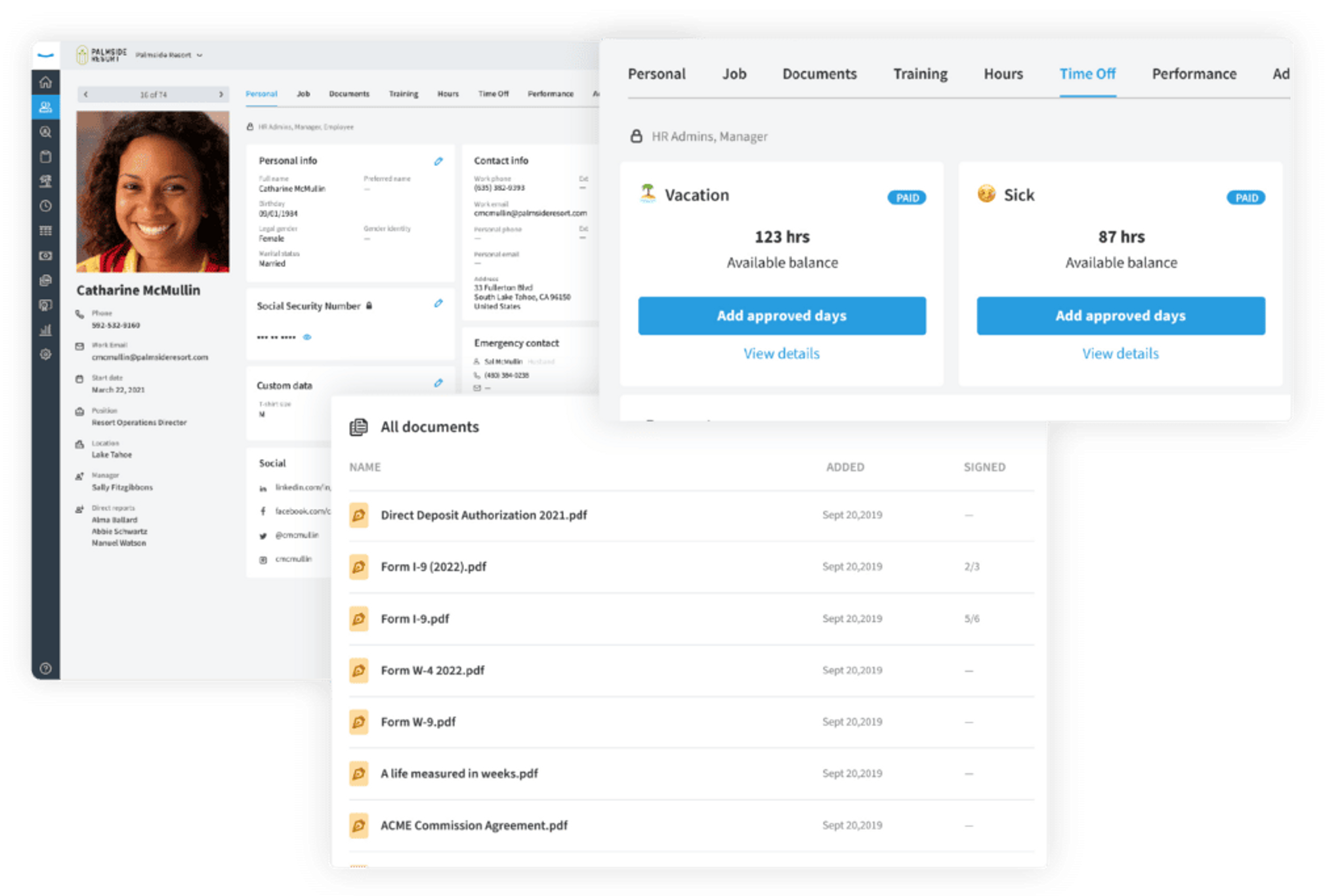
2. Connecteam
Allow HR, employee managers and business owners to communicate and manage employees from anywhere with Connecteam. Aimed at organizations where employees don’t spend time in an office, Connecteam allows you to schedule and manage tasks, review timesheets and communicate with employees remotely.Key Features:
- Company directory
- Time tracking and PTO request management
- Employee recognition tools, rewards, and quizzes
- Document management
- Scheduling and task management tools
Pricing:
- Small Business: $0
- Basic: starts at $29 per month for the first 30 users
- Advanced: starts at $49 per month for the first 30 users
- Expert: starts at $99 per month for the first 30 users
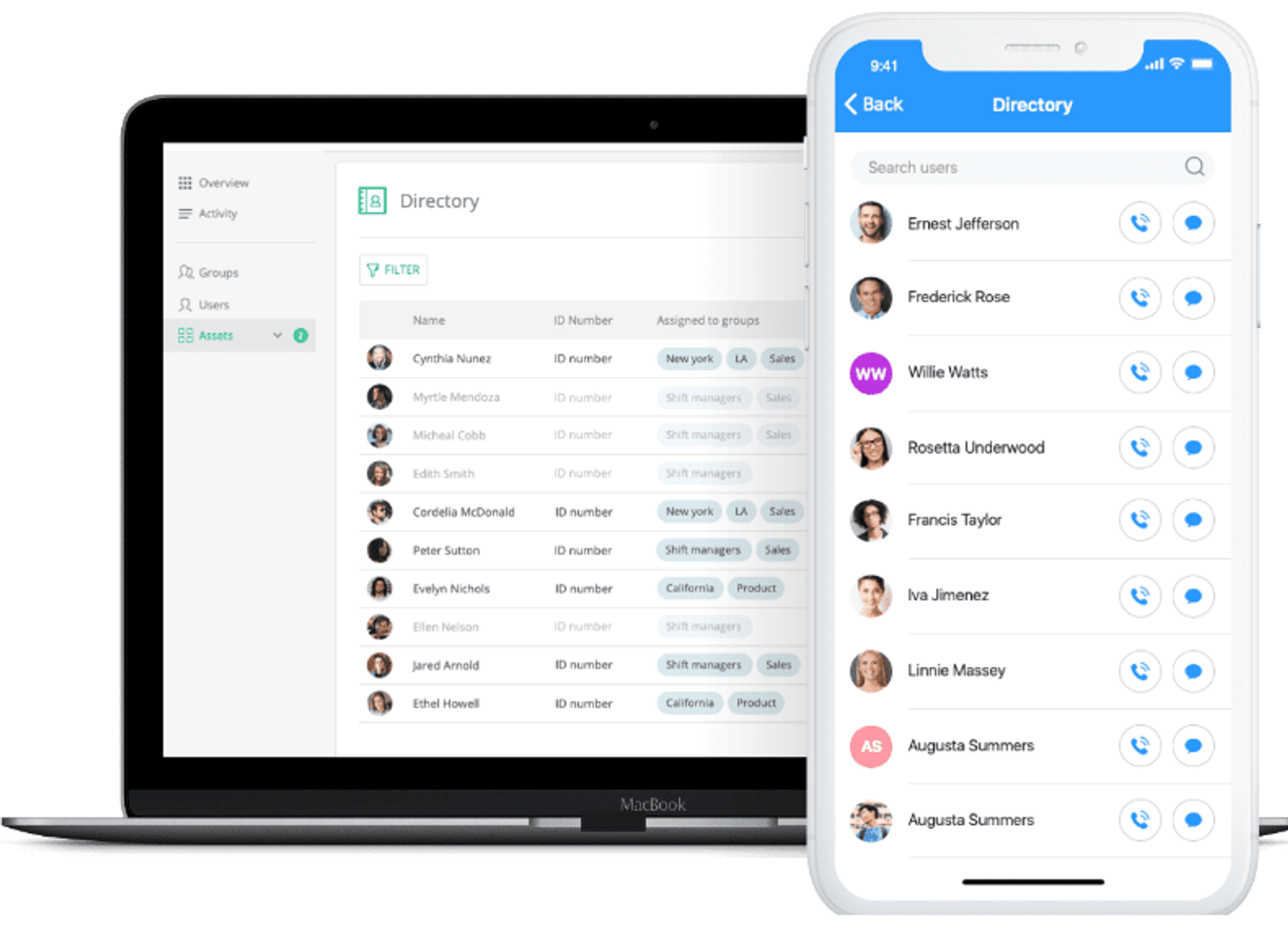
3. PeopleSoft
An easy-to-use people management software, PeopleSoft is equipped with tools for absence management, benefits, compensation, payroll, performance evaluation, recruiting and time tracking.PeopleSoft is easy to use and there will be minimal training required to familiarize employees with the platform.Key Features:
- Employee self-service access to tax, paycheck, and time off information
- Customizable forms and policies
- Integrates with the Oracle Cloud
- Various workflow capabilities
Pricing information is available upon request.
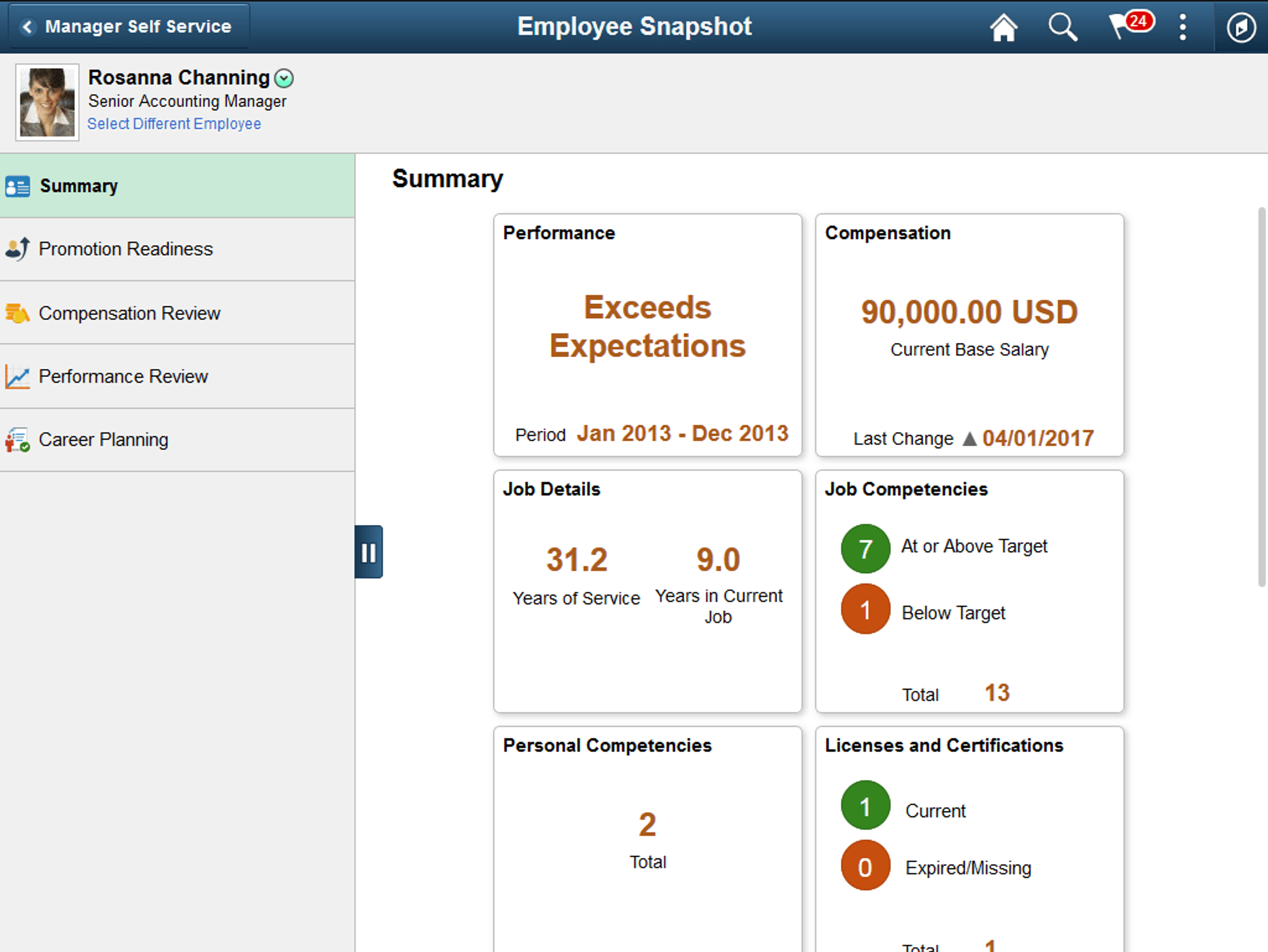
4. 15five
Designed to increase employee engagement and build a positive work culture, 15five comes with a slew of feedback features and an engaging user experience.Featuring self-review tools, weekly check-ins and a recognition system that allows managers and co-workers to “high five” employees, 15five is a strong choice for organizations looking to improve their culture.Key Features:
- Engagement assessments and analysis
- Performance review tools
- OKR tracking
- Employee-manager communication features
Pricing:
- Engage: starts at $4 per user, per month
- Perform: starts at $8 per user, per month
- Focus: starts at $8 per user, per month
- Total Platform: starts at $14 per user, per month
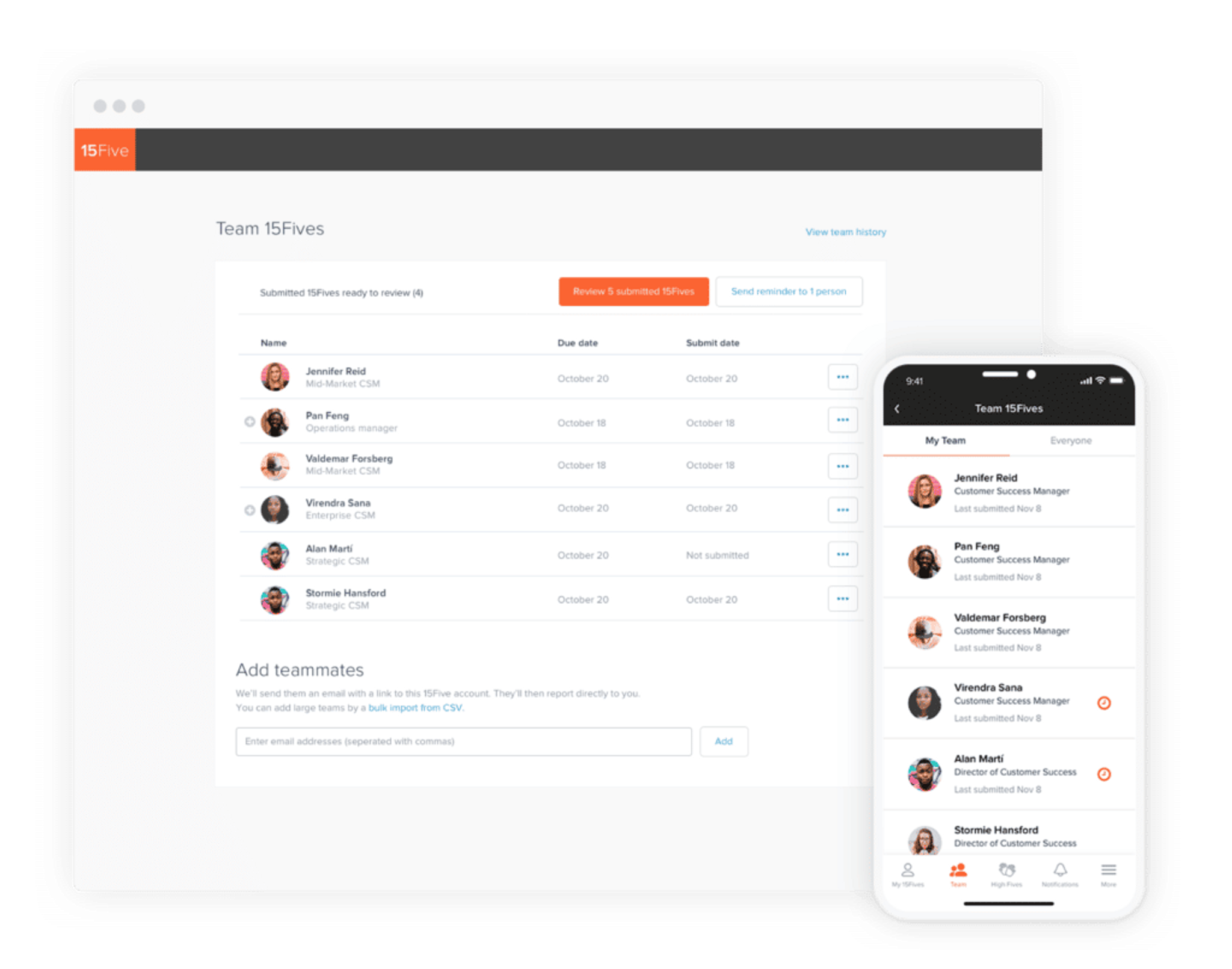
5. Lattice
Lattice provides people management software that helps employees set clear goals, receive feedback, communicate with management, and work toward career advancement.With public praise and engagement feedback, Lattice can help your employees feel confident in their abilities and career progression.Key Features:
- Communication tools (performance reviews, praise, updates, feedback, etc.)
- Engagement surveys
- Company culture and employee satisfaction analytics
- Goal and OKR tracking
- Individual development plans and career tracks
- Compensation reviews
Pricing:
- Performance Management + OKRs and Goals: $11 per person, per month
- Engagement: + $4 per person, per month
- Growth: + $4 per person, per month
- Compensation: pricing available upon request
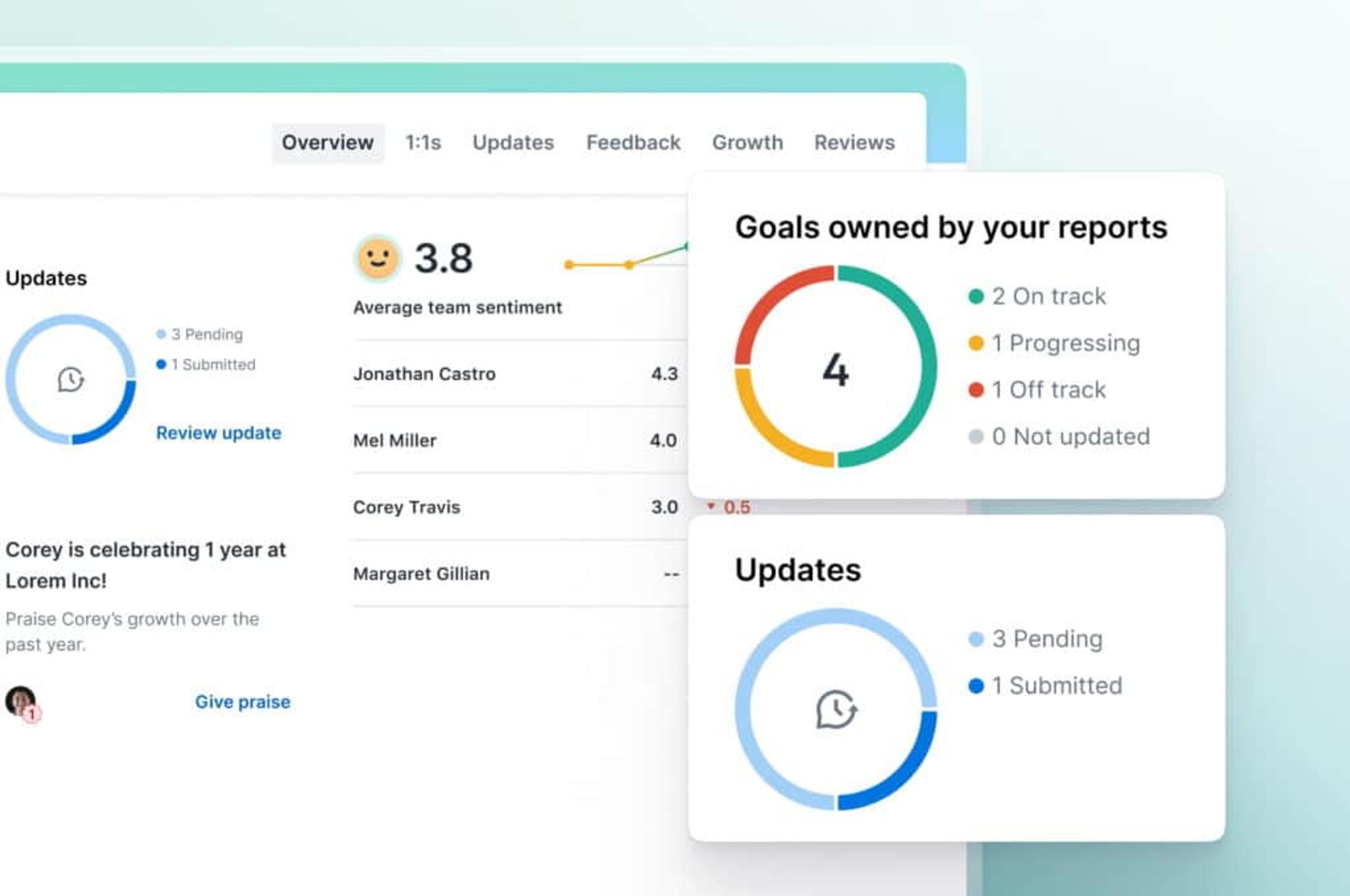
6. Trakstar
Trakstar is a people management software solution that places control in the hands of HR management. With customization capabilities and automation, Trakstar allows you to train, engage and support employees to help them reach their goals in tandem with organizational goals.Key Features:
- 360-degree reviews
- Goal setting and improvement plans
- Engagement surveys
- Check-in scheduling for employees and managers
Pricing information is available upon request.
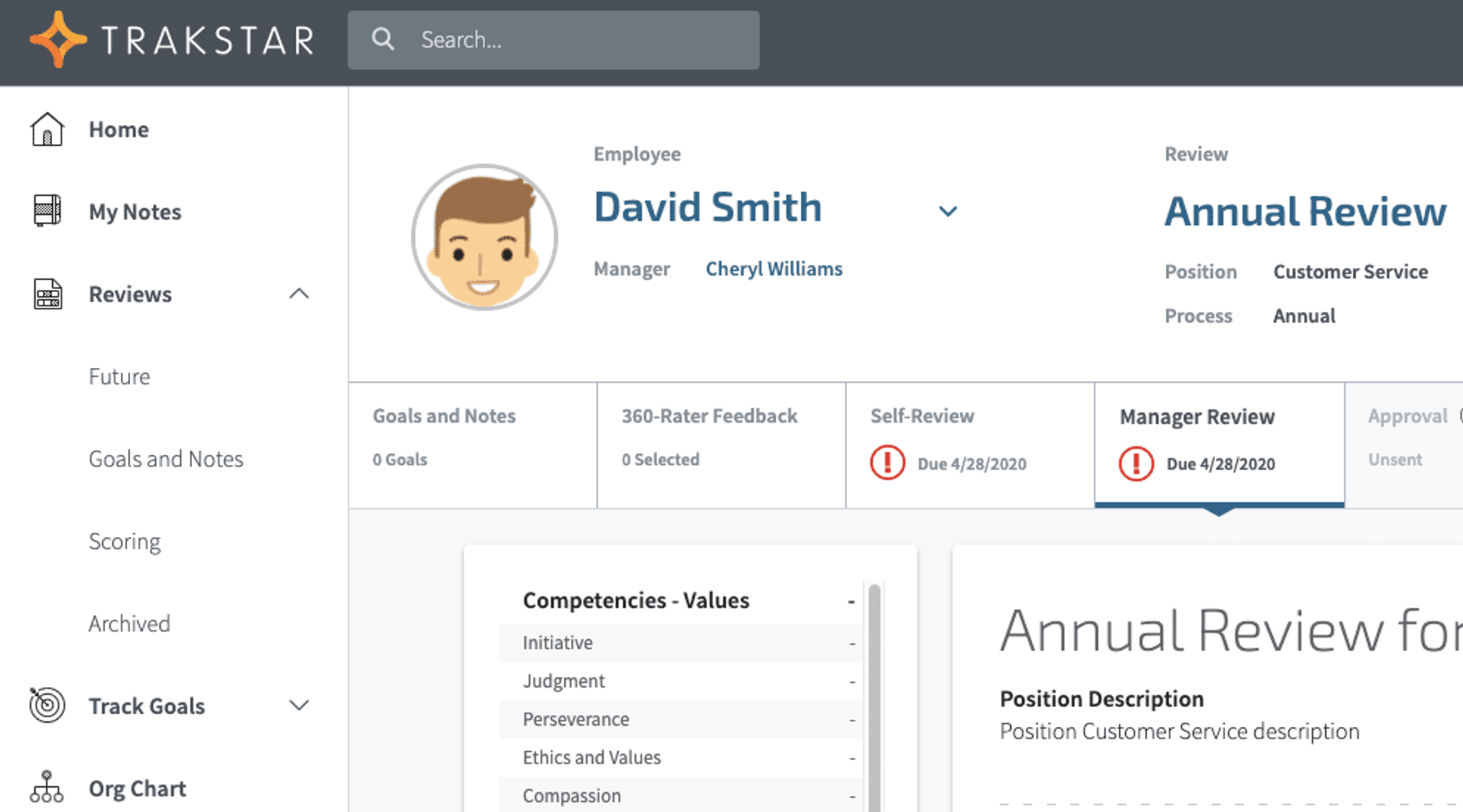
7. Workday
Designed for medium-to-large businesses, Workday is especially good for companies with global employees. With its machine learning system, leaders are better able to understand their employees’ skills. Then, they can design appropriate talent management programs. Another reason we like Workday? Its analytics parse through large quantities of data so you don’t have to, helping you make sense of the information you have.Key Features:
- Easy-to-access reports
- Customizable talent management programs
- Employee feedback collection
- Compensation and benefits tools
- Workflows for transfers, promotions, pay raises, etc.
- Organizational chart and employee demographics
Pricing information is available upon request.
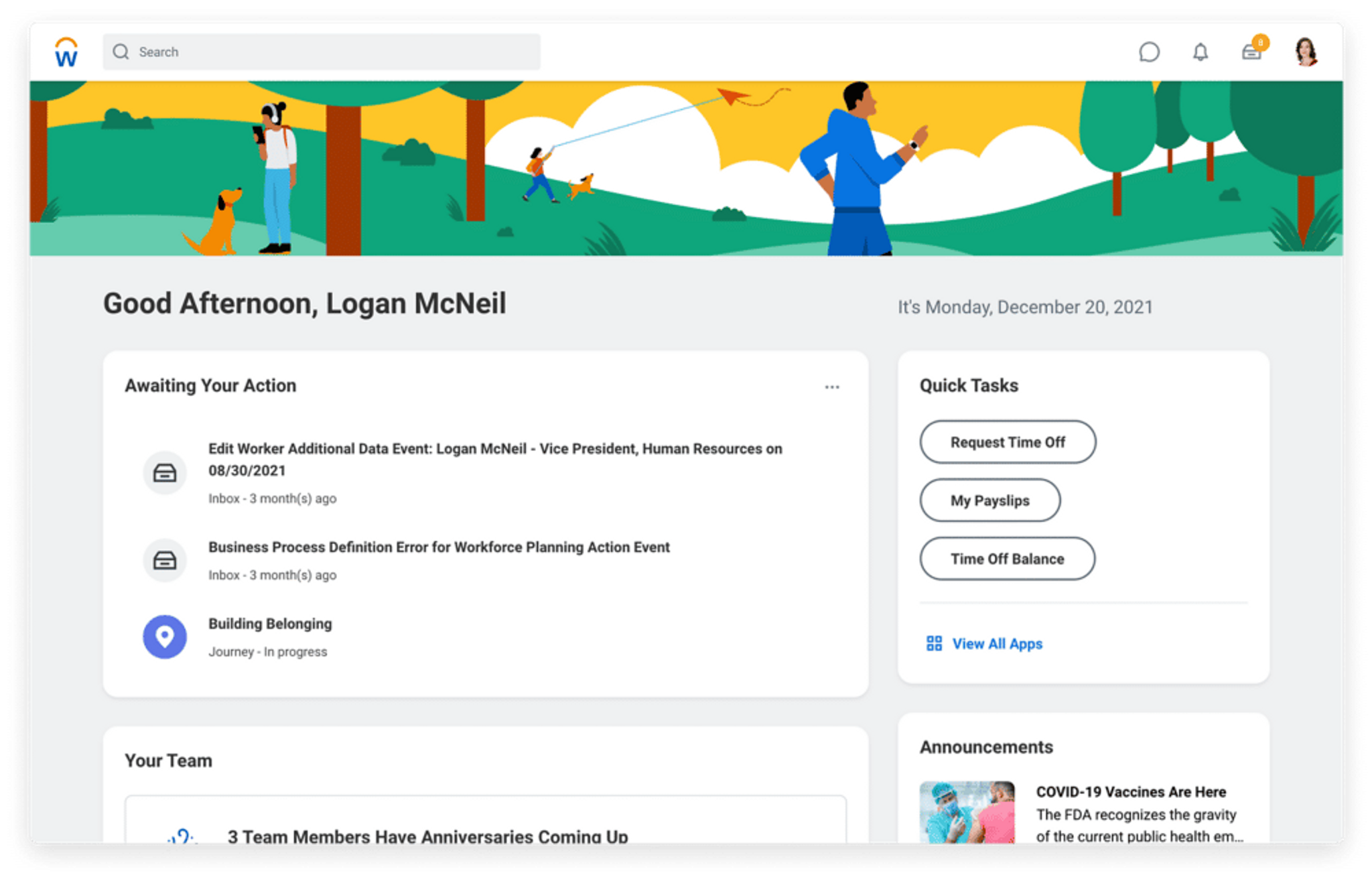
What Kinds of Businesses Use People Management Software?
People management software is useful to almost any business, regardless of the industry they operate in. The type of tools you’ll need will depend largely on your company’s stage.For young companies that are just starting out, you may not need anything more than payroll software to get started. After all, with only a handful of employees, most everything else can be managed in-person, with spreadsheets, or on physical documents.As your company grows, these manual operations tend to break down and the amount of time and effort spent keeping them afloat does not have much of an ROI. As companies mature and grow, their processes often need standardization and optimization to keep up with the pace. At this stage, more tools such as hiring and onboarding features, time-tracking and PTO tracking, as well as employee profiles and directories become critical.When companies grow even larger (often beyond 100 employees or more), there are new people management challenges to tackle. At this size, you’ll want tools to help manage and project your org chart, set goals and performance metrics for employees, and do large-scale evaluations of your people operations.As you can see, almost every business will use some flavor of people management software. The tools and feature set needed to support the business will ultimately depend on the company’s size and ambitions.
The Benefits of Using a People Management Software
Utilizing people management software allows you to effectively store important information about your employees. The right software for managing people in your organization can provide benefits such as:
- Improving employee morale. People management software allows employees to easily access important information and request time off while keeping an open line of communication to help them grow within the company.
- Reducing the risk of legal issues. Having all of the most important information in one central system ensures you remain compliant with all laws and regulations.
- Improving your organizational efficiency. Detailed reports allow you to pinpoint inefficiencies and areas that need improvement to help increase employee satisfaction, retention and productivity.
- Scaling people management. People management software automates mundane tasks and allows you to seamlessly scale your people management across the organization.
What Great People Management Software Looks Like
Investing in people management is no small undertaking and you want to make sure you thoroughly research all of your options. The best software for managing people will include the following features.
Easy to Use
You don’t want to spend hours training employees to navigate your people management software. The best software will be user-friendly and easy to incorporate into your organization.
Organizes Important Information
When selecting people management software, you want a provider that organizes all of your employees’ important information in a clean, strategic manner. Look for software providers with custom employee profile capabilities to ensure that all information is included and accessible to those who need to find it.
Communication
Along with employee information, a strong people management system will have intuitive communication capabilities. An open line of communication between managers and employees can help your team reach their goals while improving retention. The best software for managing people will include features like comments, chats, notes and other avenues for feedback.
Time Off Requests
Instead of creating manual spreadsheets, look for people management software with paid time off (PTO) features that allow employees to request time off directly in the portal.
Integration Capabilities
Too many software applications can make your job as an HR professional overwhelming. People management software that integrates with other applications you use will provide additional value to your organization. If possible, look for people management software that is one feature in a more expansive HR software solution.
How to Pick the Software that’s Right for You
The right people management software will improve your organization’s efficiency and create a clean database of easily accessible information. The following steps can help you select the best people management software for your organization.
1. Assess Company Needs
The first step to selecting the right people management software for your company is to understand the needs of your business. Get together with other key stakeholders in your department and discuss what you want to get out of your people management software. Define your organizational needs and refer to them when researching different options.
2. Identify the Most Important Features
After defining what your organization needs, you should identify features of people management software that are most important. Look for features that will directly address the needs of your team. For example, if you’re drowning in time-off requests, you may want to look into options with PTO features. Here are some of the most common features you’ll find in people management software:
- Employee directory
- Employee profiles
- Employee document storage
- Company document storage
- Electronic signatures
- Time off policy creation
- Time off tracking (with ability to approve and deny requests)
- Time clocks (clock in, clock out)
- Training tracking
- New hire onboarding
- Performance management
- Goal management
- Compensation management
- Org charts
- Payroll management
- Benefits tracking and administration
- Post jobs to job boards
- Manage job candidates
- Internal communication tools
3. Explore Your Options
Once you know what features you want, start researching potential software providers. Consider your budget in this step and the different pricing models of each provider. Compare options with similar features and, if possible, request a demo or free trial to take a test run and determine whether it’s the best choice. Get your first demo of a real people management software
4. Select the Right People Management Software for Your Organization
You’ve assessed your needs, identified important features and explored your options. Now that you’ve completed a thorough assessment of people management software providers, it’s time to make a decision. In order to make the best decision for your company, consider the following questions:
- What is my budget?
- What do I need the software product to do?
- Where are my biggest pain points?
- How much time will this save me?
- How much money will this save me?
- How long will it take to implement the software?
- Will the software grow with my company and be reliable long-term?
Of course, every one of these questions will have different answers depending on the size, scale, and ambitions of your company. For example, companies who rarely hire new employees can likely forgo hiring and onboarding software tools that some people management software products offer. Instead, they might choose to focus more on features like payroll management and employee performance tracking. Companies that hire a lot of hourly workers will likely want to choose a software product that has time-tracking and scheduling capabilities. When it comes to people management software, there's not one right answer – everything comes down to your company's unique needs and goals.
Make Your Business Better With People Management Software
Adding people management software to your HR process can help automate tedious manual tasks and ensure employee information is easily accessible. More importantly, an effective people management software solution will set your employees up for success, improving your company culture and helping meet business goals.
Topics

Eddy
Eddy is the all-in-one HR tool built with you in mind. The robust features and ease of use will benefit your company both inside and outside your HR team.
Frequently asked questions
Other Related Terms
Eddy’s HR Mavericks Encyclopedia
People Management Software
As an HR professional, you want to set new and existing employees up for success. Manually managing important information for all of the employees in your company is not feasible and takes time away from more important responsibilities.
People management software can help organize your employees’ information and create an effective line of communication between employees and managers. Continue reading to learn what people management software is, the benefits of using software to manage people, what to look for when selecting people management software and the best options available to you.
People management software can help organize your employees’ information and create an effective line of communication between employees and managers. Continue reading to learn what people management software is, the benefits of using software to manage people, what to look for when selecting people management software and the best options available to you.
What Is People Management Software?
People management software is exactly what it sounds like — a digital HR tool to manage all of your employees’ information and their activities. With people management software, you can create records, produce organizational charts, manage performance and set goals. Ultimately, the goal of people management software is to ensure that employees perform to their best ability and align their goals with organizational goals.
The Top Seven People Management Softwares of 2023
When identifying the best option for your company, consider the following people management software providers.
- Eddy
- Connecteam
- PeopleSoft
- 15five
- Lattice
- Trakstar
- Workday
1. Eddy
Incorporating a full slate of features like custom employee profiles, document management, custom notes and PTO requests, Eddy is the one-stop-shop forpeople management.Most importantly, Eddy’s people management software is part of a comprehensive digital HR solution for your organization.Key Features:
- Custom onboarding packets that include personalized welcome messages, electronically signable paperwork, and trackable task lists
- Mobile time tracking and PTO requests, plus time-off calendars
- Custom time-off accrual policies
- Company-wide employee directory with customizable employee profiles
- Employee milestone celebrations
- Training and certification tracking
- Employee and manager self-serve portals
Pricing:
- Starts at $8 per person, per month
- Pricing depends on your company’s unique needs
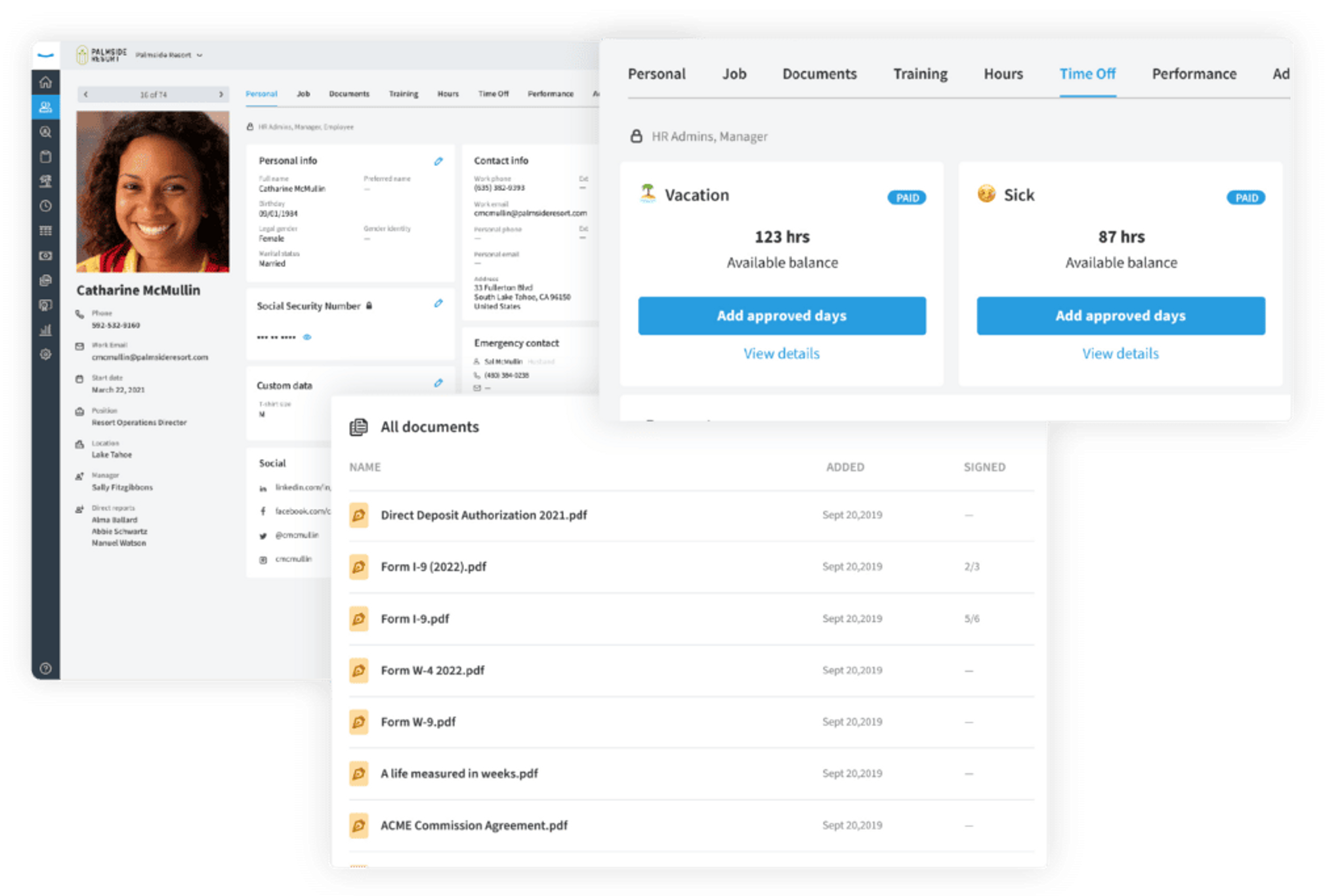
2. Connecteam
Allow HR, employee managers and business owners to communicate and manage employees from anywhere with Connecteam. Aimed at organizations where employees don’t spend time in an office, Connecteam allows you to schedule and manage tasks, review timesheets and communicate with employees remotely.Key Features:
- Company directory
- Time tracking and PTO request management
- Employee recognition tools, rewards, and quizzes
- Document management
- Scheduling and task management tools
Pricing:
- Small Business: $0
- Basic: starts at $29 per month for the first 30 users
- Advanced: starts at $49 per month for the first 30 users
- Expert: starts at $99 per month for the first 30 users
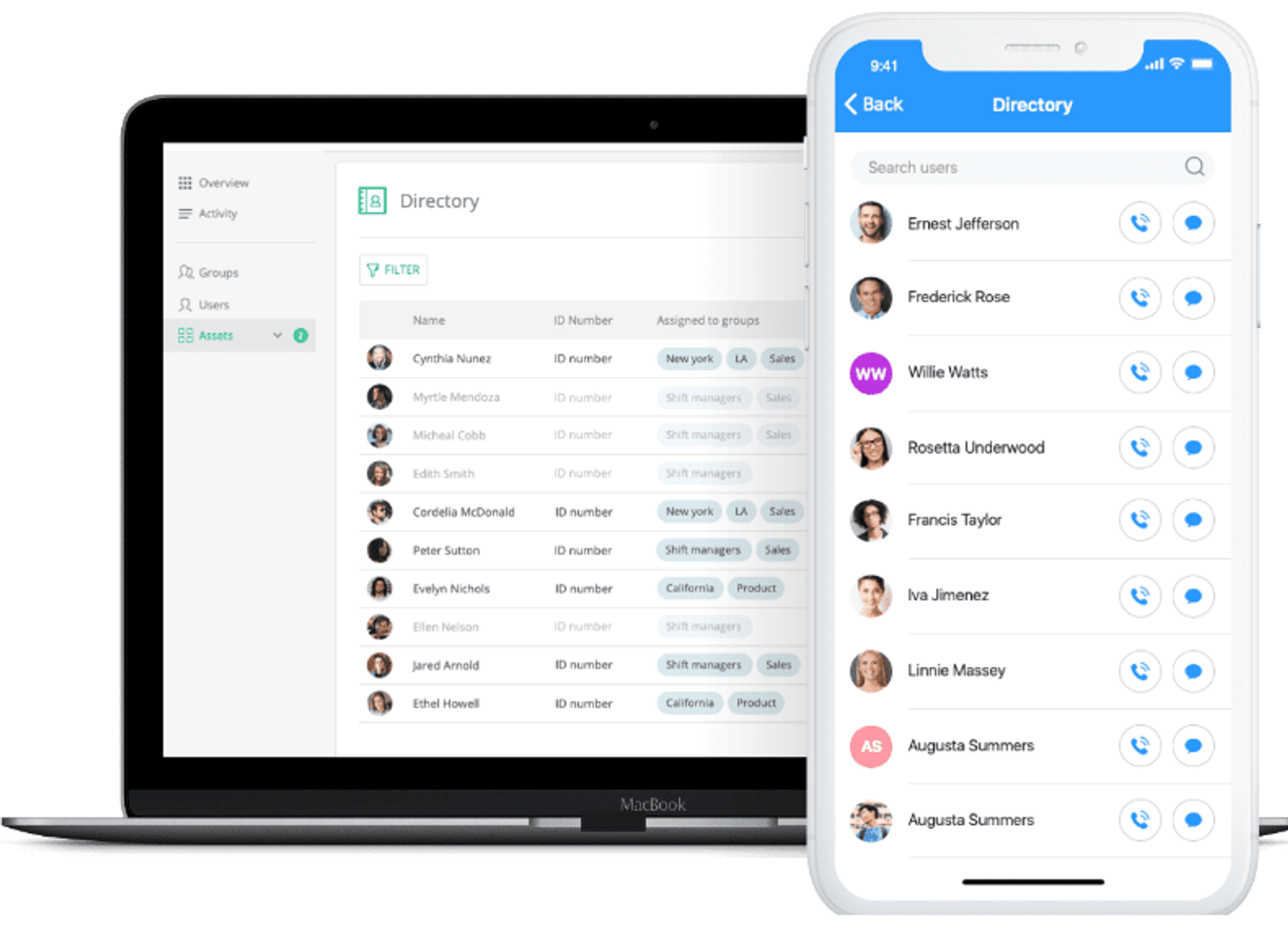
3. PeopleSoft
An easy-to-use people management software, PeopleSoft is equipped with tools for absence management, benefits, compensation, payroll, performance evaluation, recruiting and time tracking.PeopleSoft is easy to use and there will be minimal training required to familiarize employees with the platform.Key Features:
- Employee self-service access to tax, paycheck, and time off information
- Customizable forms and policies
- Integrates with the Oracle Cloud
- Various workflow capabilities
Pricing information is available upon request.
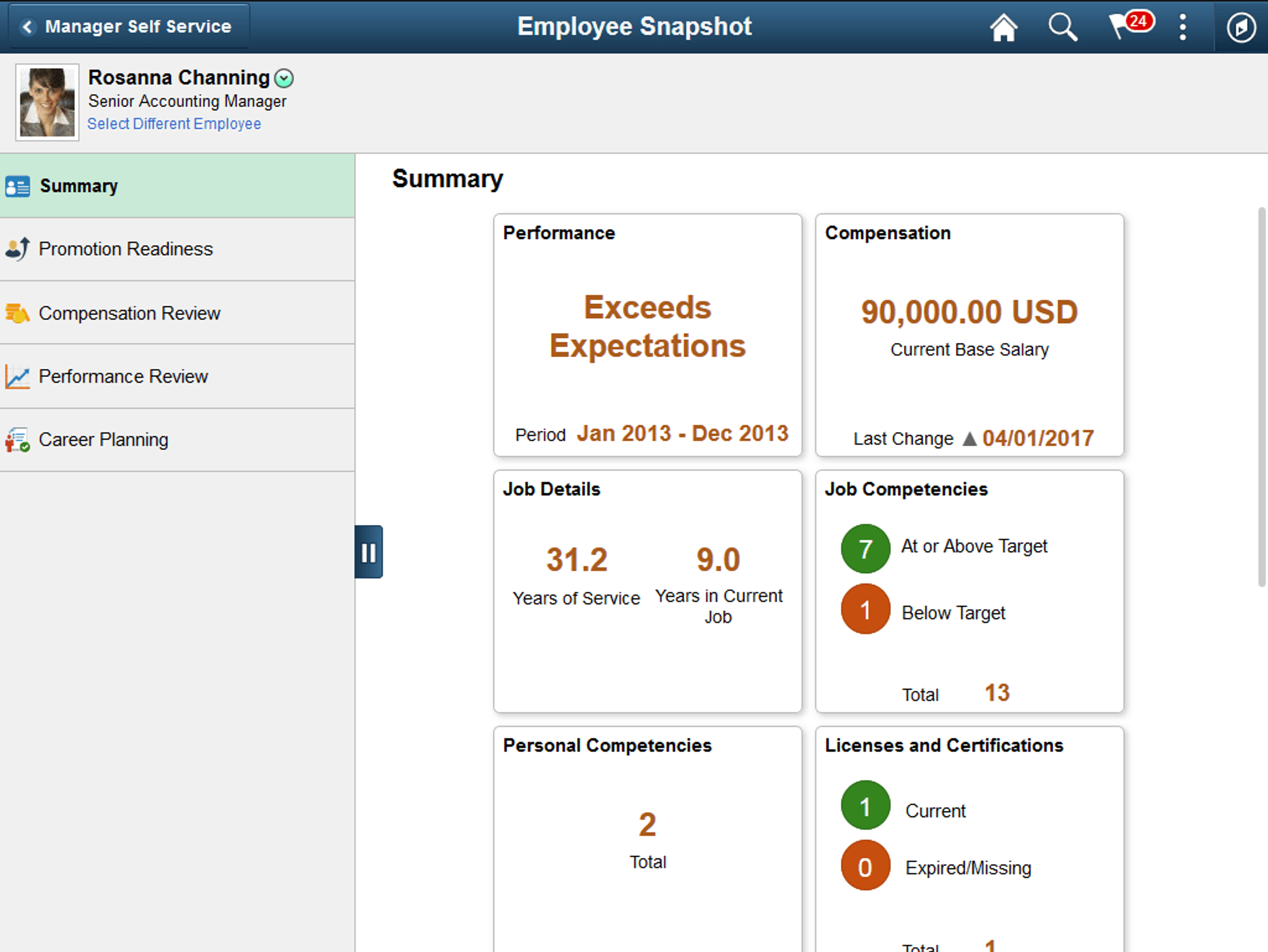
4. 15five
Designed to increase employee engagement and build a positive work culture, 15five comes with a slew of feedback features and an engaging user experience.Featuring self-review tools, weekly check-ins and a recognition system that allows managers and co-workers to “high five” employees, 15five is a strong choice for organizations looking to improve their culture.Key Features:
- Engagement assessments and analysis
- Performance review tools
- OKR tracking
- Employee-manager communication features
Pricing:
- Engage: starts at $4 per user, per month
- Perform: starts at $8 per user, per month
- Focus: starts at $8 per user, per month
- Total Platform: starts at $14 per user, per month
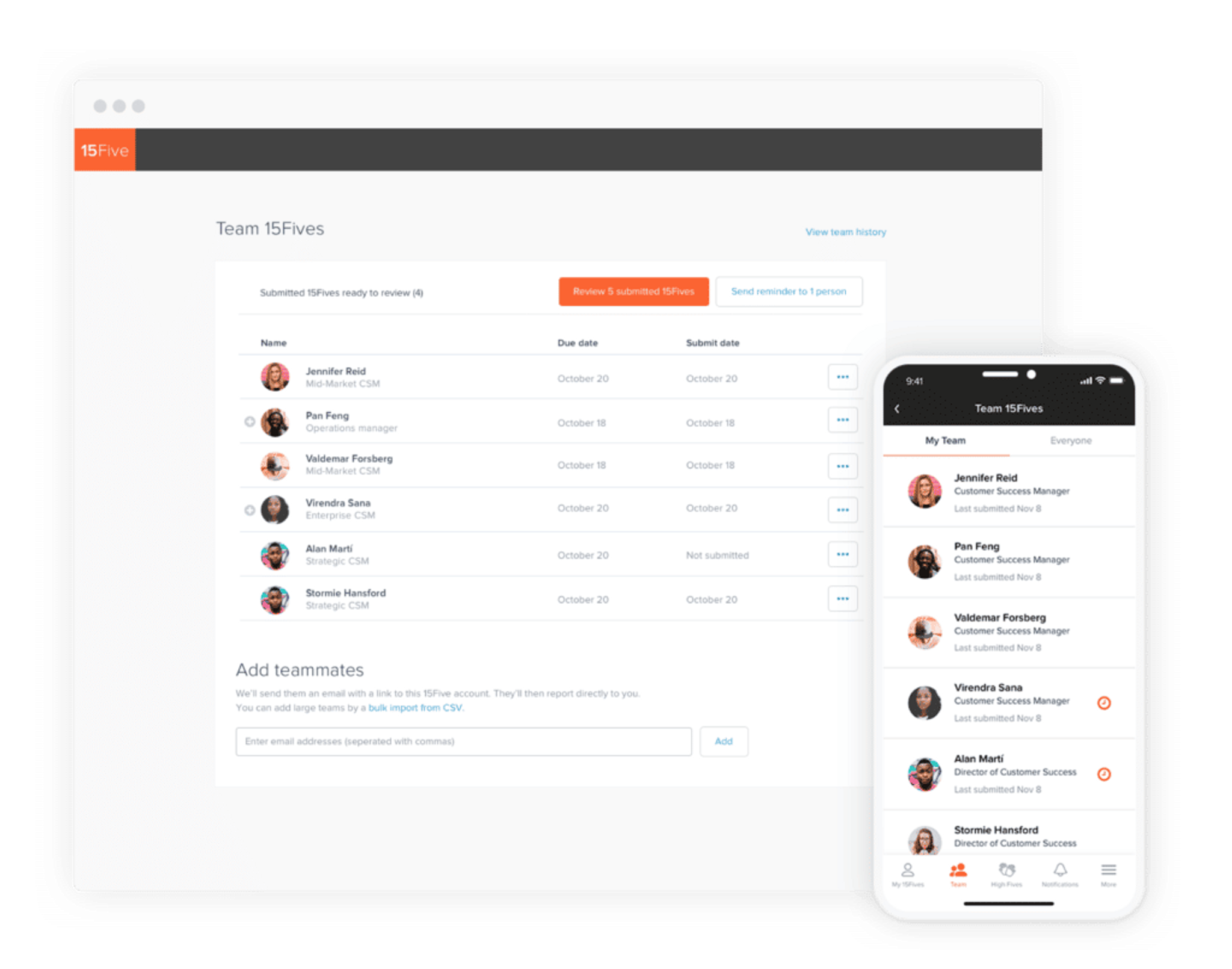
5. Lattice
Lattice provides people management software that helps employees set clear goals, receive feedback, communicate with management, and work toward career advancement.With public praise and engagement feedback, Lattice can help your employees feel confident in their abilities and career progression.Key Features:
- Communication tools (performance reviews, praise, updates, feedback, etc.)
- Engagement surveys
- Company culture and employee satisfaction analytics
- Goal and OKR tracking
- Individual development plans and career tracks
- Compensation reviews
Pricing:
- Performance Management + OKRs and Goals: $11 per person, per month
- Engagement: + $4 per person, per month
- Growth: + $4 per person, per month
- Compensation: pricing available upon request
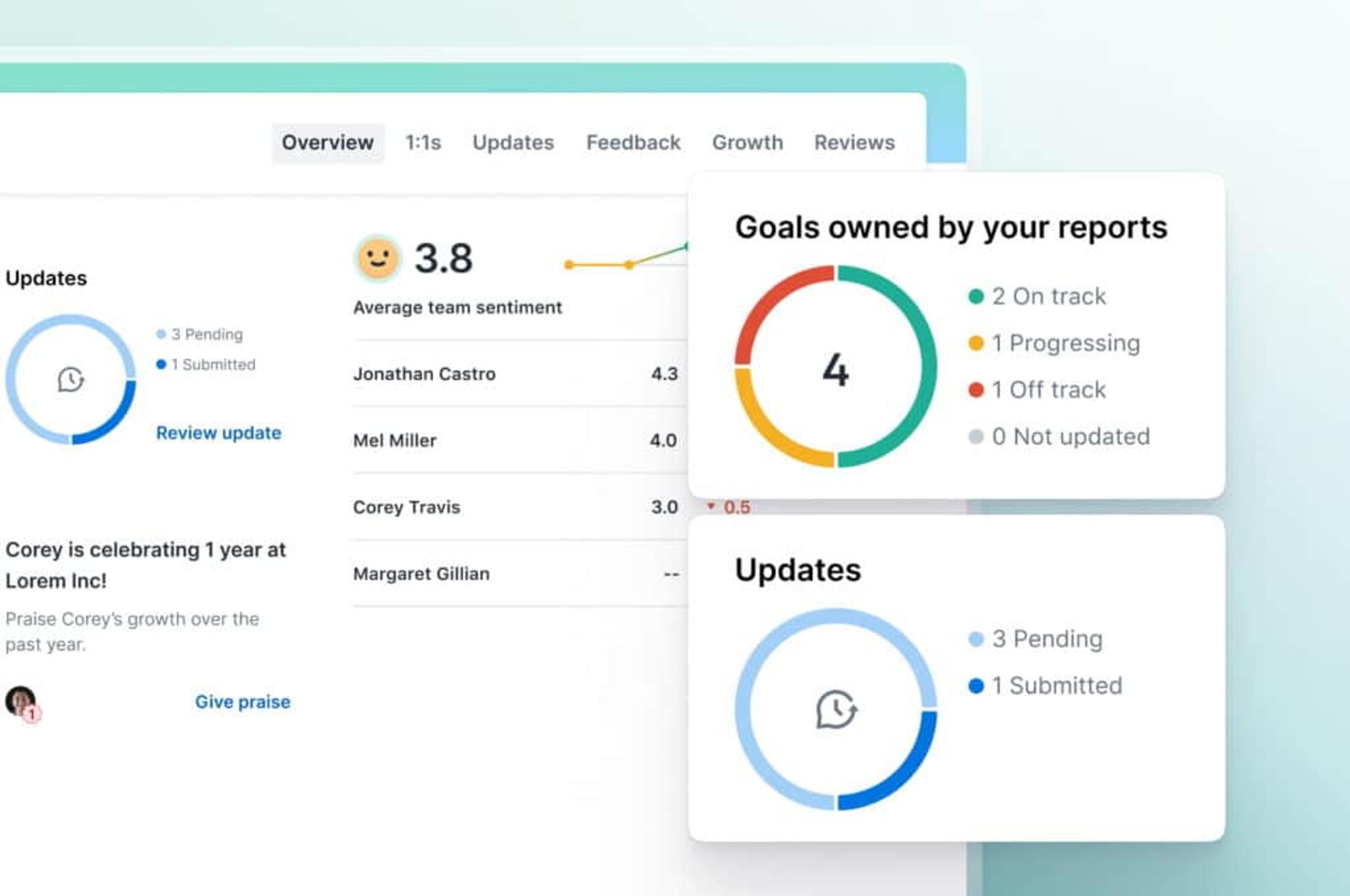
6. Trakstar
Trakstar is a people management software solution that places control in the hands of HR management. With customization capabilities and automation, Trakstar allows you to train, engage and support employees to help them reach their goals in tandem with organizational goals.Key Features:
- 360-degree reviews
- Goal setting and improvement plans
- Engagement surveys
- Check-in scheduling for employees and managers
Pricing information is available upon request.
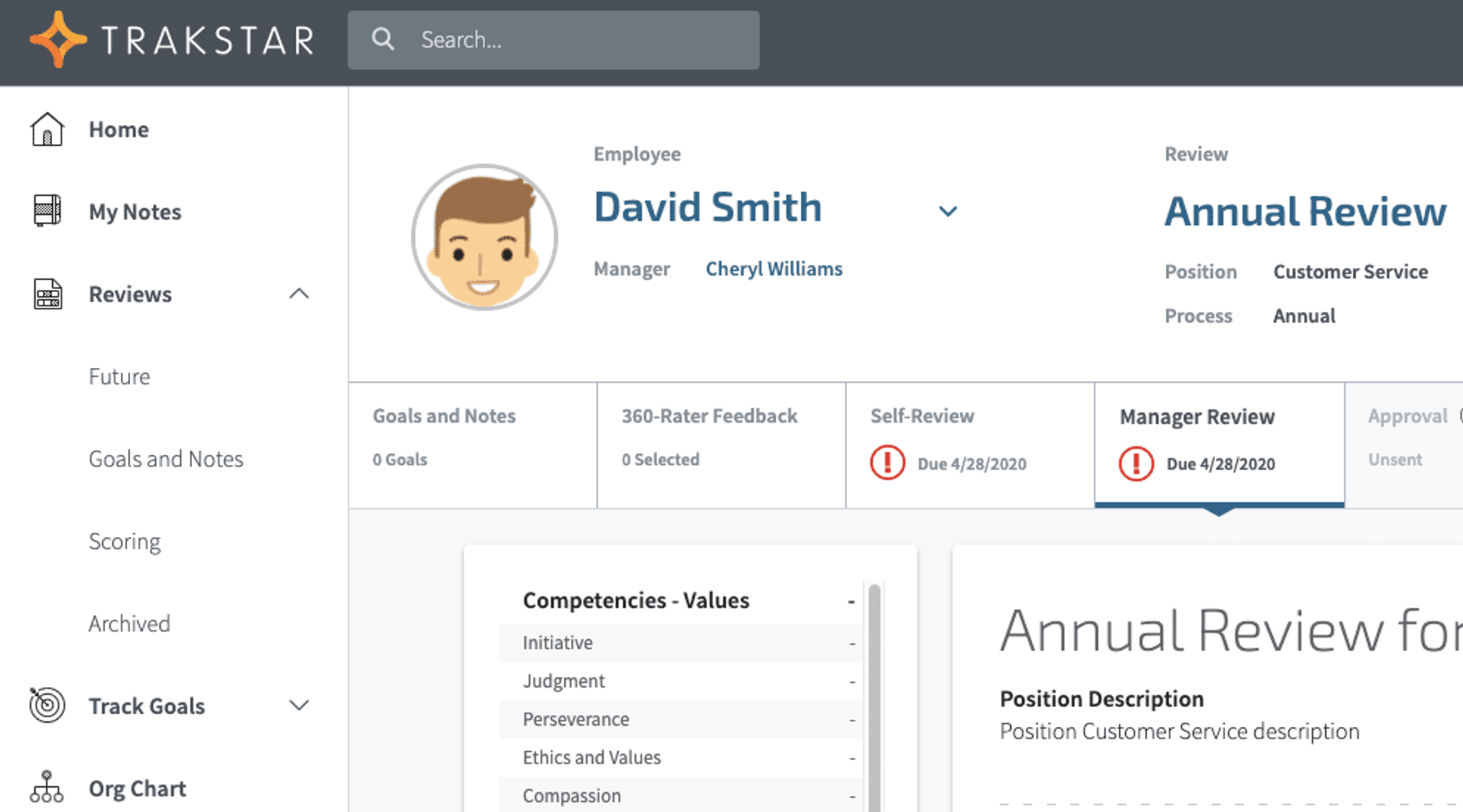
7. Workday
Designed for medium-to-large businesses, Workday is especially good for companies with global employees. With its machine learning system, leaders are better able to understand their employees’ skills. Then, they can design appropriate talent management programs. Another reason we like Workday? Its analytics parse through large quantities of data so you don’t have to, helping you make sense of the information you have.Key Features:
- Easy-to-access reports
- Customizable talent management programs
- Employee feedback collection
- Compensation and benefits tools
- Workflows for transfers, promotions, pay raises, etc.
- Organizational chart and employee demographics
Pricing information is available upon request.
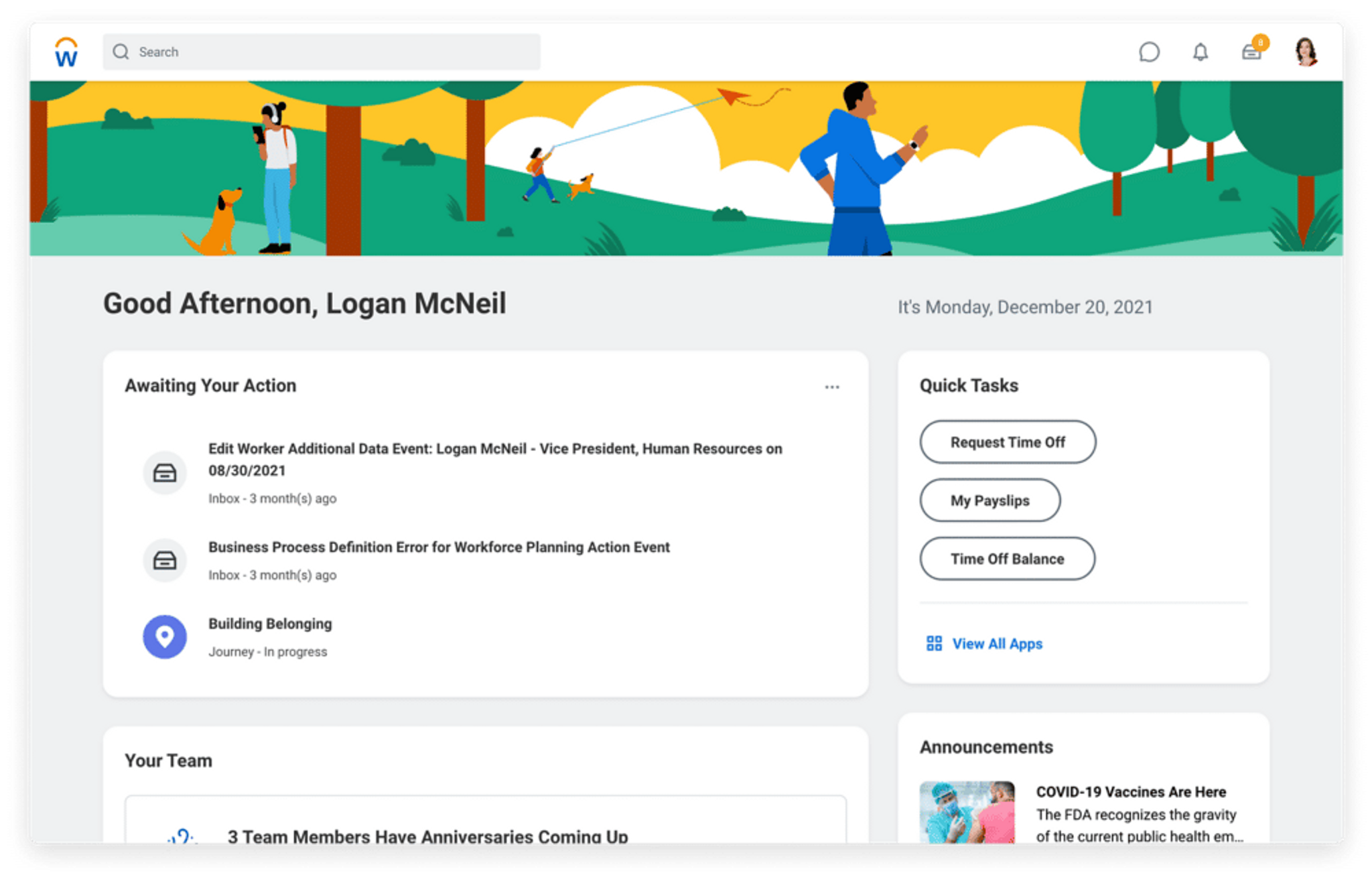
What Kinds of Businesses Use People Management Software?
People management software is useful to almost any business, regardless of the industry they operate in. The type of tools you’ll need will depend largely on your company’s stage.For young companies that are just starting out, you may not need anything more than payroll software to get started. After all, with only a handful of employees, most everything else can be managed in-person, with spreadsheets, or on physical documents.As your company grows, these manual operations tend to break down and the amount of time and effort spent keeping them afloat does not have much of an ROI. As companies mature and grow, their processes often need standardization and optimization to keep up with the pace. At this stage, more tools such as hiring and onboarding features, time-tracking and PTO tracking, as well as employee profiles and directories become critical.When companies grow even larger (often beyond 100 employees or more), there are new people management challenges to tackle. At this size, you’ll want tools to help manage and project your org chart, set goals and performance metrics for employees, and do large-scale evaluations of your people operations.As you can see, almost every business will use some flavor of people management software. The tools and feature set needed to support the business will ultimately depend on the company’s size and ambitions.
The Benefits of Using a People Management Software
Utilizing people management software allows you to effectively store important information about your employees. The right software for managing people in your organization can provide benefits such as:
- Improving employee morale. People management software allows employees to easily access important information and request time off while keeping an open line of communication to help them grow within the company.
- Reducing the risk of legal issues. Having all of the most important information in one central system ensures you remain compliant with all laws and regulations.
- Improving your organizational efficiency. Detailed reports allow you to pinpoint inefficiencies and areas that need improvement to help increase employee satisfaction, retention and productivity.
- Scaling people management. People management software automates mundane tasks and allows you to seamlessly scale your people management across the organization.
What Great People Management Software Looks Like
Investing in people management is no small undertaking and you want to make sure you thoroughly research all of your options. The best software for managing people will include the following features.
Easy to Use
You don’t want to spend hours training employees to navigate your people management software. The best software will be user-friendly and easy to incorporate into your organization.
Organizes Important Information
When selecting people management software, you want a provider that organizes all of your employees’ important information in a clean, strategic manner. Look for software providers with custom employee profile capabilities to ensure that all information is included and accessible to those who need to find it.
Communication
Along with employee information, a strong people management system will have intuitive communication capabilities. An open line of communication between managers and employees can help your team reach their goals while improving retention. The best software for managing people will include features like comments, chats, notes and other avenues for feedback.
Time Off Requests
Instead of creating manual spreadsheets, look for people management software with paid time off (PTO) features that allow employees to request time off directly in the portal.
Integration Capabilities
Too many software applications can make your job as an HR professional overwhelming. People management software that integrates with other applications you use will provide additional value to your organization. If possible, look for people management software that is one feature in a more expansive HR software solution.
How to Pick the Software that’s Right for You
The right people management software will improve your organization’s efficiency and create a clean database of easily accessible information. The following steps can help you select the best people management software for your organization.
1. Assess Company Needs
The first step to selecting the right people management software for your company is to understand the needs of your business. Get together with other key stakeholders in your department and discuss what you want to get out of your people management software. Define your organizational needs and refer to them when researching different options.
2. Identify the Most Important Features
After defining what your organization needs, you should identify features of people management software that are most important. Look for features that will directly address the needs of your team. For example, if you’re drowning in time-off requests, you may want to look into options with PTO features. Here are some of the most common features you’ll find in people management software:
- Employee directory
- Employee profiles
- Employee document storage
- Company document storage
- Electronic signatures
- Time off policy creation
- Time off tracking (with ability to approve and deny requests)
- Time clocks (clock in, clock out)
- Training tracking
- New hire onboarding
- Performance management
- Goal management
- Compensation management
- Org charts
- Payroll management
- Benefits tracking and administration
- Post jobs to job boards
- Manage job candidates
- Internal communication tools
3. Explore Your Options
Once you know what features you want, start researching potential software providers. Consider your budget in this step and the different pricing models of each provider. Compare options with similar features and, if possible, request a demo or free trial to take a test run and determine whether it’s the best choice. Get your first demo of a real people management software
4. Select the Right People Management Software for Your Organization
You’ve assessed your needs, identified important features and explored your options. Now that you’ve completed a thorough assessment of people management software providers, it’s time to make a decision. In order to make the best decision for your company, consider the following questions:
- What is my budget?
- What do I need the software product to do?
- Where are my biggest pain points?
- How much time will this save me?
- How much money will this save me?
- How long will it take to implement the software?
- Will the software grow with my company and be reliable long-term?
Of course, every one of these questions will have different answers depending on the size, scale, and ambitions of your company. For example, companies who rarely hire new employees can likely forgo hiring and onboarding software tools that some people management software products offer. Instead, they might choose to focus more on features like payroll management and employee performance tracking. Companies that hire a lot of hourly workers will likely want to choose a software product that has time-tracking and scheduling capabilities. When it comes to people management software, there's not one right answer – everything comes down to your company's unique needs and goals.
Make Your Business Better With People Management Software
Adding people management software to your HR process can help automate tedious manual tasks and ensure employee information is easily accessible. More importantly, an effective people management software solution will set your employees up for success, improving your company culture and helping meet business goals.
Topics

Eddy
Eddy is the all-in-one HR tool built with you in mind. The robust features and ease of use will benefit your company both inside and outside your HR team.
Frequently asked questions
Other Related Terms
Eddy's HR Newsletter
Sign up for our email newsletter for helpful HR advice and ideas.


