
Eddy’s HR Mavericks Encyclopedia
The world's largest free encyclopedia of HR, with 700+ HR articles and podcasts.
Created by Eddy and our HR Mavericks community.
Paid Time Off (PTO) Management Software
With a great paid time off (PTO) management software, HR can create schedules, process time-off requests and customize their PTO policies in minutes. But if your PTO software doesn’t have the capabilities you need, it will likely create more headaches than solutions. In this article, we cover what features every great PTO management software should have, and some tips for how to choose the best PTO software for your company.
What Is Paid Time Off (PTO) Management Software?
Paid time off management software is a type of HR software. It's an HR management system that automates key PTO processes, such as implementing PTO policies, processing time off requests and calculating PTO balances. Usually, PTO management software also has calendar capabilities that show who is currently in the office and who is on PTO leave. See PTO management software in action
The Top 3 PTO Management Software of 2023
Looking for a PTO management software that your company can trust? Here's a short list of the top 3 in 2023.
1.Eddy
Eddy is a full-service HR software company that provides PTO, time tracking, hiring, onboarding, payroll and people management solutions for small to medium-sized companies. We’re focused on helping clients with every aspect of HR so that our clients only have to pay for one subscription to do it all. Eddy is powerful, user-friendly and intuitive for HR professionals.Key features:
- Supports mobile clock-in and clock-out, as well as PTO requests
- Automate and assign custom time-off accrual policies
- Tracks employee PTO balances
- Built-in time off calendar
- Part of an all-in-one HR platform that helps with other administrative tasks, like onboarding, document management, and more
Pricing:
- Starts at $8 per person, per month
- Price varies based on your company’s unique needs
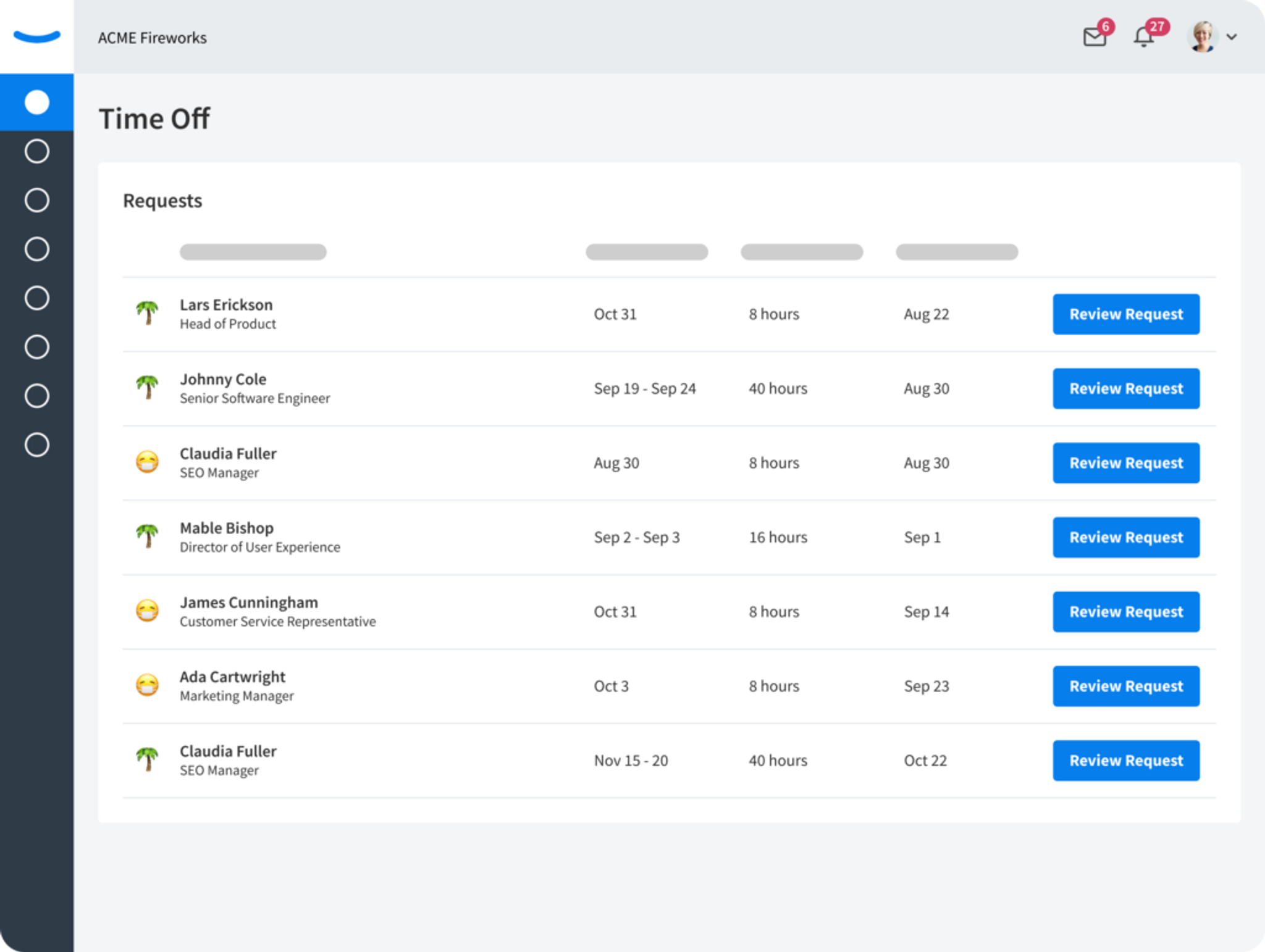
2. TimeClock Plus
TimeClock Plus is a time tracking and PTO management software with key scheduling capabilities. Although it doesn’t have payroll or other HR capabilities, TimeClock has a large list of common payroll software products that it can integrate with, including common platforms like Quickbooks, ADP, and Workday. Key features:
- Time-keeping capabilities
- Overtime management
- Exception tracking, including missed punches and other anomalies
- Dynamic labor calculations
Pricing:
- Three tiers available: Essentials, Professional, and Enterprise
- Pricing for each is available upon request

3. Replicon
Replicon is a time tracking software company with various products for calculating paid time off and tracking time. Replicon is solely focused on helping companies track time for both internal and external purposes. They have PTO management software for project-based time tracking and for traditional time and attendance. Replicon focuses on PTO software for companies that bill clients on a project basis, but they offer PTO software for companies with more traditional revenue streams as well.Key features:
- Time tracking and billing
- Attendance management
- Offers solutions for global companies
- Can capture time data from work tools like Zoom and Slack
Pricing:
- Project Time Tracking: starts at $12 per month
- Time & Attendance: starts at $6 per month
- PSA (Professional Services Automation): starts at $29 per month
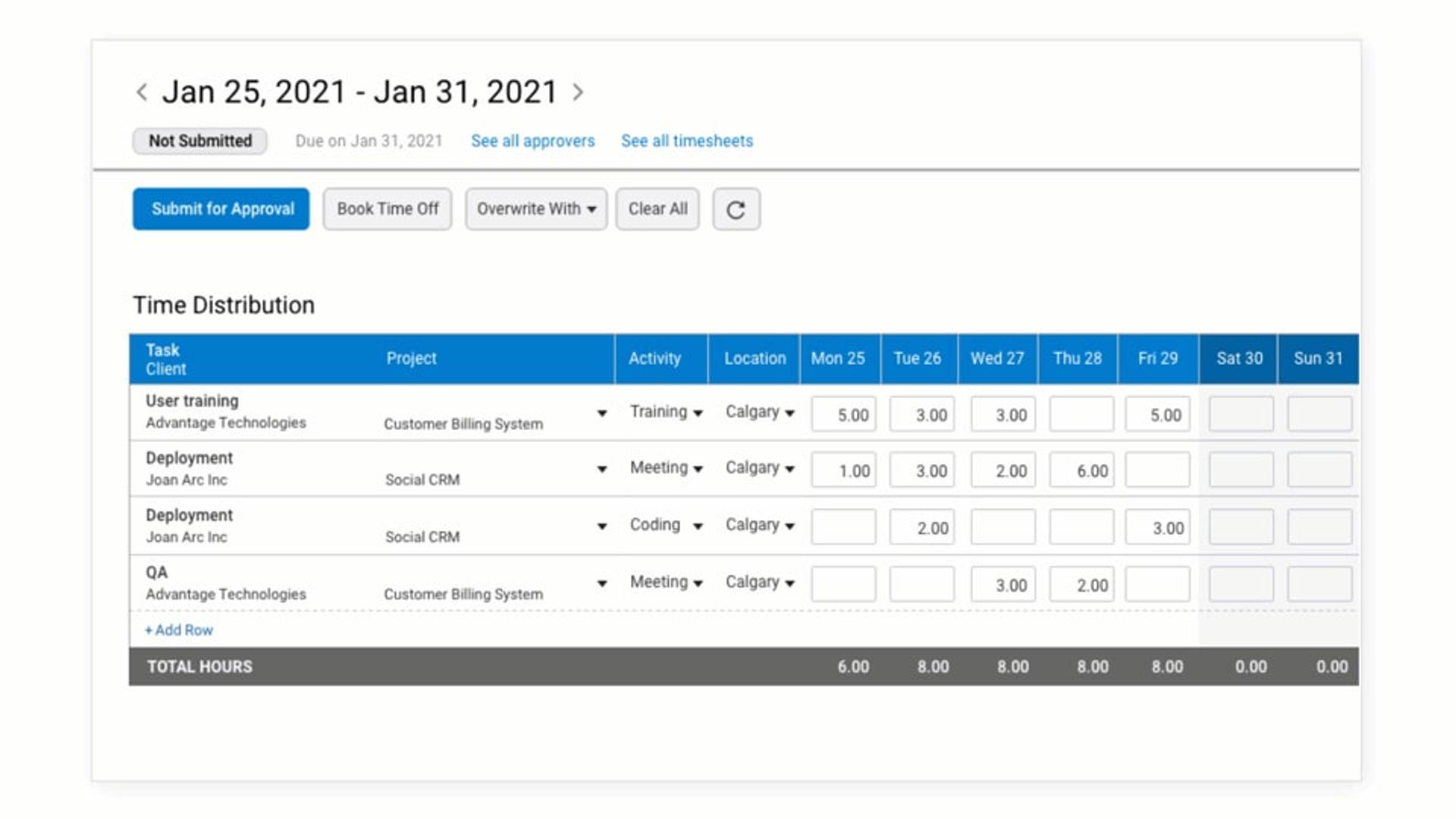
What Great PTO Management Software Looks Like
There are many PTO management software products on the market. Some of these have better features than others. Below are some of the features to look for in great PTO management software:
PTO Request Workflow
Once a time off request is submitted by an employee, your PTO management software should provide an approval workflow that gives certain individuals, usually supervisors, the ability to approve or deny the request.
Customizable Policy
PTO software should allow you to customize how PTO is earned, used or lost to match your company’s PTO policy and procedures. For example, some companies just have one category of PTO while others have separate categories, such as personal leave, vacation leave and sick leave. In many cases, these categories are managed differently by the company. Learn more about the pros and cons of different PTO policies.
Integration Capabilities
Great PTO management software must be able to integrate with your payroll software and your time tracking software. If it can’t integrate with them, portions of the PTO management process will have to be done manually.
User-Friendly Employee Portal
Employees will use the PTO management software to submit their time off requests. Because most employees don’t interact with PTO software on a regular basis, it’s important for your software to be user-friendly.
Time Off Calendar
A time off calendar will show you who is working and who is on leave at any given time. PTO management software should include this feature so that you can make sure you’re fully staffed when employees take time off.
How to Pick the PTO Management Software That’s Right for You
Every company has different needs, so the same software solution won't work for everyone. Thankfully, you have lots of options! As you sit down to decide which PTO management software to purchase, there are a few things you'll want to consider: workforce structure, integrations, and budget.
Step 1: Answer Key Questions About Your Workforce
Before choosing a PTO management software, you’ll want to answer a few key questions about your workforce:
- How many employees do you have?
- Are they salaried, hourly, or both?
- Do you have one, two, or three shifts?
- Are shifts stagnant, or do they change?
- Do you need to pay contractors?
Step 2: Consider Integration Capabilities
Any time you purchase an HR management software, unless it’s an all-in-one suite, you have to make sure your new software can integrate with your other software products. This can include time tracking software, payroll software and benefits administration software. If you rely on integration software, make sure to let them know which PTO management software you’re considering.
Step 3: Choose Your Budget
Once you know what your needs are and which PTO management systems will integrate with your existing HR software, you’ll have to choose your budget for PTO. Today, almost all software solutions are subscription-based. Subscription-based software is typically charged per month, and usually increases by how many employees you have.
Topics

Natasha Wiebusch
Natasha is a writer and former labor and employment attorney turned HR professional. Her experience as a litigator and HR trainer inspired her to begin writing about anti-discrimination laws in the workplace. As a writer at Eddy HR, she hopes to provide helpful information to both employees and HR professionals who need help navigating the vast world of human resources. When she's not writing, you might find her cheering on the Green Bay Packers or hiking in the Northwoods of Wisconsin.
Frequently asked questions
Other Related Terms
Eddy’s HR Mavericks Encyclopedia
Paid Time Off (PTO) Management Software
With a great paid time off (PTO) management software, HR can create schedules, process time-off requests and customize their PTO policies in minutes. But if your PTO software doesn’t have the capabilities you need, it will likely create more headaches than solutions. In this article, we cover what features every great PTO management software should have, and some tips for how to choose the best PTO software for your company.
What Is Paid Time Off (PTO) Management Software?
Paid time off management software is a type of HR software. It's an HR management system that automates key PTO processes, such as implementing PTO policies, processing time off requests and calculating PTO balances. Usually, PTO management software also has calendar capabilities that show who is currently in the office and who is on PTO leave. See PTO management software in action
The Top 3 PTO Management Software of 2023
Looking for a PTO management software that your company can trust? Here's a short list of the top 3 in 2023.
1.Eddy
Eddy is a full-service HR software company that provides PTO, time tracking, hiring, onboarding, payroll and people management solutions for small to medium-sized companies. We’re focused on helping clients with every aspect of HR so that our clients only have to pay for one subscription to do it all. Eddy is powerful, user-friendly and intuitive for HR professionals.Key features:
- Supports mobile clock-in and clock-out, as well as PTO requests
- Automate and assign custom time-off accrual policies
- Tracks employee PTO balances
- Built-in time off calendar
- Part of an all-in-one HR platform that helps with other administrative tasks, like onboarding, document management, and more
Pricing:
- Starts at $8 per person, per month
- Price varies based on your company’s unique needs
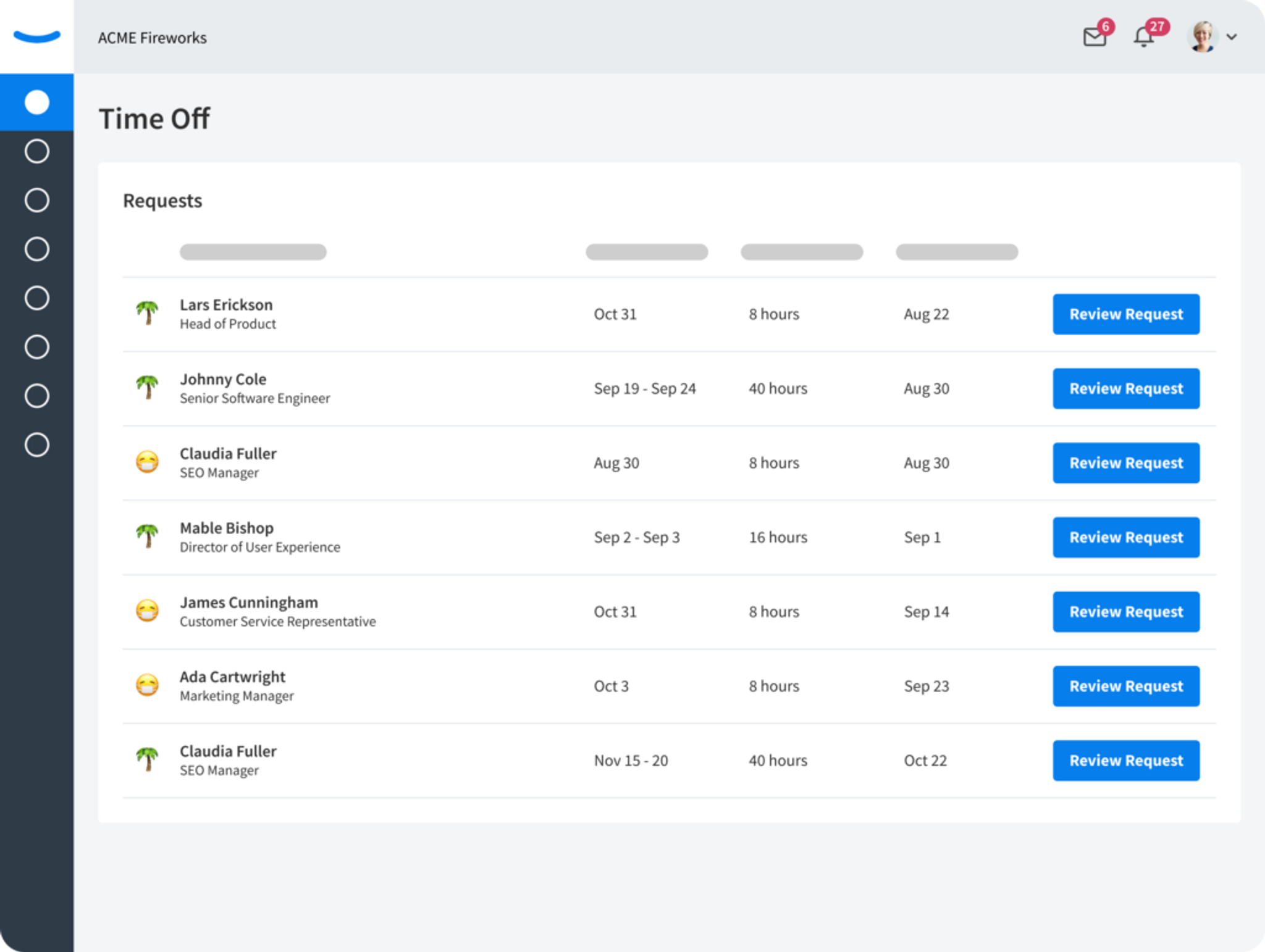
2. TimeClock Plus
TimeClock Plus is a time tracking and PTO management software with key scheduling capabilities. Although it doesn’t have payroll or other HR capabilities, TimeClock has a large list of common payroll software products that it can integrate with, including common platforms like Quickbooks, ADP, and Workday. Key features:
- Time-keeping capabilities
- Overtime management
- Exception tracking, including missed punches and other anomalies
- Dynamic labor calculations
Pricing:
- Three tiers available: Essentials, Professional, and Enterprise
- Pricing for each is available upon request

3. Replicon
Replicon is a time tracking software company with various products for calculating paid time off and tracking time. Replicon is solely focused on helping companies track time for both internal and external purposes. They have PTO management software for project-based time tracking and for traditional time and attendance. Replicon focuses on PTO software for companies that bill clients on a project basis, but they offer PTO software for companies with more traditional revenue streams as well.Key features:
- Time tracking and billing
- Attendance management
- Offers solutions for global companies
- Can capture time data from work tools like Zoom and Slack
Pricing:
- Project Time Tracking: starts at $12 per month
- Time & Attendance: starts at $6 per month
- PSA (Professional Services Automation): starts at $29 per month
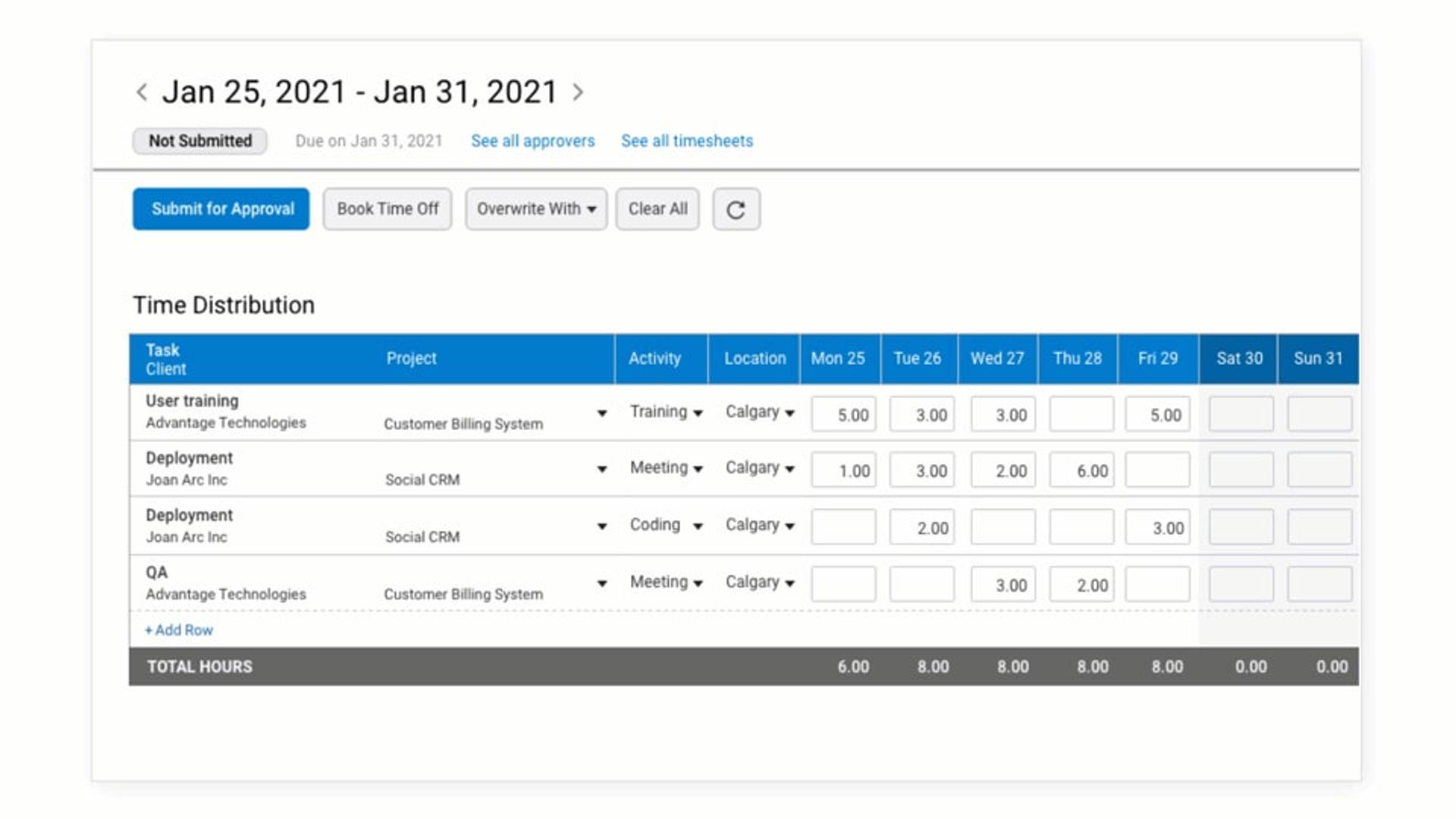
What Great PTO Management Software Looks Like
There are many PTO management software products on the market. Some of these have better features than others. Below are some of the features to look for in great PTO management software:
PTO Request Workflow
Once a time off request is submitted by an employee, your PTO management software should provide an approval workflow that gives certain individuals, usually supervisors, the ability to approve or deny the request.
Customizable Policy
PTO software should allow you to customize how PTO is earned, used or lost to match your company’s PTO policy and procedures. For example, some companies just have one category of PTO while others have separate categories, such as personal leave, vacation leave and sick leave. In many cases, these categories are managed differently by the company. Learn more about the pros and cons of different PTO policies.
Integration Capabilities
Great PTO management software must be able to integrate with your payroll software and your time tracking software. If it can’t integrate with them, portions of the PTO management process will have to be done manually.
User-Friendly Employee Portal
Employees will use the PTO management software to submit their time off requests. Because most employees don’t interact with PTO software on a regular basis, it’s important for your software to be user-friendly.
Time Off Calendar
A time off calendar will show you who is working and who is on leave at any given time. PTO management software should include this feature so that you can make sure you’re fully staffed when employees take time off.
How to Pick the PTO Management Software That’s Right for You
Every company has different needs, so the same software solution won't work for everyone. Thankfully, you have lots of options! As you sit down to decide which PTO management software to purchase, there are a few things you'll want to consider: workforce structure, integrations, and budget.
Step 1: Answer Key Questions About Your Workforce
Before choosing a PTO management software, you’ll want to answer a few key questions about your workforce:
- How many employees do you have?
- Are they salaried, hourly, or both?
- Do you have one, two, or three shifts?
- Are shifts stagnant, or do they change?
- Do you need to pay contractors?
Step 2: Consider Integration Capabilities
Any time you purchase an HR management software, unless it’s an all-in-one suite, you have to make sure your new software can integrate with your other software products. This can include time tracking software, payroll software and benefits administration software. If you rely on integration software, make sure to let them know which PTO management software you’re considering.
Step 3: Choose Your Budget
Once you know what your needs are and which PTO management systems will integrate with your existing HR software, you’ll have to choose your budget for PTO. Today, almost all software solutions are subscription-based. Subscription-based software is typically charged per month, and usually increases by how many employees you have.
Topics

Natasha Wiebusch
Natasha is a writer and former labor and employment attorney turned HR professional. Her experience as a litigator and HR trainer inspired her to begin writing about anti-discrimination laws in the workplace. As a writer at Eddy HR, she hopes to provide helpful information to both employees and HR professionals who need help navigating the vast world of human resources. When she's not writing, you might find her cheering on the Green Bay Packers or hiking in the Northwoods of Wisconsin.
Frequently asked questions
Other Related Terms
Eddy's HR Newsletter
Sign up for our email newsletter for helpful HR advice and ideas.


