
Eddy’s HR Mavericks Encyclopedia
The world's largest free encyclopedia of HR, with 700+ HR articles and podcasts.
Created by Eddy and our HR Mavericks community.
Time Tracking Software
How can you make sure your employees are staying on track and properly estimate project budgets? Time tracking software lets your employees accurately track their hours and provides you with data for business insights to help improve your team’s efficiency.
Continue reading to learn what employee time tracking software is, the benefits of using time tracking software, essential features and how to choose the right software for your organization.
Continue reading to learn what employee time tracking software is, the benefits of using time tracking software, essential features and how to choose the right software for your organization.
What Is Employee Time Tracking Software?
Time tracking software is a type of HR software that lets your employees document their hours accurately. Without the need for a punch clock, time tracking software digitally tracks hours and creates automated timesheets to help with payroll. Employee time tracking software also lets you analyze how much time is spent on each individual task, project or initiative.
The Top Nine Time Tracking Software of 2023
Now that you know what to look for when considering employee time tracking software, here is a list of the top choices to look into.
1. Eddy
Eddy’stime tracking software eliminates the need for punch cards and spreadsheets. With paper-free timesheets and automated pay period reports, you don’t have to worry every time you complete payroll.As part of a comprehensive HR software solution, Eddy can also help you establish an efficient time-tracking process, run payroll, hire top candidates for open roles, and more. Find out how Eddy can help streamline all of your HR processes.Key Features:
- All-in-one HR platform takes care of all your administrative tasks, including document management and employee data storage
- Automate and assign custom time-off policies (both paid and unpaid)
- Mobile clock in/clock out option is perfect for deskless workers
Pricing:
- Starts at $8 per person, per month
- Pricing depends on your company’s unique needs
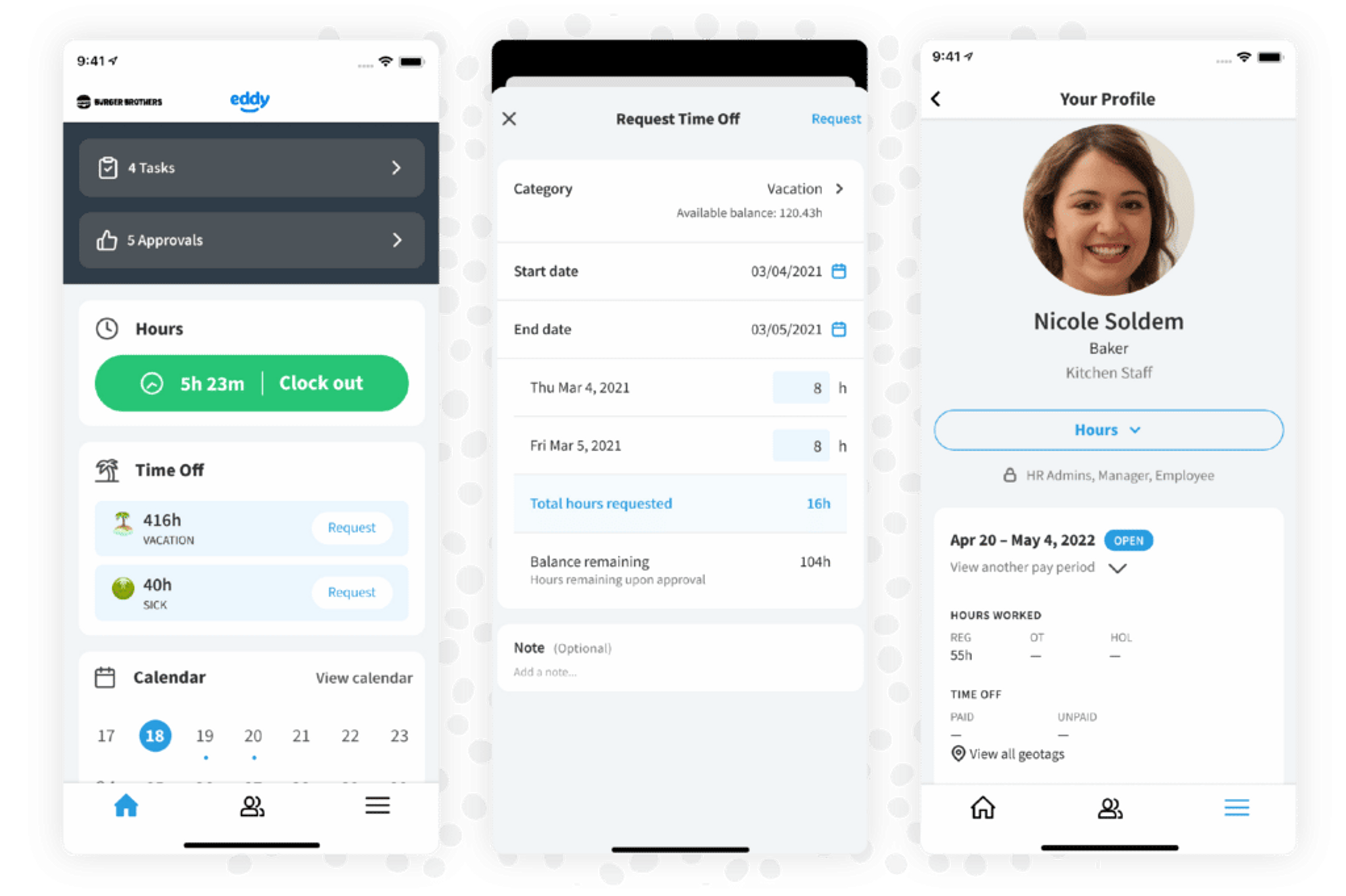
2. Clockify
Integrate an efficient employee time tracking software for free with Clockify. With one solution, employees can track their hours spent on each project and managers can create customized reports to review productivity.Track time on the web or using Clockify’s desktop and mobile apps, and analyze the data with customizable reports.Key Features:
- Timer, timesheet, and calendar
- Location tracking
- Can track app and website usage
- Management features include scheduling, invoices, and expense recording
Pricing:
- Free version (limited features available)
- Basic: $3.99 per user, per month
- Standard: $5.49 per user, per month
- Pro: $7.99 per user, per month
- Enterprise: $11.99 per user, per month
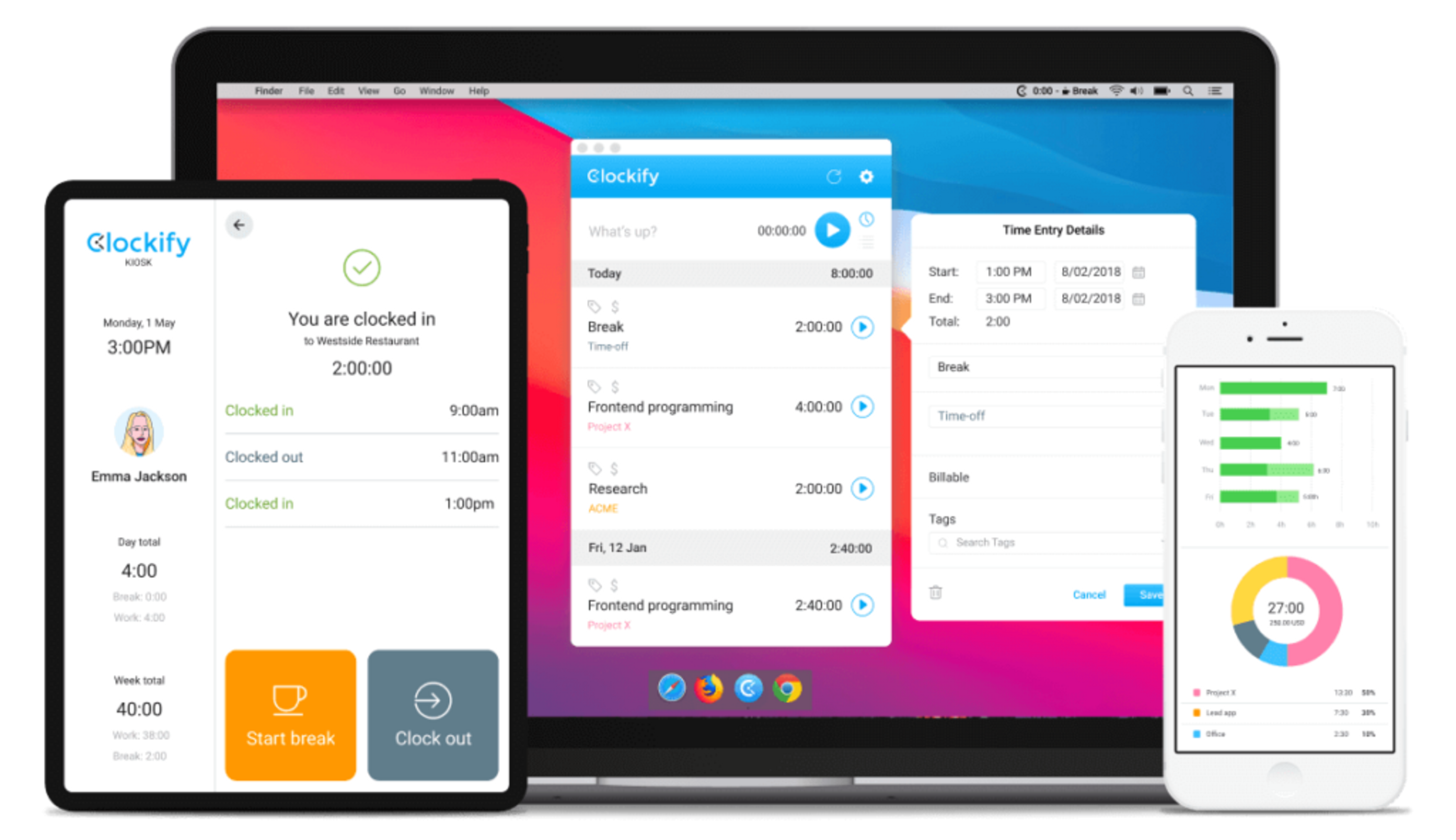
3. BigTime
BigTime not only tracks time but allows you to manage expenses, manage budgets and bill clients. Detailed reporting features provide real-time business insights and the BigTime mobile app allows you to track time or review data from any location.Key Features:
- Connected time and expense tracking
- Billing and invoicing
- Interactive project management and workflow tools
- Integrates with Quickbooks, HubSpot, Salesforce, and more
Pricing:
- Express: $10 per user, per month
- Pro: $30 per user, per month
- Premier: $40 per user, per month
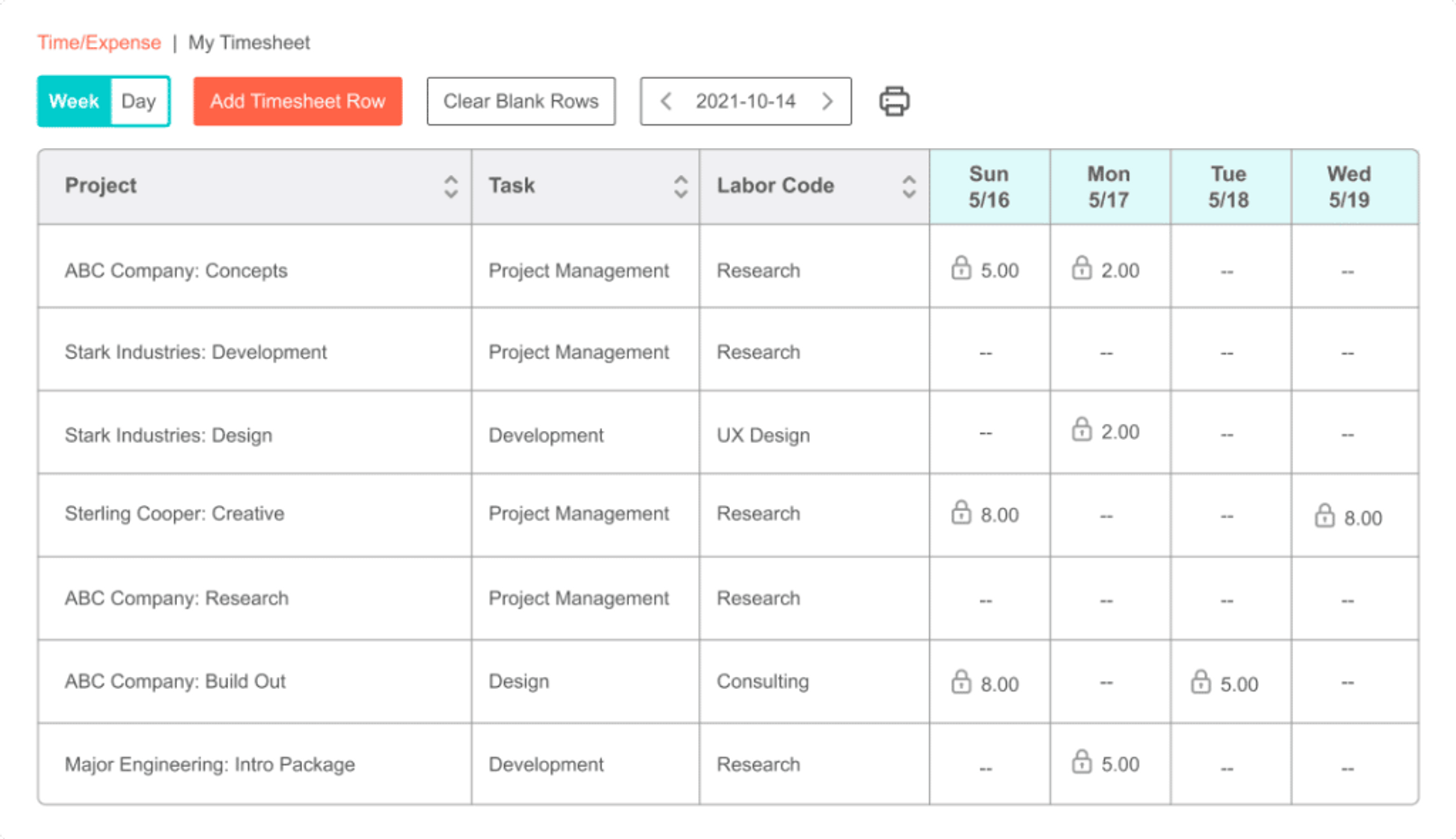
4. Time Doctor
Time Doctor is an employee time tracking software with a suite of features to help your team stay on track. If you’re looking for maximum control, Time Doctor lets you monitor what employees are doing and integrates with major project management tools.You can take screenshots of employee monitors at whatever time interval you specify to make sure they’re staying focused on the task or project they’re clocking time to.Key Features:
- Custom user roles and permission settings
- Integrates with over 60 enterprise tools
- Offers solutions for remote, hybrid, and outsourced employees
Pricing information is available upon request.
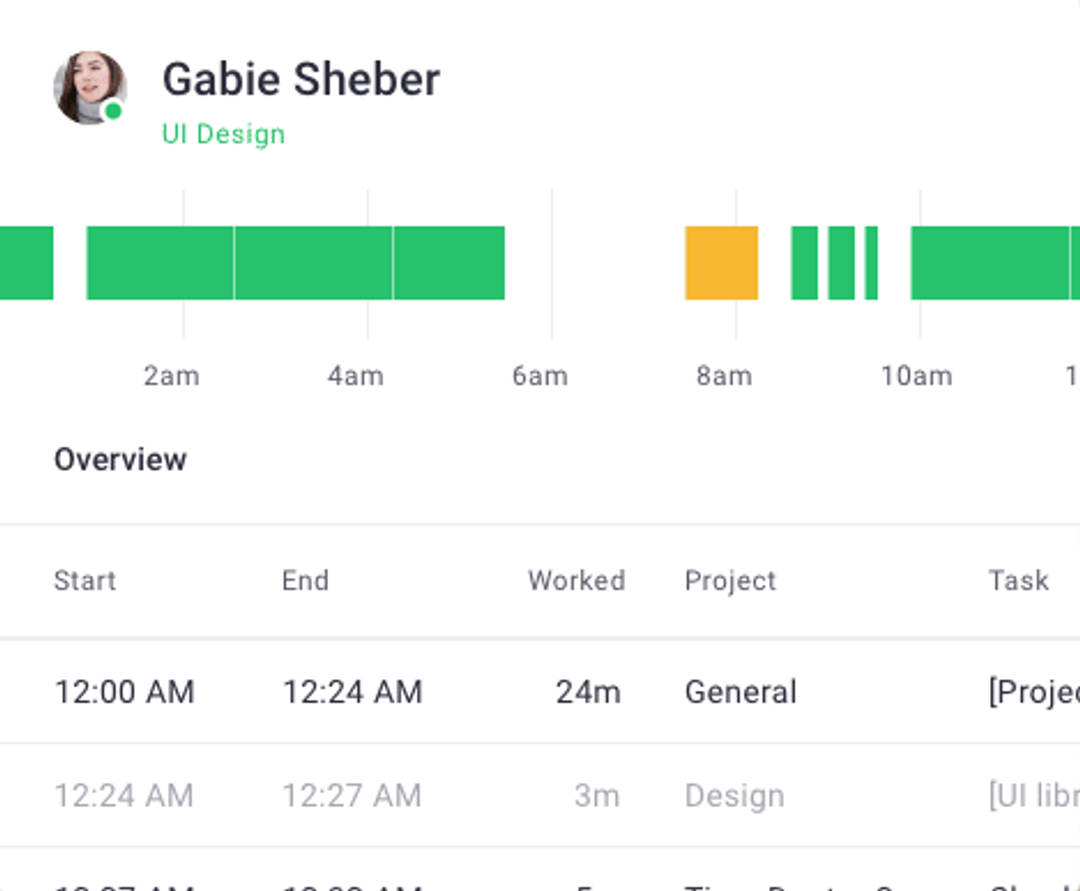
5. Harvest
Harvest is an all-in-one budgeting platform to track time, manage expenses and ensure your company operates efficiently. With Harvest, you can track in real-time, starting and stopping timers as you work or entering hours into a digital timesheet afterward.With an intuitive dashboard, Harvest allows you to organize and report on different projects and tasks. Equipped with this information, you can estimate project budgets and properly manage expenses.Key Features:
- Workers choose whether to use a timeclock or enter hours into a timesheet
- Create and send invoices to clients
- Project management tools and charts
Pricing:
- Free version (limited users and projects)
- Pro: $12 per seat, per month
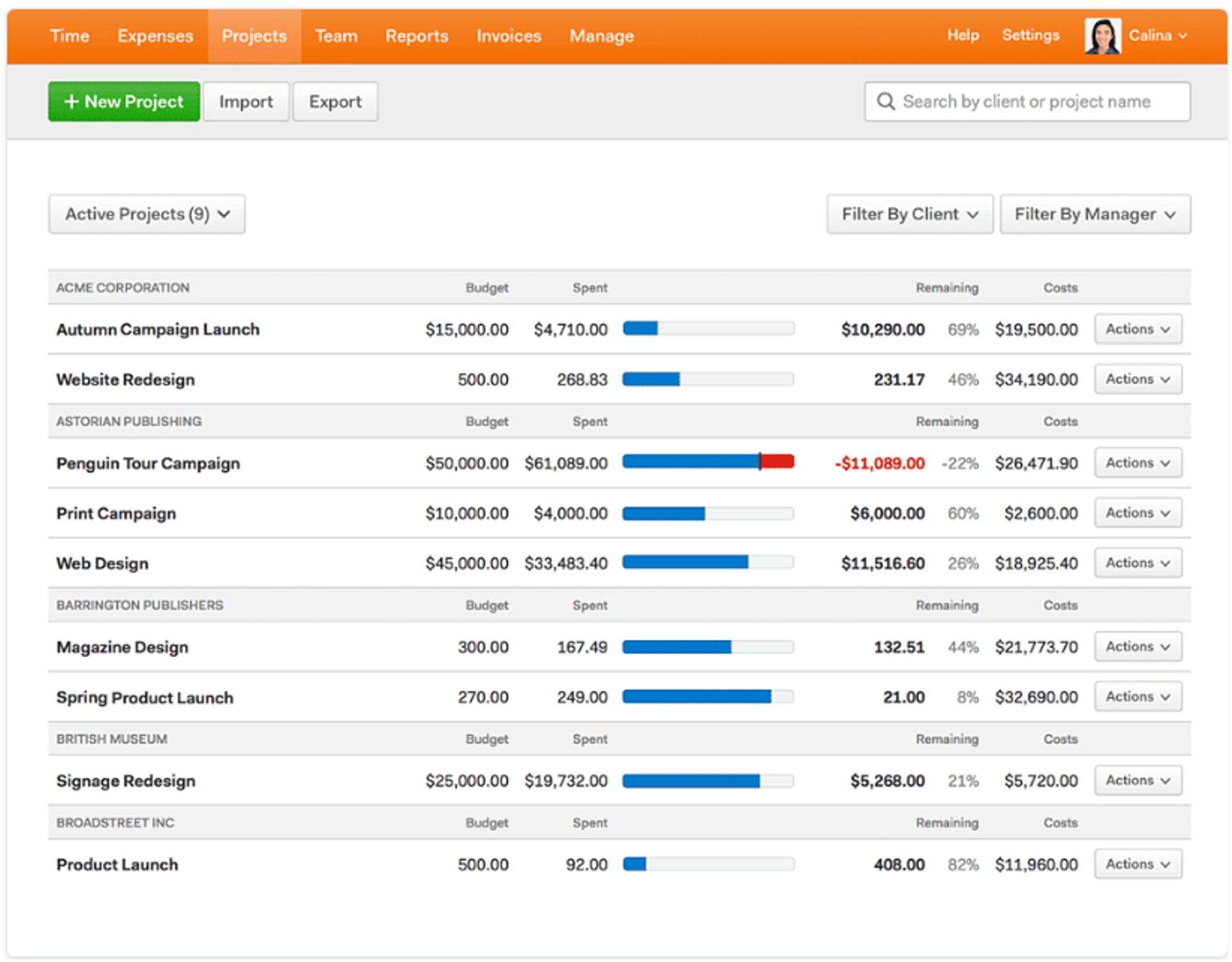
6. Function Fox
With billable and non-billable hour tracking, Function Fox ensures that your employees accurately track their time and allows you to correctly bill clients. Integrated project management tools give you the ability to estimate budgets and track costs.Function Fox offers advanced reporting with dashboards, interactive charts and graphs and detailed standard reports.Key Features:
- Interactive view of project milestones
- Personalized dashboards
- Track spending and compare with the original budget
Pricing:
- Classic: $5 per user, per month ($35 for first user)
- Premier: $10 per user, per month ($50 for first user)
- In-House: $20 per user, per month ($150 for first user)
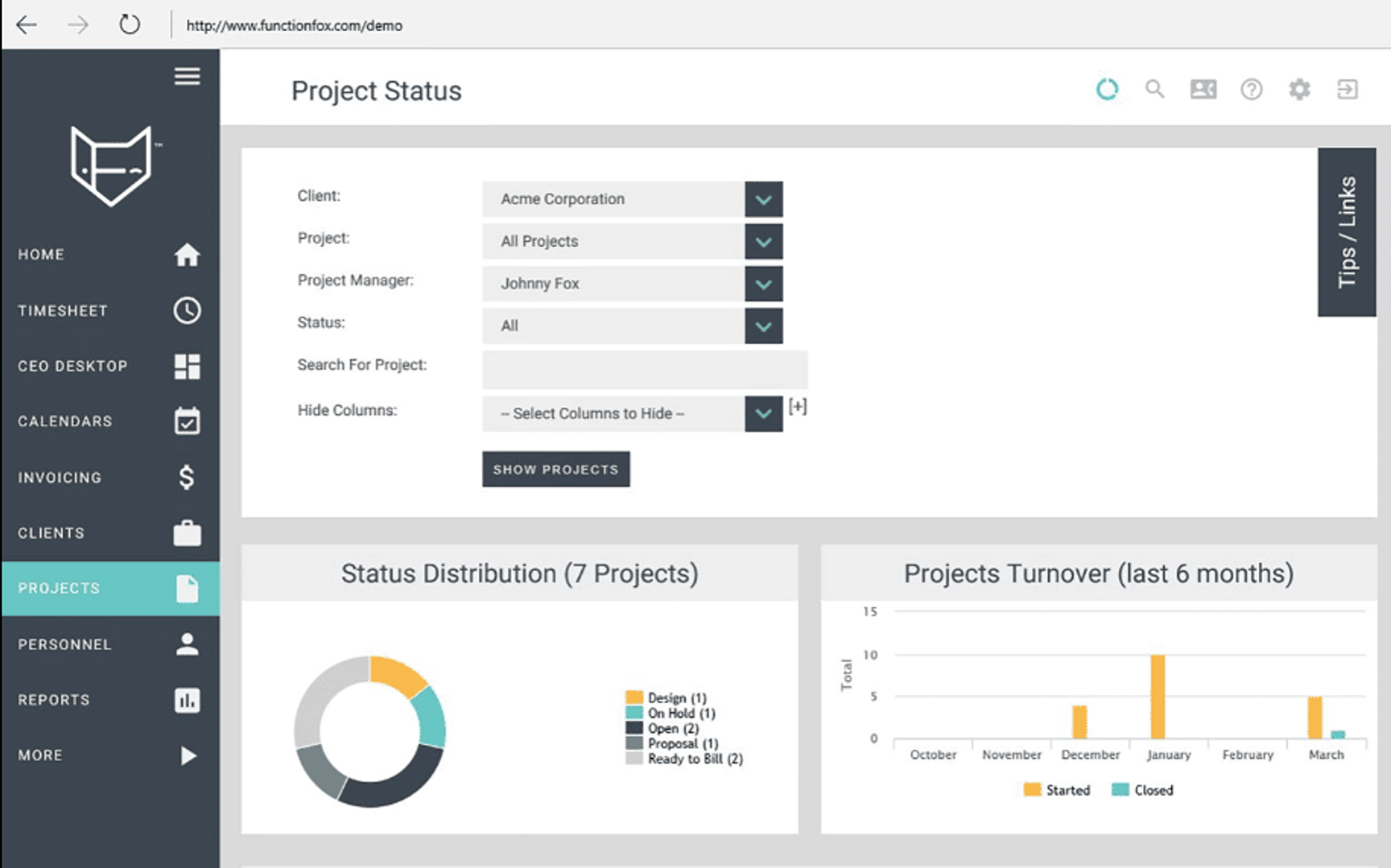
7. Replicon
Replicon offers GPS monitoring so you know where employees are when they’re tracking their time. Its built-in global wage and hour compliance databases automate compliance and eliminate the burden of manual overtime monitoring.Key Features:
- Customizable timesheet formatting
- Built-in tools review and analyze timesheet data to ensure accuracy
- Visualize key metrics with graphs and charts
Pricing:
- TimeBill Quick Start: $60 per month up to 5 users, $10 per additional user
- TimeBill Plus: $22 per user, per month
- ProjectTime: $18 per user, per month
- ProjectTime Plus: $22 per user, per month
- TimeOff Plus: $6 per user, per month
- TimeOff Enterprise: $8 per user, per month
- Expense Quick Start: $3 per user, per month
- Expense Plus: $3 per user, per month
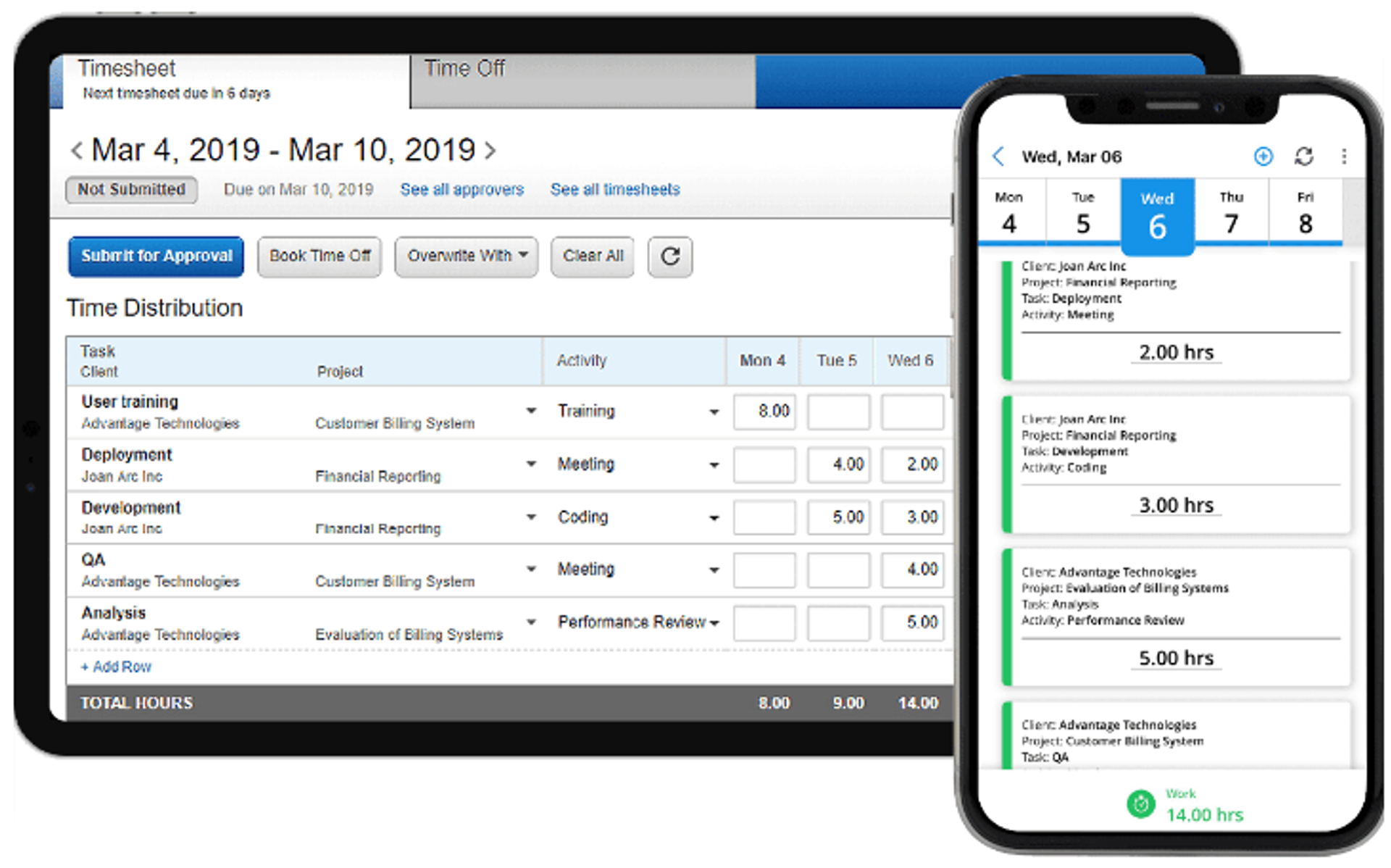
8. Data Basics
A cloud-based time tracking software, Data Basics provides hourly tracking and incorporates budgeting and reporting analytics.Data Basics also includes leave management capabilities, with fully automated accruals, leave requests and policy enforcement.Key Features:
- One central system for attendance management, expense submissions, and project tracking
- Monitors for inaccuracies and sends notifications to management
- Customizable policy and procedure information
- Supports international languages and currencies
Pricing:
- Annual subscription starts at $800 per month
- Pricing based on volume
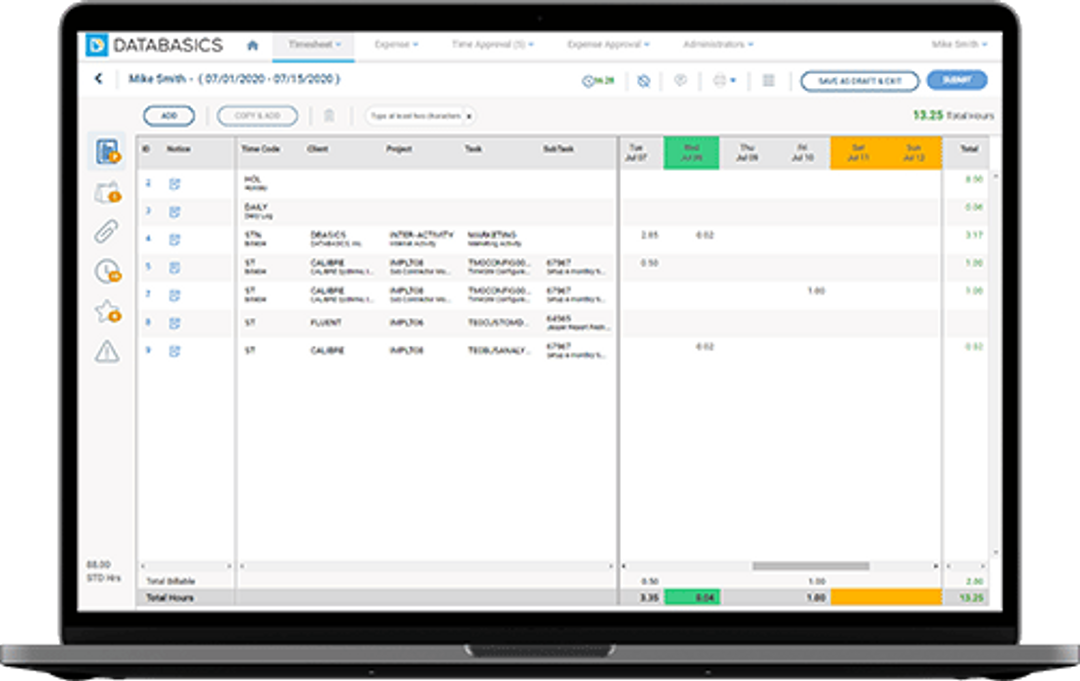
9. WorkforceHub by SwipeClock
WorkforceHub provides accurate payroll processing and time tracking for your organization. Geofencing and GPS locating capabilities let you know where your employees are clocking in, and timekeeping rules allow you to enforce strict work schedules to avoid unnecessary overtime hours.Key Features:
- Offers mobile, web, and physical time clocks
- Meal, break, and PTO management
- Other HR tools (such as benefit management and full-service payroll) are available
Pricing:
- Essentials: $4 per employee, per month
- Plus: $7 per employee, per month
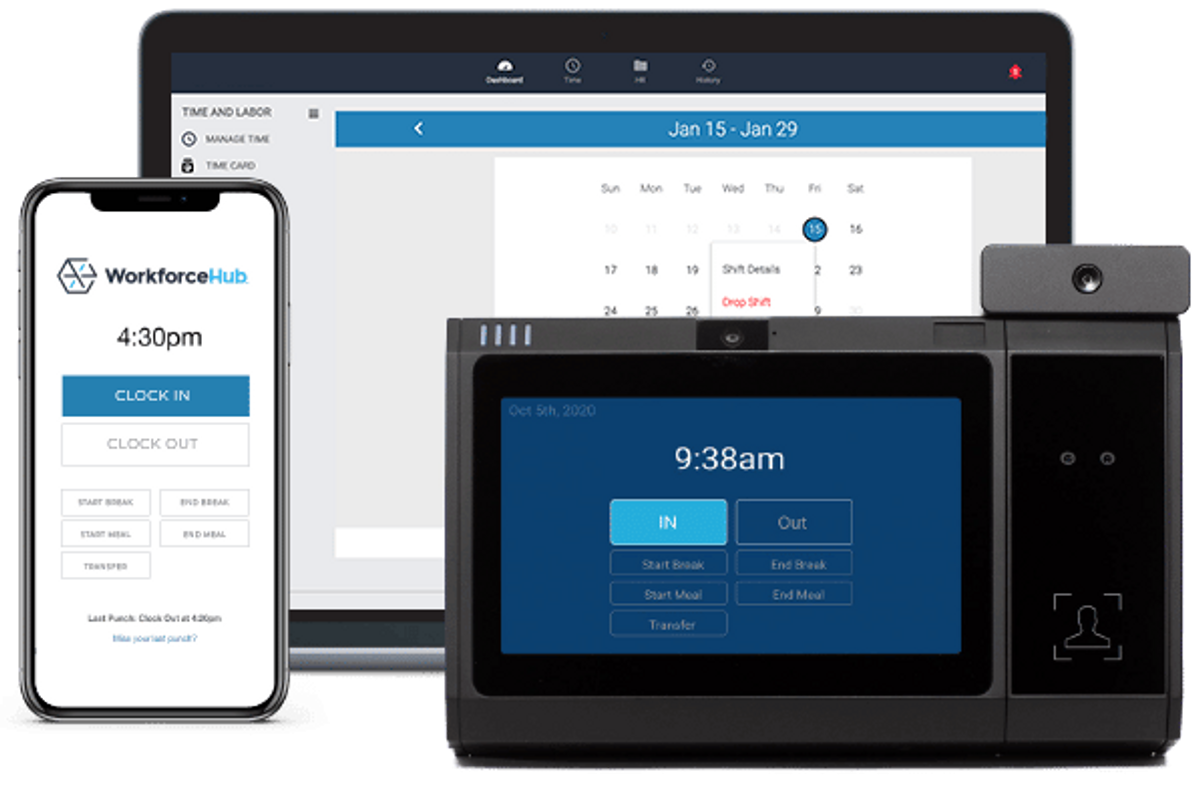
The Benefits of Using a Time Tracking Software
There are several reasons to use time tracking software for your organization. An efficient time tracking process can benefit your company by:
- Increasing productivity. As employees track their hours in real-time, they will focus on completing the task at hand and resist the temptation of distractions like social media.
- Increasing profitability. Equipped with data and detailed reports, you can better estimate project budgets and predict how long specific tasks will take.
- Improving project management. Time tracking data can provide insight into how long a project may take and help you better manage your team’s workload.
- Eliminating punch cards and paper timesheets. Employee time tracking software saves paper and automatically generates digital timesheets.
- Remaining compliant. Automated compliance monitoring helps you avoid unnecessary overtime pay and properly calculate it when required.
What Great Time Tracking Software Looks Like
Time tracking software serves one main purpose — tracking your employees’ hours. Many employee time tracking software solutions incorporate additional features. The following features allow you to get the most out of your time tracking software.
Paperless Real-Time Tracking
Your time tracking solution should be 100% paperless. From tracking time to generating and approving timesheets, all tasks should be completed within your employee time tracking software.
Automated Overtime Calculations
Between overtime laws, Fair Labor Standards Act (FLSA) and other regulations, it can be difficult to keep up with legal compliance when preparing payroll. Time tracking software with overtime tracking will automatically calculate overtime pay so you don’t have to crunch the numbers and can rest assured that you remain compliant.
Automated Reporting
You want your time tracking solution to reduce the amount of manual labor in preparing payroll. Look for employee time tracking software that automatically creates pay period reports and other reports that can help identify inefficiencies and estimate project budgets.
Part of a Larger HR Software Solution
Balancing multiple HR software providers can cause more problems than it solves. Look for an HR software solution that includes employee time tracking features as opposed to a standalone time tracking software provider.
How to Pick the Software That’s Right for You
As you consider time tracking software options, the following steps can help you identify the best option for your team.
1. Assess Your Business Needs
You need to assess why you’re considering time tracking software and what you want it to accomplish. Are you looking for a basic time tracking solution or do you want project management and budgeting capabilities as well? Gather a team of key stakeholders and discuss what you want to get out of your employee time tracking software.
2. Determine the Most Important Features
After addressing your business needs, you need to determine the most important features to meet them. If project management is an essential need, you want to find a software provider with robust budgeting and project planning features.
3. Set Your Budget
Before you can research your options, you need to set your budget. Determine what type of payments you want to make — whether it be a one-time fee or a monthly subscription per user. This will eliminate time tracking software providers that are outside of your price range.
4. Conduct Research on Different Providers
We’ve included some of the top time tracking software providers above, but that doesn’t mean you shouldn’t research on your own. Compare the different features of each provider and look for specific capabilities that match your business needs.
5. Select the Right Time Tracking Software for Your Company
Once you’ve done your due diligence, trust your decision and commit to a software provider. If they offer a free trial, take advantage of a test run to confirm that it is the right choice for your company.
Keep Things on Track With Time Tracking Software
Whether you want to better estimate the amount of time a task will take or ease the burden of payroll processing, time tracking software can benefit your organization in many ways. By identifying what you’re looking for and researching software providers, you will eliminate any need for punch clocks and paper timesheets. Keep your employees on track and review detailed reports to help improve productivity and profitability using time tracking software.
Topics

Eddy
Eddy is the all-in-one HR tool built with you in mind. The robust features and ease of use will benefit your company both inside and outside your HR team.
Frequently asked questions
Other Related Terms
Eddy’s HR Mavericks Encyclopedia
Time Tracking Software
How can you make sure your employees are staying on track and properly estimate project budgets? Time tracking software lets your employees accurately track their hours and provides you with data for business insights to help improve your team’s efficiency.
Continue reading to learn what employee time tracking software is, the benefits of using time tracking software, essential features and how to choose the right software for your organization.
Continue reading to learn what employee time tracking software is, the benefits of using time tracking software, essential features and how to choose the right software for your organization.
What Is Employee Time Tracking Software?
Time tracking software is a type of HR software that lets your employees document their hours accurately. Without the need for a punch clock, time tracking software digitally tracks hours and creates automated timesheets to help with payroll. Employee time tracking software also lets you analyze how much time is spent on each individual task, project or initiative.
The Top Nine Time Tracking Software of 2023
Now that you know what to look for when considering employee time tracking software, here is a list of the top choices to look into.
1. Eddy
Eddy’stime tracking software eliminates the need for punch cards and spreadsheets. With paper-free timesheets and automated pay period reports, you don’t have to worry every time you complete payroll.As part of a comprehensive HR software solution, Eddy can also help you establish an efficient time-tracking process, run payroll, hire top candidates for open roles, and more. Find out how Eddy can help streamline all of your HR processes.Key Features:
- All-in-one HR platform takes care of all your administrative tasks, including document management and employee data storage
- Automate and assign custom time-off policies (both paid and unpaid)
- Mobile clock in/clock out option is perfect for deskless workers
Pricing:
- Starts at $8 per person, per month
- Pricing depends on your company’s unique needs
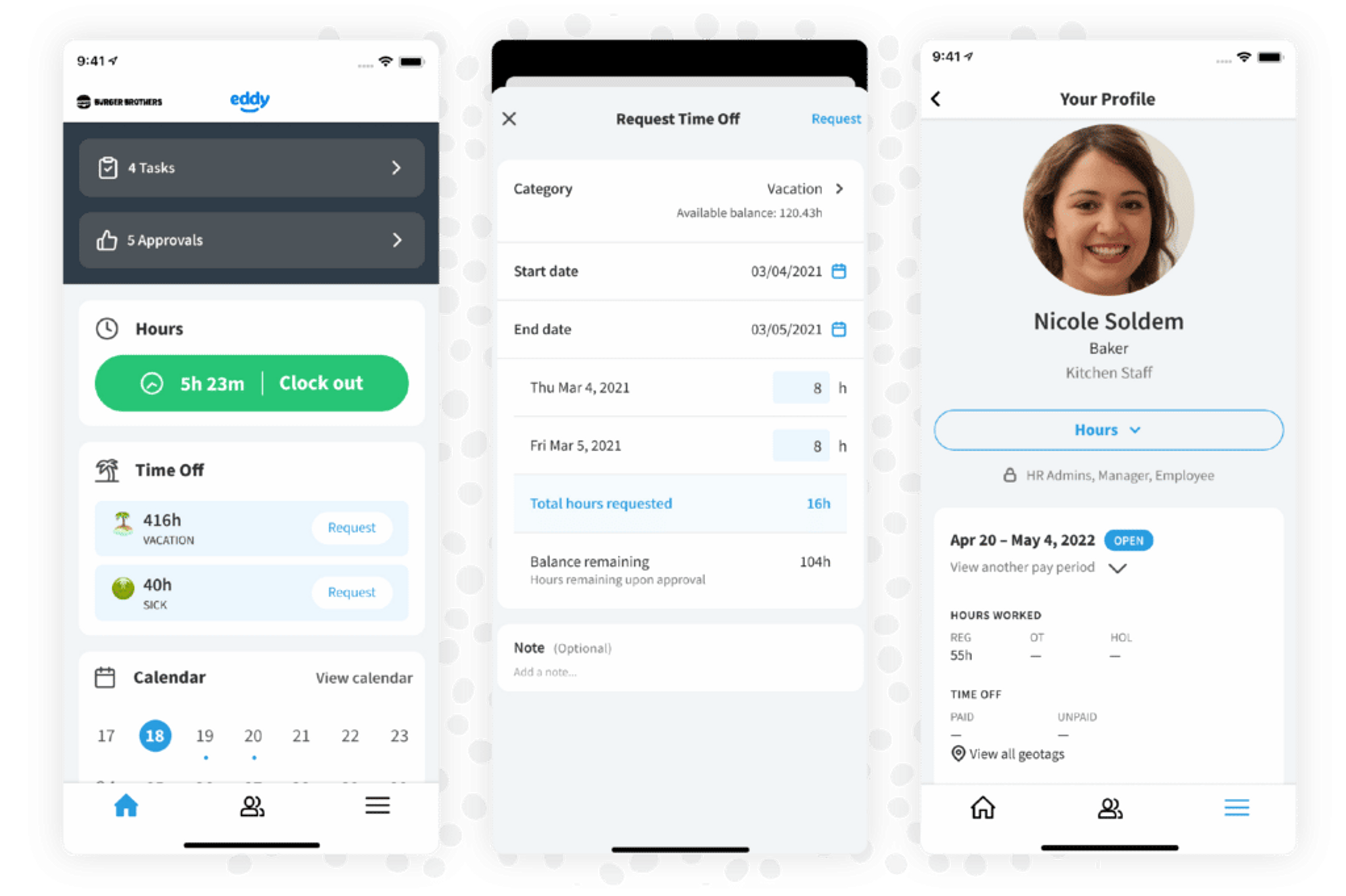
2. Clockify
Integrate an efficient employee time tracking software for free with Clockify. With one solution, employees can track their hours spent on each project and managers can create customized reports to review productivity.Track time on the web or using Clockify’s desktop and mobile apps, and analyze the data with customizable reports.Key Features:
- Timer, timesheet, and calendar
- Location tracking
- Can track app and website usage
- Management features include scheduling, invoices, and expense recording
Pricing:
- Free version (limited features available)
- Basic: $3.99 per user, per month
- Standard: $5.49 per user, per month
- Pro: $7.99 per user, per month
- Enterprise: $11.99 per user, per month
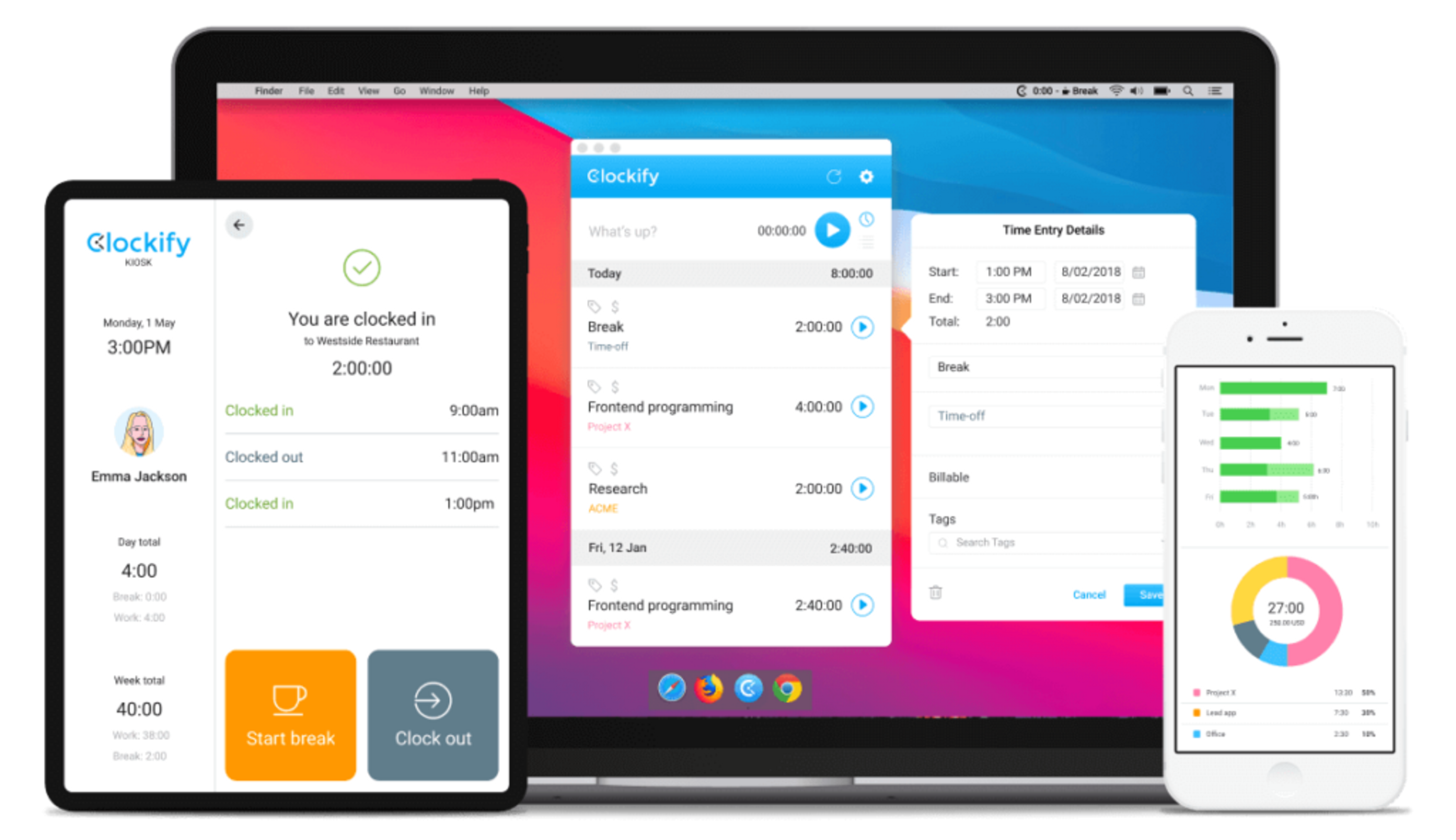
3. BigTime
BigTime not only tracks time but allows you to manage expenses, manage budgets and bill clients. Detailed reporting features provide real-time business insights and the BigTime mobile app allows you to track time or review data from any location.Key Features:
- Connected time and expense tracking
- Billing and invoicing
- Interactive project management and workflow tools
- Integrates with Quickbooks, HubSpot, Salesforce, and more
Pricing:
- Express: $10 per user, per month
- Pro: $30 per user, per month
- Premier: $40 per user, per month
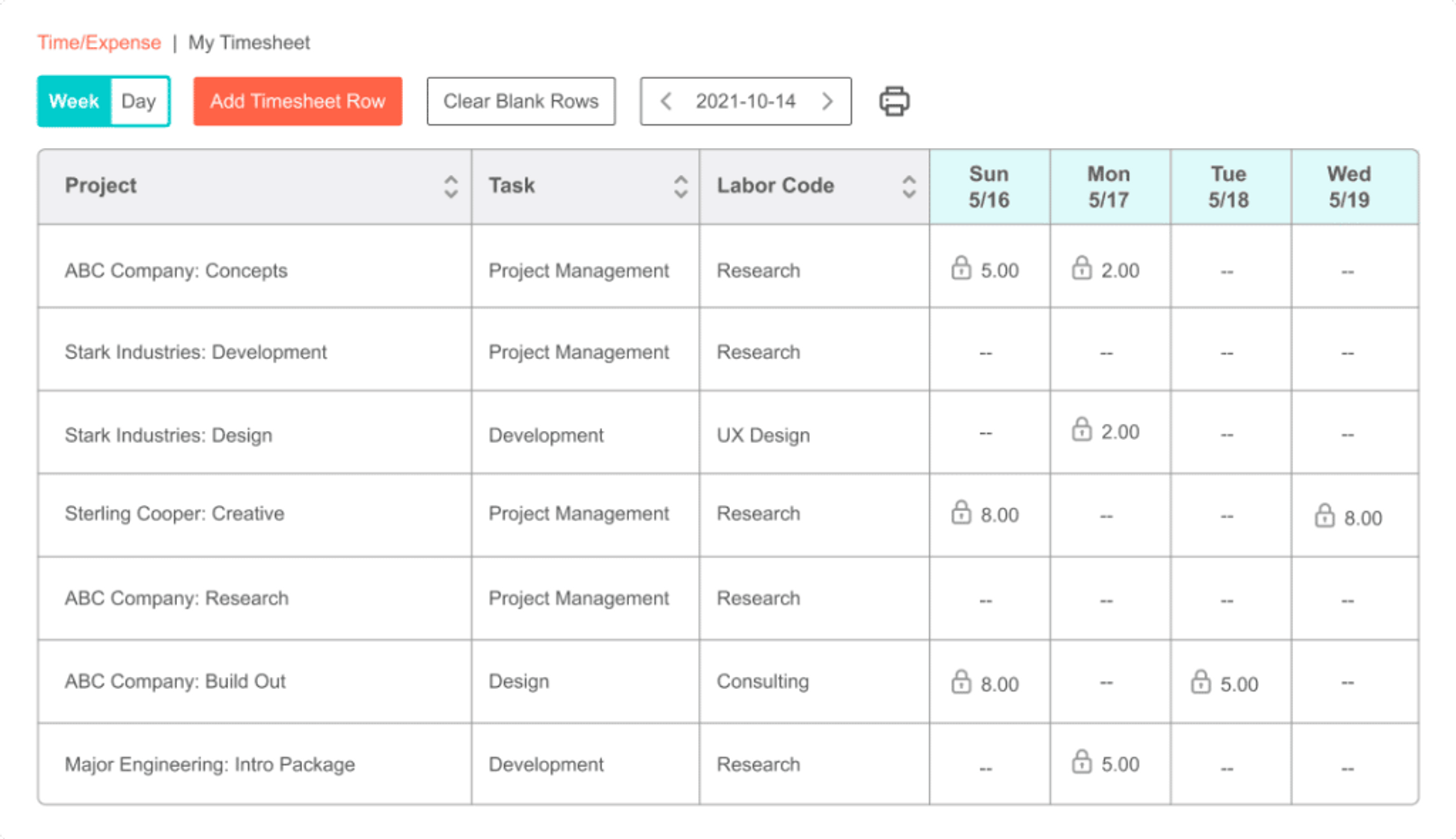
4. Time Doctor
Time Doctor is an employee time tracking software with a suite of features to help your team stay on track. If you’re looking for maximum control, Time Doctor lets you monitor what employees are doing and integrates with major project management tools.You can take screenshots of employee monitors at whatever time interval you specify to make sure they’re staying focused on the task or project they’re clocking time to.Key Features:
- Custom user roles and permission settings
- Integrates with over 60 enterprise tools
- Offers solutions for remote, hybrid, and outsourced employees
Pricing information is available upon request.
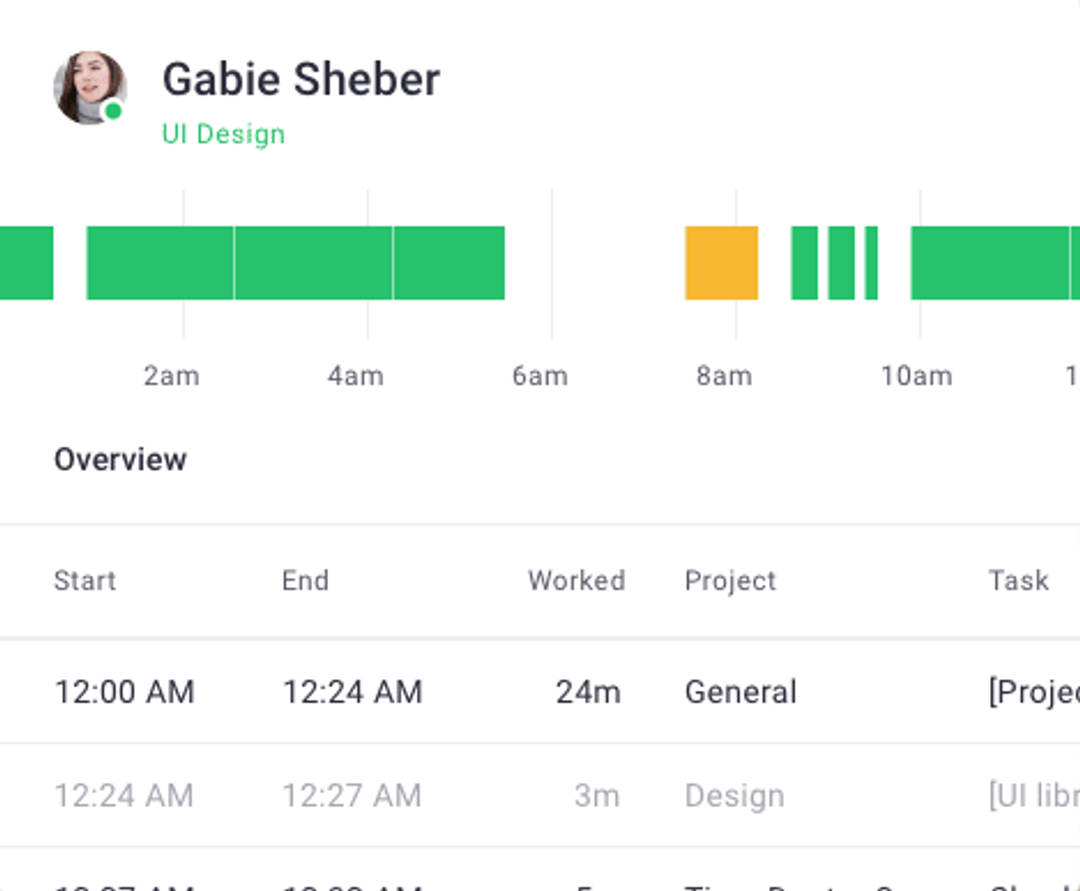
5. Harvest
Harvest is an all-in-one budgeting platform to track time, manage expenses and ensure your company operates efficiently. With Harvest, you can track in real-time, starting and stopping timers as you work or entering hours into a digital timesheet afterward.With an intuitive dashboard, Harvest allows you to organize and report on different projects and tasks. Equipped with this information, you can estimate project budgets and properly manage expenses.Key Features:
- Workers choose whether to use a timeclock or enter hours into a timesheet
- Create and send invoices to clients
- Project management tools and charts
Pricing:
- Free version (limited users and projects)
- Pro: $12 per seat, per month
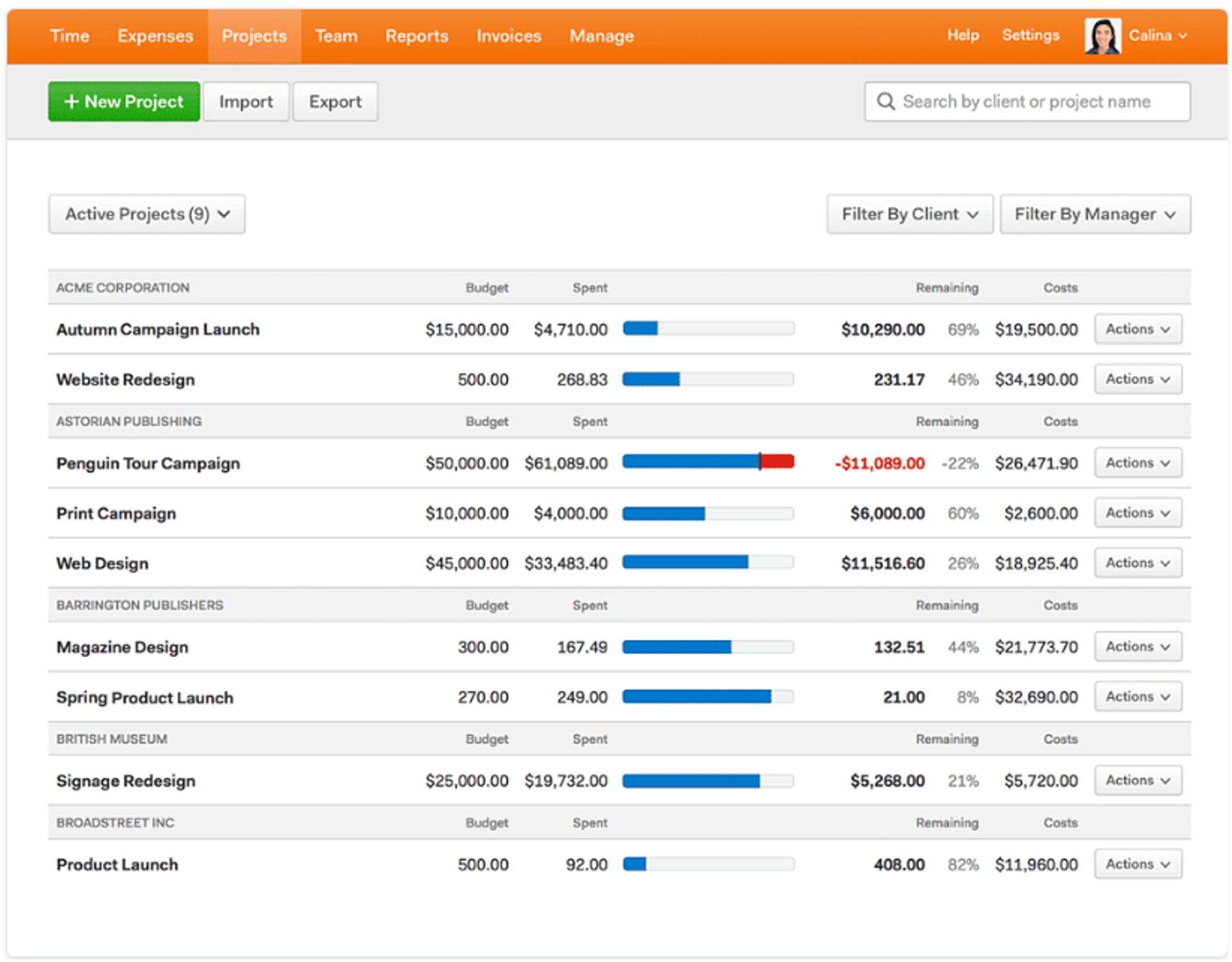
6. Function Fox
With billable and non-billable hour tracking, Function Fox ensures that your employees accurately track their time and allows you to correctly bill clients. Integrated project management tools give you the ability to estimate budgets and track costs.Function Fox offers advanced reporting with dashboards, interactive charts and graphs and detailed standard reports.Key Features:
- Interactive view of project milestones
- Personalized dashboards
- Track spending and compare with the original budget
Pricing:
- Classic: $5 per user, per month ($35 for first user)
- Premier: $10 per user, per month ($50 for first user)
- In-House: $20 per user, per month ($150 for first user)
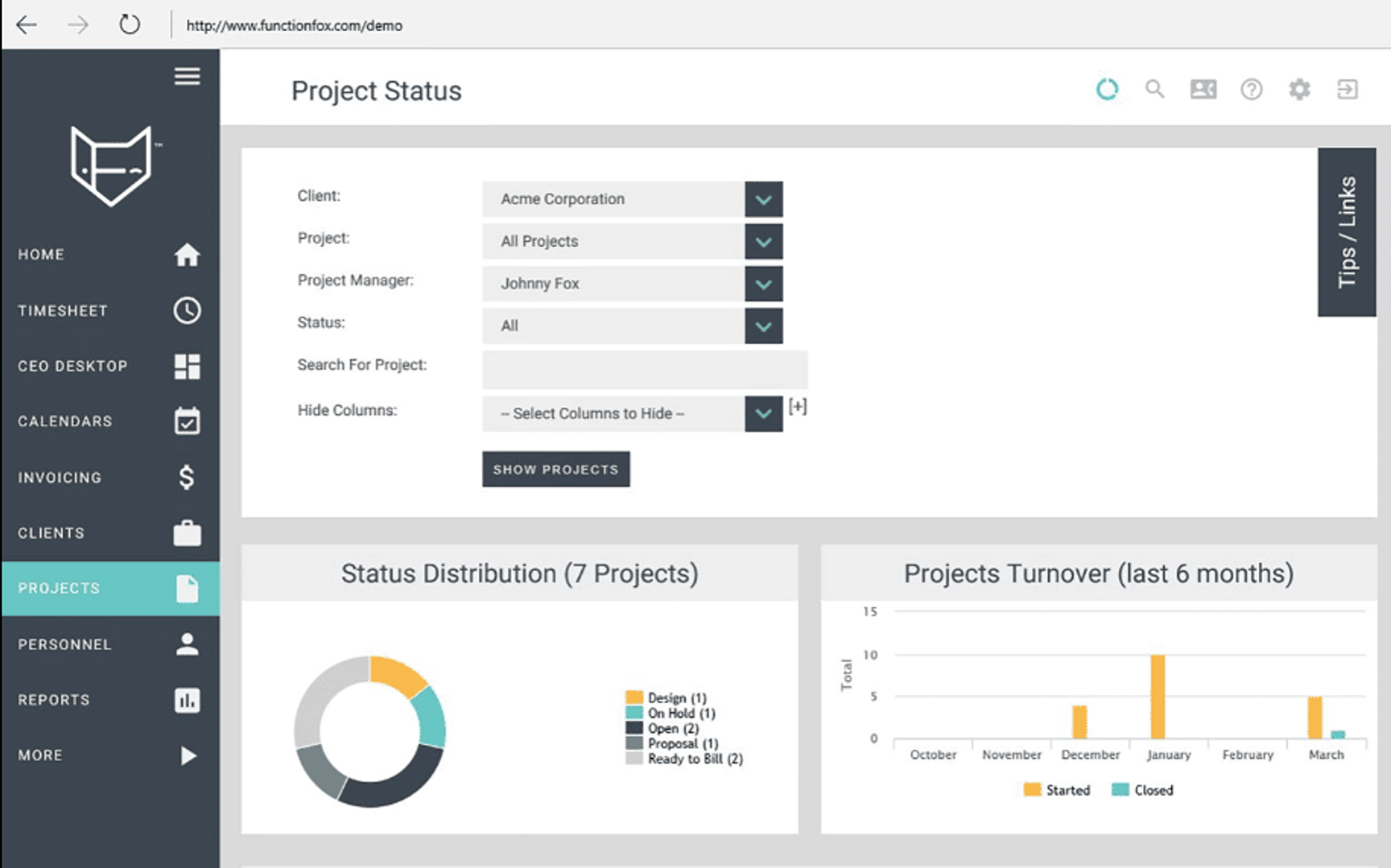
7. Replicon
Replicon offers GPS monitoring so you know where employees are when they’re tracking their time. Its built-in global wage and hour compliance databases automate compliance and eliminate the burden of manual overtime monitoring.Key Features:
- Customizable timesheet formatting
- Built-in tools review and analyze timesheet data to ensure accuracy
- Visualize key metrics with graphs and charts
Pricing:
- TimeBill Quick Start: $60 per month up to 5 users, $10 per additional user
- TimeBill Plus: $22 per user, per month
- ProjectTime: $18 per user, per month
- ProjectTime Plus: $22 per user, per month
- TimeOff Plus: $6 per user, per month
- TimeOff Enterprise: $8 per user, per month
- Expense Quick Start: $3 per user, per month
- Expense Plus: $3 per user, per month
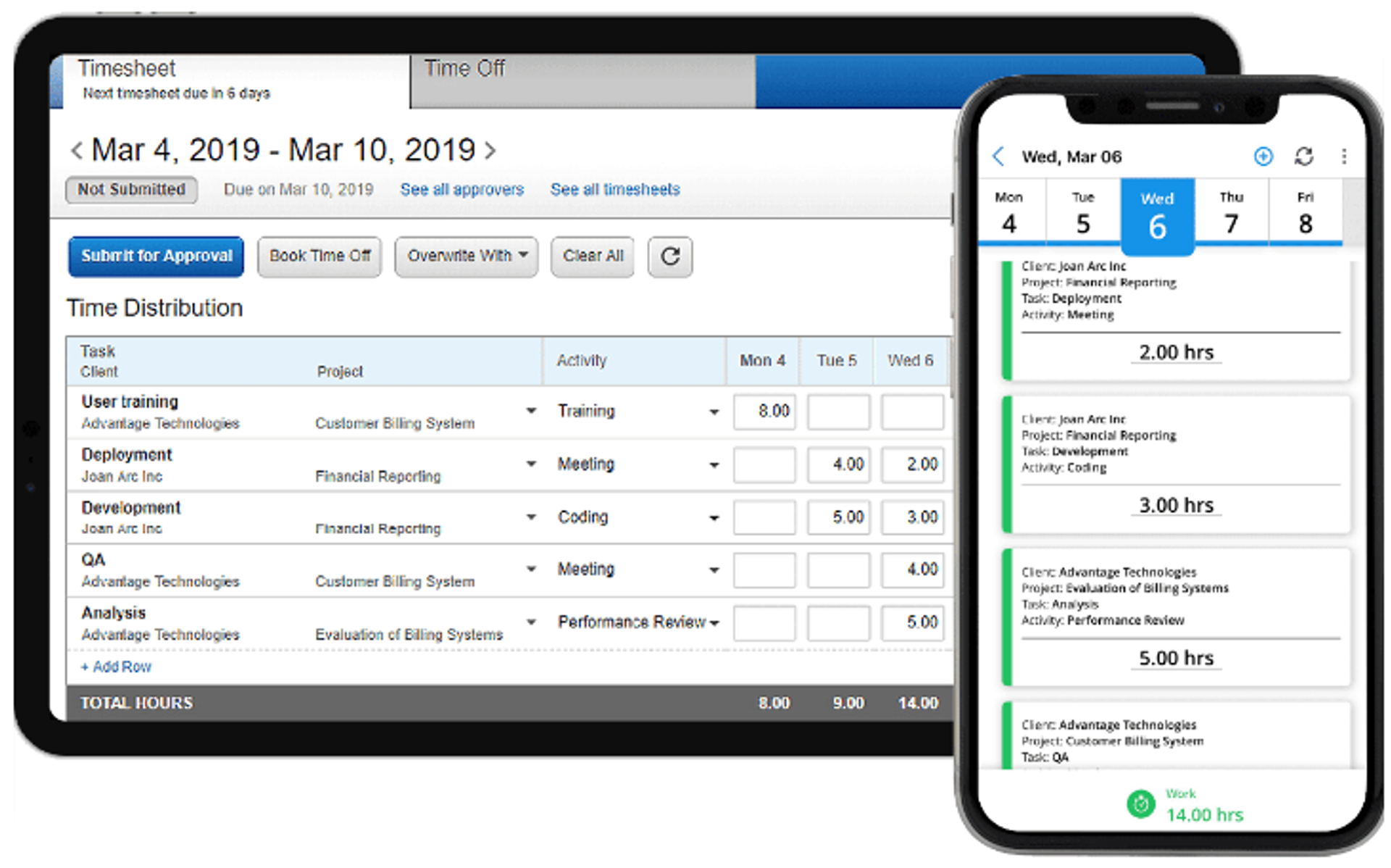
8. Data Basics
A cloud-based time tracking software, Data Basics provides hourly tracking and incorporates budgeting and reporting analytics.Data Basics also includes leave management capabilities, with fully automated accruals, leave requests and policy enforcement.Key Features:
- One central system for attendance management, expense submissions, and project tracking
- Monitors for inaccuracies and sends notifications to management
- Customizable policy and procedure information
- Supports international languages and currencies
Pricing:
- Annual subscription starts at $800 per month
- Pricing based on volume
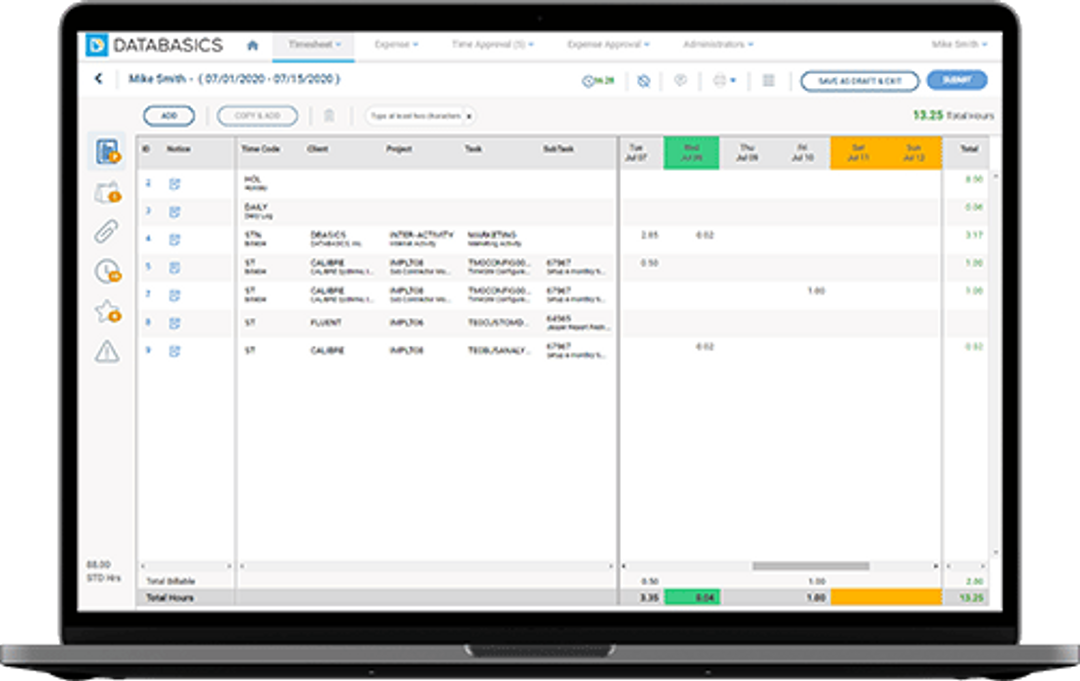
9. WorkforceHub by SwipeClock
WorkforceHub provides accurate payroll processing and time tracking for your organization. Geofencing and GPS locating capabilities let you know where your employees are clocking in, and timekeeping rules allow you to enforce strict work schedules to avoid unnecessary overtime hours.Key Features:
- Offers mobile, web, and physical time clocks
- Meal, break, and PTO management
- Other HR tools (such as benefit management and full-service payroll) are available
Pricing:
- Essentials: $4 per employee, per month
- Plus: $7 per employee, per month
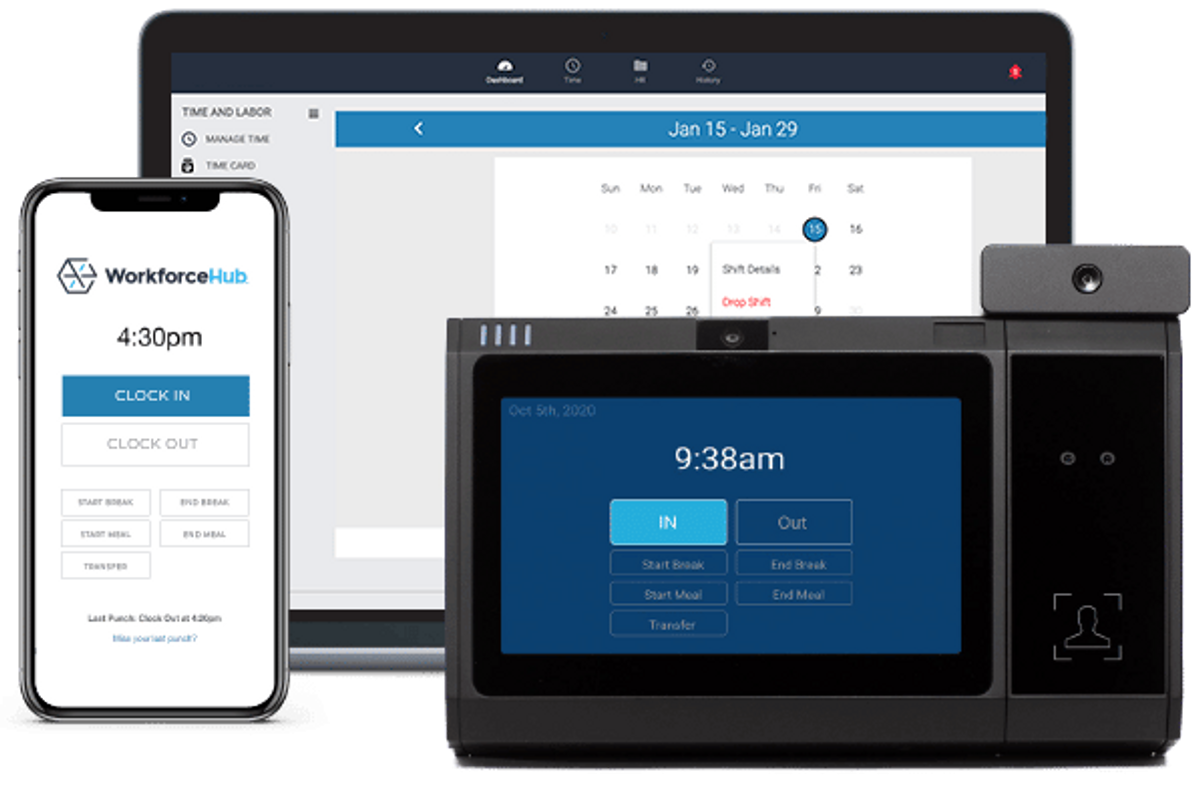
The Benefits of Using a Time Tracking Software
There are several reasons to use time tracking software for your organization. An efficient time tracking process can benefit your company by:
- Increasing productivity. As employees track their hours in real-time, they will focus on completing the task at hand and resist the temptation of distractions like social media.
- Increasing profitability. Equipped with data and detailed reports, you can better estimate project budgets and predict how long specific tasks will take.
- Improving project management. Time tracking data can provide insight into how long a project may take and help you better manage your team’s workload.
- Eliminating punch cards and paper timesheets. Employee time tracking software saves paper and automatically generates digital timesheets.
- Remaining compliant. Automated compliance monitoring helps you avoid unnecessary overtime pay and properly calculate it when required.
What Great Time Tracking Software Looks Like
Time tracking software serves one main purpose — tracking your employees’ hours. Many employee time tracking software solutions incorporate additional features. The following features allow you to get the most out of your time tracking software.
Paperless Real-Time Tracking
Your time tracking solution should be 100% paperless. From tracking time to generating and approving timesheets, all tasks should be completed within your employee time tracking software.
Automated Overtime Calculations
Between overtime laws, Fair Labor Standards Act (FLSA) and other regulations, it can be difficult to keep up with legal compliance when preparing payroll. Time tracking software with overtime tracking will automatically calculate overtime pay so you don’t have to crunch the numbers and can rest assured that you remain compliant.
Automated Reporting
You want your time tracking solution to reduce the amount of manual labor in preparing payroll. Look for employee time tracking software that automatically creates pay period reports and other reports that can help identify inefficiencies and estimate project budgets.
Part of a Larger HR Software Solution
Balancing multiple HR software providers can cause more problems than it solves. Look for an HR software solution that includes employee time tracking features as opposed to a standalone time tracking software provider.
How to Pick the Software That’s Right for You
As you consider time tracking software options, the following steps can help you identify the best option for your team.
1. Assess Your Business Needs
You need to assess why you’re considering time tracking software and what you want it to accomplish. Are you looking for a basic time tracking solution or do you want project management and budgeting capabilities as well? Gather a team of key stakeholders and discuss what you want to get out of your employee time tracking software.
2. Determine the Most Important Features
After addressing your business needs, you need to determine the most important features to meet them. If project management is an essential need, you want to find a software provider with robust budgeting and project planning features.
3. Set Your Budget
Before you can research your options, you need to set your budget. Determine what type of payments you want to make — whether it be a one-time fee or a monthly subscription per user. This will eliminate time tracking software providers that are outside of your price range.
4. Conduct Research on Different Providers
We’ve included some of the top time tracking software providers above, but that doesn’t mean you shouldn’t research on your own. Compare the different features of each provider and look for specific capabilities that match your business needs.
5. Select the Right Time Tracking Software for Your Company
Once you’ve done your due diligence, trust your decision and commit to a software provider. If they offer a free trial, take advantage of a test run to confirm that it is the right choice for your company.
Keep Things on Track With Time Tracking Software
Whether you want to better estimate the amount of time a task will take or ease the burden of payroll processing, time tracking software can benefit your organization in many ways. By identifying what you’re looking for and researching software providers, you will eliminate any need for punch clocks and paper timesheets. Keep your employees on track and review detailed reports to help improve productivity and profitability using time tracking software.
Topics

Eddy
Eddy is the all-in-one HR tool built with you in mind. The robust features and ease of use will benefit your company both inside and outside your HR team.
Frequently asked questions
Other Related Terms
Eddy's HR Newsletter
Sign up for our email newsletter for helpful HR advice and ideas.


