
Eddy’s HR Mavericks Encyclopedia
The world's largest free encyclopedia of HR, with 700+ HR articles and podcasts.
Created by Eddy and our HR Mavericks community.
Applicant Tracking System
When you’re trying to identify qualified applicants for an open role, the last thing you want to deal with is messy spreadsheets and administrative tasks. It’s nearly impossible to organize the most important information for every candidate, efficiently communicate with them, and select the right fit if you’re completing every task manually.
That’s where applicant tracking systems (ATS) come in. Continue reading to learn what an applicant tracking system is, the benefits of using an ATS, the best applicant tracking systems available, and how to choose the right platform for your company.
That’s where applicant tracking systems (ATS) come in. Continue reading to learn what an applicant tracking system is, the benefits of using an ATS, the best applicant tracking systems available, and how to choose the right platform for your company.
What Is an Applicant Tracking System (ATS)?
An applicant tracking system (ATS) is a type of HR software used to streamline the recruitment process by automating traditionally manual tasks and incorporating technology in all facets of hiring. ATS systems serve as a database for job applicants and recruiters. Applicant tracking systems (ATS) utilize cloud technology and artificial intelligence to complete previously manual tasks in your recruiting process. An ATS can also help identify qualified candidates, seamlessly facilitate communication, and customize your recruiting process. ATS systems can serve a wide variety of functions, including:
- Scanning, sorting, and ranking resumes using natural language processing and artificial intelligence
- Posting to multiple job boards at once
- Generating interview invites to candidates via email and text
- Helping you remain EEOC compliant
62% of organizations utilize applicant tracking systems, and 60% use job posting tools
Hiring StatisticsThe 16 Highest Rated Applicant Tracking Systems
There is a wide market for applicant tracking systems that each have their respective pros and cons. Here’s a list of the highest rated applicant tracking systems on the market.
1. Eddy
An ATS software that allows you to post unlimited jobs, collaborate with team members and easily communicate with applicants, Eddy is a go-tohiring software for small to midsize businesses.Known for its user experience and helpful customer service, the applicant tracking system from Eddy is one component of its all-in-one HR software platform.Learn how Eddy’s ATS can help your small business growKey Features:
- Free posts to top job boards like Indeed, ZipRecruiter, and more
- Customizable company career page (no coding required)
- Custom, drag-and-drop hiring pipeline
- Centralized hiring team feedback (notes, ratings, and emoji reactions)
- Self-scheduled candidate interviews
- Automated email communication and personalized offer letters
Pricing:
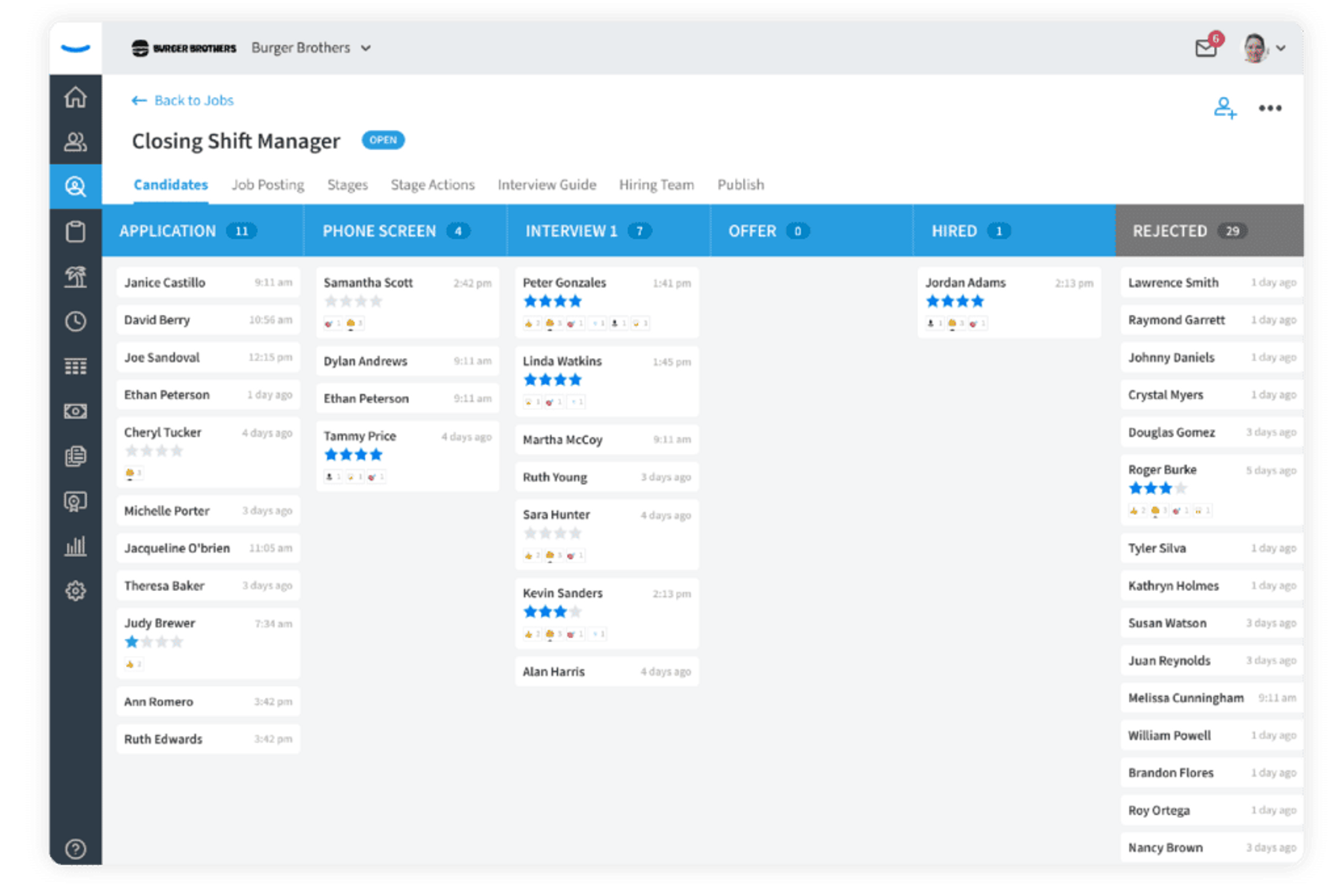
2. SmartRecruiters
More suitable for larger companies, SmartRecruiters incorporates artificial intelligence and recruitment marketing for enterprise-level organizations.Backed by strong customer service, SmartRecruiters software is continually improving with user feedback integrated into the product.Key Features:
- Direct sourcing for candidate discovery
- One-click apply process
- Scorecard, feedback, and interview tracking
- Offer letter and signature management tools
- Measures hiring data and metrics
Pricing information is available upon request.
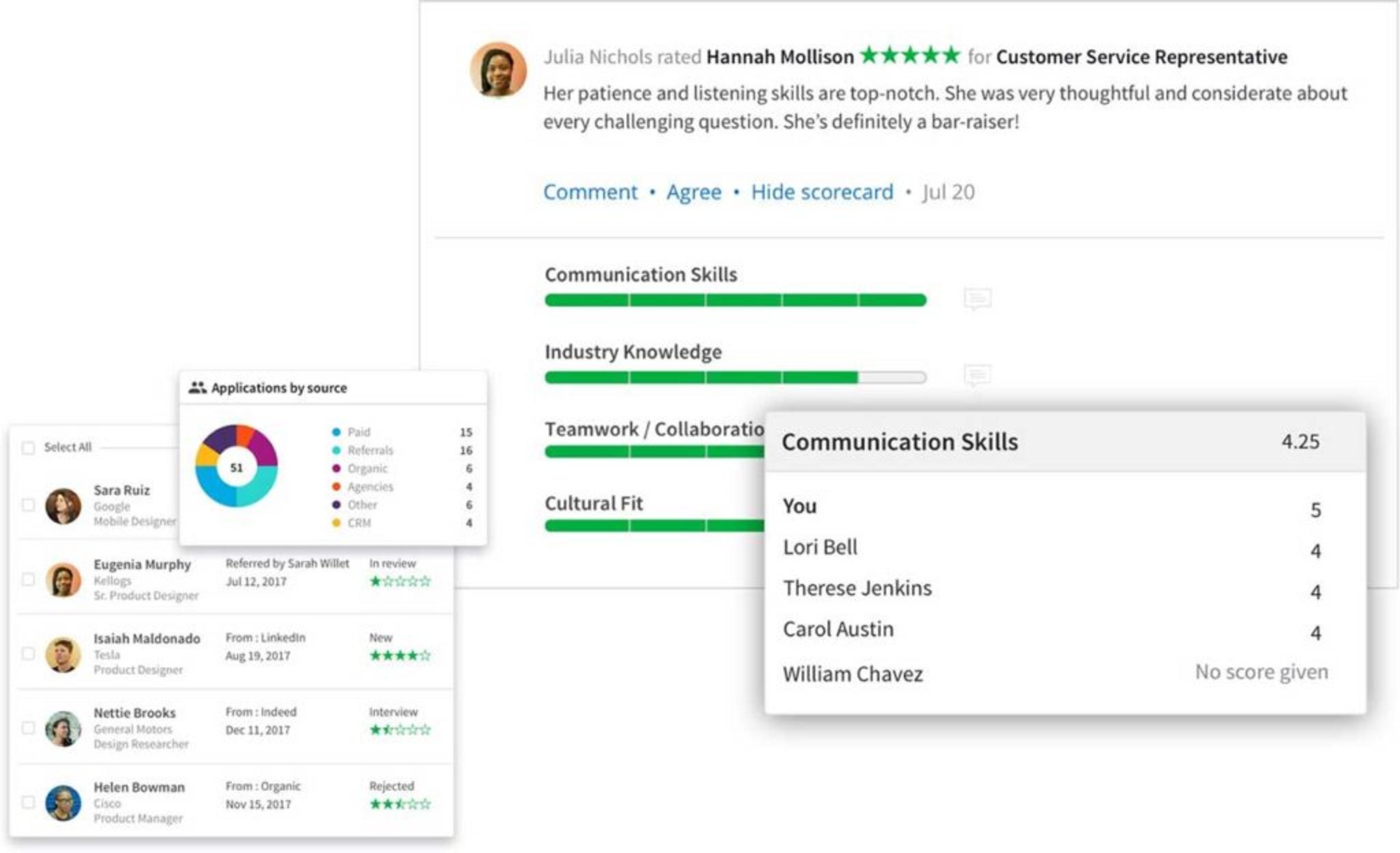
3. Bullhorn Staffing and Recruiting
Bullhorn combines unlimited customizations and a well-designed user experience into an appealing ATS software. Seamless integration with Gmail and Outlook makes communicating with candidates an easy feat.Because it was designed with staffing agencies in mind, Bullhorn may not be the top choice for smaller organizations.Key Features:
- Automatically tracks and updates all email activity associated with candidate records
- Integrates with LinkedIn Recruiter
- Resume parsing
- Robust search functionality
- Job board data capture
Pricing information is available upon request.

4. SAP SuccessFactors
A smaller subsidiary of SAP’s larger enterprise technology, SuccessFactors is a platform designed for businesses with five to 500 employees. It’s an innovative cloud-based recruiting platform with embedded AI technologies. SAP SuccessFactors is easy to learn, with an informative setup wizard and video tutorials. Key Features:
- Embedded candidate relationship management (CRM)
- Automated email campaigns
- Message Center that allows for two-way conversations
- Real-time reporting on recruitment performance
- Localization for over 100 countries
Pricing information is available upon request.
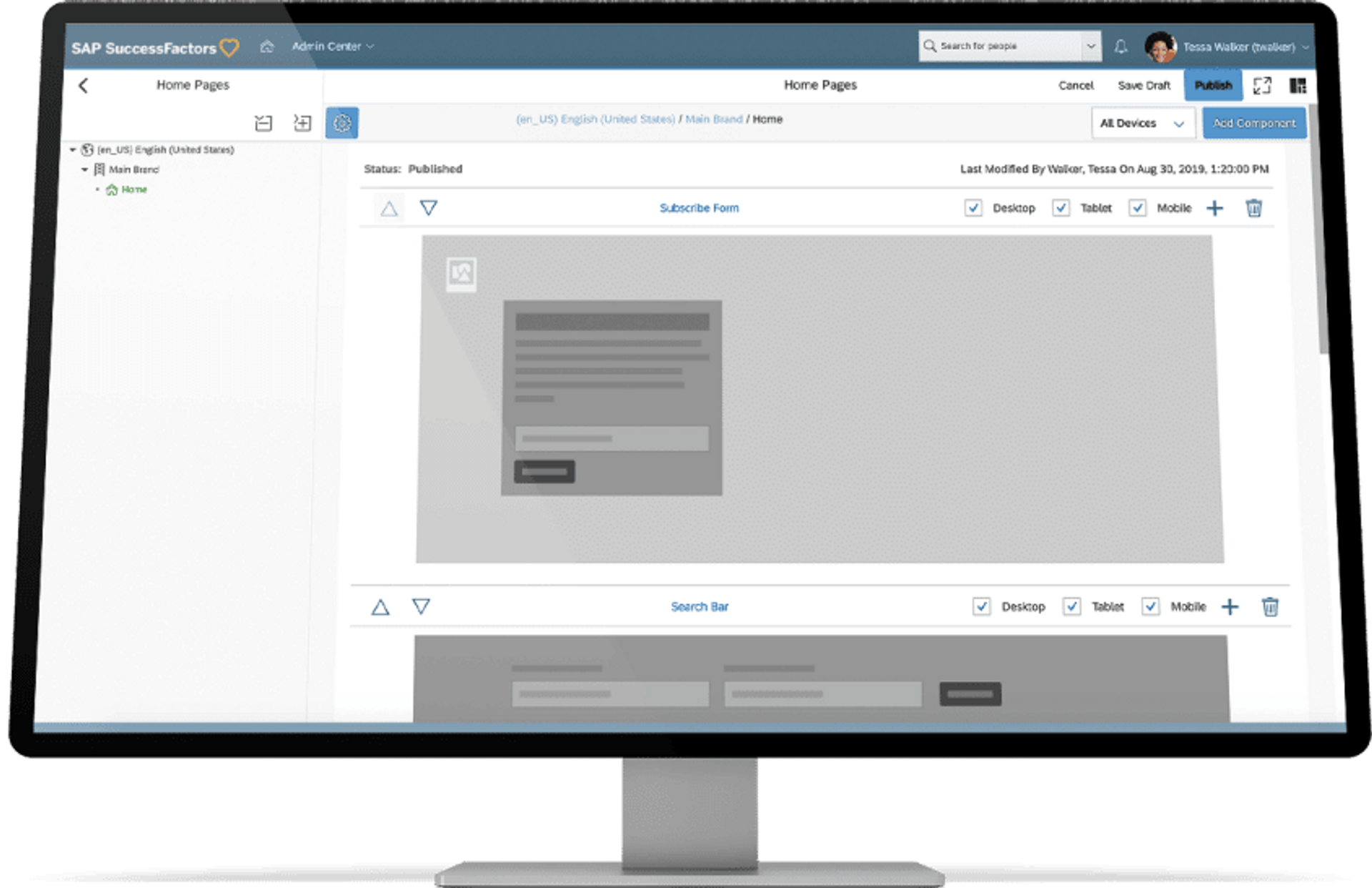
5. Workable
Automation-focused, Workable is an ATS that uses AI-powered tools to source and suggest candidates. This solution gives you access to a large pool of premium job boards and robust customization capabilities.Key Features:
- Built-in passive candidate sourcing
- One-click job posting to over 200 sites
- Social media ad campaigns
- Interview self-scheduling
- Multiple language options
Pricing:
- Paygo (pay per job): $129 per month
- Standard: $279 per month
- Premier: $559 per month
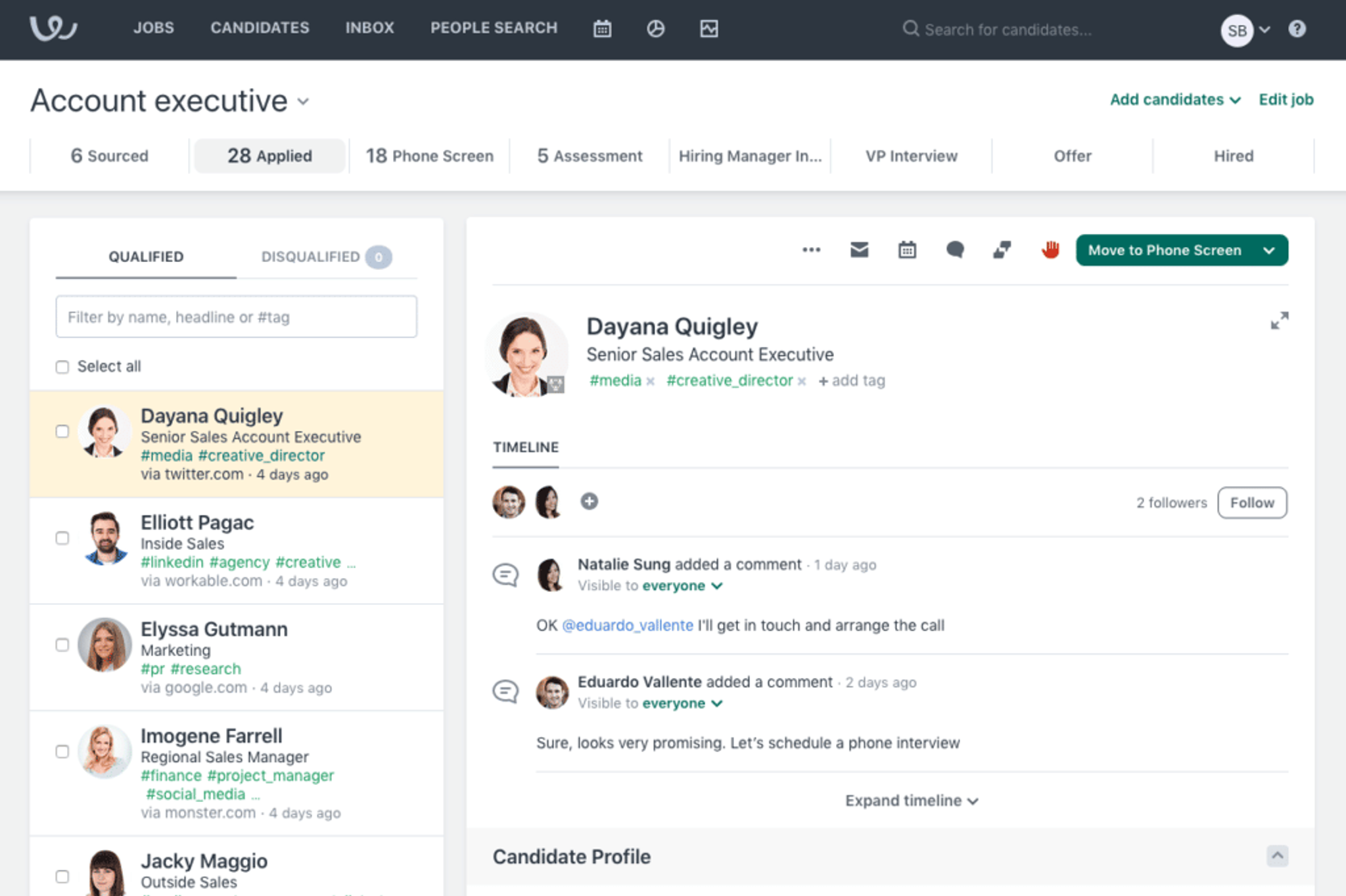
6. JobScore
If you need a user-friendly, all-in-one recruiting software, JobScore is an intuitive ATS for organizations ranging from 20 employees to 2,000 or more. With one click, you can post to over 50 job boards and have resumes automatically parsed and scored.Along with a variety of customization options, JobScore syncs with your email and calendar so you don’t have to fret over organization.Key Features:
- Branded careers site
- Resume parsing
- Automatic note and email tracking
- Customizable workflows
- Referral portals for each employee
Pricing:
- Start: $99 per month
- Scale: $299 per month
- Enterprise pricing information is available upon request
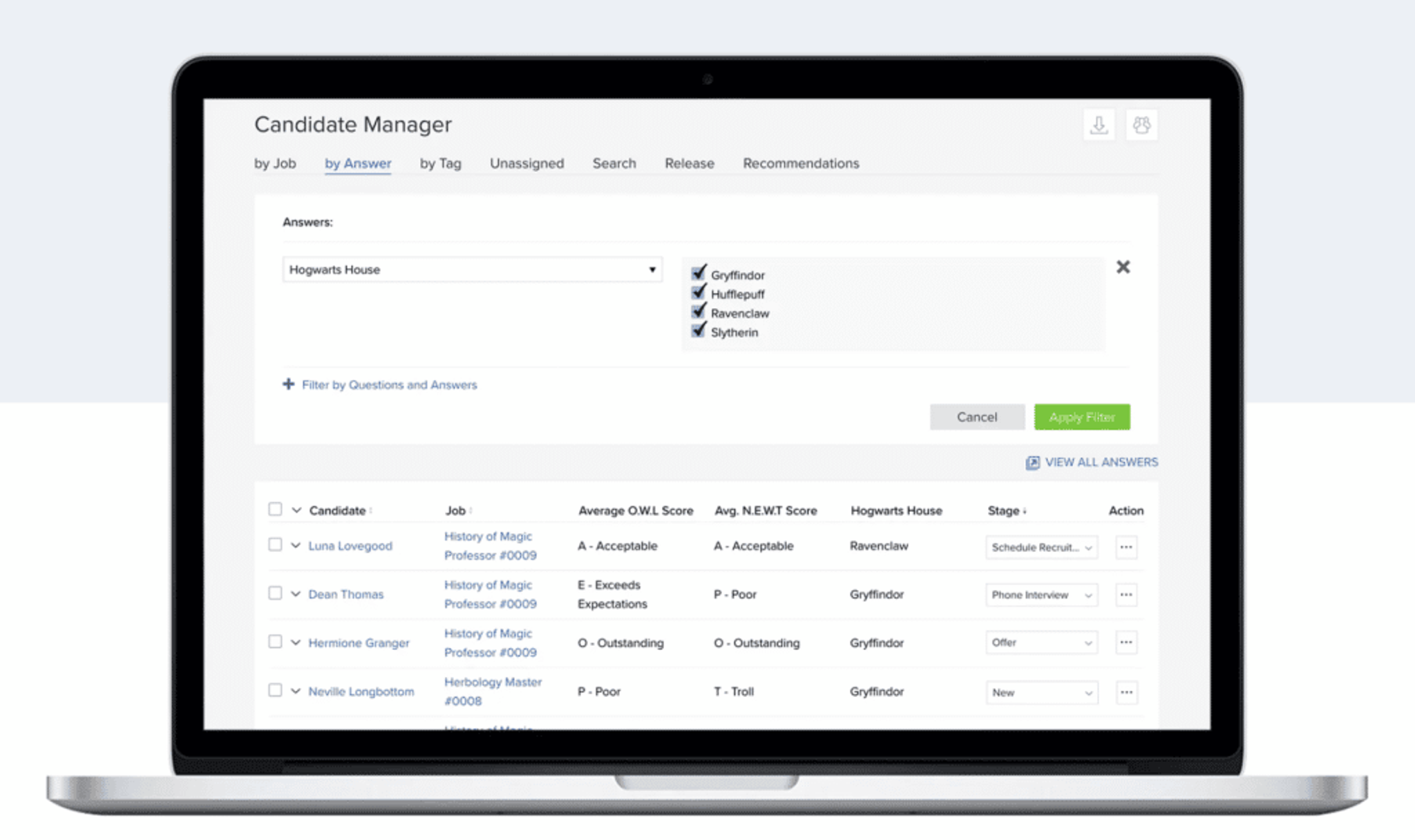
7. Zoho Recruit
A potentially free option, Zoho Recruit is an ATS that offers one recruiter and one active job at no cost. While that will only get you so far, Recruit features more appealing paid tiers and seamlessly integrates with other Zoho products.Organization is key and Zoho lets you organize and track all of your job openings, resumes, candidates, clients, and contacts in one.Key Features:
- One-click posting to over 50 job boards
- Custom automation tools for every stage of the hiring process
- Over 50 integrations
- AI-powered candidate matching
- SMS and calling functionality
Pricing:
- Standard: $25 per user, per month
- Professional: $50 per user, per month
- Enterprise: $75 per user, per month
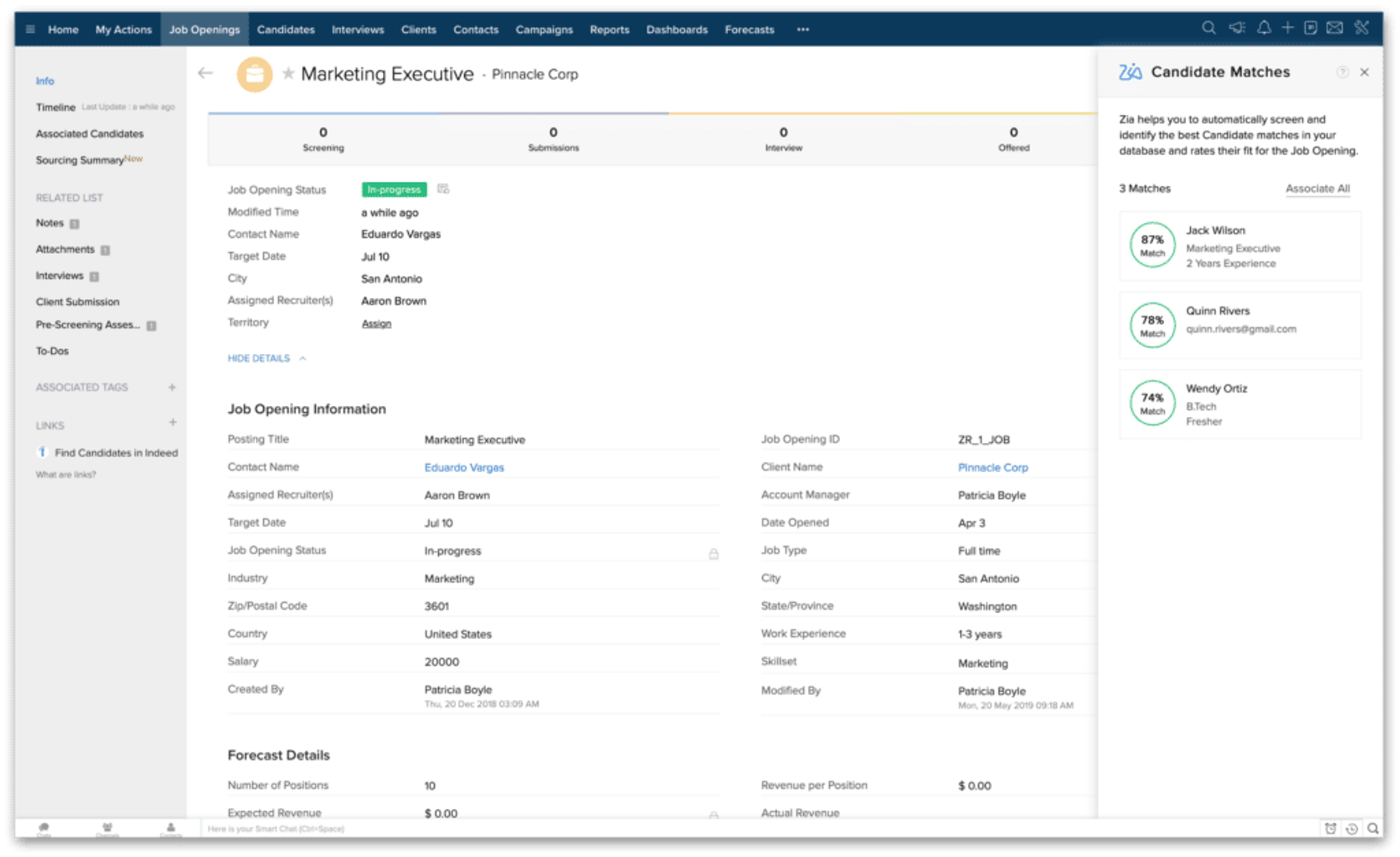
8. WebHR
With the use of social media in recruitment, WebHR is a strong choice to source candidates in all avenues of the web. Easily post job openings and embed them on your website, post to social media, or integrate with several job sites.WebHR assists in every step of the process, from collecting and scoring applications to generating job offers.Key Features:
- Dashboard displays candidate demographic information
- Create and send interview tests, forms, and surveys
- Centralized candidate data
- Integrates with external recruitment websites
- Document and note storage
Pricing:
- Starts at $2.50 per person, per month
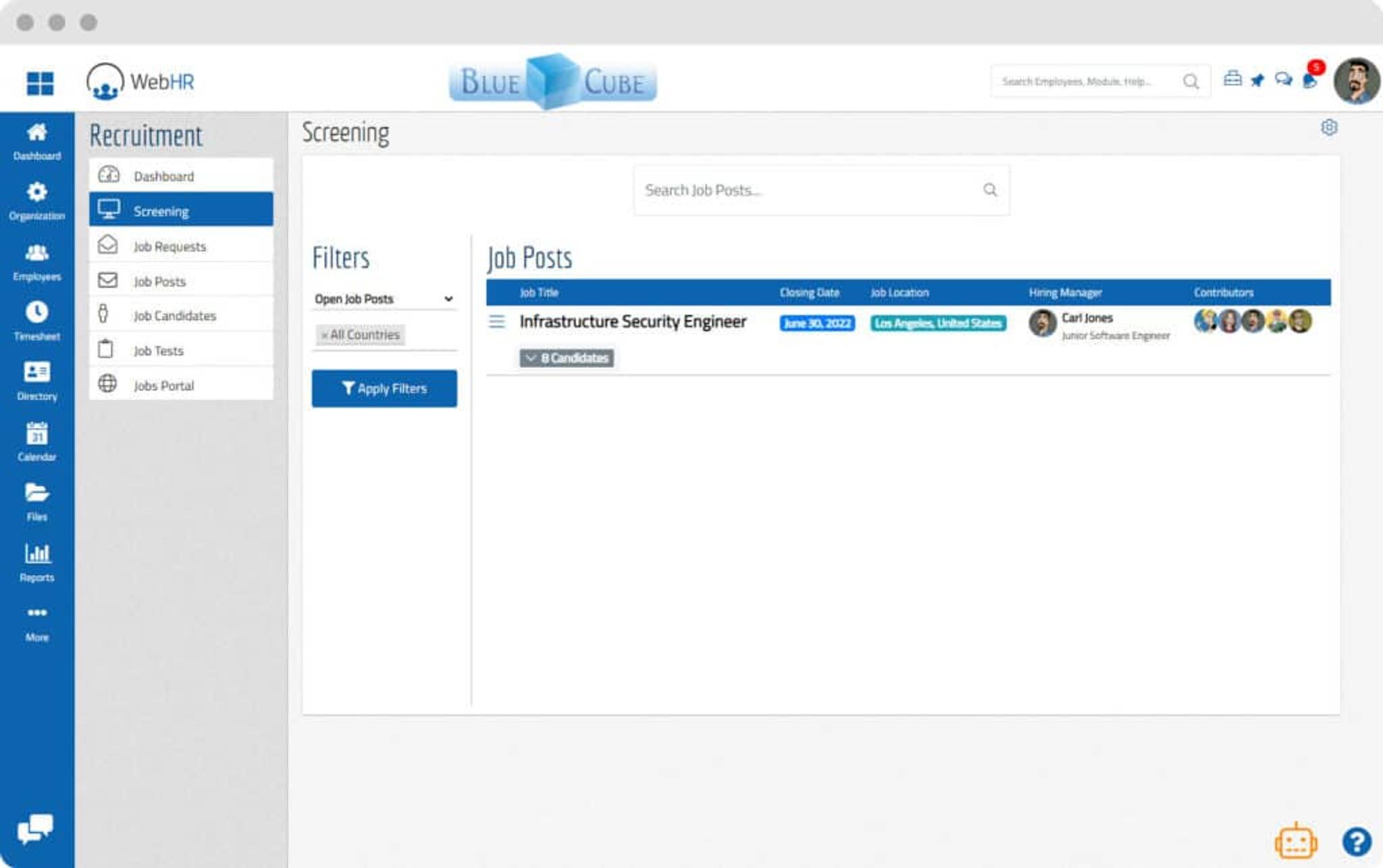
9. iCIMS
Integrating with some of the largest partners in talent acquisition, iCIMS is an applicant tracking system that will help you find candidates. Attract, identify, screen, and manage applicants for open roles in their online applicant tracking system.Their easy-to-use solutions are scalable for any size business and help streamline the recruiting process.Key Features:
- AI resume screening and candidate sorting
- Global, on-demand advertising campaigns
- Text capabilities
- Detailed analytics dashboards
- Interview and assessment scheduling
Pricing information is available upon request.
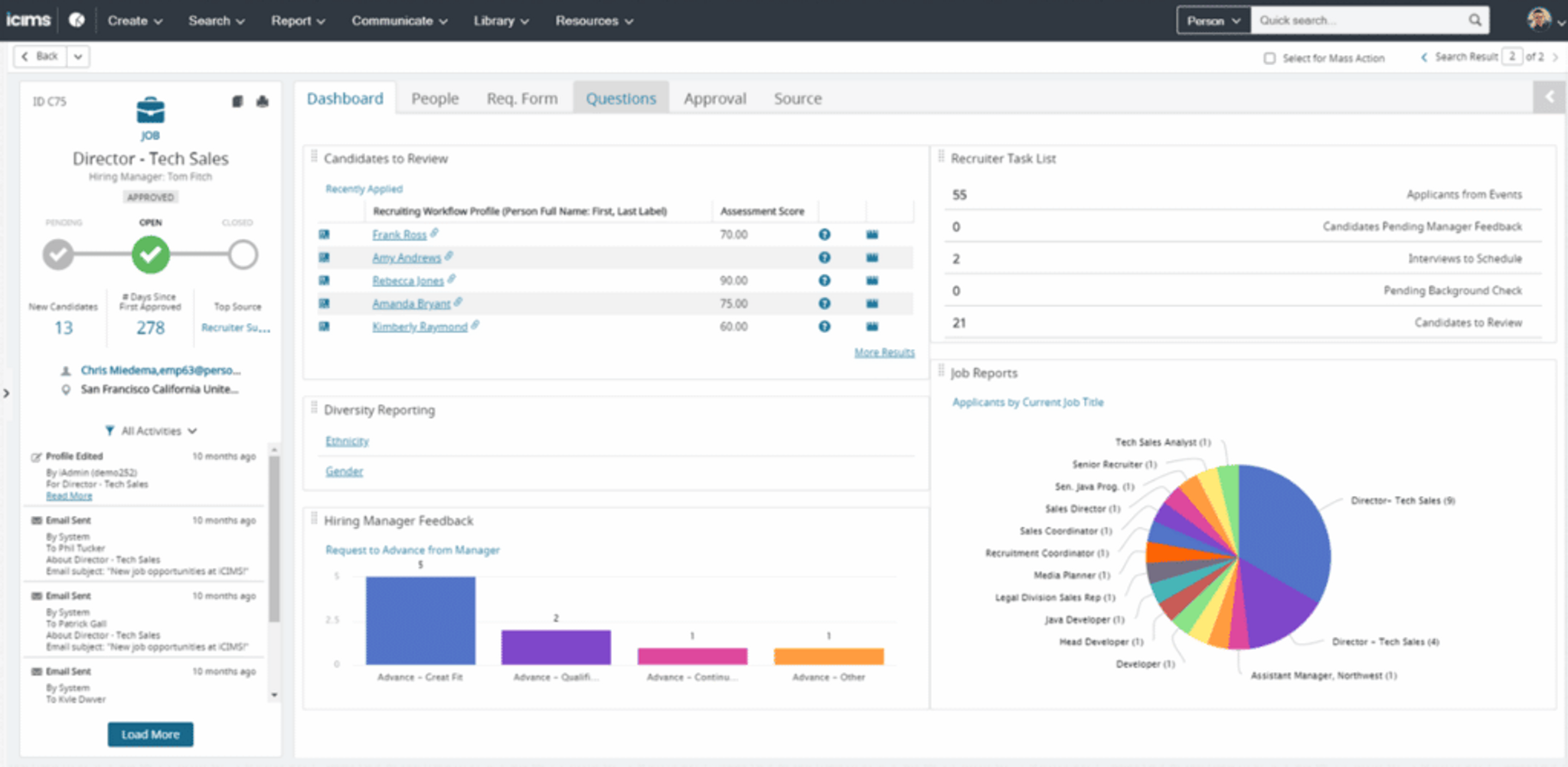
10. JazzHR
Another user-friendly option, JazzHR is a powerful and affordable option for HR professionals. An intuitive ATS that will spare you the trouble of spreadsheets and emails, JazzHR will establish a scalable recruiting process for your organization.Key Features:
- Recruiting scheduler and calendar
- Offer letter and signature tools
- Workflow automation
- Knockout questions
- Customizable brand asset creation
Pricing:
- Hero: $39 per month
- Plus: $239 per month
- Pro: $359 per month
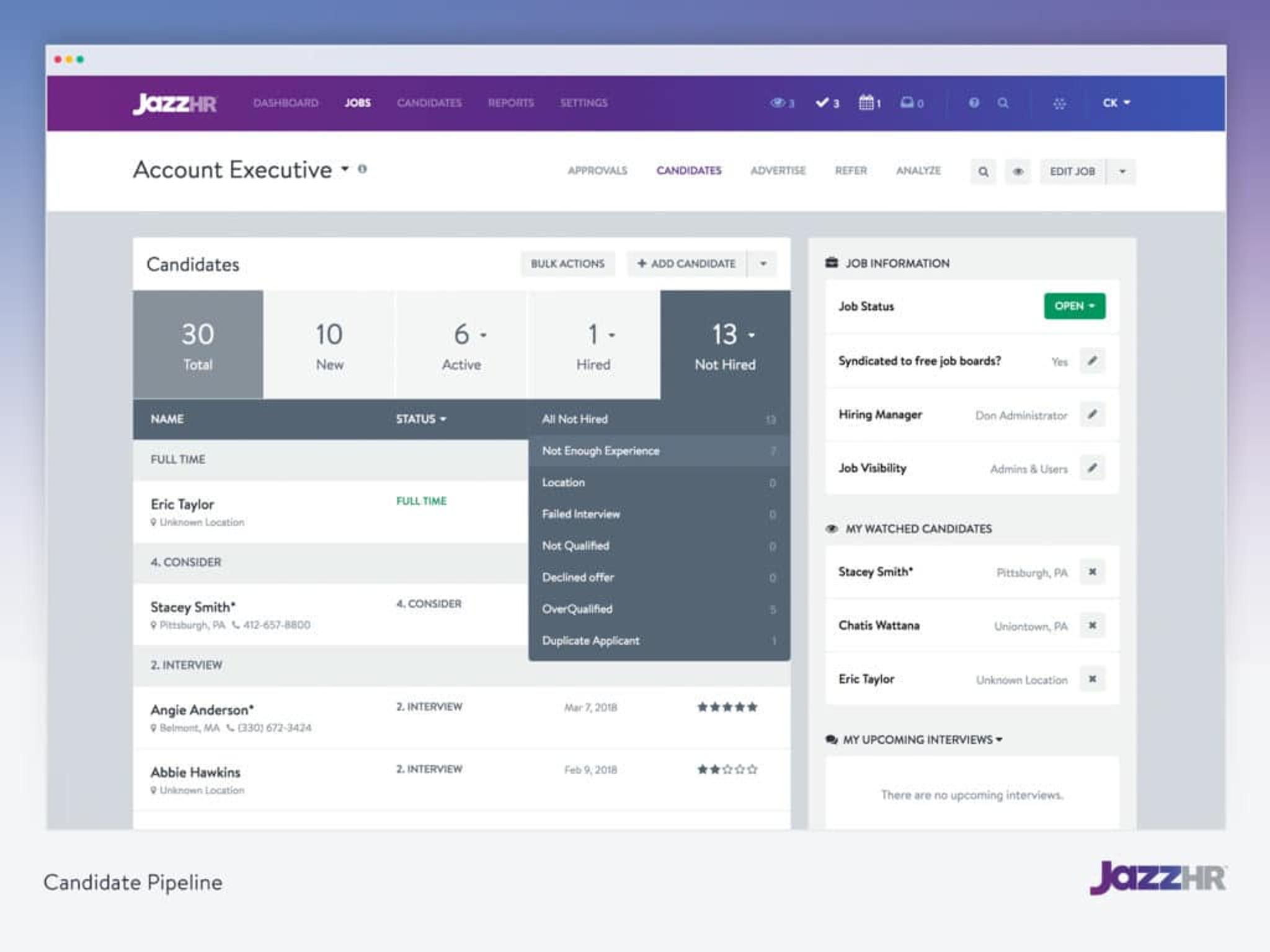
11. Jobvite
Best suited for midsized organizations, Jobvite automatically screens for high-quality candidates. By weaving together automation and intelligence, Jobvite can increase the speed, quality, and cost-effectiveness of your company’s recruiting process.Key Features:
- On-demand video screening and knockout questionnaires
- Smart candidate matching and interview scorecard
- Interview self-scheduling
- Over 50 types of data report
- Fully customizable workflows
Pricing information is available upon request.
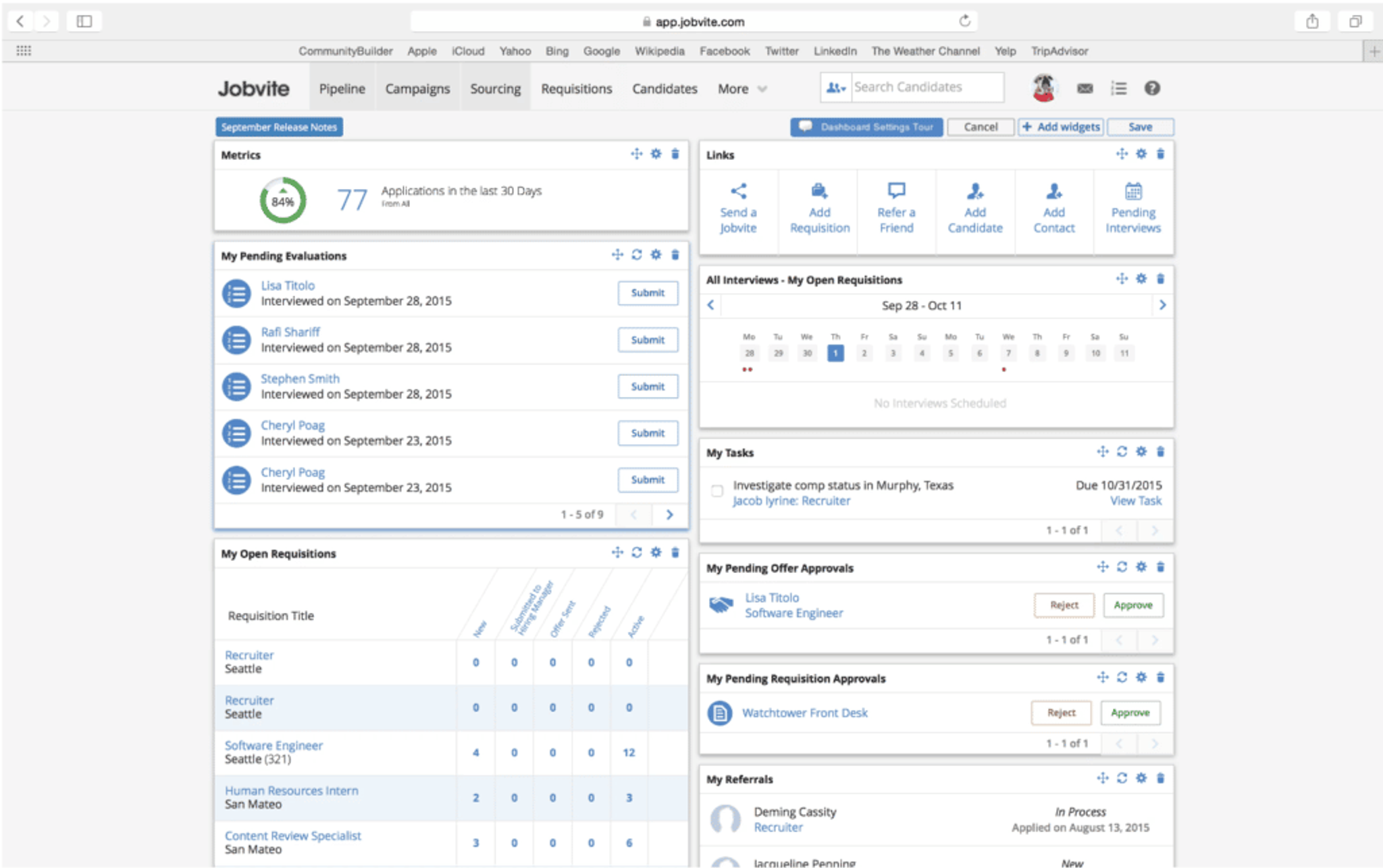
12. Greenhouse
As one of the fastest-growing platforms in the industry, Greenhouse prides itself on automation in all aspects of the hiring process. This ATS helps foster a positive candidate experience by driving interaction at every touchpoint and keeping the hiring team engaged.With its focus on automation, Greenhouse eliminates the administrative burden of maintaining your recruitment process.Key Features:
- Post to over 1,000 large and niche job boards
- Equity-promoting tools like pronoun preferences and pre-recorded name pronunciation
- Automated candidate experience surveys
- Over 30 core data reports
- Supports multiple languages, including English, German, French, and more
Pricing information is available upon request.
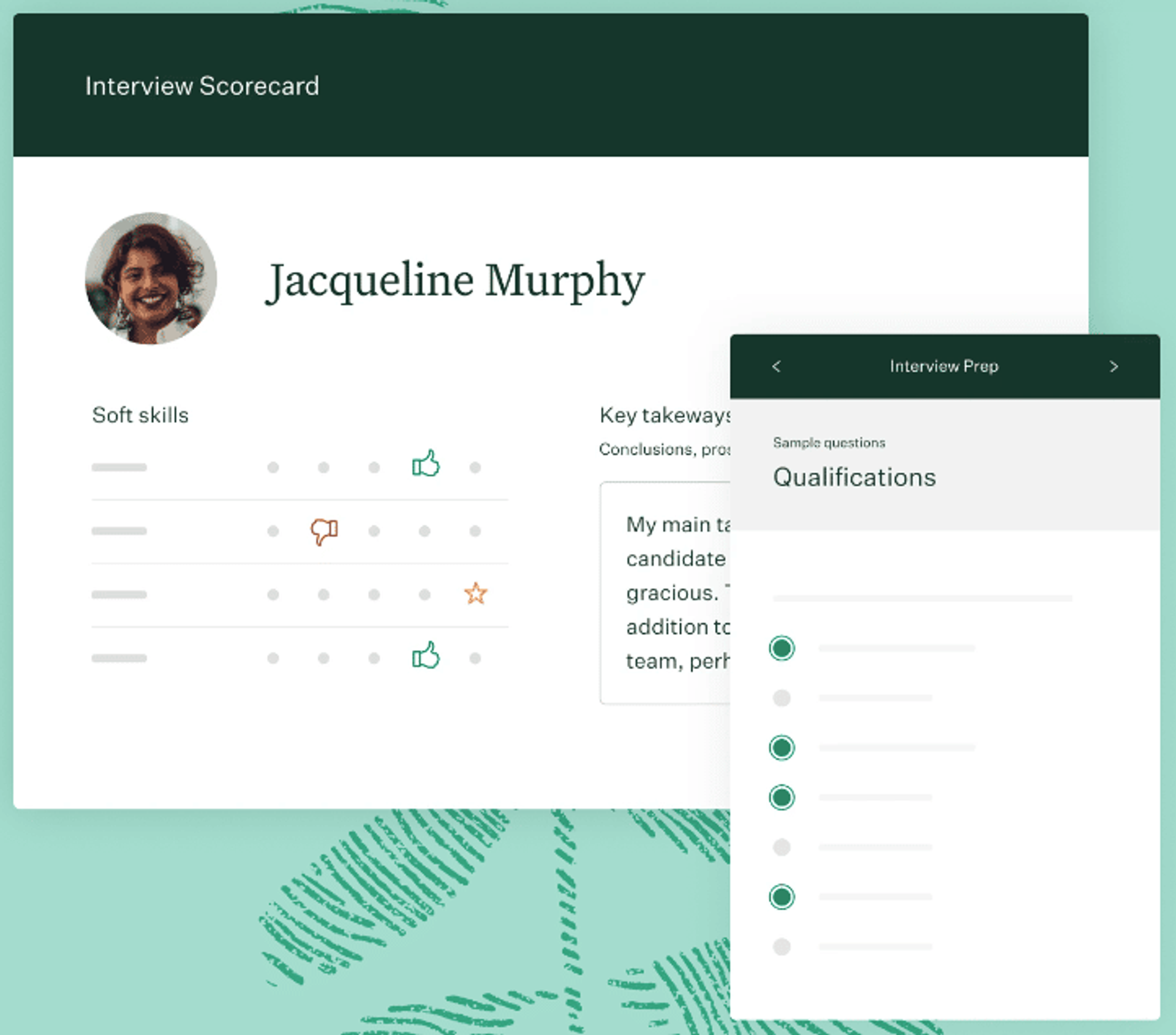
13. VidCruiter
If you’re looking for video interviewing capabilities, look no further than VidCruiter for your next applicant tracking system. VidCruiter is a great option for organizations with 100 to 2,000+ employees looking for full-funnel customization options.Along with video interviewing capabilities, you’ll have access to skills assessments, text recruiting, and more.Key Features:
- Advanced and boolean search
- Flexible interview types: in-person or virtual
- Automated SMS or email notifications
- Can automatically advance and notify candidates based on scores
- Data-driven candidate rating and sorting
Pricing information is available upon request.
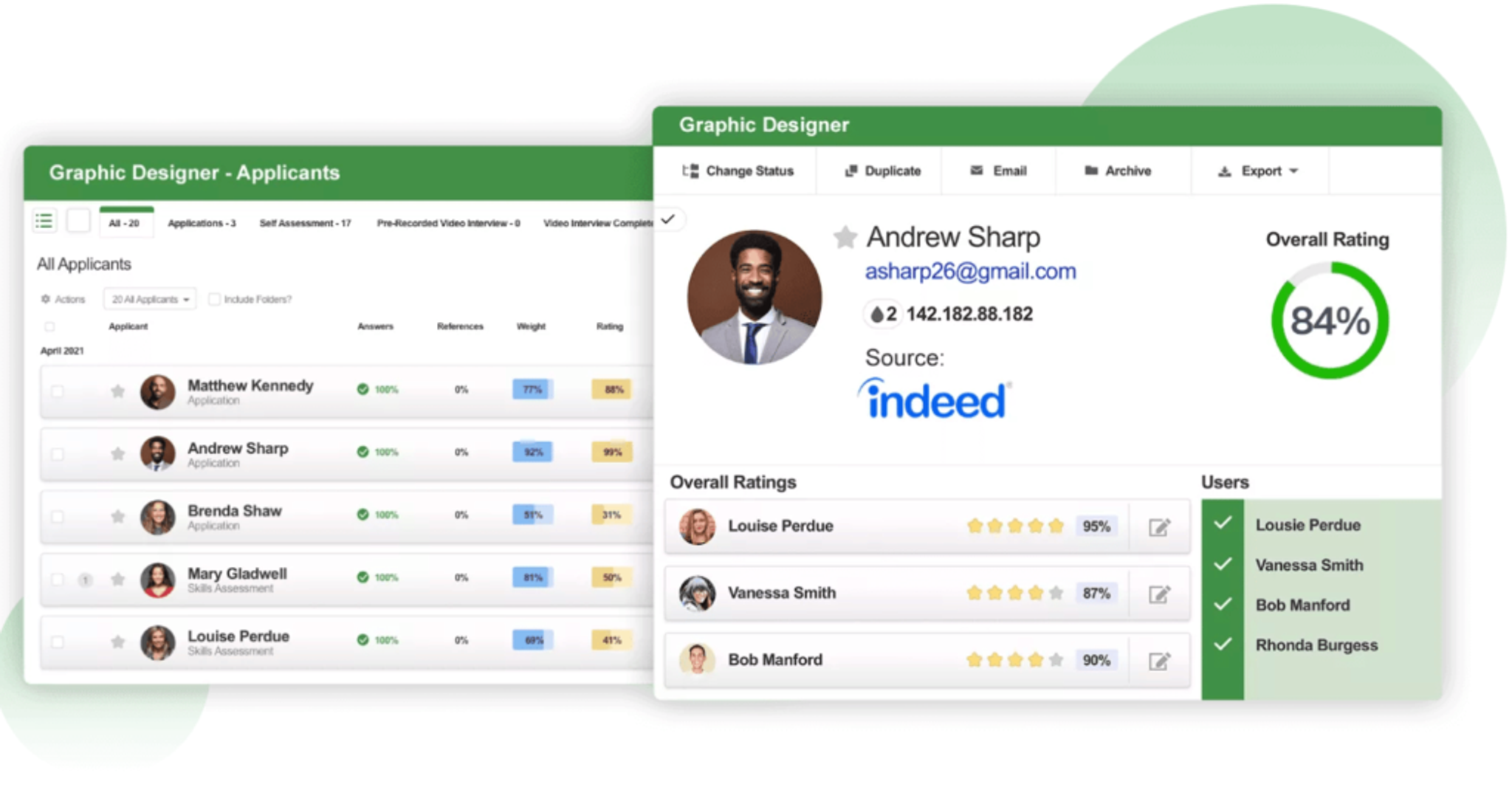
14. BreezyHR
Make your recruitment process a breeze by eliminating repetitive tasks with BreezyHR. This ATS offers automation features that help identify candidates, contact them, schedule interviews, and send offers.Easily advertise open roles on job boards and let the automation take control of previously manual tasks.Key Features:
- Post to over 50 job sites
- Customizable careers page
- Automated pre-screening, interview scheduling, and more
- Offer management and HRIS integrations
- Advanced dashboards and custom KPIs
Pricing:
- Startup: $143 per month
- Growth: $249 per month
- Business: $399 per month
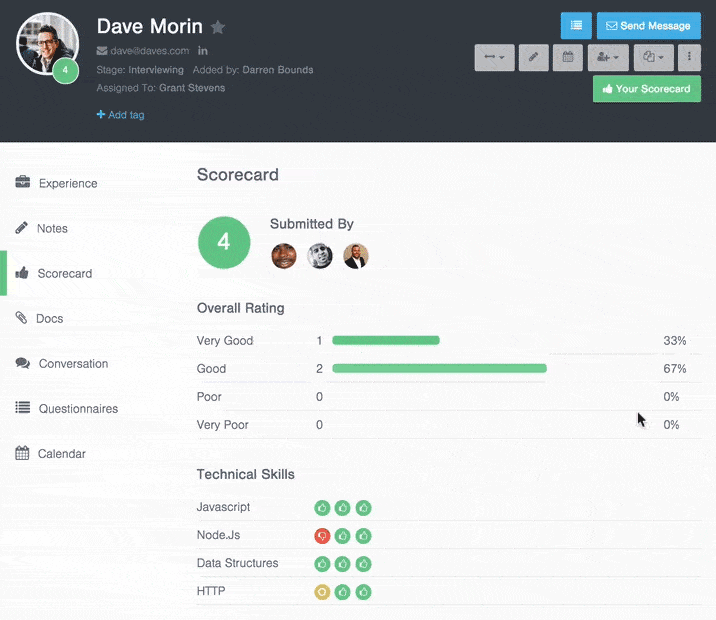
15. Lever
Lever is an applicant tracking system that focuses on design and ease-of-use. With a portfolio of unique features, including candidate self-scheduling, automation, and text-to-apply capabilities, Lever is an innovative ATS to move your organization forward.Key Features:
- DEI reports and analytics
- Keeps every candidate’s information and correspondence for future reference
- Resume parsing
- Customizable branding and templates
- Combined ATS and CRM (candidate relationship management)
Pricing information is available upon request.
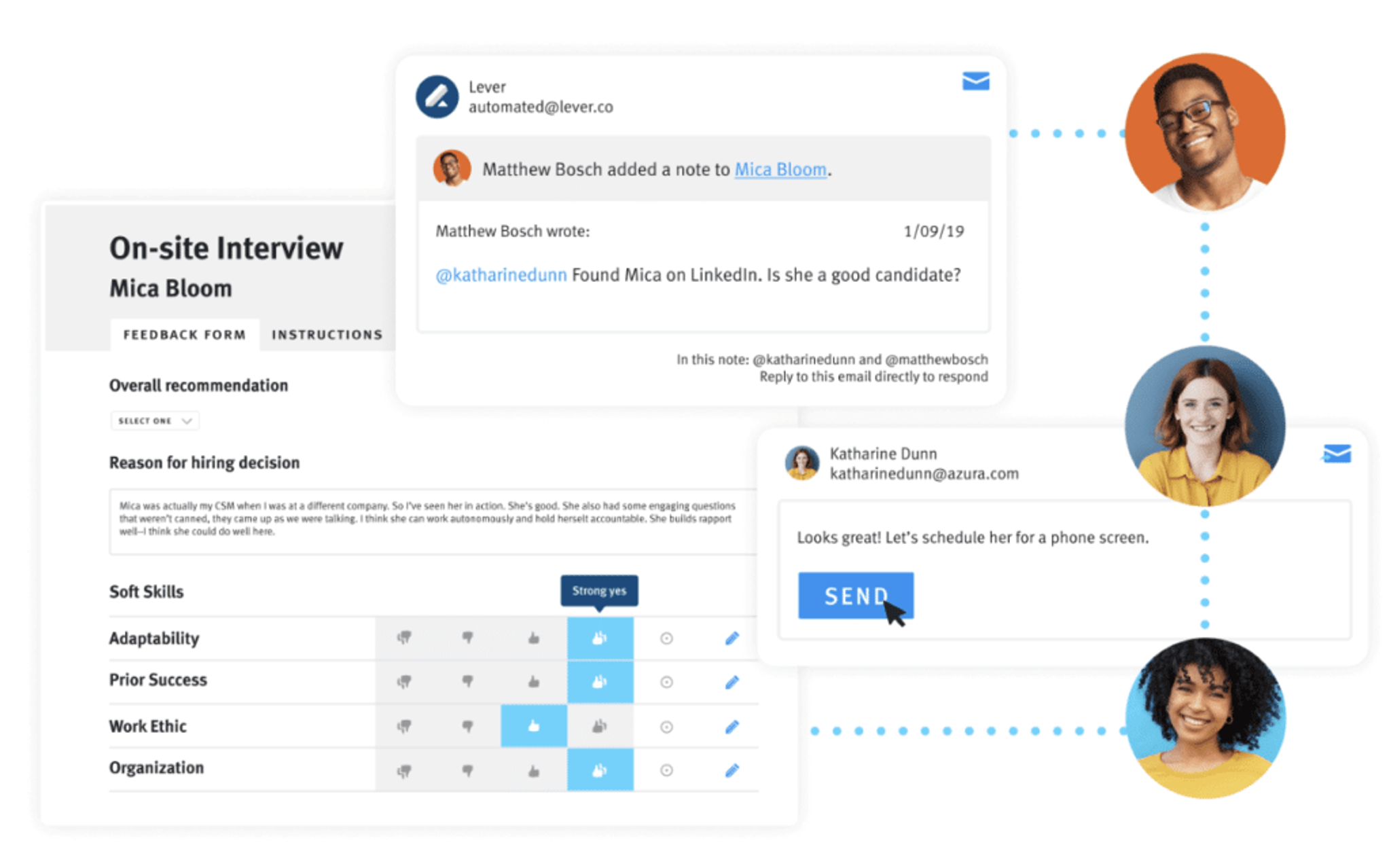
16. Clear Company
A trustworthy ATS, Clear Company helps you attract, screen, and hire more qualified talent. With additional features, it can engage your hiring team and provide analytical insights to keep your organization competitive.With EEOC compliance reporting, automated screening and grading, and interview scheduling capabilities, Clear Company allows you to focus on the candidate and not the busywork.Key Features:
- Job board management and discounted posting
- Branded career site and templates
- Texting and video capabilities
- Supports French and Spanish applications
- Mobile-friendly interview packets
Pricing information is available upon request.
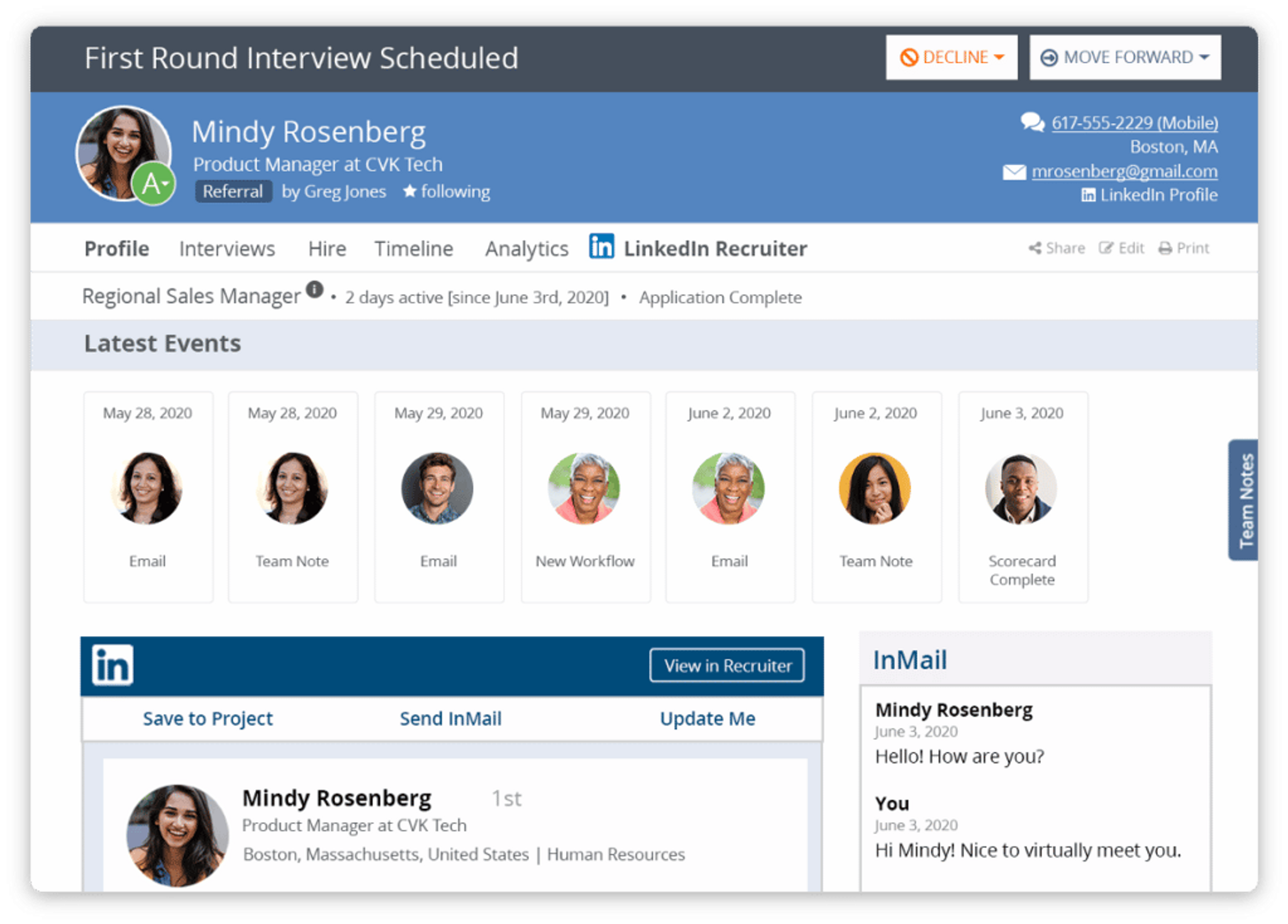
Benefits of Using an Applicant Tracking System
Applicant tracking systems can relieve the burden of creating manual spreadsheets and emails to organize your recruitment process. Leveraging cloud technology and AI, applicant tracking systems can:
- Improve resume parsing. Technology screens resumes for relevant keywords and can help source qualified candidates.
- Streamline the application process. Cloud technology organizes all of your important information in one location while AI automates redundant manual tasks and allows all stakeholders to engage in the recruitment process.
- Analyze performance with reporting metrics. Performance metric features allow you to track what is working in your recruiting process and identify areas that need improvement.
- Improve your employer brand. Vast customization options give you control to craft your employer brand throughout the recruiting process
- Create a positive candidate experience. An easy-to-use ATS creates a seamless recruitment process for all parties and delivers a positive experience to the candidate.
What a Great Applicant Tracking System Looks Like
While applicant tracking systems generally have the same goal, they all look a little different. Your company will probably have some “must-have” features and some “nice-to-have” features depending on your hiring strategy. Let’s review some things that a great ATS can do.
Job Post Creation
A good ATS will give you the option to save or duplicate each of your job posts so that you don’t spend time re-creating them. Once you’ve posted a job, you’ll be able to re-post that job as many times as you’d like in the future.
Job Distribution/Candidate Sourcing
In order to go through all the steps of the hiring process—screening, interviewing, evaluating, etc.—you first have to have some candidates to work with. A good ATS will allow you to post your jobs to top job boards to improve your chances of attracting top talent. It also provides other tools to help you reach out to passive candidates.Related features:
- Employee referral program. Make it easy for current employees to share open positions with their friends, family, and professional network.
- Social sharing. Quickly share job posts to social media platforms.
Receive, Sort, and Store Applications
Having to manually sort and store dozens of applications every day gets old fast, with spreadsheets filling up and patience running low. An ATS takes over that process, storing candidate information so that it’s easy to find and review. Many applicant tracking systems also parse resumes, eliminating unqualified candidates right away. Related features:
- Candidate search. Use search terms and filters to locate those within your candidate pool who meet certain requirements.
- Talent CRM (candidate relationship management). Store information for all qualified candidates in case new positions open up in the future.
Career Website
Having a company careers page makes it easy for people who want to work for you to find open positions. Many applicant tracking systems allow you to easily create a careers page that has your company branding—no need to have your web developer spend hours creating a page from scratch!
Branded Communications
You’ll probably be sending out a variety of materials during the hiring process: applications, emails, offer letters, and more. With an ATS, you can create custom templates that include your company branding. If your organization has a reputation as a great place to work, you’ll want to take advantage of that with branded communication.Related feature: Texting capabilities. Emails are many people’s preferred method of communication, but some appreciate the convenience of a text.
Automated Communication
One way to create a great candidate experience is by sending an email to every candidate that applies, regardless of whether or not they meet the qualifications for the job. Fortunately, an ATS makes this process automatic. You can choose to send every candidate a personalized email message thanking them for their application and letting them know that you’re looking forward to reviewing their resume. Ongoing automated communication helps candidates know exactly where they are in the hiring process, including when they've moved on to the interview stage or been rejected.
Interview Management
An ATS can automate many parts of the hiring process, including interview scheduling. Look for an ATS that lets candidates schedule their own interviews, which are automatically added to the hiring team’s calendars.Applicant tracking systems don’t stop at interview scheduling. Many also allow you to create custom interview scorecards and attach interview notes to candidate profiles. With the right ATS, interviews are smooth and well-documented.Related feature: Video recording. If you want to offer added flexibility, choose an ATS that lets you host virtual interviews or pre-record screening questions.
Hiring Team Collaboration
When you use an applicant tracking system, you’ll be able to group candidates based on what stage they’re in within your hiring process. At a glance, you’ll be able to see whose resumes need reviewing, who needs to be scheduled for a first interview, and who you’re considering making an offer to. All this information is in front of you at all times, so you’re never in the dark about what needs to happen next.With candidate information stored in a centralized location, everyone on the hiring team stays on the same page. They can all jump into the dashboard to see which candidates have progressed, what feedback they’ve received, and the notes that interviewers have left. Every team hires a little differently, so make sure your ATS allows for flexibility and customization. A good ATS will let you assign different roles to members of the hiring team, as well as control who gets to see certain information.
Notifications and Reminders
For better or for worse, we’re all human beings. That means we are imperfect, forgetful, and at times, lazy. If your hiring process largely depends on your ability to remember everything that’s going on with every candidate, then you’re likely setting yourself up for failure.The beautiful thing about software is that when it’s programmed correctly, it never forgets. It can remind you of things you’ve forgotten. Applicant tracking systems are built to be helpful. They can remind you when a candidate has sat in a certain stage for too long without being contacted, notify you when a candidate responds to your email, and tell you how many candidates you’ve received on a certain day, or during a certain week.
Reporting and Analytics
To improve a process, you first have to know how successful it currently is. That’s why most applicant tracking systems include reporting and analytics. You’ll be able to see data about time to hire, conversion rate, DEI information, and more—with customizable dashboards, the sky’s the limit!
How to Choose an ATS That’s Right for Your Company
Automation, artificial intelligence, and customization can get confusing. You can’t pick a random applicant tracking system and hope that it works for your organization. There are several steps to selecting the ATS that best suits your company.
Identify Your Needs in an ATS
Before looking at potential applicant tracking systems, you should meet with everyone involved in the recruitment process at your company to decide the most important components. Some questions to ask include:
- Is your team tech-savvy or do you need to prioritize ease-of-use?
- Do you want tasks such as ranking candidates and reporting to be automated?
- Do you need video interviewing capabilities or a mobile app?
- Does the system integrate with other HR software?
Once you pinpoint what you want in an ATS, you can assess your budget and start researching systems.
Determine Your Budget and Preferred Pricing Model
Between identifying your needs in an ATS and researching potential providers, you’ll need to establish your budgetary restrictions and understand the different pricing models. The exact pricing models vary based on provider, but common pricing models include:
- Pay per recruiter: A monthly fee based on the number of recruiters and hiring managers using the system.
- Pay per employee: A monthly fee based on the number of employees in your organization.
- Pay per opening: A monthly fee depending on how many applicants or resumes you have in the system (no counting archived openings and dormant resumes).
- Flat fee: A one-time flat fee.
- Free: An open source ATS system that come free of charge.
Compare the advantages and disadvantages of each pricing model and decide which one works best for your budget.
Conduct Research on Different ATS Systems
With priority needs identified and a budget set, you can start diving into research on different providers and platforms. Look for applicant tracking systems with features that meet your needs. If you want to reduce manual tasks like organizing spreadsheets and emails, you’ll want to prioritize a platform with robust automation capabilities. Consider your needs and budget when researching, but ultimately focus on whether the ATS will improve your recruiting process and bring value to your organization.
Decide Which ATS to Select
Once you’ve compared your options, it’s time to decide. When you’ve narrowed down your final list of platforms, request a demo of the product if it’s available. If you’ve clearly defined your needs and conducted thorough research on your options, you can trust that your final choice will be what’s best for the company.
The Future of ATS
Most recruiting experts agree that artificial intelligence (AI) is the future of ATS. Many applicant tracking systems are already using artificial intelligence in some way because it saves both time and money, automating processes that once required a person to perform. Here are a few ways AI helps applicant tracking systems work better:
- Candidates are matched to the right roles. If a company is hiring for many roles at once, AI technology can be used to match applicants to the role(s) they’re most qualified for. Using data from applications, and/or personality or skills assessments, artificial intelligence can save hours for recruiters by screening and sorting candidates.
- Organizations create a talent pool to draw from constantly. What happens if a candidate has lots of skills and experience, but there’s no fitting roles for them at the time they apply? In the past, that person would just slip through the cracks. With AI technology, candidate information is stored. Then, when a new job opens up, the ATS presents past applicants who would be a great fit.
- Conversational AIs improve the candidate experience. Let’s be honest; chatbots are helpful only for the most basic questions, and they’re no substitute for a real person. But some applicant tracking systems are using conversational AIs for candidate communication. These AIs pick up on patterns of language, so they can ask followup questions and direct candidates to the information that answers their specific questions.
- AI reduces bias and speeds up screening processes. When a person has to go through resumes one by one, they may display unconscious bias based on a candidate’s name, photo, or other information. Using artificial intelligence solves this issue and promotes DEI.
Optimize Your Hiring Process With an ATS
Remove the burden of manual administrative tasks and leverage technology in every step of the recruitment process. By understanding what an applicant tracking system has to offer and what your team needs, you can optimize your process and make your job easier. With more time, you can focus on identifying the best candidate for the job you’re hiring for. Looking for an ATS? See why Eddy Hire is a great option
Topics

Eddy
Eddy is the all-in-one HR tool built with you in mind. The robust features and ease of use will benefit your company both inside and outside your HR team.
Frequently asked questions
Other Related Terms
Eddy’s HR Mavericks Encyclopedia
Applicant Tracking System
When you’re trying to identify qualified applicants for an open role, the last thing you want to deal with is messy spreadsheets and administrative tasks. It’s nearly impossible to organize the most important information for every candidate, efficiently communicate with them, and select the right fit if you’re completing every task manually.
That’s where applicant tracking systems (ATS) come in. Continue reading to learn what an applicant tracking system is, the benefits of using an ATS, the best applicant tracking systems available, and how to choose the right platform for your company.
That’s where applicant tracking systems (ATS) come in. Continue reading to learn what an applicant tracking system is, the benefits of using an ATS, the best applicant tracking systems available, and how to choose the right platform for your company.
What Is an Applicant Tracking System (ATS)?
An applicant tracking system (ATS) is a type of HR software used to streamline the recruitment process by automating traditionally manual tasks and incorporating technology in all facets of hiring. ATS systems serve as a database for job applicants and recruiters. Applicant tracking systems (ATS) utilize cloud technology and artificial intelligence to complete previously manual tasks in your recruiting process. An ATS can also help identify qualified candidates, seamlessly facilitate communication, and customize your recruiting process. ATS systems can serve a wide variety of functions, including:
- Scanning, sorting, and ranking resumes using natural language processing and artificial intelligence
- Posting to multiple job boards at once
- Generating interview invites to candidates via email and text
- Helping you remain EEOC compliant
62% of organizations utilize applicant tracking systems, and 60% use job posting tools
Hiring StatisticsThe 16 Highest Rated Applicant Tracking Systems
There is a wide market for applicant tracking systems that each have their respective pros and cons. Here’s a list of the highest rated applicant tracking systems on the market.
1. Eddy
An ATS software that allows you to post unlimited jobs, collaborate with team members and easily communicate with applicants, Eddy is a go-tohiring software for small to midsize businesses.Known for its user experience and helpful customer service, the applicant tracking system from Eddy is one component of its all-in-one HR software platform.Learn how Eddy’s ATS can help your small business growKey Features:
- Free posts to top job boards like Indeed, ZipRecruiter, and more
- Customizable company career page (no coding required)
- Custom, drag-and-drop hiring pipeline
- Centralized hiring team feedback (notes, ratings, and emoji reactions)
- Self-scheduled candidate interviews
- Automated email communication and personalized offer letters
Pricing:
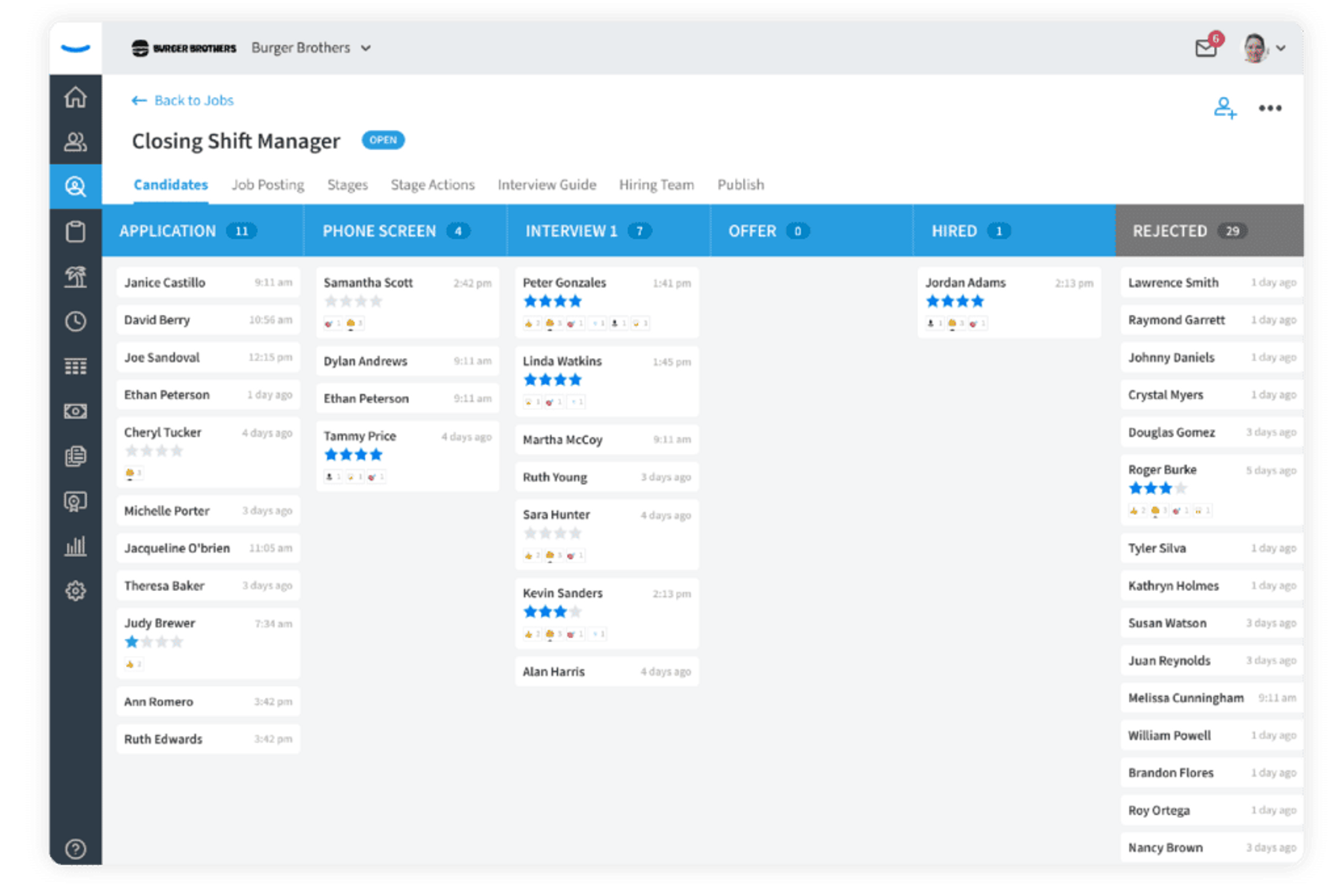
2. SmartRecruiters
More suitable for larger companies, SmartRecruiters incorporates artificial intelligence and recruitment marketing for enterprise-level organizations.Backed by strong customer service, SmartRecruiters software is continually improving with user feedback integrated into the product.Key Features:
- Direct sourcing for candidate discovery
- One-click apply process
- Scorecard, feedback, and interview tracking
- Offer letter and signature management tools
- Measures hiring data and metrics
Pricing information is available upon request.
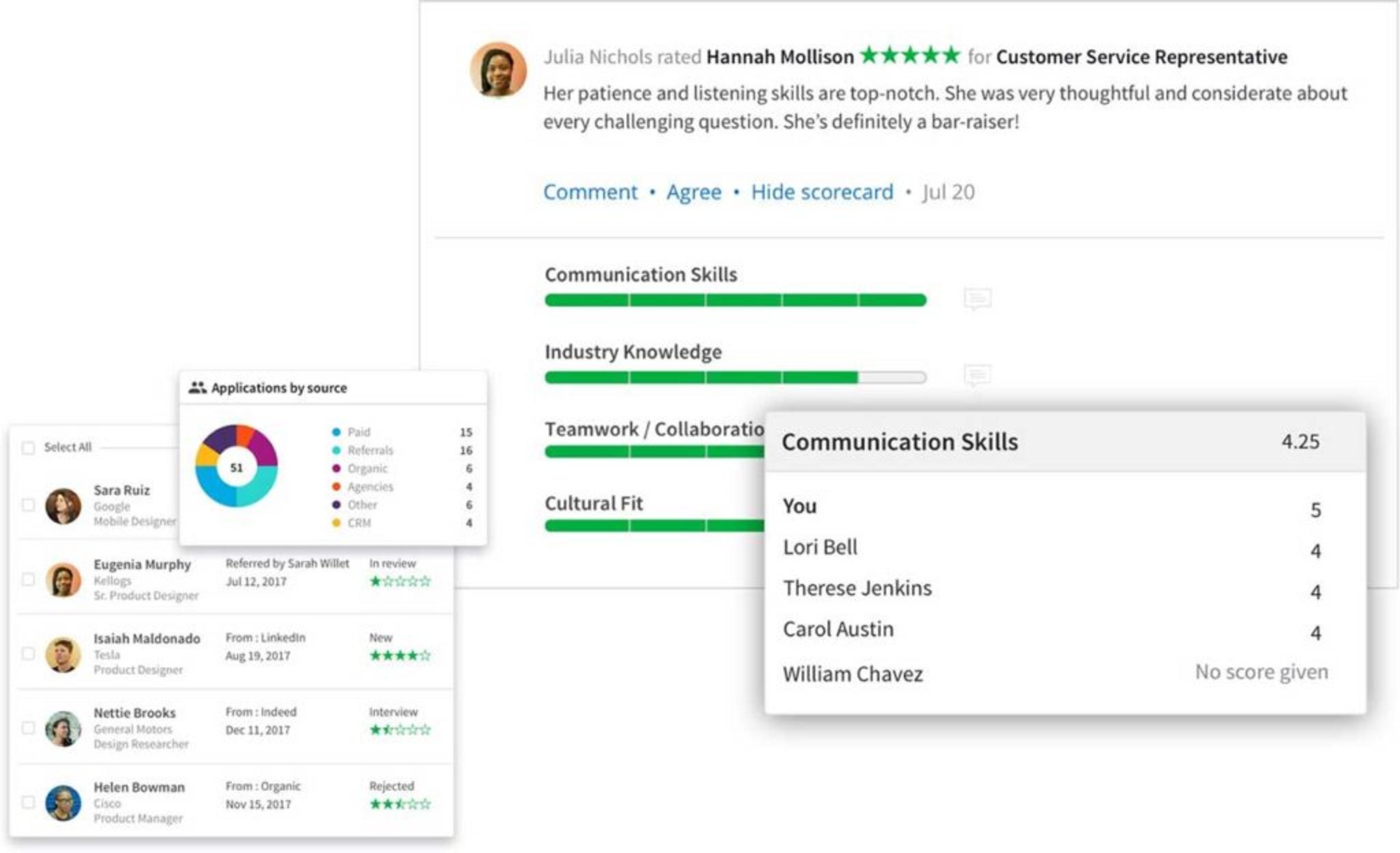
3. Bullhorn Staffing and Recruiting
Bullhorn combines unlimited customizations and a well-designed user experience into an appealing ATS software. Seamless integration with Gmail and Outlook makes communicating with candidates an easy feat.Because it was designed with staffing agencies in mind, Bullhorn may not be the top choice for smaller organizations.Key Features:
- Automatically tracks and updates all email activity associated with candidate records
- Integrates with LinkedIn Recruiter
- Resume parsing
- Robust search functionality
- Job board data capture
Pricing information is available upon request.

4. SAP SuccessFactors
A smaller subsidiary of SAP’s larger enterprise technology, SuccessFactors is a platform designed for businesses with five to 500 employees. It’s an innovative cloud-based recruiting platform with embedded AI technologies. SAP SuccessFactors is easy to learn, with an informative setup wizard and video tutorials. Key Features:
- Embedded candidate relationship management (CRM)
- Automated email campaigns
- Message Center that allows for two-way conversations
- Real-time reporting on recruitment performance
- Localization for over 100 countries
Pricing information is available upon request.
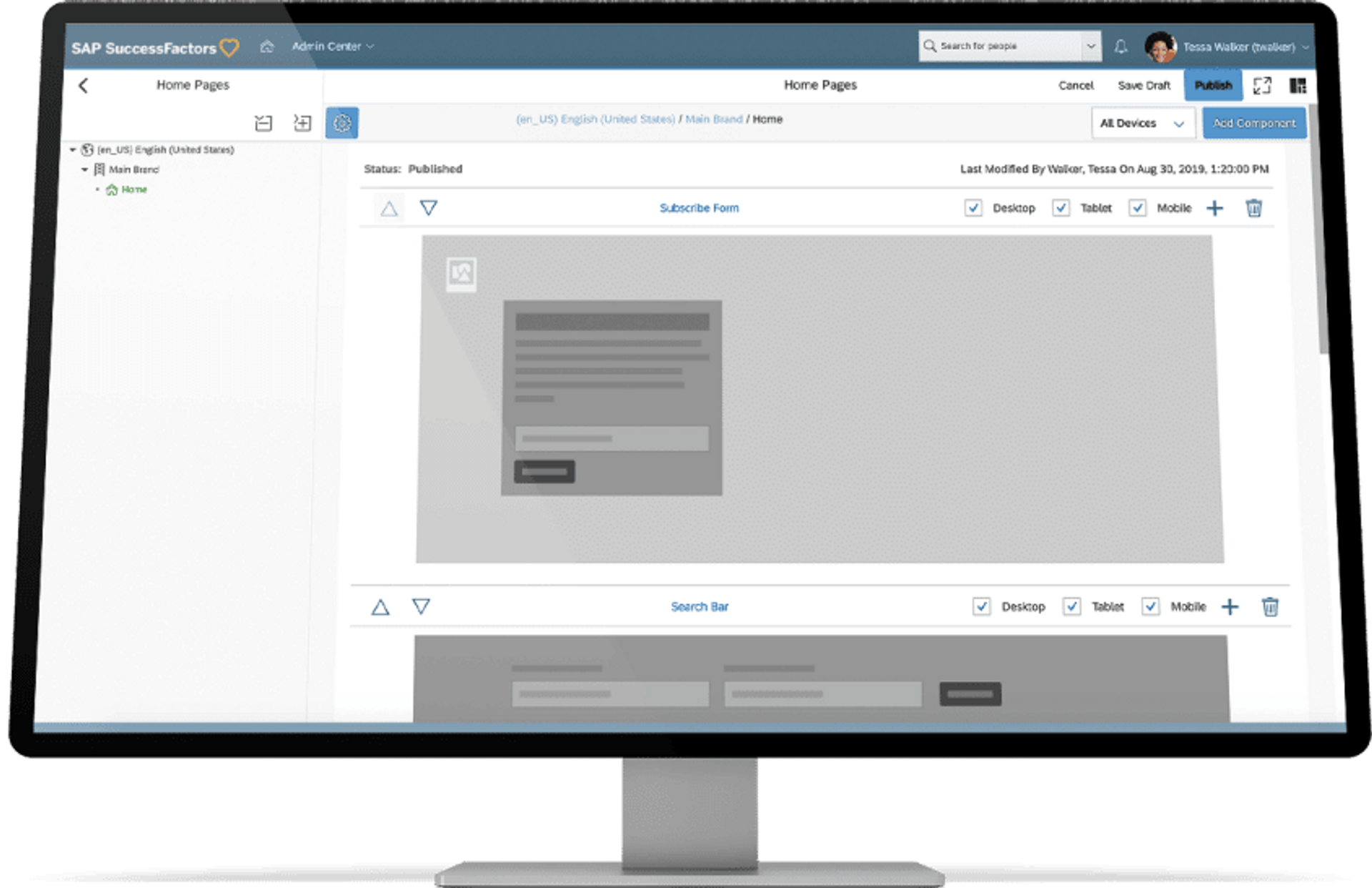
5. Workable
Automation-focused, Workable is an ATS that uses AI-powered tools to source and suggest candidates. This solution gives you access to a large pool of premium job boards and robust customization capabilities.Key Features:
- Built-in passive candidate sourcing
- One-click job posting to over 200 sites
- Social media ad campaigns
- Interview self-scheduling
- Multiple language options
Pricing:
- Paygo (pay per job): $129 per month
- Standard: $279 per month
- Premier: $559 per month
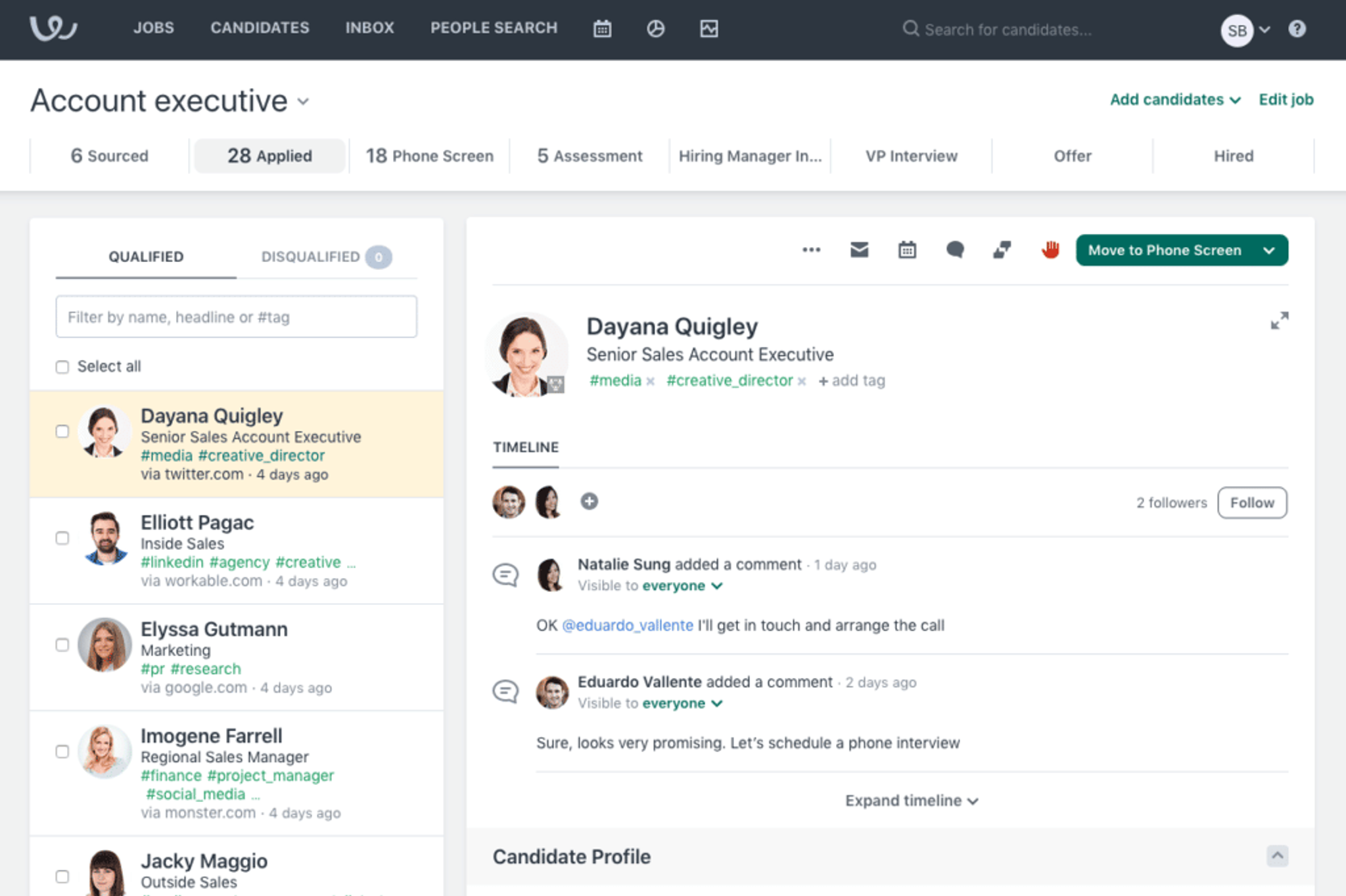
6. JobScore
If you need a user-friendly, all-in-one recruiting software, JobScore is an intuitive ATS for organizations ranging from 20 employees to 2,000 or more. With one click, you can post to over 50 job boards and have resumes automatically parsed and scored.Along with a variety of customization options, JobScore syncs with your email and calendar so you don’t have to fret over organization.Key Features:
- Branded careers site
- Resume parsing
- Automatic note and email tracking
- Customizable workflows
- Referral portals for each employee
Pricing:
- Start: $99 per month
- Scale: $299 per month
- Enterprise pricing information is available upon request
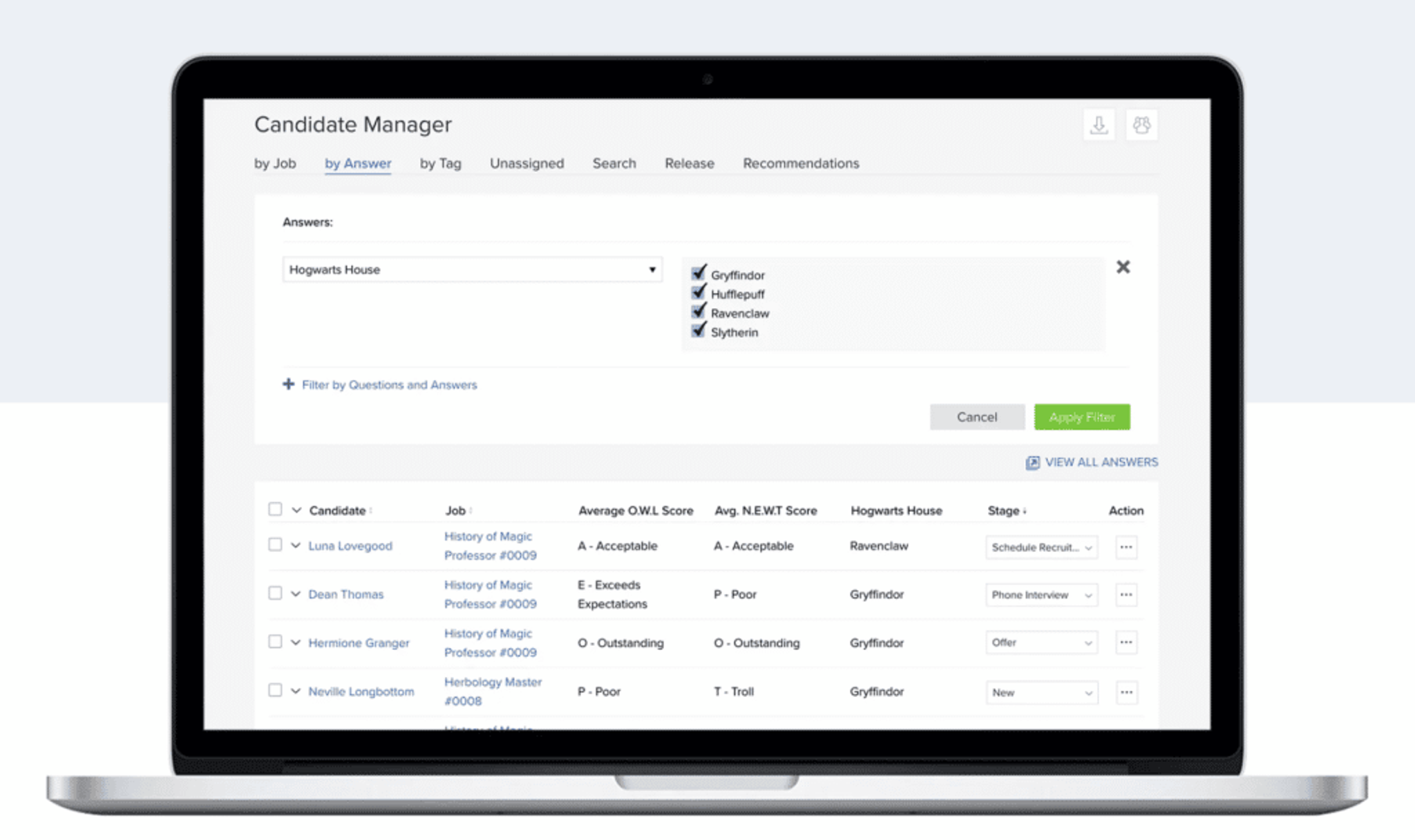
7. Zoho Recruit
A potentially free option, Zoho Recruit is an ATS that offers one recruiter and one active job at no cost. While that will only get you so far, Recruit features more appealing paid tiers and seamlessly integrates with other Zoho products.Organization is key and Zoho lets you organize and track all of your job openings, resumes, candidates, clients, and contacts in one.Key Features:
- One-click posting to over 50 job boards
- Custom automation tools for every stage of the hiring process
- Over 50 integrations
- AI-powered candidate matching
- SMS and calling functionality
Pricing:
- Standard: $25 per user, per month
- Professional: $50 per user, per month
- Enterprise: $75 per user, per month
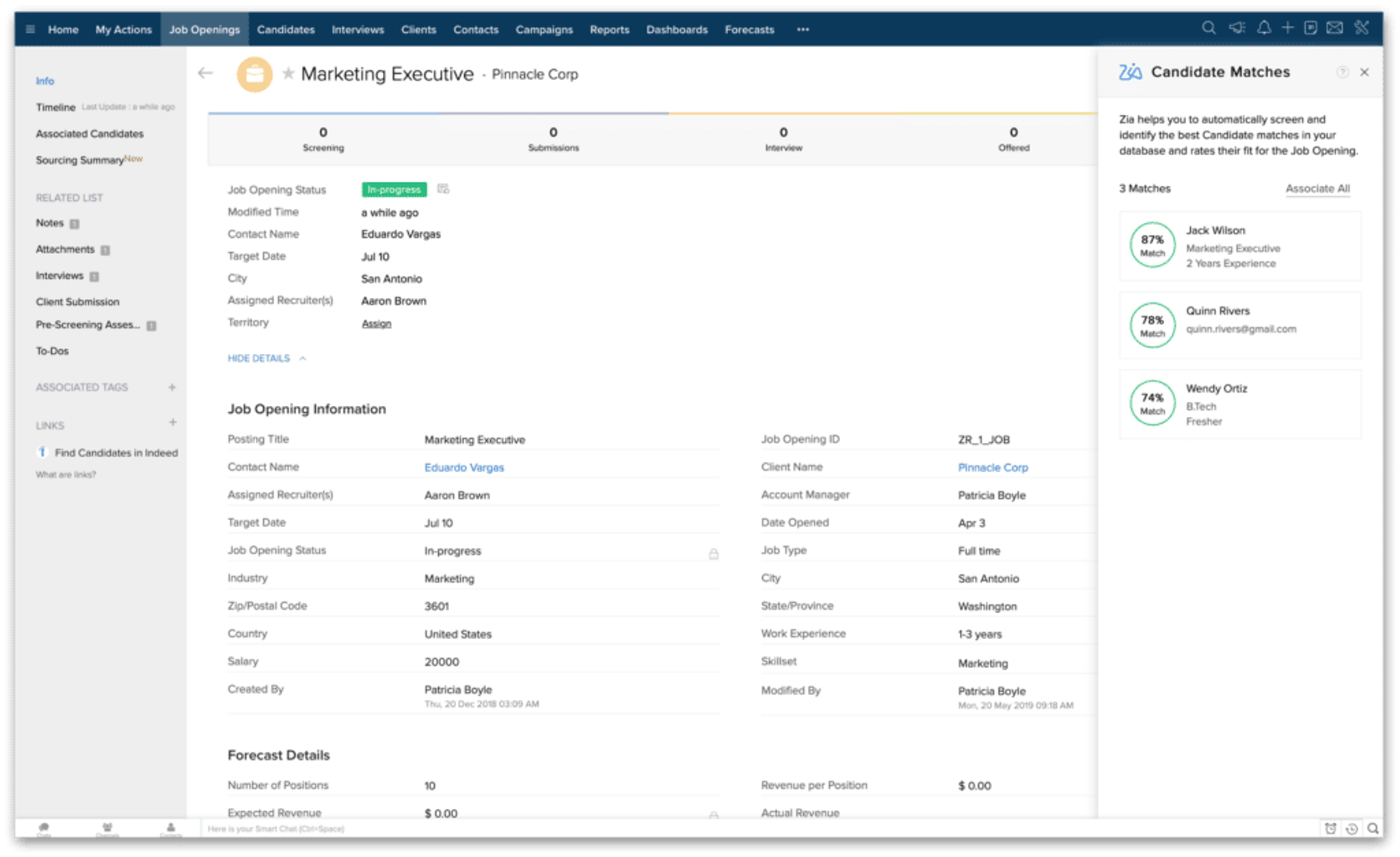
8. WebHR
With the use of social media in recruitment, WebHR is a strong choice to source candidates in all avenues of the web. Easily post job openings and embed them on your website, post to social media, or integrate with several job sites.WebHR assists in every step of the process, from collecting and scoring applications to generating job offers.Key Features:
- Dashboard displays candidate demographic information
- Create and send interview tests, forms, and surveys
- Centralized candidate data
- Integrates with external recruitment websites
- Document and note storage
Pricing:
- Starts at $2.50 per person, per month
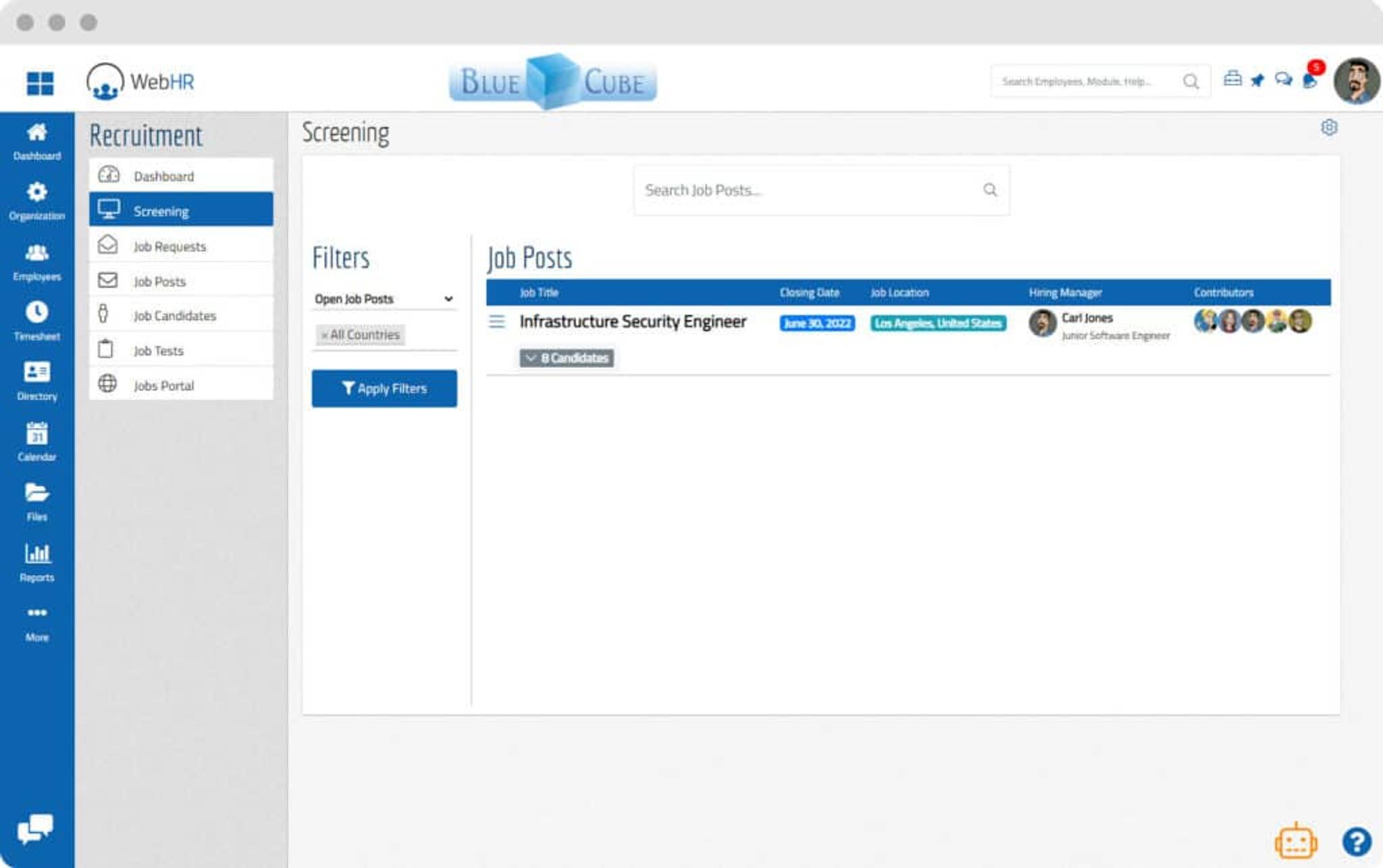
9. iCIMS
Integrating with some of the largest partners in talent acquisition, iCIMS is an applicant tracking system that will help you find candidates. Attract, identify, screen, and manage applicants for open roles in their online applicant tracking system.Their easy-to-use solutions are scalable for any size business and help streamline the recruiting process.Key Features:
- AI resume screening and candidate sorting
- Global, on-demand advertising campaigns
- Text capabilities
- Detailed analytics dashboards
- Interview and assessment scheduling
Pricing information is available upon request.
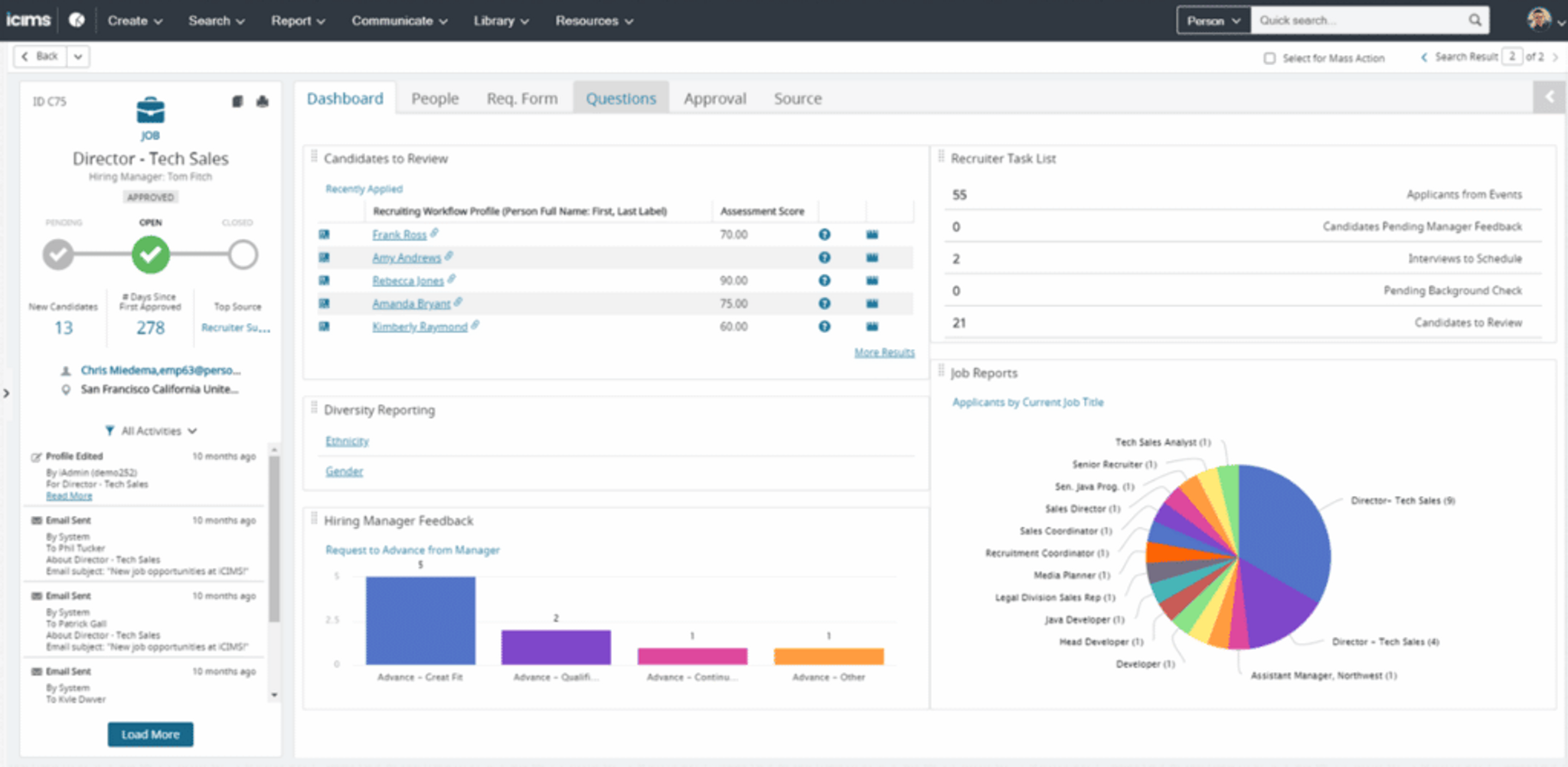
10. JazzHR
Another user-friendly option, JazzHR is a powerful and affordable option for HR professionals. An intuitive ATS that will spare you the trouble of spreadsheets and emails, JazzHR will establish a scalable recruiting process for your organization.Key Features:
- Recruiting scheduler and calendar
- Offer letter and signature tools
- Workflow automation
- Knockout questions
- Customizable brand asset creation
Pricing:
- Hero: $39 per month
- Plus: $239 per month
- Pro: $359 per month
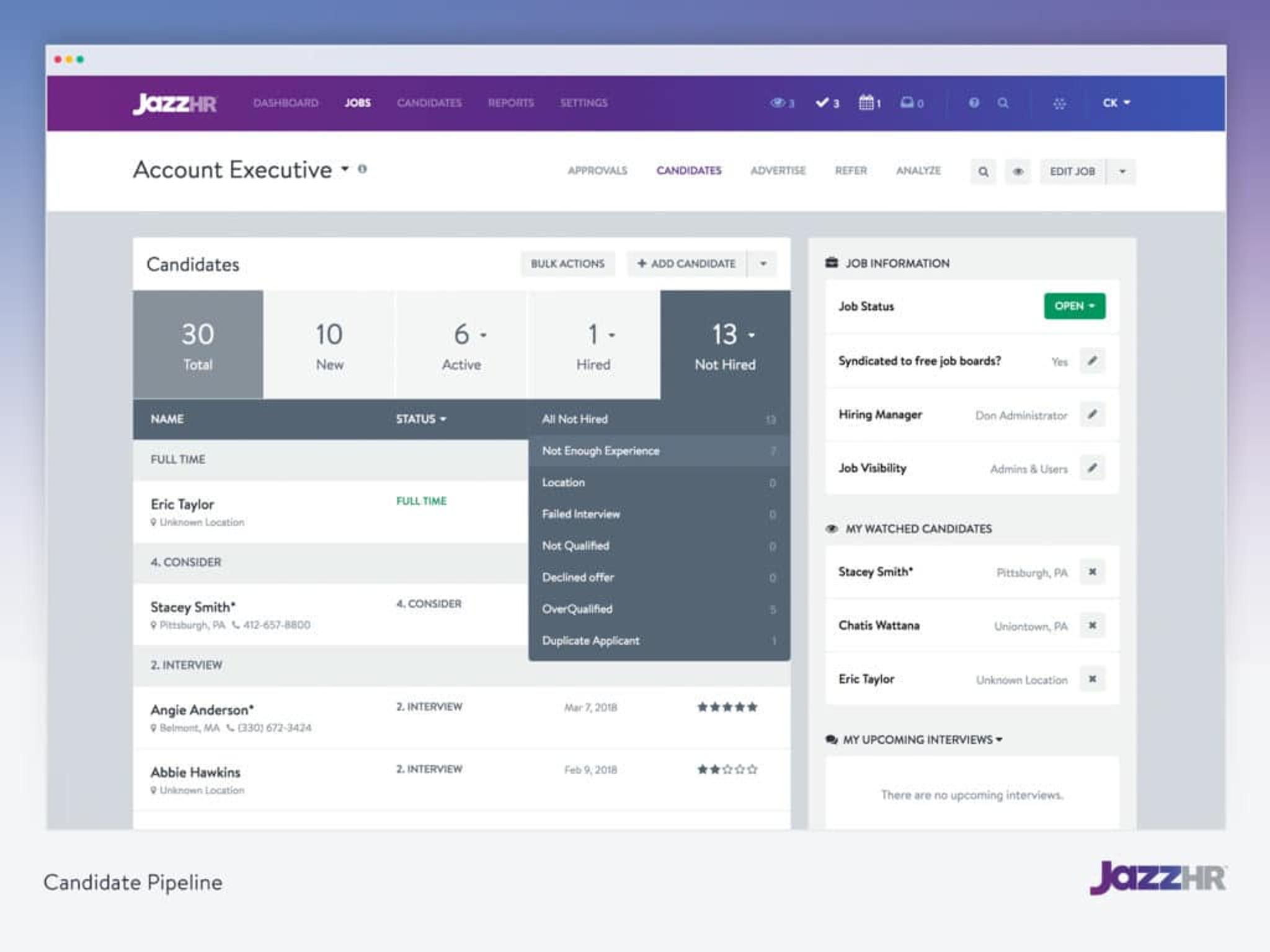
11. Jobvite
Best suited for midsized organizations, Jobvite automatically screens for high-quality candidates. By weaving together automation and intelligence, Jobvite can increase the speed, quality, and cost-effectiveness of your company’s recruiting process.Key Features:
- On-demand video screening and knockout questionnaires
- Smart candidate matching and interview scorecard
- Interview self-scheduling
- Over 50 types of data report
- Fully customizable workflows
Pricing information is available upon request.
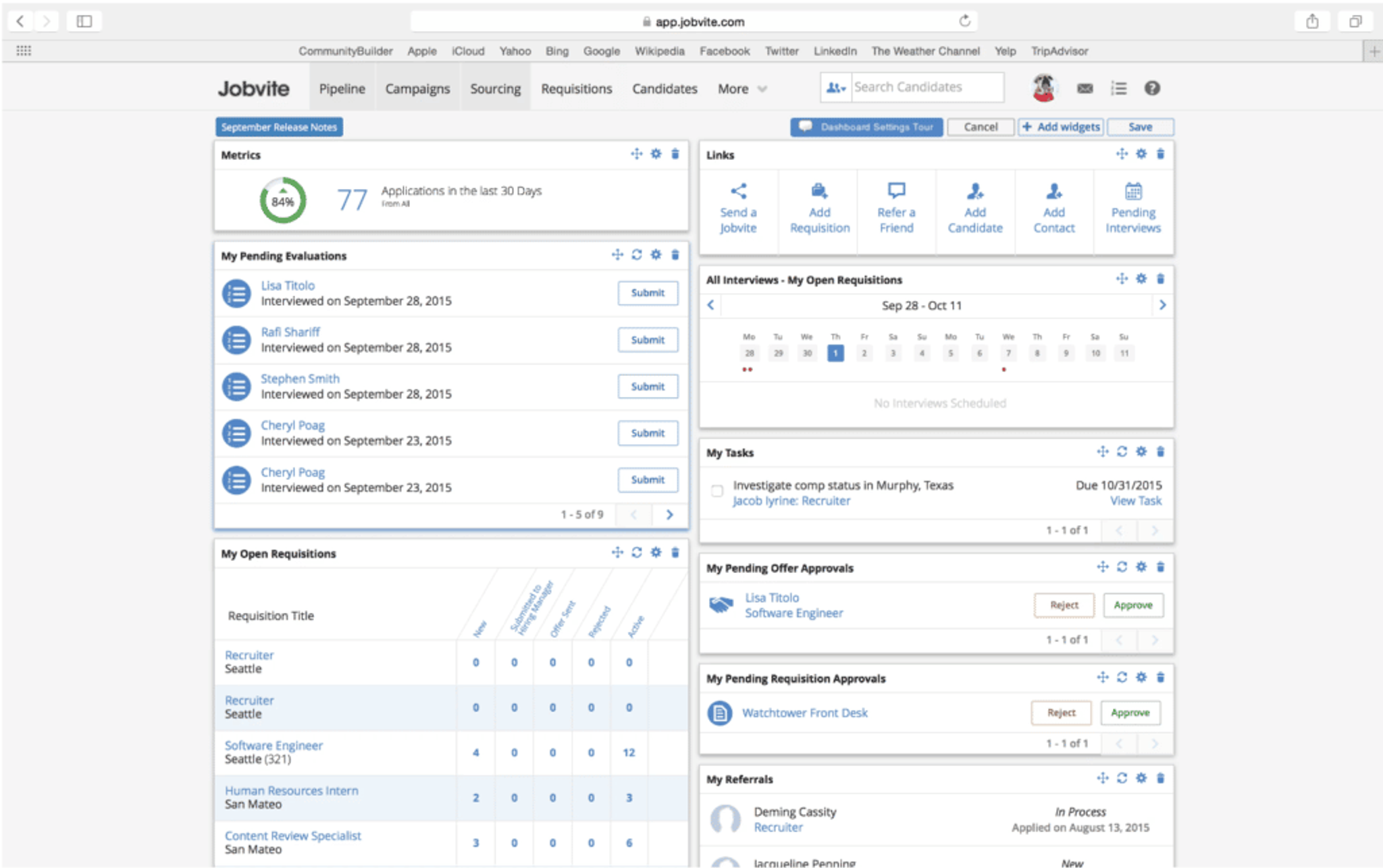
12. Greenhouse
As one of the fastest-growing platforms in the industry, Greenhouse prides itself on automation in all aspects of the hiring process. This ATS helps foster a positive candidate experience by driving interaction at every touchpoint and keeping the hiring team engaged.With its focus on automation, Greenhouse eliminates the administrative burden of maintaining your recruitment process.Key Features:
- Post to over 1,000 large and niche job boards
- Equity-promoting tools like pronoun preferences and pre-recorded name pronunciation
- Automated candidate experience surveys
- Over 30 core data reports
- Supports multiple languages, including English, German, French, and more
Pricing information is available upon request.
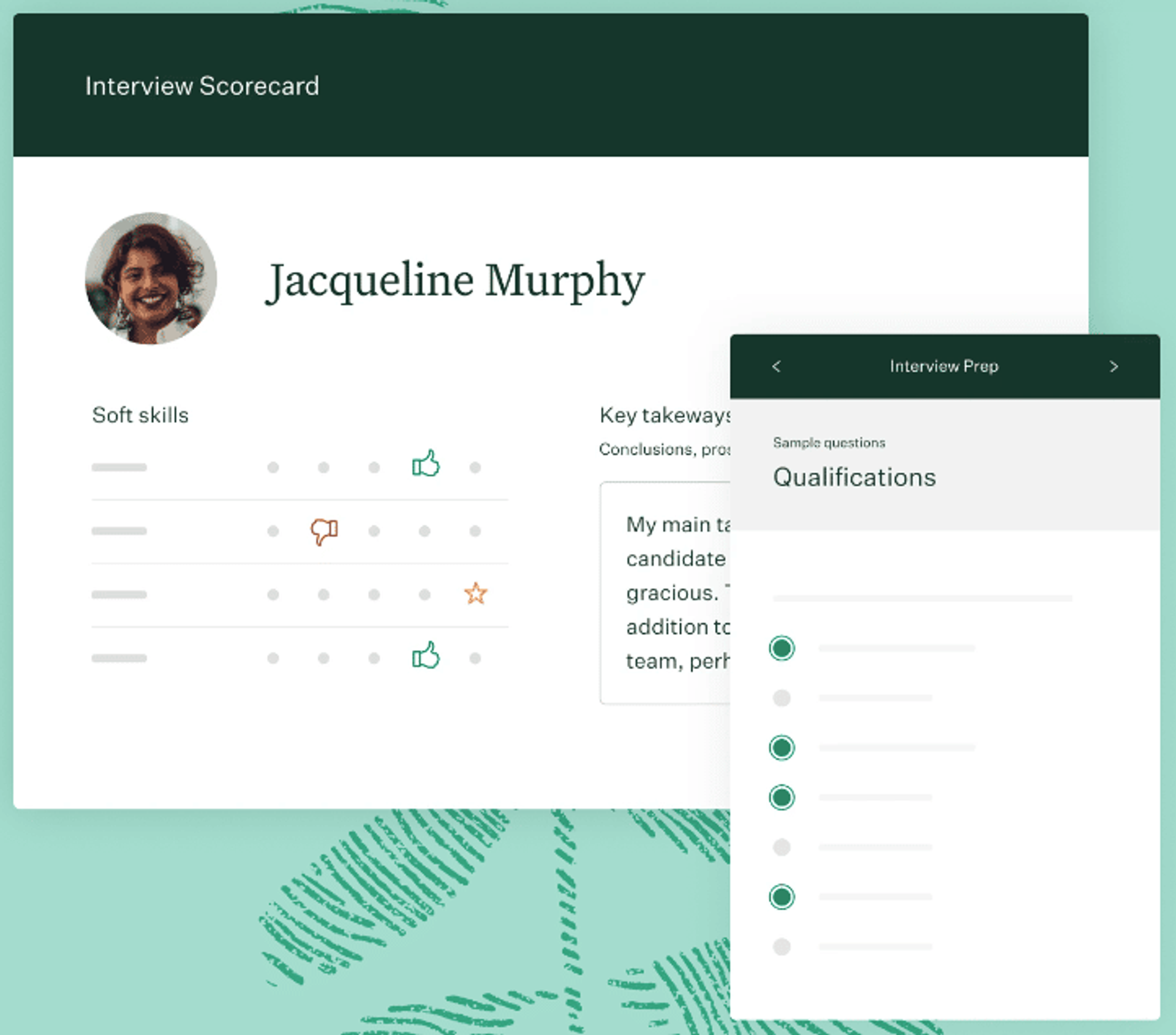
13. VidCruiter
If you’re looking for video interviewing capabilities, look no further than VidCruiter for your next applicant tracking system. VidCruiter is a great option for organizations with 100 to 2,000+ employees looking for full-funnel customization options.Along with video interviewing capabilities, you’ll have access to skills assessments, text recruiting, and more.Key Features:
- Advanced and boolean search
- Flexible interview types: in-person or virtual
- Automated SMS or email notifications
- Can automatically advance and notify candidates based on scores
- Data-driven candidate rating and sorting
Pricing information is available upon request.
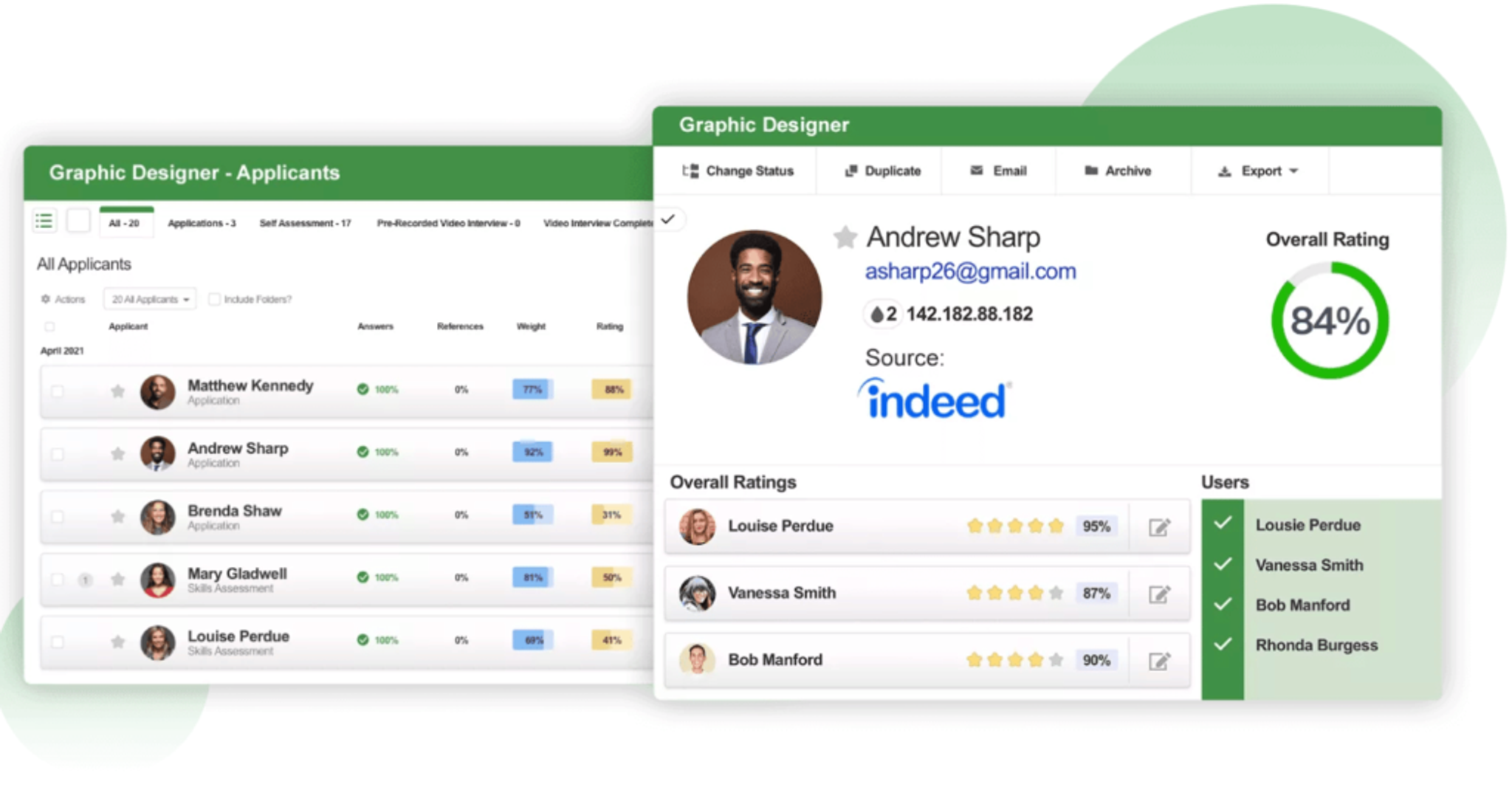
14. BreezyHR
Make your recruitment process a breeze by eliminating repetitive tasks with BreezyHR. This ATS offers automation features that help identify candidates, contact them, schedule interviews, and send offers.Easily advertise open roles on job boards and let the automation take control of previously manual tasks.Key Features:
- Post to over 50 job sites
- Customizable careers page
- Automated pre-screening, interview scheduling, and more
- Offer management and HRIS integrations
- Advanced dashboards and custom KPIs
Pricing:
- Startup: $143 per month
- Growth: $249 per month
- Business: $399 per month
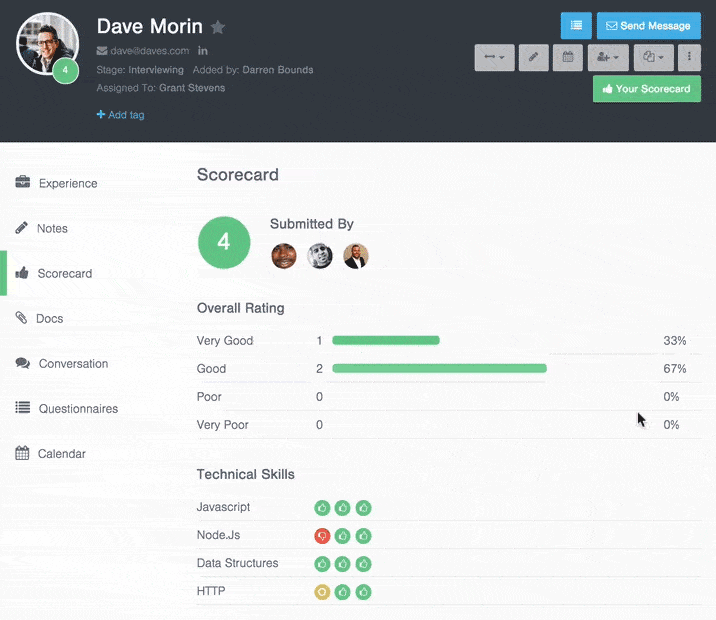
15. Lever
Lever is an applicant tracking system that focuses on design and ease-of-use. With a portfolio of unique features, including candidate self-scheduling, automation, and text-to-apply capabilities, Lever is an innovative ATS to move your organization forward.Key Features:
- DEI reports and analytics
- Keeps every candidate’s information and correspondence for future reference
- Resume parsing
- Customizable branding and templates
- Combined ATS and CRM (candidate relationship management)
Pricing information is available upon request.
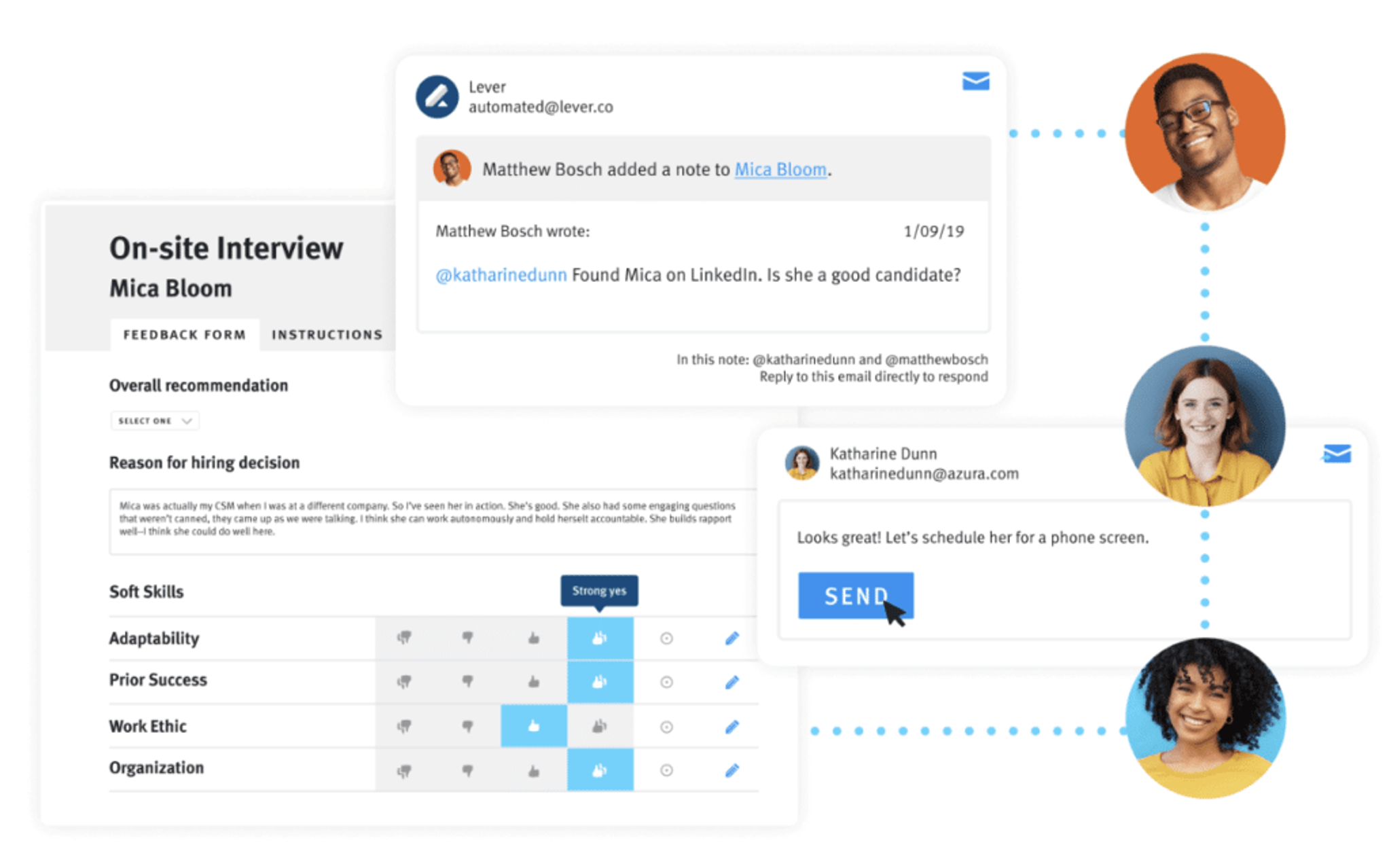
16. Clear Company
A trustworthy ATS, Clear Company helps you attract, screen, and hire more qualified talent. With additional features, it can engage your hiring team and provide analytical insights to keep your organization competitive.With EEOC compliance reporting, automated screening and grading, and interview scheduling capabilities, Clear Company allows you to focus on the candidate and not the busywork.Key Features:
- Job board management and discounted posting
- Branded career site and templates
- Texting and video capabilities
- Supports French and Spanish applications
- Mobile-friendly interview packets
Pricing information is available upon request.
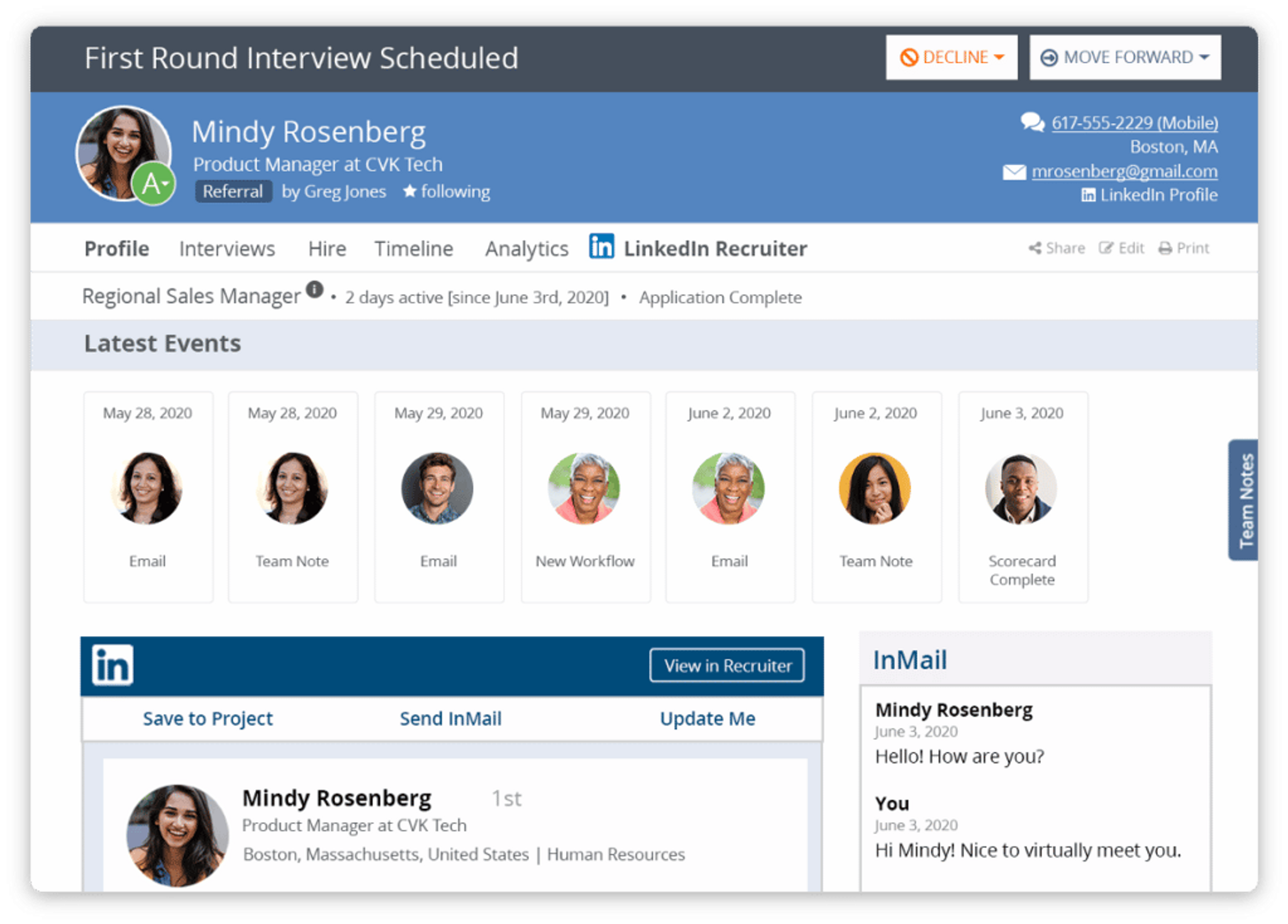
Benefits of Using an Applicant Tracking System
Applicant tracking systems can relieve the burden of creating manual spreadsheets and emails to organize your recruitment process. Leveraging cloud technology and AI, applicant tracking systems can:
- Improve resume parsing. Technology screens resumes for relevant keywords and can help source qualified candidates.
- Streamline the application process. Cloud technology organizes all of your important information in one location while AI automates redundant manual tasks and allows all stakeholders to engage in the recruitment process.
- Analyze performance with reporting metrics. Performance metric features allow you to track what is working in your recruiting process and identify areas that need improvement.
- Improve your employer brand. Vast customization options give you control to craft your employer brand throughout the recruiting process
- Create a positive candidate experience. An easy-to-use ATS creates a seamless recruitment process for all parties and delivers a positive experience to the candidate.
What a Great Applicant Tracking System Looks Like
While applicant tracking systems generally have the same goal, they all look a little different. Your company will probably have some “must-have” features and some “nice-to-have” features depending on your hiring strategy. Let’s review some things that a great ATS can do.
Job Post Creation
A good ATS will give you the option to save or duplicate each of your job posts so that you don’t spend time re-creating them. Once you’ve posted a job, you’ll be able to re-post that job as many times as you’d like in the future.
Job Distribution/Candidate Sourcing
In order to go through all the steps of the hiring process—screening, interviewing, evaluating, etc.—you first have to have some candidates to work with. A good ATS will allow you to post your jobs to top job boards to improve your chances of attracting top talent. It also provides other tools to help you reach out to passive candidates.Related features:
- Employee referral program. Make it easy for current employees to share open positions with their friends, family, and professional network.
- Social sharing. Quickly share job posts to social media platforms.
Receive, Sort, and Store Applications
Having to manually sort and store dozens of applications every day gets old fast, with spreadsheets filling up and patience running low. An ATS takes over that process, storing candidate information so that it’s easy to find and review. Many applicant tracking systems also parse resumes, eliminating unqualified candidates right away. Related features:
- Candidate search. Use search terms and filters to locate those within your candidate pool who meet certain requirements.
- Talent CRM (candidate relationship management). Store information for all qualified candidates in case new positions open up in the future.
Career Website
Having a company careers page makes it easy for people who want to work for you to find open positions. Many applicant tracking systems allow you to easily create a careers page that has your company branding—no need to have your web developer spend hours creating a page from scratch!
Branded Communications
You’ll probably be sending out a variety of materials during the hiring process: applications, emails, offer letters, and more. With an ATS, you can create custom templates that include your company branding. If your organization has a reputation as a great place to work, you’ll want to take advantage of that with branded communication.Related feature: Texting capabilities. Emails are many people’s preferred method of communication, but some appreciate the convenience of a text.
Automated Communication
One way to create a great candidate experience is by sending an email to every candidate that applies, regardless of whether or not they meet the qualifications for the job. Fortunately, an ATS makes this process automatic. You can choose to send every candidate a personalized email message thanking them for their application and letting them know that you’re looking forward to reviewing their resume. Ongoing automated communication helps candidates know exactly where they are in the hiring process, including when they've moved on to the interview stage or been rejected.
Interview Management
An ATS can automate many parts of the hiring process, including interview scheduling. Look for an ATS that lets candidates schedule their own interviews, which are automatically added to the hiring team’s calendars.Applicant tracking systems don’t stop at interview scheduling. Many also allow you to create custom interview scorecards and attach interview notes to candidate profiles. With the right ATS, interviews are smooth and well-documented.Related feature: Video recording. If you want to offer added flexibility, choose an ATS that lets you host virtual interviews or pre-record screening questions.
Hiring Team Collaboration
When you use an applicant tracking system, you’ll be able to group candidates based on what stage they’re in within your hiring process. At a glance, you’ll be able to see whose resumes need reviewing, who needs to be scheduled for a first interview, and who you’re considering making an offer to. All this information is in front of you at all times, so you’re never in the dark about what needs to happen next.With candidate information stored in a centralized location, everyone on the hiring team stays on the same page. They can all jump into the dashboard to see which candidates have progressed, what feedback they’ve received, and the notes that interviewers have left. Every team hires a little differently, so make sure your ATS allows for flexibility and customization. A good ATS will let you assign different roles to members of the hiring team, as well as control who gets to see certain information.
Notifications and Reminders
For better or for worse, we’re all human beings. That means we are imperfect, forgetful, and at times, lazy. If your hiring process largely depends on your ability to remember everything that’s going on with every candidate, then you’re likely setting yourself up for failure.The beautiful thing about software is that when it’s programmed correctly, it never forgets. It can remind you of things you’ve forgotten. Applicant tracking systems are built to be helpful. They can remind you when a candidate has sat in a certain stage for too long without being contacted, notify you when a candidate responds to your email, and tell you how many candidates you’ve received on a certain day, or during a certain week.
Reporting and Analytics
To improve a process, you first have to know how successful it currently is. That’s why most applicant tracking systems include reporting and analytics. You’ll be able to see data about time to hire, conversion rate, DEI information, and more—with customizable dashboards, the sky’s the limit!
How to Choose an ATS That’s Right for Your Company
Automation, artificial intelligence, and customization can get confusing. You can’t pick a random applicant tracking system and hope that it works for your organization. There are several steps to selecting the ATS that best suits your company.
Identify Your Needs in an ATS
Before looking at potential applicant tracking systems, you should meet with everyone involved in the recruitment process at your company to decide the most important components. Some questions to ask include:
- Is your team tech-savvy or do you need to prioritize ease-of-use?
- Do you want tasks such as ranking candidates and reporting to be automated?
- Do you need video interviewing capabilities or a mobile app?
- Does the system integrate with other HR software?
Once you pinpoint what you want in an ATS, you can assess your budget and start researching systems.
Determine Your Budget and Preferred Pricing Model
Between identifying your needs in an ATS and researching potential providers, you’ll need to establish your budgetary restrictions and understand the different pricing models. The exact pricing models vary based on provider, but common pricing models include:
- Pay per recruiter: A monthly fee based on the number of recruiters and hiring managers using the system.
- Pay per employee: A monthly fee based on the number of employees in your organization.
- Pay per opening: A monthly fee depending on how many applicants or resumes you have in the system (no counting archived openings and dormant resumes).
- Flat fee: A one-time flat fee.
- Free: An open source ATS system that come free of charge.
Compare the advantages and disadvantages of each pricing model and decide which one works best for your budget.
Conduct Research on Different ATS Systems
With priority needs identified and a budget set, you can start diving into research on different providers and platforms. Look for applicant tracking systems with features that meet your needs. If you want to reduce manual tasks like organizing spreadsheets and emails, you’ll want to prioritize a platform with robust automation capabilities. Consider your needs and budget when researching, but ultimately focus on whether the ATS will improve your recruiting process and bring value to your organization.
Decide Which ATS to Select
Once you’ve compared your options, it’s time to decide. When you’ve narrowed down your final list of platforms, request a demo of the product if it’s available. If you’ve clearly defined your needs and conducted thorough research on your options, you can trust that your final choice will be what’s best for the company.
The Future of ATS
Most recruiting experts agree that artificial intelligence (AI) is the future of ATS. Many applicant tracking systems are already using artificial intelligence in some way because it saves both time and money, automating processes that once required a person to perform. Here are a few ways AI helps applicant tracking systems work better:
- Candidates are matched to the right roles. If a company is hiring for many roles at once, AI technology can be used to match applicants to the role(s) they’re most qualified for. Using data from applications, and/or personality or skills assessments, artificial intelligence can save hours for recruiters by screening and sorting candidates.
- Organizations create a talent pool to draw from constantly. What happens if a candidate has lots of skills and experience, but there’s no fitting roles for them at the time they apply? In the past, that person would just slip through the cracks. With AI technology, candidate information is stored. Then, when a new job opens up, the ATS presents past applicants who would be a great fit.
- Conversational AIs improve the candidate experience. Let’s be honest; chatbots are helpful only for the most basic questions, and they’re no substitute for a real person. But some applicant tracking systems are using conversational AIs for candidate communication. These AIs pick up on patterns of language, so they can ask followup questions and direct candidates to the information that answers their specific questions.
- AI reduces bias and speeds up screening processes. When a person has to go through resumes one by one, they may display unconscious bias based on a candidate’s name, photo, or other information. Using artificial intelligence solves this issue and promotes DEI.
Optimize Your Hiring Process With an ATS
Remove the burden of manual administrative tasks and leverage technology in every step of the recruitment process. By understanding what an applicant tracking system has to offer and what your team needs, you can optimize your process and make your job easier. With more time, you can focus on identifying the best candidate for the job you’re hiring for. Looking for an ATS? See why Eddy Hire is a great option
Topics

Eddy
Eddy is the all-in-one HR tool built with you in mind. The robust features and ease of use will benefit your company both inside and outside your HR team.
Frequently asked questions
Other Related Terms
Eddy's HR Newsletter
Sign up for our email newsletter for helpful HR advice and ideas.


