
Eddy’s HR Mavericks Encyclopedia
The world's largest free encyclopedia of HR, with 700+ HR articles and podcasts.
Created by Eddy and our HR Mavericks community.
Onboarding Software
You spend a lot of effort to find and hire the right people; you want to keep them. Studies continue to show a clear correlation between an excellent onboarding experience and employee retention. Yet, a Gallup report in 2021 reported that a staggering 88% of employees surveyed did not believe that their employers did a good job of onboarding.
How would you rate your organization's onboarding experience? Onboarding provides a critical foundation for the retention of talent and strong employee engagement initiatives. If you think you need to up your game a bit, consider onboarding software. It takes onboarding to the next level by reducing costs and workload and helping you gather and analyze data that identifies opportunities for improvement.
How would you rate your organization's onboarding experience? Onboarding provides a critical foundation for the retention of talent and strong employee engagement initiatives. If you think you need to up your game a bit, consider onboarding software. It takes onboarding to the next level by reducing costs and workload and helping you gather and analyze data that identifies opportunities for improvement.
What Is Onboarding Software?
Onboarding software is a type of HR software that captures and stores digital copies of new-hire documents, helping the entire onboarding process run more smoothly. Storing confidential documents in the cloud provides immediate access to documentation and reduces the time lost on non-value-added tasks. It can also serve as a transition to HR, recruiting, and payroll applications.
The Top 5 Employee Onboarding Software of 2023
We’ve chosen five fairly well-known products that range in size, scope of coverage, and features.
1. Eddy
Softwareadvice.com’s FrontRunners report lists Eddy as one of the top softwares based on user reviews. That’s because Eddy is a comprehensive solution that covers all of your employee needs from the start of the employee experience throughout their work history:
- Applicant Tracking System (ATS) for recruiting and hiring
- New hire onboarding
- Payroll and benefits processing
- People management & document storage
- Training tracking
- Time management
With all of the features above, Eddy has a great ROI, provides affordable pricing options, and is easy and intuitive to use. You’ll lose the spreadsheets and multiple databases with digitally-stored documents with on-demand access.Bonus: Eddy.com wins accolades for its outstanding customer service and awards for “best place to work.”Pros:
- Intuitive user interface makes it easy to use (and easy to teach others how to use it)
- Custom onboarding packets include welcome message, electronically signable paperwork, and trackable task lists
- Mobile-first experience is perfect for businesses with deskless workers
Pricing:
- Starts at $8 per person, per month
- Pricing depends on your company’s unique needs
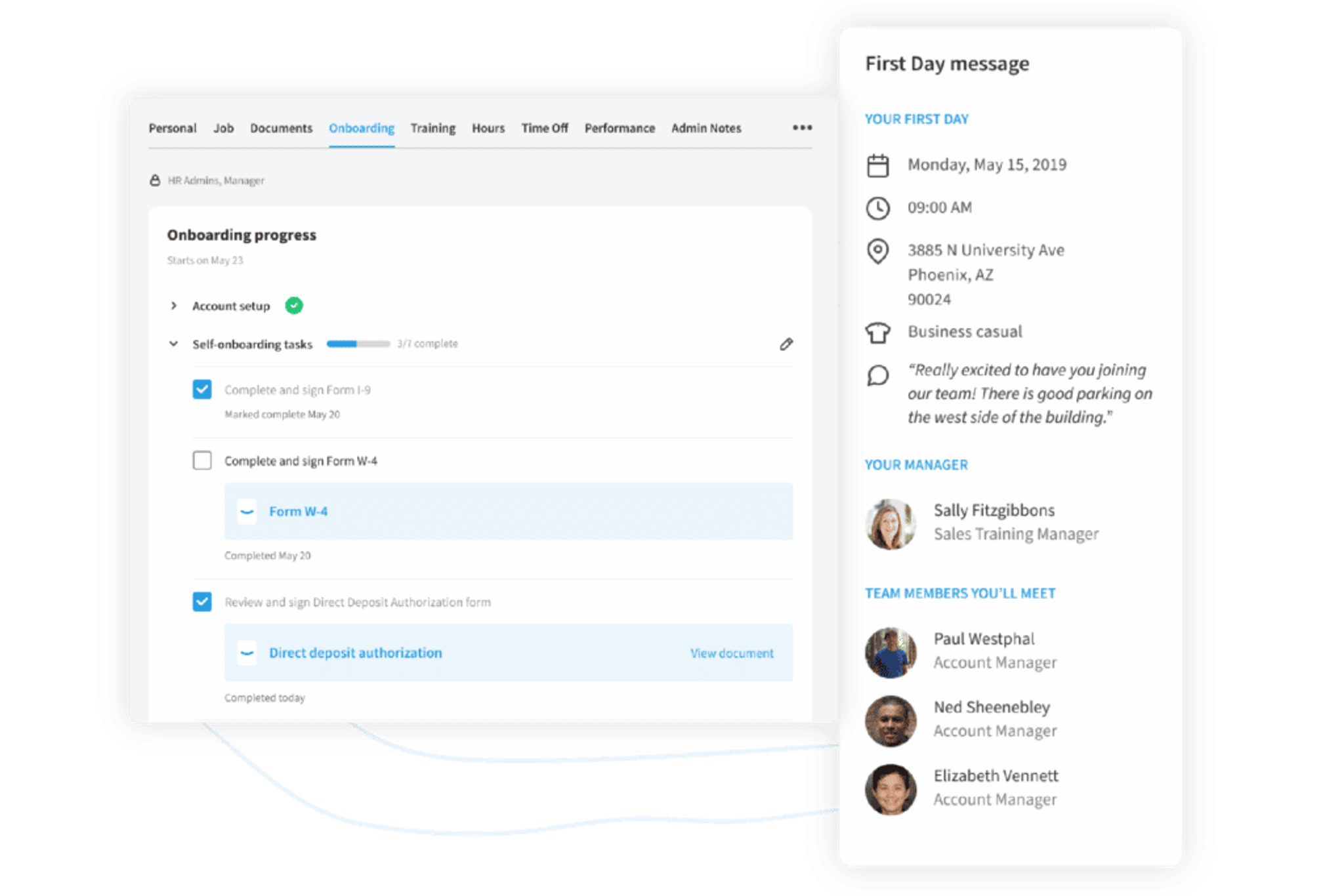
2. Workday
This software is designed for medium-to-large businesses, especially companies with global employees. Its machine learning system is designed to help leaders understand their employee’s skills and design appropriate talent management programs. Workday’s augmented analytics make it simple to understand large quantities of data. We think Workday is a great choice for companies with a larger budget and 100+ employees to manage.Pros:
- Easy-to-access reports
- Robust absence management feature
- Simple interface and search functions help employees navigate the software
- Very useful on a large scale, when there are many locations and employees
Pricing information is available upon request.
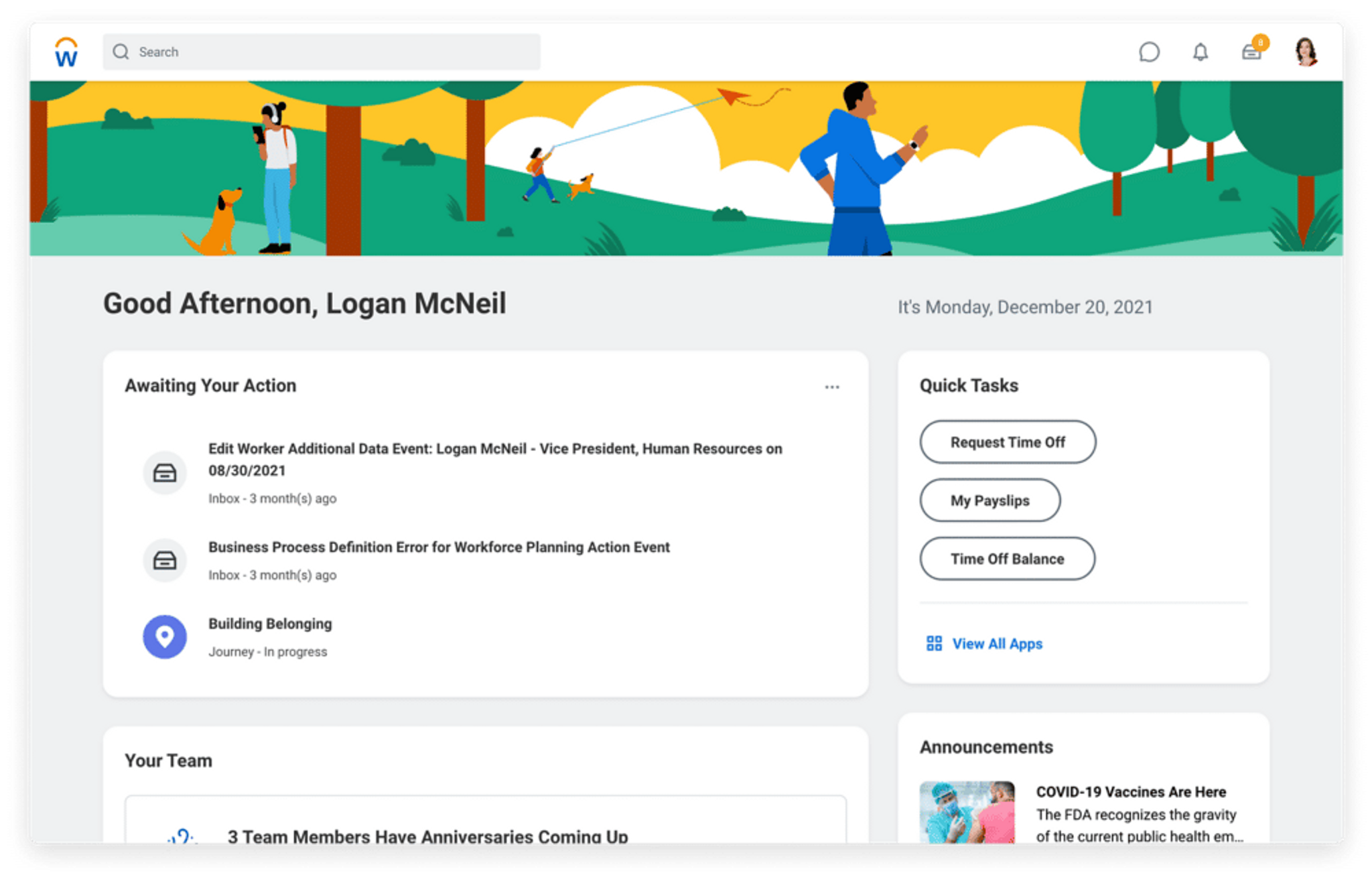
3. Ceridian Dayforce
Ceridian Dayforce is advertised as a global HCM (Human Capital Management) software that manages the entire employee lifecycle. Ceridian Dayforce has a long track record of providing HR software solutions for a variety of types of companies, sizes, industries, and locations. One key benefit of Ceridian Dayforce? It helps companies stay compliant, which can be difficult if a business has locations in different areas of the world. Ceridian helps ease the burden of staying on top of laws, regulations, and internal policies. It also enables employees to instantly enroll in benefits.Pros:
- Designed with a global workforce in mind; works internationally
- Workflows allow employees to easily access information
- Lots of customization options
Pricing information is available upon request.
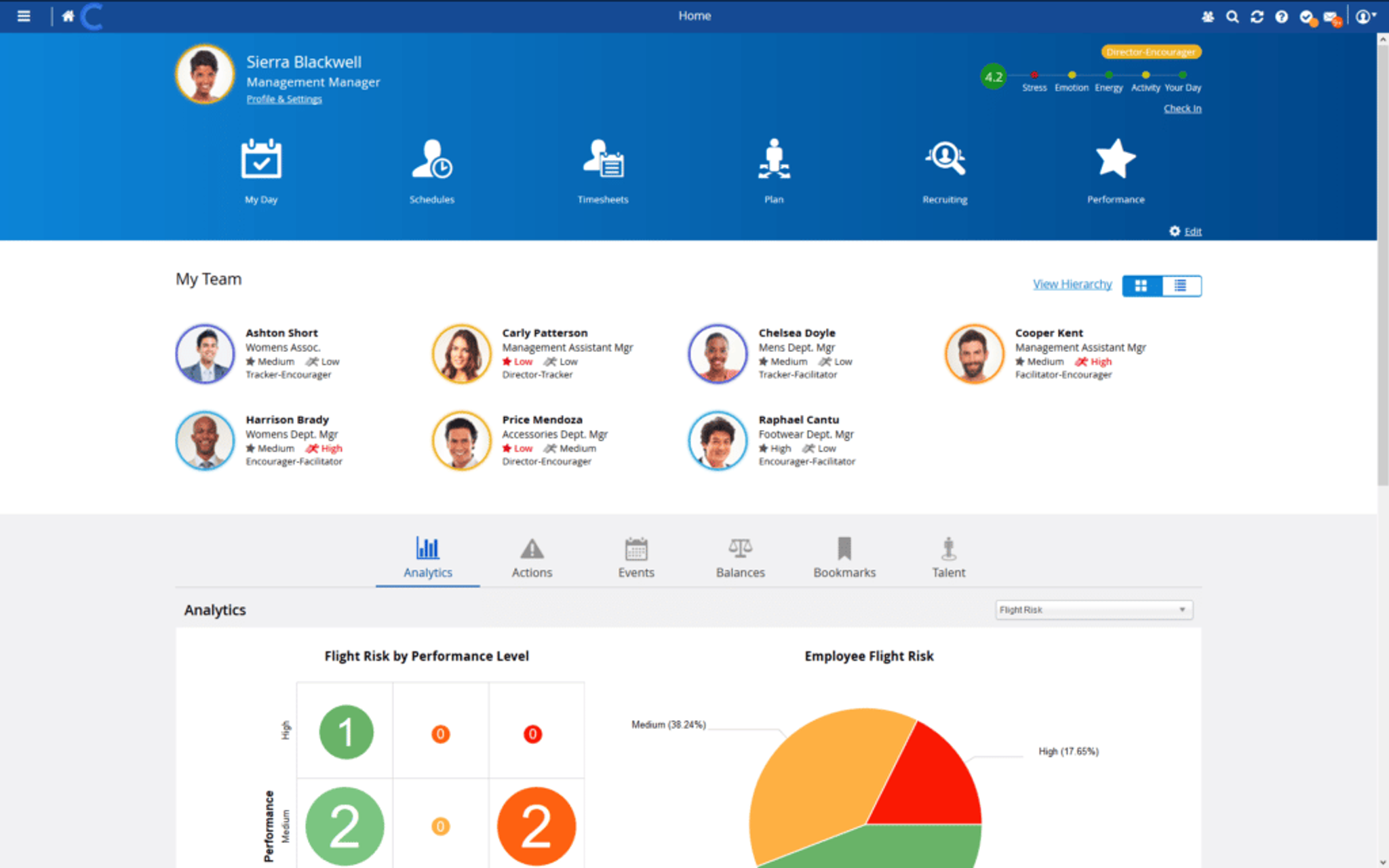
4. Paycor
A provider of HR software solutions to thousands of small- and medium-sized businesses, Paycor has a long history of providing HR software. Paycor prides itself on understanding its clients’ businesses and forming partnerships with business leaders to bring “enterprise level insights” to them. It offers a variety of software solutions, including general HR software, payroll software, and analytics. Pros:
- Employee personnel documents, evaluations, and disciplinary notes are stored in a central location
- Onboarding is quick and efficient on both the employee and employer side
- On the user end, it’s easy to view pay stubs and PTO information
Pricing information is available upon request.
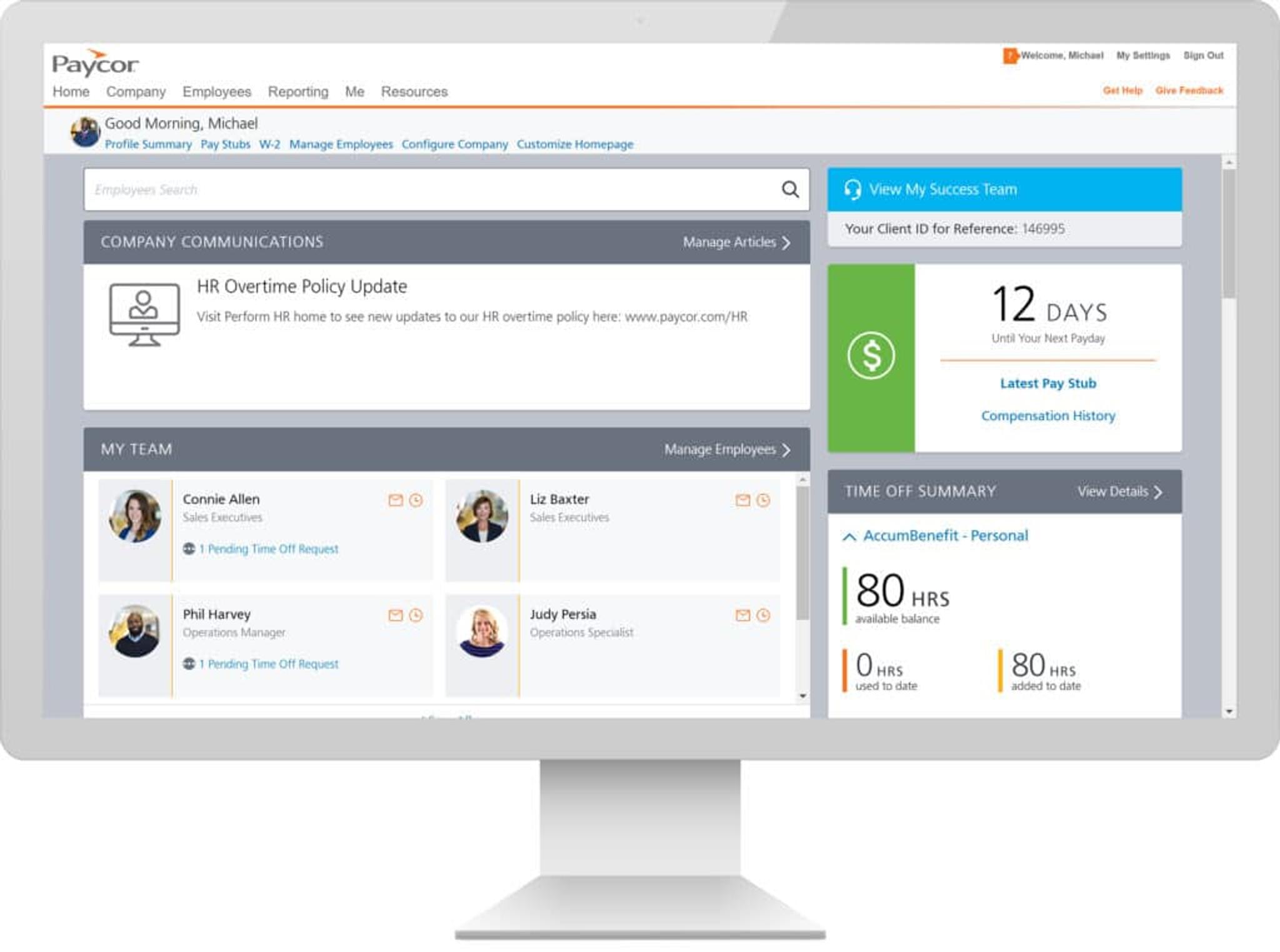
5. Paychex
Paychex offers a variety of solutions for small, medium, and large businesses. Founded in 1971 with the goal of making complex payroll processes more accessible, Paychex is an older software company with lots of experience. Now, along with providing payroll services, it can also help with HR functions, insurance, and employee benefits.Pros:
- Offers full-service HR outsourcing
- Reports and analytics help you make informed decisions
- U.S.-based support team is helpful and responsive
Pricing information is available upon request.
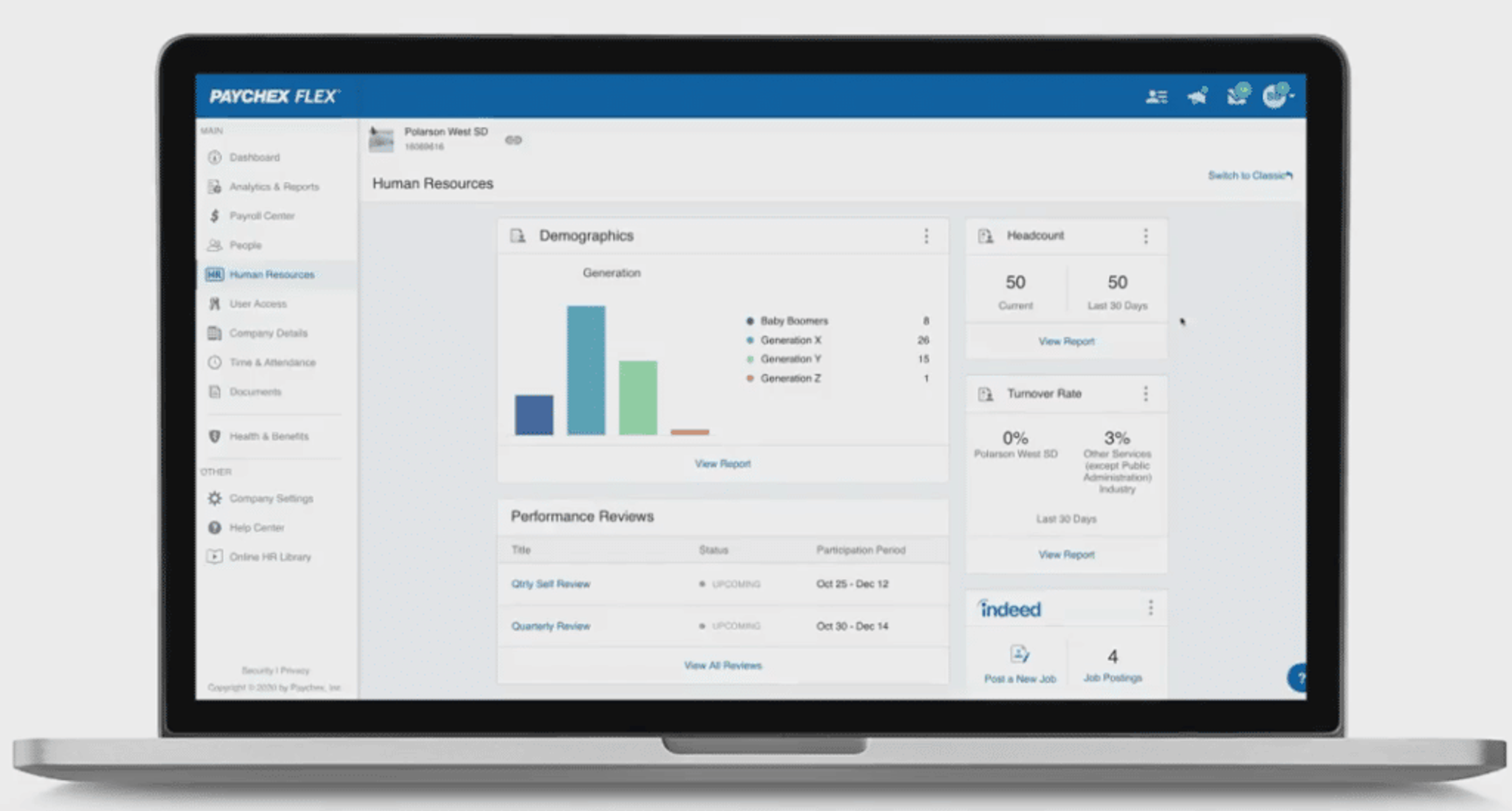
The Benefits of Using Onboarding Software
The use of technology in Human Resources is becoming almost mandatory in order to meet strategic goals. It provides cost- and time-saving benefits to give you competitive advantages including:
- Automation. Reduce time spent on emails, copying, printing, filing, and other points of contact.
- Paperless. Eliminates the need for physical storage devices, the office space to store them (locked filing cabinets or rooms, copiers, fax machines, etc.) and the associated clutter.
- Access. Provides all approved staff immediate access to critical documents 24/7.
- Return on Investment (ROI). Streamlining processes increases efficiency for HR, managers, and new hires.
- EE Retention. Enhancing the new hire experience is proven to increase retention and reduce the costs of recruiting and lost work time/productivity.
- Data analytics. Data analytics track the costs of new-hire turnover, which can reach double digits in the first few months of employment.
- Strategic initiatives. Reduces time spent on administrative non-value-added tasks so you can focus on your priorities.
What Great Employee Onboarding Software Looks Like
Simply stated, the best product will transition your workload from outdated paper processing to a focus on providing strategic HR solutions.
Paperless
This would seem to be self-explanatory, but the reliance on paper can be a difficult habit to break. The best software eliminates the need for physical documents. The side benefit? It’s great for the environment.
Self-Onboarding
A mutually beneficial feature of a great onboarding product is the self-service aspect. It’s great for HR, but is also an opportunity to engage new hires before they actually start work. They can not only receive and review virtual documents, but also sign and store their own copies. Even better, they can create their own profile, saving you countless hours of mind-numbing tasks. And that means their first day on the job can be what it’s supposed to be: a warm welcome to their new job.
New-Hire Tracking
With the right software, you won’t need to waste time calling, emailing, texting, or tracking down new hires to try to find out where their paperwork is. The best software allows you to log in and track their progress whenever you want—and easily let them know if something is still outstanding.
Reporting
Robust reporting capabilities are critical to the success of HR strategies. Data analytics is a growing expectation of the HR function and a reporting feature that meets those needs will be invaluable.
Welcome Messages
How great would it be to write a personalized message to new hires (or a standard one that looks customized!) for their first day of work? You can inform them of the agenda for their first day, send them a message that makes them happy they’ve joined your team, or let them know what they should expect as a new employee.
Customization
If your company has any specialized needs, be sure to ask about the ability to customize functions and reports as it is not something that every vendor offers.
Customer Service
The best way to find out about a vendor’s customer service is to experience it, read current customer reviews, or to speak to actual customers about their experience. A good indicator of a company’s commitment to customer service is also the awards they’ve won. Companies like Eddy not only offer an award-winning product but also win awards for being a great place to work. That means employees are happy and more likely to be happy helping their customers!
Benefits Tracking
Streamlining the benefits function is a great feature for busy HR departments, especially with the ability to stay current with regulations and eligibility requirements.
How to Pick the Software that’s Right for You
Picking the right software is a critical step not just in managing your onboarding process, but in making it outstanding. You’ll probably review multiple systems, so use a tracking system to compare them.
1. List Requirements
Identify the reasons you need the software, the objectives you want to accomplish, and your budget. Determine if you want a cloud-based system or an on-premises solution.
2. Prioritize the Most Important Features
Prioritize the absolutely required features as well as the preferred functions. A good tool to assist in this process are the many online sites that compare a variety of softwares. Ensure that your choice will interface and function well with your existing systems.
3. Formally Request More Information
You’ll need to organize the information that you gather from your search and have the capability to compare products to each other. If you need more detailed and formal information, consider a Request for Information. You can use an online template or create your own to ask vendors about their product or services. When you’re at the point of making a decision, you may want to send out a Request for Proposal to your top 3 choices. An RFP is a more specific document to help narrow down your search and prepare for final selection. It includes specifics about costs and technical requirements.
4. Narrow Your Options
Now it's time to narrow the field. Determine your top choices; three to five will provide a good cross-section. The sales presentation may not be enough to really understand the day-to-day functionality. Don't hesitate to ask for demos or access to a sample product that permits you and your team to “drive” it for yourself to get a sense of how it works for you in real time. Closely examine the reporting and analytics function. Depending on the reporting platform, it can be intuitive and easy to learn, or robust, with significant customization capabilities and a long learning curve. Ensure that you understand the training and skills required for generating reports.
5. Talk to Other Customers and Make the Final Decision
Investigate user reviews and ask for referrals from current customers. Ask how the vendor will manage the implementation, what training is involved, and how they provide customer support and problem resolution. With your investigation complete, you’re ready to sign a contract.
Onboarding Software Makes All the Difference
The challenges of attracting and retaining quality candidates continue to be significant business issues for many organizations. Too many organizations report that they lose new hires within the first few days and weeks. So, it’s critical to get it right from the beginning. An excellent onboarding process is great for the employer, as it streamlines the process and allows HR to focus on strategic initiatives. However, a professional onboarding process is even better for new hires, helping them immediately feel not just welcomed but included. Why is that so important? Because happy new hires become invested (and engaged) employees who tend to stay at their new jobs longer. As with any process, there’s a fair amount of time necessary to review, track, and select the right software for your organization. But the benefits of great onboarding software far outweigh the investment of time. Ensuring an amazing onboarding experience is one of the most critical steps to obtaining quality candidates and then engaging with and retaining valuable employees. Check out a demo of what great onboarding software can do for your organization with our award-winning software - Eddy.
Topics

Beth Campagno
Beth has many years of corporate HR and business experience in a variety of business environments. She found her second career writing a wide variety of HR content (DE&I, thought leadership, blog articles, eBooks, case studies, and more) for HR SaaS companies.
Frequently asked questions
Other Related Terms
Eddy’s HR Mavericks Encyclopedia
Onboarding Software
You spend a lot of effort to find and hire the right people; you want to keep them. Studies continue to show a clear correlation between an excellent onboarding experience and employee retention. Yet, a Gallup report in 2021 reported that a staggering 88% of employees surveyed did not believe that their employers did a good job of onboarding.
How would you rate your organization's onboarding experience? Onboarding provides a critical foundation for the retention of talent and strong employee engagement initiatives. If you think you need to up your game a bit, consider onboarding software. It takes onboarding to the next level by reducing costs and workload and helping you gather and analyze data that identifies opportunities for improvement.
How would you rate your organization's onboarding experience? Onboarding provides a critical foundation for the retention of talent and strong employee engagement initiatives. If you think you need to up your game a bit, consider onboarding software. It takes onboarding to the next level by reducing costs and workload and helping you gather and analyze data that identifies opportunities for improvement.
What Is Onboarding Software?
Onboarding software is a type of HR software that captures and stores digital copies of new-hire documents, helping the entire onboarding process run more smoothly. Storing confidential documents in the cloud provides immediate access to documentation and reduces the time lost on non-value-added tasks. It can also serve as a transition to HR, recruiting, and payroll applications.
The Top 5 Employee Onboarding Software of 2023
We’ve chosen five fairly well-known products that range in size, scope of coverage, and features.
1. Eddy
Softwareadvice.com’s FrontRunners report lists Eddy as one of the top softwares based on user reviews. That’s because Eddy is a comprehensive solution that covers all of your employee needs from the start of the employee experience throughout their work history:
- Applicant Tracking System (ATS) for recruiting and hiring
- New hire onboarding
- Payroll and benefits processing
- People management & document storage
- Training tracking
- Time management
With all of the features above, Eddy has a great ROI, provides affordable pricing options, and is easy and intuitive to use. You’ll lose the spreadsheets and multiple databases with digitally-stored documents with on-demand access.Bonus: Eddy.com wins accolades for its outstanding customer service and awards for “best place to work.”Pros:
- Intuitive user interface makes it easy to use (and easy to teach others how to use it)
- Custom onboarding packets include welcome message, electronically signable paperwork, and trackable task lists
- Mobile-first experience is perfect for businesses with deskless workers
Pricing:
- Starts at $8 per person, per month
- Pricing depends on your company’s unique needs
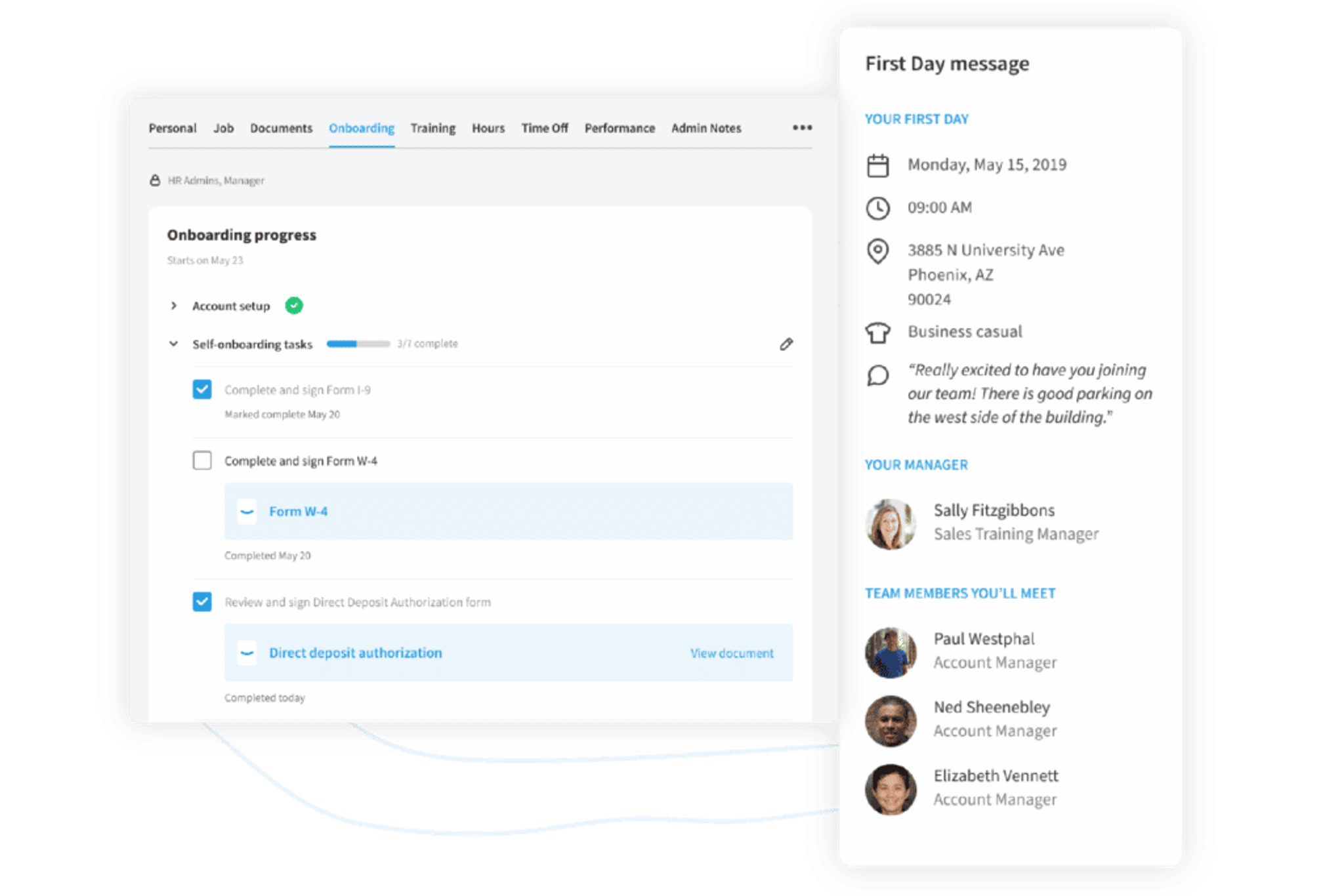
2. Workday
This software is designed for medium-to-large businesses, especially companies with global employees. Its machine learning system is designed to help leaders understand their employee’s skills and design appropriate talent management programs. Workday’s augmented analytics make it simple to understand large quantities of data. We think Workday is a great choice for companies with a larger budget and 100+ employees to manage.Pros:
- Easy-to-access reports
- Robust absence management feature
- Simple interface and search functions help employees navigate the software
- Very useful on a large scale, when there are many locations and employees
Pricing information is available upon request.
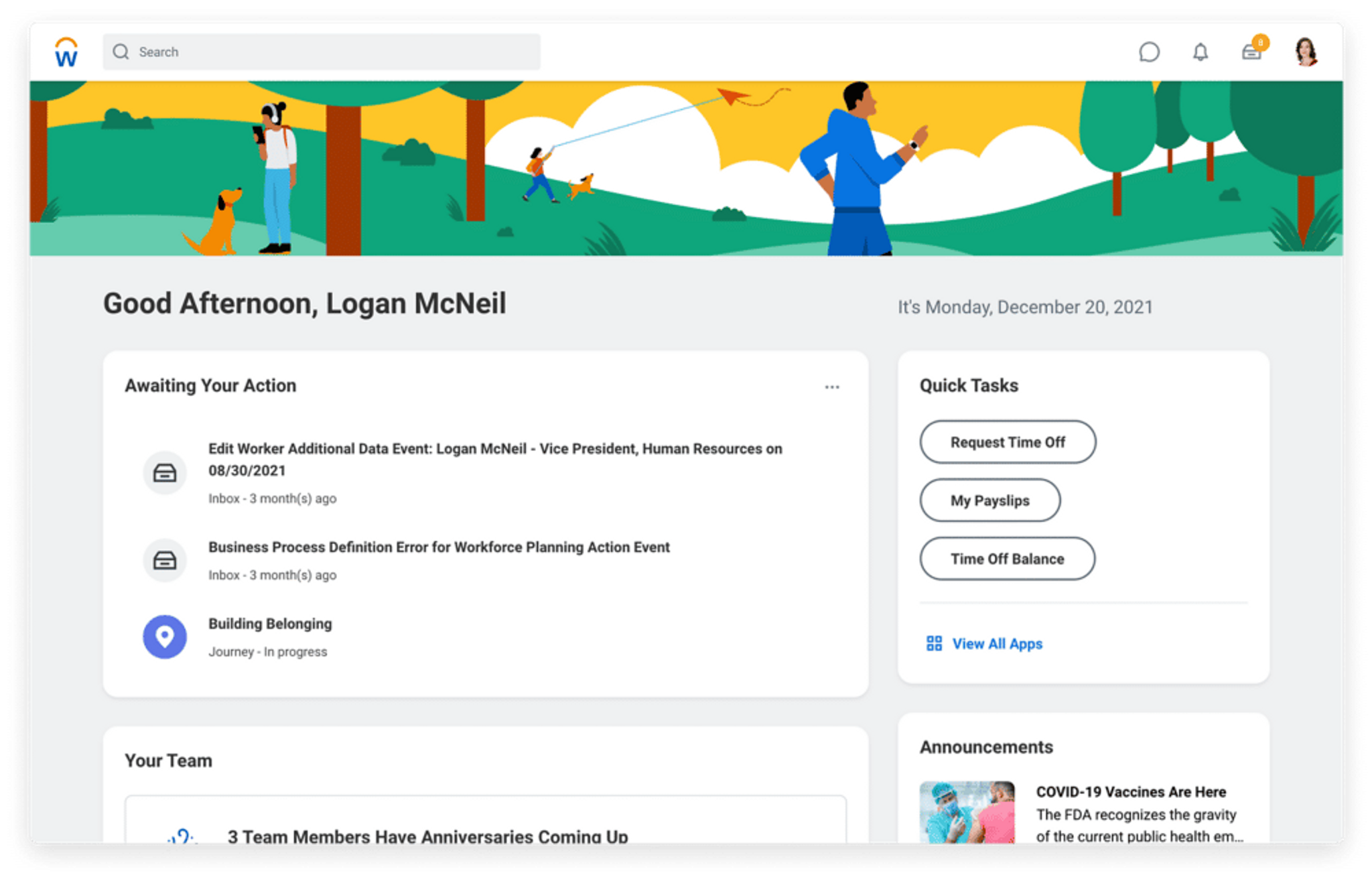
3. Ceridian Dayforce
Ceridian Dayforce is advertised as a global HCM (Human Capital Management) software that manages the entire employee lifecycle. Ceridian Dayforce has a long track record of providing HR software solutions for a variety of types of companies, sizes, industries, and locations. One key benefit of Ceridian Dayforce? It helps companies stay compliant, which can be difficult if a business has locations in different areas of the world. Ceridian helps ease the burden of staying on top of laws, regulations, and internal policies. It also enables employees to instantly enroll in benefits.Pros:
- Designed with a global workforce in mind; works internationally
- Workflows allow employees to easily access information
- Lots of customization options
Pricing information is available upon request.
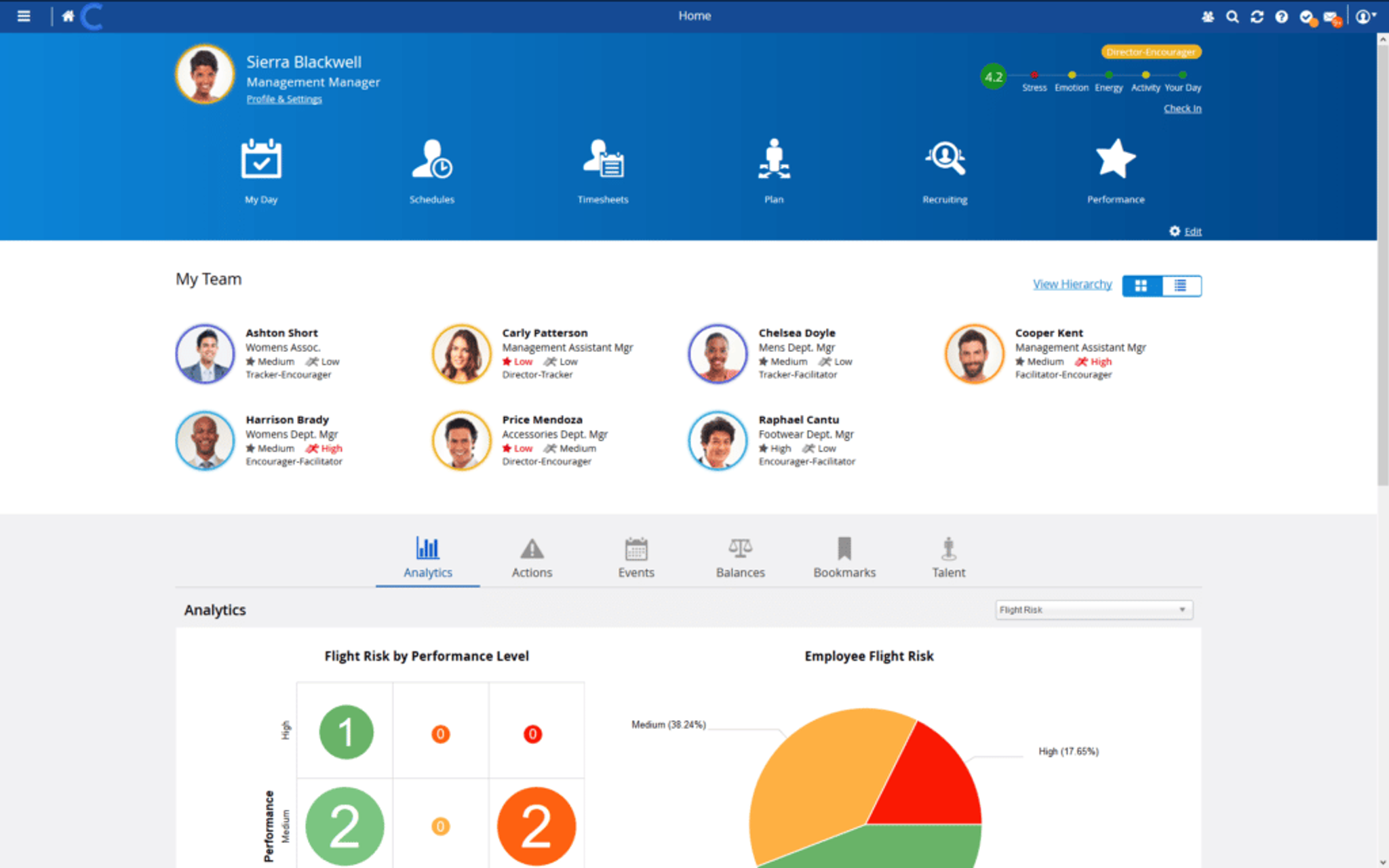
4. Paycor
A provider of HR software solutions to thousands of small- and medium-sized businesses, Paycor has a long history of providing HR software. Paycor prides itself on understanding its clients’ businesses and forming partnerships with business leaders to bring “enterprise level insights” to them. It offers a variety of software solutions, including general HR software, payroll software, and analytics. Pros:
- Employee personnel documents, evaluations, and disciplinary notes are stored in a central location
- Onboarding is quick and efficient on both the employee and employer side
- On the user end, it’s easy to view pay stubs and PTO information
Pricing information is available upon request.
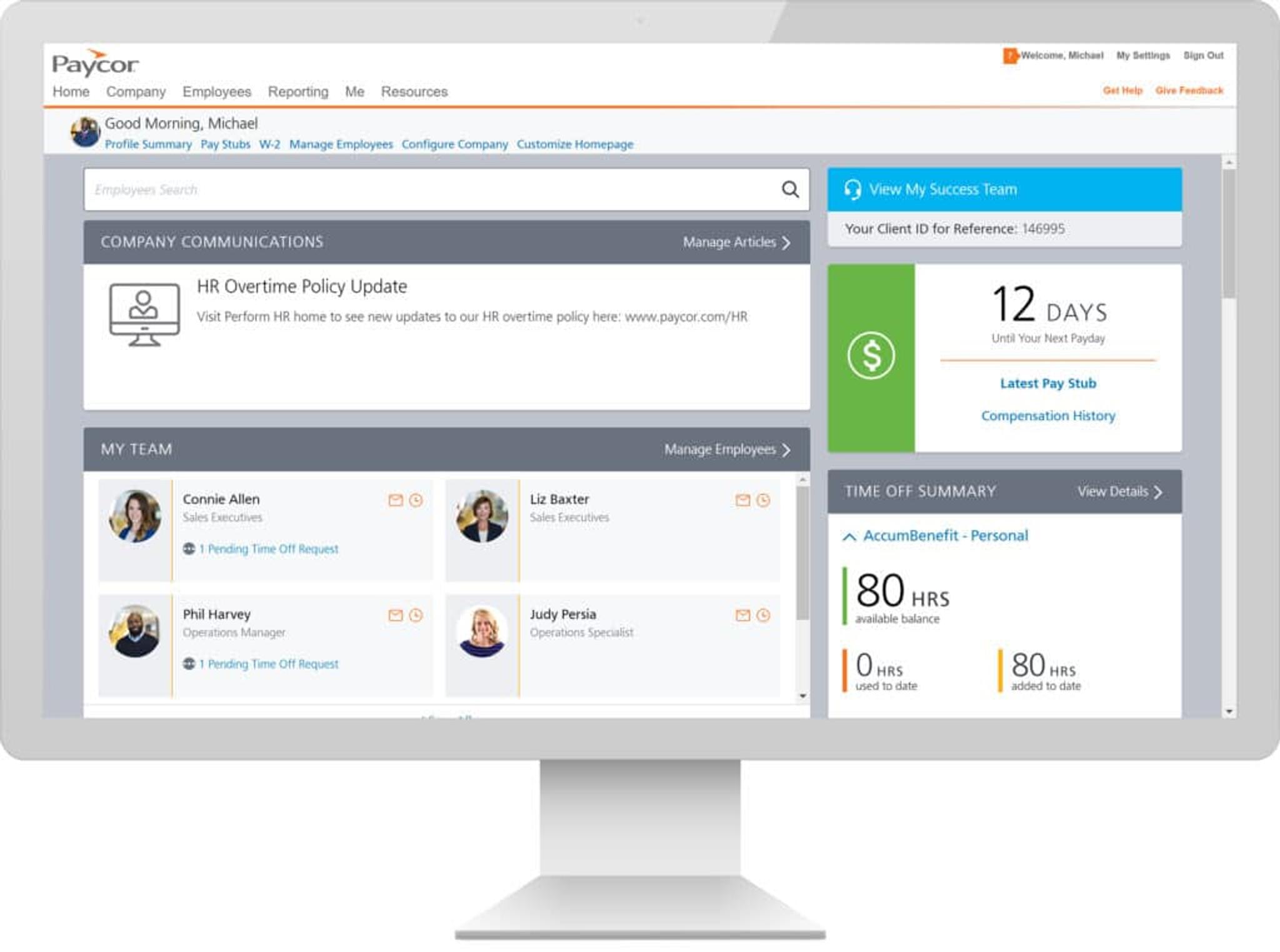
5. Paychex
Paychex offers a variety of solutions for small, medium, and large businesses. Founded in 1971 with the goal of making complex payroll processes more accessible, Paychex is an older software company with lots of experience. Now, along with providing payroll services, it can also help with HR functions, insurance, and employee benefits.Pros:
- Offers full-service HR outsourcing
- Reports and analytics help you make informed decisions
- U.S.-based support team is helpful and responsive
Pricing information is available upon request.
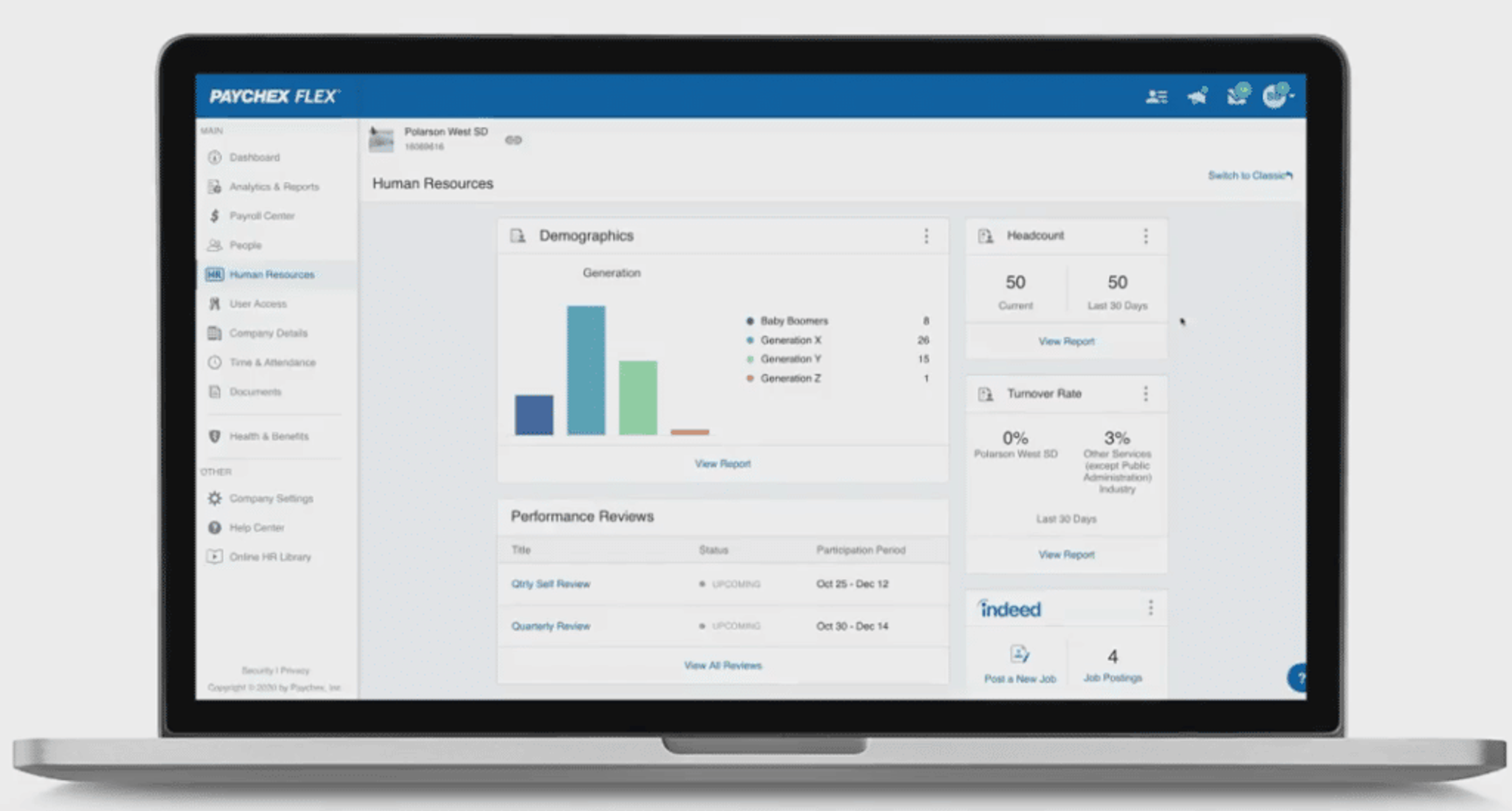
The Benefits of Using Onboarding Software
The use of technology in Human Resources is becoming almost mandatory in order to meet strategic goals. It provides cost- and time-saving benefits to give you competitive advantages including:
- Automation. Reduce time spent on emails, copying, printing, filing, and other points of contact.
- Paperless. Eliminates the need for physical storage devices, the office space to store them (locked filing cabinets or rooms, copiers, fax machines, etc.) and the associated clutter.
- Access. Provides all approved staff immediate access to critical documents 24/7.
- Return on Investment (ROI). Streamlining processes increases efficiency for HR, managers, and new hires.
- EE Retention. Enhancing the new hire experience is proven to increase retention and reduce the costs of recruiting and lost work time/productivity.
- Data analytics. Data analytics track the costs of new-hire turnover, which can reach double digits in the first few months of employment.
- Strategic initiatives. Reduces time spent on administrative non-value-added tasks so you can focus on your priorities.
What Great Employee Onboarding Software Looks Like
Simply stated, the best product will transition your workload from outdated paper processing to a focus on providing strategic HR solutions.
Paperless
This would seem to be self-explanatory, but the reliance on paper can be a difficult habit to break. The best software eliminates the need for physical documents. The side benefit? It’s great for the environment.
Self-Onboarding
A mutually beneficial feature of a great onboarding product is the self-service aspect. It’s great for HR, but is also an opportunity to engage new hires before they actually start work. They can not only receive and review virtual documents, but also sign and store their own copies. Even better, they can create their own profile, saving you countless hours of mind-numbing tasks. And that means their first day on the job can be what it’s supposed to be: a warm welcome to their new job.
New-Hire Tracking
With the right software, you won’t need to waste time calling, emailing, texting, or tracking down new hires to try to find out where their paperwork is. The best software allows you to log in and track their progress whenever you want—and easily let them know if something is still outstanding.
Reporting
Robust reporting capabilities are critical to the success of HR strategies. Data analytics is a growing expectation of the HR function and a reporting feature that meets those needs will be invaluable.
Welcome Messages
How great would it be to write a personalized message to new hires (or a standard one that looks customized!) for their first day of work? You can inform them of the agenda for their first day, send them a message that makes them happy they’ve joined your team, or let them know what they should expect as a new employee.
Customization
If your company has any specialized needs, be sure to ask about the ability to customize functions and reports as it is not something that every vendor offers.
Customer Service
The best way to find out about a vendor’s customer service is to experience it, read current customer reviews, or to speak to actual customers about their experience. A good indicator of a company’s commitment to customer service is also the awards they’ve won. Companies like Eddy not only offer an award-winning product but also win awards for being a great place to work. That means employees are happy and more likely to be happy helping their customers!
Benefits Tracking
Streamlining the benefits function is a great feature for busy HR departments, especially with the ability to stay current with regulations and eligibility requirements.
How to Pick the Software that’s Right for You
Picking the right software is a critical step not just in managing your onboarding process, but in making it outstanding. You’ll probably review multiple systems, so use a tracking system to compare them.
1. List Requirements
Identify the reasons you need the software, the objectives you want to accomplish, and your budget. Determine if you want a cloud-based system or an on-premises solution.
2. Prioritize the Most Important Features
Prioritize the absolutely required features as well as the preferred functions. A good tool to assist in this process are the many online sites that compare a variety of softwares. Ensure that your choice will interface and function well with your existing systems.
3. Formally Request More Information
You’ll need to organize the information that you gather from your search and have the capability to compare products to each other. If you need more detailed and formal information, consider a Request for Information. You can use an online template or create your own to ask vendors about their product or services. When you’re at the point of making a decision, you may want to send out a Request for Proposal to your top 3 choices. An RFP is a more specific document to help narrow down your search and prepare for final selection. It includes specifics about costs and technical requirements.
4. Narrow Your Options
Now it's time to narrow the field. Determine your top choices; three to five will provide a good cross-section. The sales presentation may not be enough to really understand the day-to-day functionality. Don't hesitate to ask for demos or access to a sample product that permits you and your team to “drive” it for yourself to get a sense of how it works for you in real time. Closely examine the reporting and analytics function. Depending on the reporting platform, it can be intuitive and easy to learn, or robust, with significant customization capabilities and a long learning curve. Ensure that you understand the training and skills required for generating reports.
5. Talk to Other Customers and Make the Final Decision
Investigate user reviews and ask for referrals from current customers. Ask how the vendor will manage the implementation, what training is involved, and how they provide customer support and problem resolution. With your investigation complete, you’re ready to sign a contract.
Onboarding Software Makes All the Difference
The challenges of attracting and retaining quality candidates continue to be significant business issues for many organizations. Too many organizations report that they lose new hires within the first few days and weeks. So, it’s critical to get it right from the beginning. An excellent onboarding process is great for the employer, as it streamlines the process and allows HR to focus on strategic initiatives. However, a professional onboarding process is even better for new hires, helping them immediately feel not just welcomed but included. Why is that so important? Because happy new hires become invested (and engaged) employees who tend to stay at their new jobs longer. As with any process, there’s a fair amount of time necessary to review, track, and select the right software for your organization. But the benefits of great onboarding software far outweigh the investment of time. Ensuring an amazing onboarding experience is one of the most critical steps to obtaining quality candidates and then engaging with and retaining valuable employees. Check out a demo of what great onboarding software can do for your organization with our award-winning software - Eddy.
Topics

Beth Campagno
Beth has many years of corporate HR and business experience in a variety of business environments. She found her second career writing a wide variety of HR content (DE&I, thought leadership, blog articles, eBooks, case studies, and more) for HR SaaS companies.
Frequently asked questions
Other Related Terms
Eddy's HR Newsletter
Sign up for our email newsletter for helpful HR advice and ideas.


