
Eddy’s HR Mavericks Encyclopedia
The world's largest free encyclopedia of HR, with 700+ HR articles and podcasts.
Created by Eddy and our HR Mavericks community.
Electronic Signature Software
When onboarding new employees, you want to have a simple and efficient process. It’s overwhelming for both HR professionals and new employees to have a mountain of documents that have to be signed.
Electronic signature software allows employees to digitally sign documents in a secure and timely manner. Continue reading to learn what electronic signature software is, the benefits of using electronic signature software, what to look for when choosing a software provider and the top electronic signature software providers.
Electronic signature software allows employees to digitally sign documents in a secure and timely manner. Continue reading to learn what electronic signature software is, the benefits of using electronic signature software, what to look for when choosing a software provider and the top electronic signature software providers.
What Is Electronic Signature (E-Signature) Software?
Electronic signature software is a type of HR software that allows users to sign documents digitally from any location. Since it often deals with confidential information, electronic signature software is designed with security and privacy in mind.
The Top Seven HR E-Signature Software of 2023
Choosing a new software for your company to use can be a daunting task. It often requires several hours of research (at minimum) to find just the right fit. To help you save some time in your hunt for the best e-signature software, we've made a list of some of the best ones we've come across.
1. Eddy
Electronic signature software is a core component of Eddy’s paperless onboarding. Pros:
- Create, send, sign, and store important HR documents
- Store documents 100% digitally to eliminate paper waste
- Expedite the entire onboarding process
- Part of an all-in-one HR software solution—handle all required tasks in one platform
Pricing:
- Starts at $8 per person, per month
- Quotes vary depending on your needs
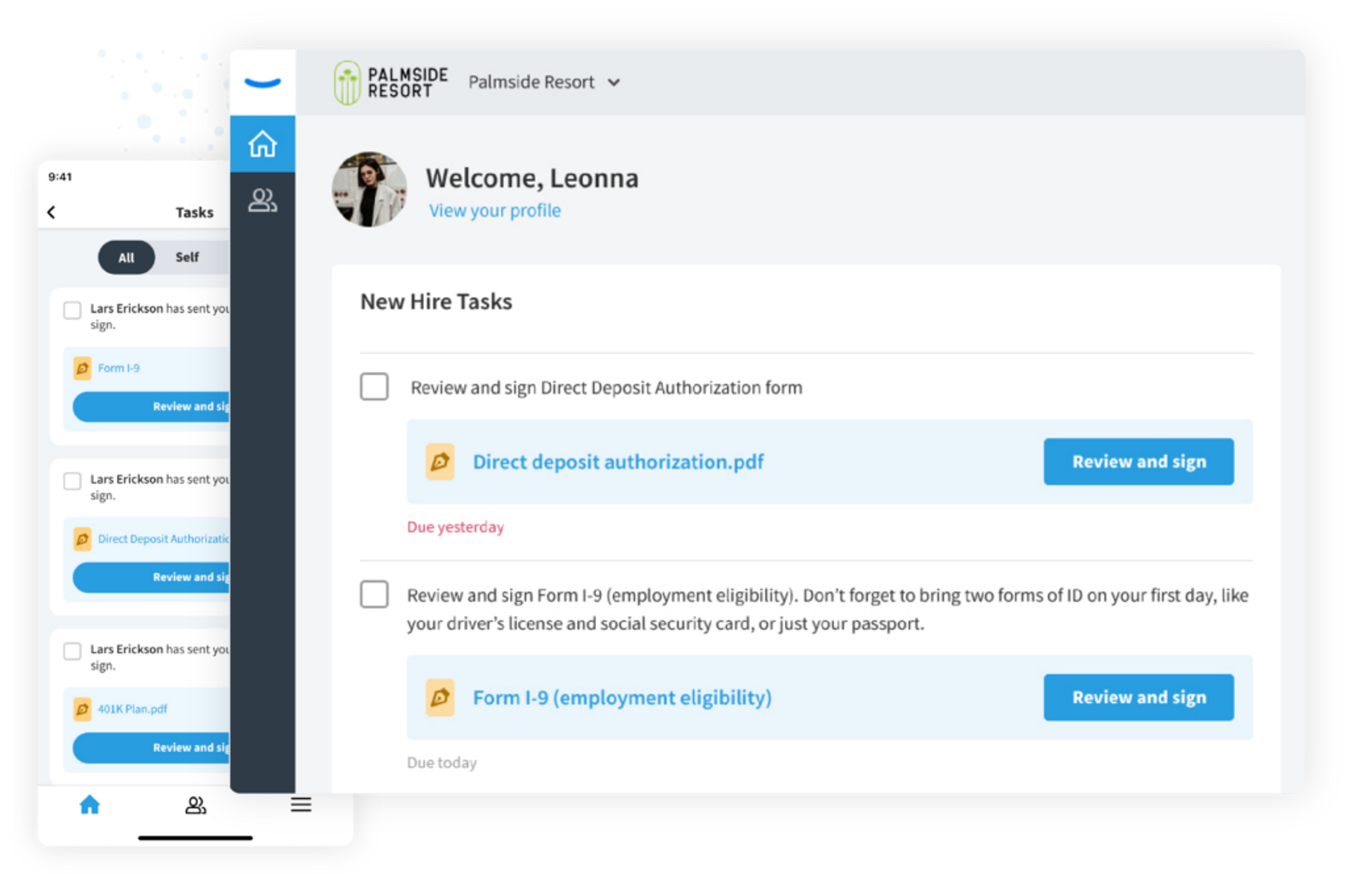
2. DocuSign
DocuSign allows you to complete important documentation faster and more efficiently. Pros:
- Eliminates manual steps to expedite document completion
- Instant status availability lets you know where you are in the process each step of the way
Pricing:
- Standard: $25 per user, per month
- Business Pro: $40 per user, per month
- Enhanced Plan pricing available upon request
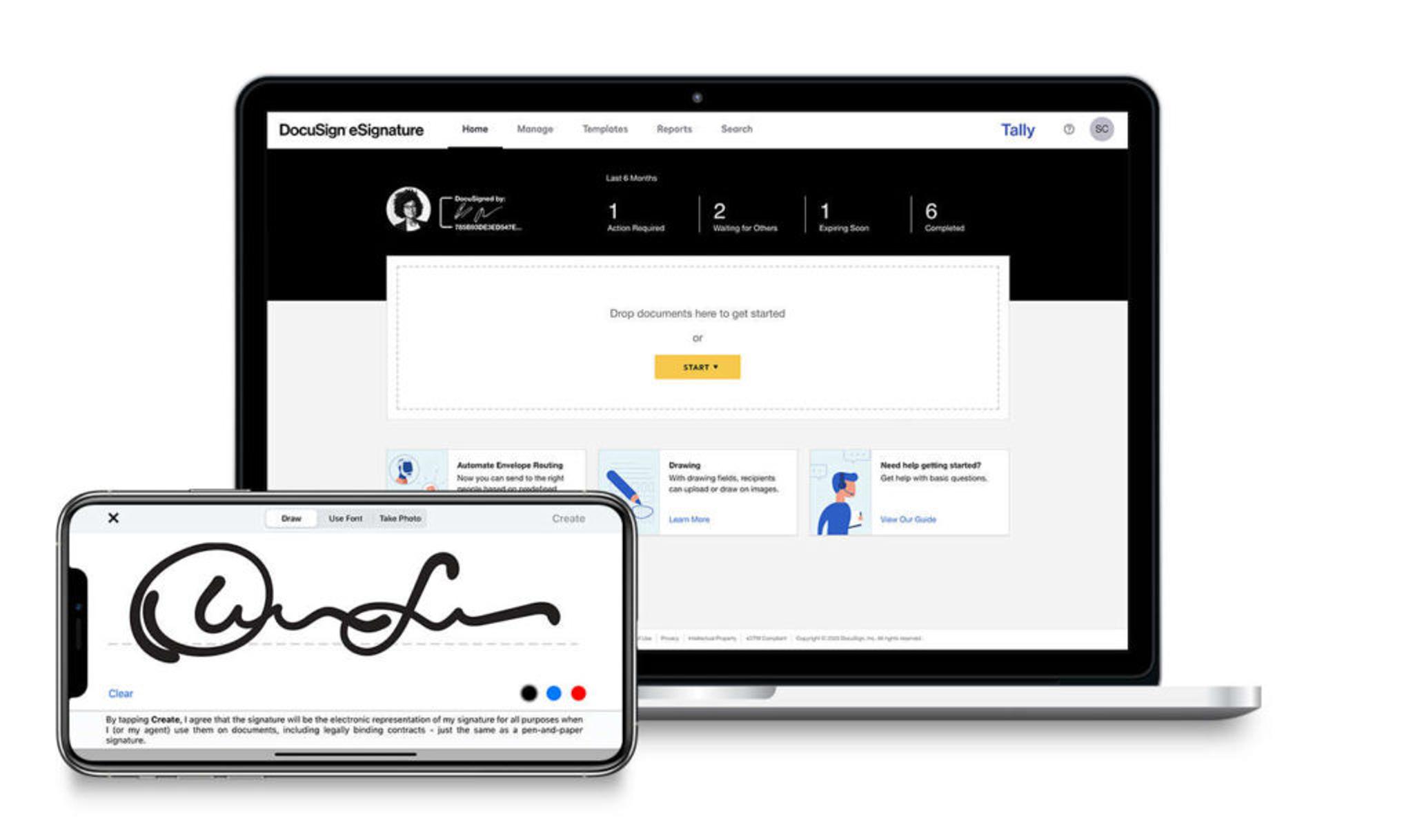
3. SignRequest
Sign documents securely from any location with SignRequest. Their free option allows you to sign 10 documents per month, while monthly subscriptions give you unlimited documents at a reasonable price. Pros:
- Security is a priority, so all documents are encrypted
- Can be integrated with your website and other relevant software applications
Pricing:
- Professional: $9 per user, per month
- Business: $15 per user, per month

4. ReadySign
Remove limitations with ReadySign and give your team the power to sign as many documents as necessary from any location. Pros:
- Pricing model makes it easy to scale your onboarding process without increasing your budget
- Audit tracking ensures that you have a detailed report of the history for each document
Pricing:
- 10-user plan: $25 per user, per month
- 40-user plan: $10 per user, per month
- 100-user plan: $6 per user, per month
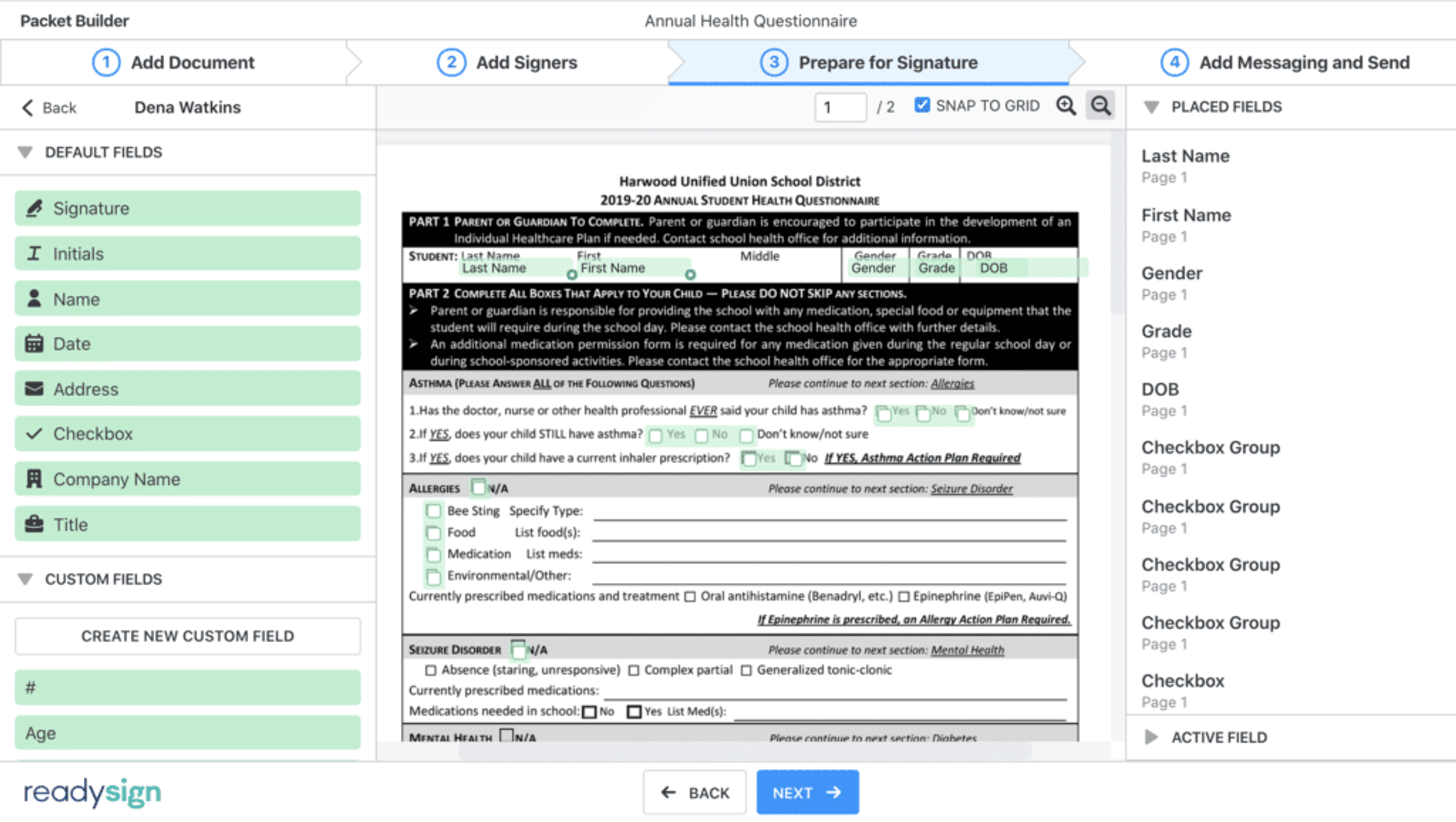
5. signNow
Sign and approve documents with ease using signNow’s electronic signature software. Pros:
- Includes templates for common HR documents
- Provides personalized branding for your organization
- Has a mobile app
Pricing:
- Business: $8 per user, per month
- Business Premium: $15 per user, per month
- Enterprise: $30 per user, per month

6. DrySign
Eliminate your paper usage and create an efficient workflow for completing digital documentation with DrySign. Pros:
- Extensive dashboards
- You can see digital signing history and customize tracking options
- “Group sign” feature invites multiple signatories to sign documents with one click
- Custom notifications and reminders
Pricing:
- Individual: $8.99 per user, per month
- Professional: $16.99 per user, per month

7. Signaturely
Signaturely allows you to centralize your documentation process and eliminate all need for paper in the onboarding process. Pros:
- Centralize your documentation process
- Automatic reminders ensure required paperwork is completed before the deadline
- Easily integrates with Google Drive, Dropbox, OneDrive, and Box
- Incorporate e-signatures into your existing document management process
Pricing:
- Personal: $20 per month
- Business: $30 per user, per month

The Benefits of Using an E-Signature Software for HR
Electronic signature software allows you to sign and process documents from anywhere, anytime. Using an electronic signature software can benefit your organization by:
- Expediting the onboarding process. Electronic signing software allows employees to sign offer letters and important HR documents remotely prior to their first day in the office.
- Tracking document status. See who has received, opened, signed, and approved documents in real-time.
- Eliminating paper usage. By allowing employees to sign documents digitally, you eliminate the need for physical paper copies.
- Ensuring signatures and documents are secure. Electronic signature software is equipped with secure data encryption and complies with laws and regulations around digital signatures.
What a Great E-Signature Software Looks Like
There are a few key features to look for when analyzing different electronic signature software options. A strong electronic signature software will have the following features.
Secure
A strong electronic signature software service will include security measures to ensure that all data is protected. This includes physical security where the system resides, data encryption and security certifications that comply with all laws and regulations. Some common security features include multifactor authentication, audit trails and SSL document encryption.
Signing Status
Electronic signature software with signing status features allows you to track where documents are in the process. You can see what forms have been signed by the applicable party and follow up with individuals who are behind in their process.
Email Sharing Capabilities
Email sharing capabilities let you send documents to employees via email securely. This is an important feature if you will be working with new hires during onboarding and need to communicate with them.
Legally Compliant
In the United States, the United States Electronic Signatures in Global and National Commerce (ESIGN) Act, and the Uniform Electronic Transactions Act (UETA) defines the criteria required for an electron signature to be recognized as valid. It is crucial that your electronic signature software complies with these laws. If it doesn’t, you risk legal backlash should a signature not meet the criteria.
Integration With Other HR Software
While electronic signature software is useful on its own, having it as part of a comprehensive HR software solution will remove any limitations and centralize your onboarding process. Look for HR software solutions that feature e-signature capabilities. See what an HR software with electronic signature capabilities looks like
How to Pick the E-Signature Software That’s Right for You
Electronic signature software is a small part of your HR operation. Here are a few steps to take when selecting the right software for your company.
1. Assess Your Organization’s Needs
Understand why you are incorporating electronic signature software into your HR department. By identifying your specific needs, you’ll be able to search for software equipped with features to fulfill those needs.
2. Determine the Most Important Features
Once you know what your organization needs in an electronic signature software, you should determine what features will help you meet those needs. For example, if you’ve struggled with receiving signatures in a timely fashion, real-time tracking capabilities may be at the top of your list.
3. Research Software Providers
Now that you know what features are necessary to fulfill your organization’s needs, it’s time to start looking at different electronic signature software providers. If possible, request a demo or free trial to test out different types of software.
4. Select the Best E-Signature Software for Your Company
After assessing your needs, determining important features and researching software providers, you will have to make a decision. When in doubt, ask yourself if a specific electronic signature software provider will be of value to your HR department. Find out if Eddy is right for you
Topics

Eddy
Eddy is the all-in-one HR tool built with you in mind. The robust features and ease of use will benefit your company both inside and outside your HR team.
Frequently asked questions
Other Related Terms
Eddy’s HR Mavericks Encyclopedia
Electronic Signature Software
When onboarding new employees, you want to have a simple and efficient process. It’s overwhelming for both HR professionals and new employees to have a mountain of documents that have to be signed.
Electronic signature software allows employees to digitally sign documents in a secure and timely manner. Continue reading to learn what electronic signature software is, the benefits of using electronic signature software, what to look for when choosing a software provider and the top electronic signature software providers.
Electronic signature software allows employees to digitally sign documents in a secure and timely manner. Continue reading to learn what electronic signature software is, the benefits of using electronic signature software, what to look for when choosing a software provider and the top electronic signature software providers.
What Is Electronic Signature (E-Signature) Software?
Electronic signature software is a type of HR software that allows users to sign documents digitally from any location. Since it often deals with confidential information, electronic signature software is designed with security and privacy in mind.
The Top Seven HR E-Signature Software of 2023
Choosing a new software for your company to use can be a daunting task. It often requires several hours of research (at minimum) to find just the right fit. To help you save some time in your hunt for the best e-signature software, we've made a list of some of the best ones we've come across.
1. Eddy
Electronic signature software is a core component of Eddy’s paperless onboarding. Pros:
- Create, send, sign, and store important HR documents
- Store documents 100% digitally to eliminate paper waste
- Expedite the entire onboarding process
- Part of an all-in-one HR software solution—handle all required tasks in one platform
Pricing:
- Starts at $8 per person, per month
- Quotes vary depending on your needs
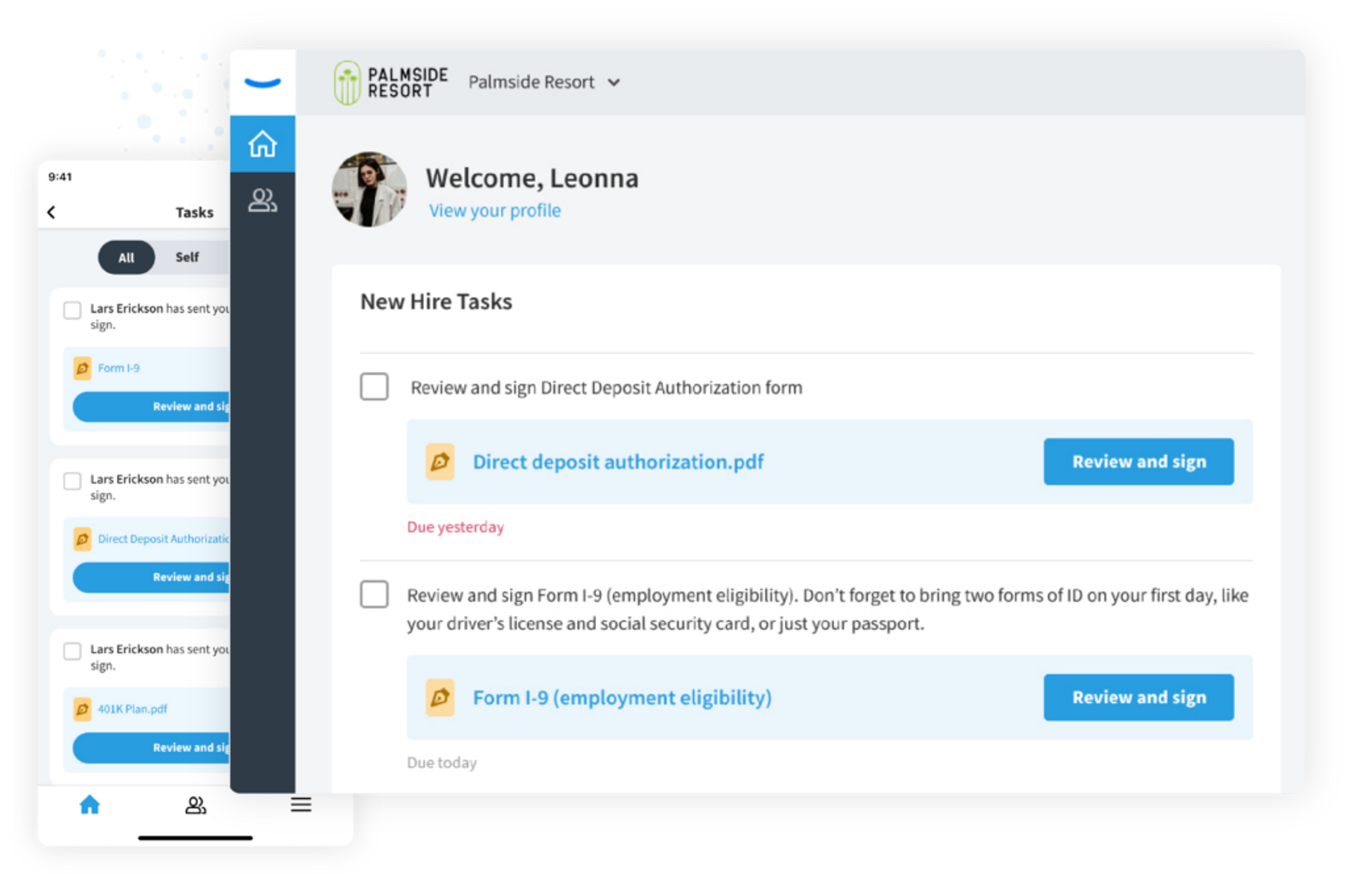
2. DocuSign
DocuSign allows you to complete important documentation faster and more efficiently. Pros:
- Eliminates manual steps to expedite document completion
- Instant status availability lets you know where you are in the process each step of the way
Pricing:
- Standard: $25 per user, per month
- Business Pro: $40 per user, per month
- Enhanced Plan pricing available upon request
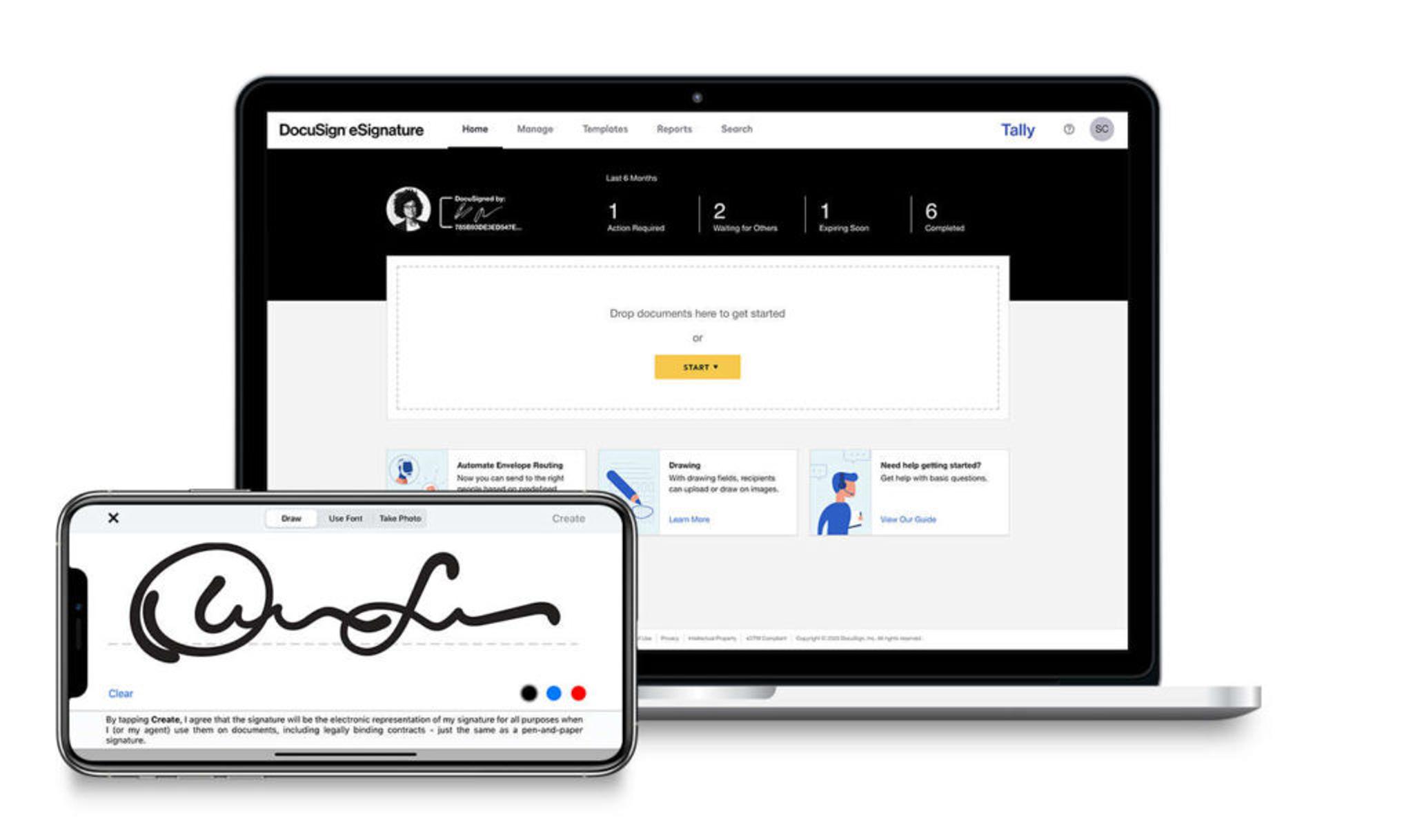
3. SignRequest
Sign documents securely from any location with SignRequest. Their free option allows you to sign 10 documents per month, while monthly subscriptions give you unlimited documents at a reasonable price. Pros:
- Security is a priority, so all documents are encrypted
- Can be integrated with your website and other relevant software applications
Pricing:
- Professional: $9 per user, per month
- Business: $15 per user, per month

4. ReadySign
Remove limitations with ReadySign and give your team the power to sign as many documents as necessary from any location. Pros:
- Pricing model makes it easy to scale your onboarding process without increasing your budget
- Audit tracking ensures that you have a detailed report of the history for each document
Pricing:
- 10-user plan: $25 per user, per month
- 40-user plan: $10 per user, per month
- 100-user plan: $6 per user, per month
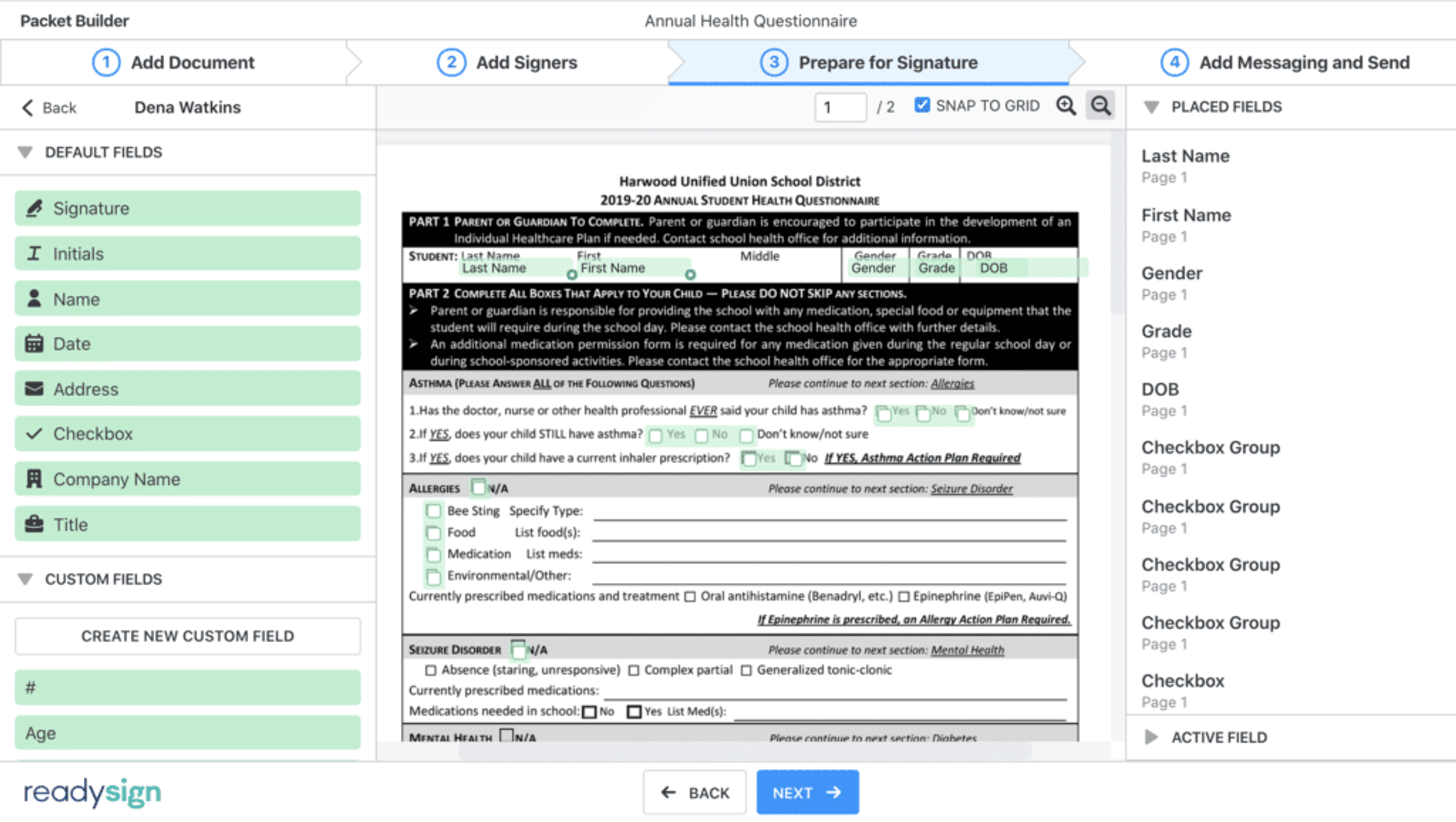
5. signNow
Sign and approve documents with ease using signNow’s electronic signature software. Pros:
- Includes templates for common HR documents
- Provides personalized branding for your organization
- Has a mobile app
Pricing:
- Business: $8 per user, per month
- Business Premium: $15 per user, per month
- Enterprise: $30 per user, per month

6. DrySign
Eliminate your paper usage and create an efficient workflow for completing digital documentation with DrySign. Pros:
- Extensive dashboards
- You can see digital signing history and customize tracking options
- “Group sign” feature invites multiple signatories to sign documents with one click
- Custom notifications and reminders
Pricing:
- Individual: $8.99 per user, per month
- Professional: $16.99 per user, per month

7. Signaturely
Signaturely allows you to centralize your documentation process and eliminate all need for paper in the onboarding process. Pros:
- Centralize your documentation process
- Automatic reminders ensure required paperwork is completed before the deadline
- Easily integrates with Google Drive, Dropbox, OneDrive, and Box
- Incorporate e-signatures into your existing document management process
Pricing:
- Personal: $20 per month
- Business: $30 per user, per month

The Benefits of Using an E-Signature Software for HR
Electronic signature software allows you to sign and process documents from anywhere, anytime. Using an electronic signature software can benefit your organization by:
- Expediting the onboarding process. Electronic signing software allows employees to sign offer letters and important HR documents remotely prior to their first day in the office.
- Tracking document status. See who has received, opened, signed, and approved documents in real-time.
- Eliminating paper usage. By allowing employees to sign documents digitally, you eliminate the need for physical paper copies.
- Ensuring signatures and documents are secure. Electronic signature software is equipped with secure data encryption and complies with laws and regulations around digital signatures.
What a Great E-Signature Software Looks Like
There are a few key features to look for when analyzing different electronic signature software options. A strong electronic signature software will have the following features.
Secure
A strong electronic signature software service will include security measures to ensure that all data is protected. This includes physical security where the system resides, data encryption and security certifications that comply with all laws and regulations. Some common security features include multifactor authentication, audit trails and SSL document encryption.
Signing Status
Electronic signature software with signing status features allows you to track where documents are in the process. You can see what forms have been signed by the applicable party and follow up with individuals who are behind in their process.
Email Sharing Capabilities
Email sharing capabilities let you send documents to employees via email securely. This is an important feature if you will be working with new hires during onboarding and need to communicate with them.
Legally Compliant
In the United States, the United States Electronic Signatures in Global and National Commerce (ESIGN) Act, and the Uniform Electronic Transactions Act (UETA) defines the criteria required for an electron signature to be recognized as valid. It is crucial that your electronic signature software complies with these laws. If it doesn’t, you risk legal backlash should a signature not meet the criteria.
Integration With Other HR Software
While electronic signature software is useful on its own, having it as part of a comprehensive HR software solution will remove any limitations and centralize your onboarding process. Look for HR software solutions that feature e-signature capabilities. See what an HR software with electronic signature capabilities looks like
How to Pick the E-Signature Software That’s Right for You
Electronic signature software is a small part of your HR operation. Here are a few steps to take when selecting the right software for your company.
1. Assess Your Organization’s Needs
Understand why you are incorporating electronic signature software into your HR department. By identifying your specific needs, you’ll be able to search for software equipped with features to fulfill those needs.
2. Determine the Most Important Features
Once you know what your organization needs in an electronic signature software, you should determine what features will help you meet those needs. For example, if you’ve struggled with receiving signatures in a timely fashion, real-time tracking capabilities may be at the top of your list.
3. Research Software Providers
Now that you know what features are necessary to fulfill your organization’s needs, it’s time to start looking at different electronic signature software providers. If possible, request a demo or free trial to test out different types of software.
4. Select the Best E-Signature Software for Your Company
After assessing your needs, determining important features and researching software providers, you will have to make a decision. When in doubt, ask yourself if a specific electronic signature software provider will be of value to your HR department. Find out if Eddy is right for you
Topics

Eddy
Eddy is the all-in-one HR tool built with you in mind. The robust features and ease of use will benefit your company both inside and outside your HR team.
Frequently asked questions
Other Related Terms
Eddy's HR Newsletter
Sign up for our email newsletter for helpful HR advice and ideas.


