
Eddy’s HR Mavericks Encyclopedia
The world's largest free encyclopedia of HR, with 700+ HR articles and podcasts.
Created by Eddy and our HR Mavericks community.
Training Management Software
How can you save yourself time, energy and even headaches when managing your training initiatives? A good talent management software can do all three but it's important to know what to look for and how to select the right system for your organization.
What Is Training Management Software?
Training management software, also commonly known as TMS, helps organizations build, distribute and track their training content and training initiatives. These platforms make it possible to quickly deploy training resources to large audiences without spending significant time on in-person delivery.
Top Three Training Management Software to Consider for 2023
There are many software providers in this space, ranging from large enterprise solutions with significant implementation (and a large price tag) to smaller cloud-based solutions that are more feasible for small to medium sized businesses.
1. Eddy
Eddy is an easy-to-use cloud-based solution. It requires minimal setup time and integrates nicely with other Eddy HR solutions.Eddy’s training management software stands out in its ability to integrate seamlessly with their other solutions. This prevents you from having to maintain data across multiple platforms. When it comes to reporting, it allows you to run reports on training data along with additional HR information.Another advantage is it also offers automated expirations for certifications or workplace compliance training, helping you stay on top of who needs to be retrained and when.Key Features:
- Track licenses, certification, and training
- Attach proof of training completion in employee profiles
- Automated notifications let you know when trainings are about to expire
- View completion status of all employees
Pricing:
- Starts at $8 per user, per month
- Pricing varies based on your company’s unique needs
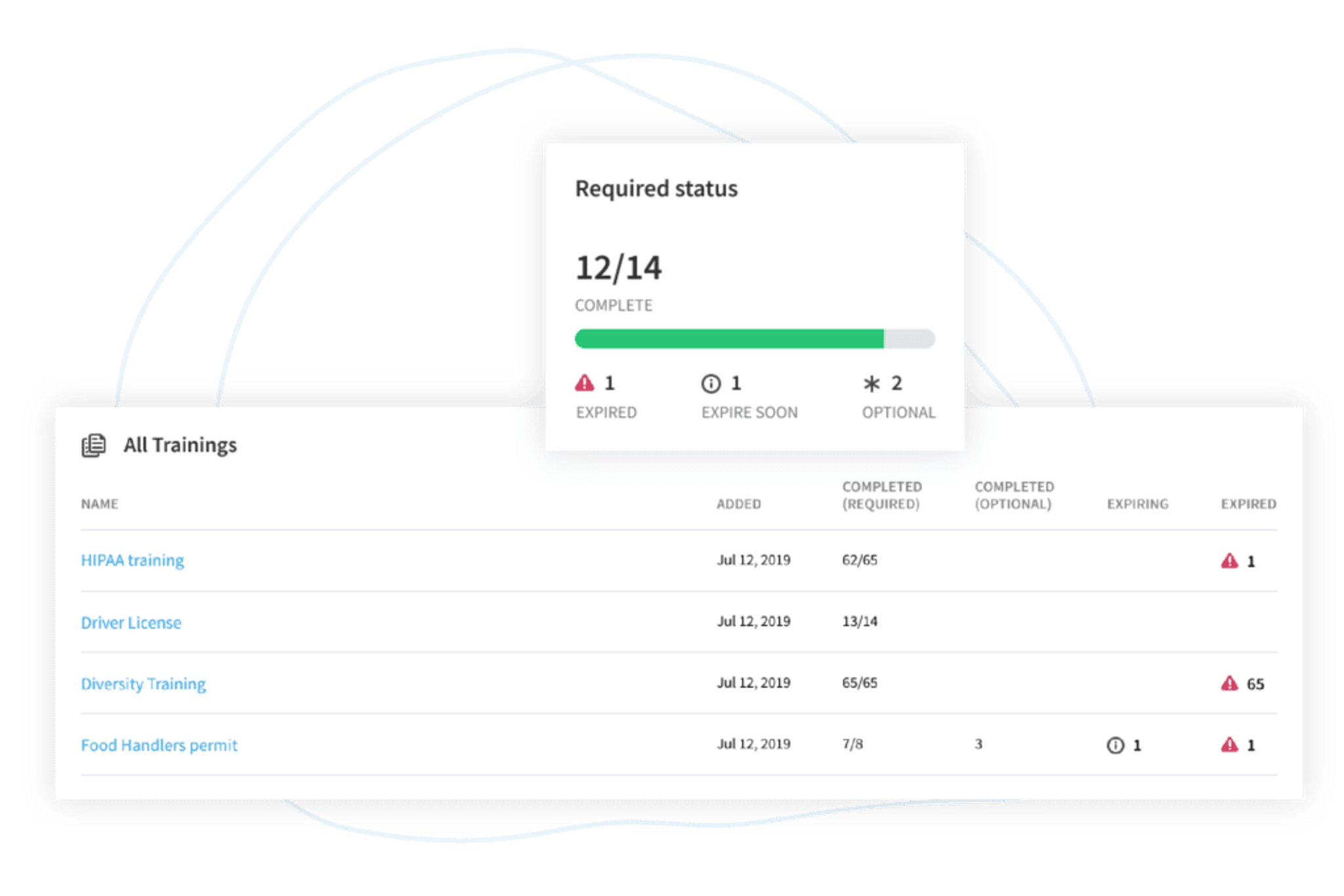
2. Looop
Looop is a cloud-based software with decent course authoring and unique automation.One of the key advantages of Looop is its ability to automate the delivery of content. Through their campaign tool, you can build campaigns to push out training, send messages through email, Slack, or Microsoft Teams and push out surveys. You set the timelines as to when you want each item sent out, define the audience and let the system handle the rest.A second advantage is its unique authoring tool. Their course-building moves past simple text editing and quizzes to offer powerful video assessments. The assessments allow you to capture video responses from your employees, grade them based on a rubric and provide feedback on their responses.Key Features:
- Automated content delivery with the campaign tool
- Course-building feature includes video assessment creation
- Pre-built resources and automation templates
Pricing information is available upon request.

3. TalentLMS
TalentLMS is a cloud-based solution that requires minimal setup but still offers some powerful solutions to build and deliver content. It can also integrate with a few other HR and sales solutions.This software’s standout feature is its customization. You can easily add your logo, change brand colors and even fine tune it with basic coding languages, like HTML or Javascript.That is just the beginning of the customization. You can also design the homepage experience to create the best first impressions, including what images and courses the learner sees when they log in.Key Features:
- Ready-made courses covering general skills
- Drag-and-drop tools to insert various media types into courses
- Build tests, quizzes, and assessments
Pricing:
- Free version available (limited users and courses)
- Starter: $69 per month, up to 40 users
- Basic: $149 per month, up to 100 users
- Plus: $279 per month, up to 500 users
- Premium: $459 per month, up to 1,000 users
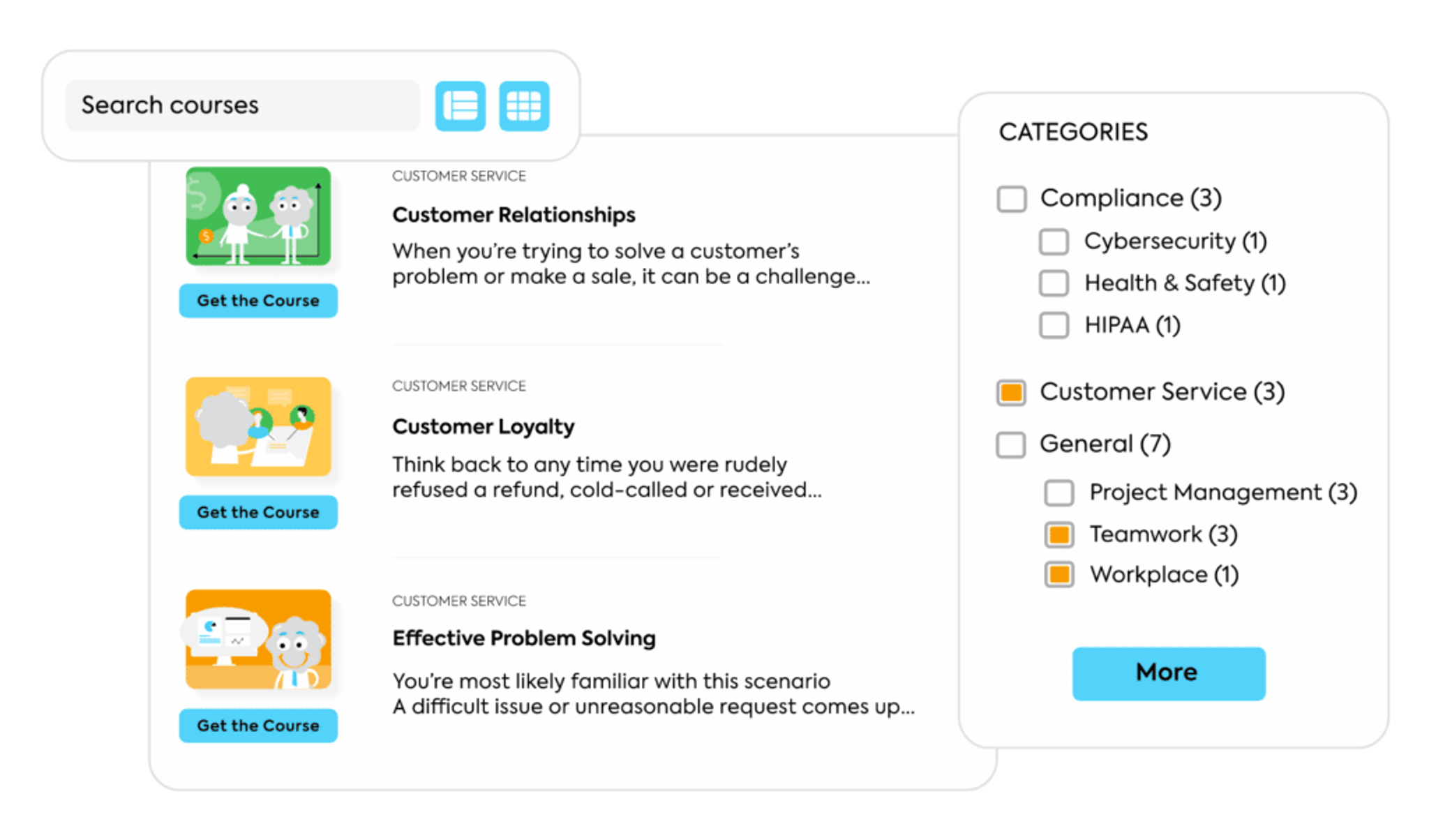
Benefits of Using Training Management Software
Rather than trying to get everyone in a room at the same time to conduct your annual certification or compliance training, a good training management software enables your employees to complete the training on demand, saving you time and headache. Here are some key reasons to consider adopting a training management software.
- Easy deployment. Through the use of online learning, you can quickly deploy training to your entire organization or specific audiences. This on-demand functionality means that employees can complete the training when it's convenient for them. Rest assured, you can set due dates for your content so employees know what is expected.
- Content creation. Many softwares allow you to build online training directly in the tool which doesn’t require special knowledge, tools or certifications. This will allow you to quickly create new content or adapt your current instructor-led content into an on-demand format.
- Tracking and reporting. Your ability to track the completion of on-demand training is critical. Through the use of a training management software, you can track items like who received the training, who completed the training, when they completed it and who may still be overdue.
Features of Great Training Management Software
There are many options for training management software, each with their own strengths and weaknesses. Let's look at a few key features to consider when selecting a tool.
Course Authoring
Many tools today offer you the ability to build an online training course directly in the tool. This will save you the headache of going out to acquire and learn a separate, more complicated software. Much of these built-in authoring tools allow you to add text based content, images, videos and even quizzes so you can test for comprehension. By having a built in tool, you decrease the amount of time and effort it takes to deploy online training.
Automation
One of the headaches that a training management software eliminates is the headache of managing ongoing compliance training. With different compliance training expiring at different times, or employees joining at different times, it can be hard to keep track of when you need to deliver compliance training. Through the use of a talent management software, you can set up automation that handles this for you. The software can look at key employee demographics to determine which compliance courses they receive. It will also look at the last time they completed the course and automatically push out the training once it reaches its expiration date.
Robust Reporting
It's important that along with assigning the training, you can report on the software as well. A good reporting tool will allow you to see some of the basics, like when the training was completed, how long they spent in the training and what score they received on a quiz. A better reporting tool will allow you to see individual responses to the quiz to identify trends in the results, cut the data by demographics like department or manager and even automate reports to be sent to you based on a frequency you determine.
How to Pick the Training Management Software That’s Right for Your Organization
It’s easy to get lost in all the possibilities a TMS can offer, but it's important to select the right training management software for your organization. There are three things to consider when selecting a future training management solution.
1. Consider Current and Future Use Cases
Before even trialing or looking at a training management software, define the use case by asking these questions:
- What do you need the system to do today?
- What features do I need to be able to support it?
- What are your aspirations for training delivery?
By clarifying your current use cases and needs you will have a better idea of what system might work for you. More importantly, when you trial the system you can use the current needs to test the system and its capabilities. It's also important to consider what potential or aspirational use cases you may have. Typically, when you bring on one of these systems, it's important to consider potential needs at least one and a half to two years out.
2. Consider Internal Capabilities
Be realistic with your time and experience by considering these questions:
- What experience do you have building training content?
- What expertise do you have in using third party course authoring tools like Articulate Storyline or Adobe Captivate?
- How much time can you dedicate to building training content?
These questions will help determine how complex you want the system and what type of content creation you can manage. Both critical items when implementing a TMS.
3. Consider Budget
The value add of the system is always important, but many times the decision of which system to implement ultimately comes down to the budget. Large enterprise systems will be able to do mostly everything but are typically very expensive and require a lot of maintenance. Some smaller cloud-based systems are cheaper and don’t require a minimum user count or contract, but they may not have all the shiny features.
Stay Compliant and Up-to-Date With Training Management Software
If you're struggling with rolling out compliance trainings (or even just knowing who still needs to do the trainings), a TMS is the solution you need. When many employees all have to receive training, it can be difficult to stay organized and make sure that the right people are assigned the proper tasks. With a good TMS, each employee will be able to take charge of their own learning, getting notified when there's a training they need to complete. At the same time, tracking and notification features keep management and HR in the loop, ensuring that employees stay accountable. Take control of your company's compliance, not to mention employee development, with a robust training management software.
Topics

Adam Maxfield
Adam is an L&D professional with 7 years of experience with expertise in building and facilitating workshops on Leadership, Team Building, and Train the Trainer to name a few. He has also helped build recognition programs, performance management processes, engagement surveys, and unique orientation programs.
Frequently asked questions
Other Related Terms
Eddy’s HR Mavericks Encyclopedia
Training Management Software
How can you save yourself time, energy and even headaches when managing your training initiatives? A good talent management software can do all three but it's important to know what to look for and how to select the right system for your organization.
What Is Training Management Software?
Training management software, also commonly known as TMS, helps organizations build, distribute and track their training content and training initiatives. These platforms make it possible to quickly deploy training resources to large audiences without spending significant time on in-person delivery.
Top Three Training Management Software to Consider for 2023
There are many software providers in this space, ranging from large enterprise solutions with significant implementation (and a large price tag) to smaller cloud-based solutions that are more feasible for small to medium sized businesses.
1. Eddy
Eddy is an easy-to-use cloud-based solution. It requires minimal setup time and integrates nicely with other Eddy HR solutions.Eddy’s training management software stands out in its ability to integrate seamlessly with their other solutions. This prevents you from having to maintain data across multiple platforms. When it comes to reporting, it allows you to run reports on training data along with additional HR information.Another advantage is it also offers automated expirations for certifications or workplace compliance training, helping you stay on top of who needs to be retrained and when.Key Features:
- Track licenses, certification, and training
- Attach proof of training completion in employee profiles
- Automated notifications let you know when trainings are about to expire
- View completion status of all employees
Pricing:
- Starts at $8 per user, per month
- Pricing varies based on your company’s unique needs
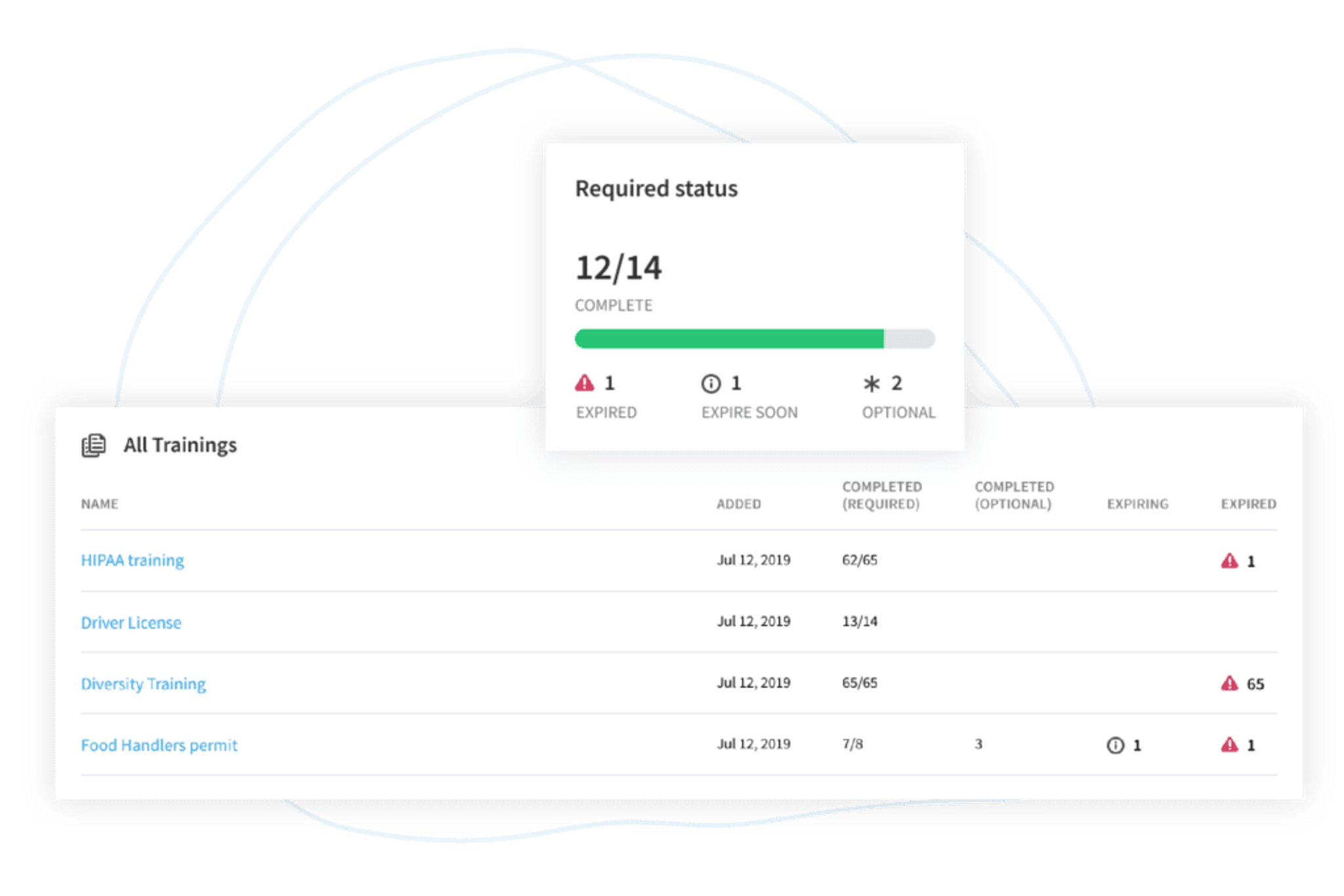
2. Looop
Looop is a cloud-based software with decent course authoring and unique automation.One of the key advantages of Looop is its ability to automate the delivery of content. Through their campaign tool, you can build campaigns to push out training, send messages through email, Slack, or Microsoft Teams and push out surveys. You set the timelines as to when you want each item sent out, define the audience and let the system handle the rest.A second advantage is its unique authoring tool. Their course-building moves past simple text editing and quizzes to offer powerful video assessments. The assessments allow you to capture video responses from your employees, grade them based on a rubric and provide feedback on their responses.Key Features:
- Automated content delivery with the campaign tool
- Course-building feature includes video assessment creation
- Pre-built resources and automation templates
Pricing information is available upon request.

3. TalentLMS
TalentLMS is a cloud-based solution that requires minimal setup but still offers some powerful solutions to build and deliver content. It can also integrate with a few other HR and sales solutions.This software’s standout feature is its customization. You can easily add your logo, change brand colors and even fine tune it with basic coding languages, like HTML or Javascript.That is just the beginning of the customization. You can also design the homepage experience to create the best first impressions, including what images and courses the learner sees when they log in.Key Features:
- Ready-made courses covering general skills
- Drag-and-drop tools to insert various media types into courses
- Build tests, quizzes, and assessments
Pricing:
- Free version available (limited users and courses)
- Starter: $69 per month, up to 40 users
- Basic: $149 per month, up to 100 users
- Plus: $279 per month, up to 500 users
- Premium: $459 per month, up to 1,000 users
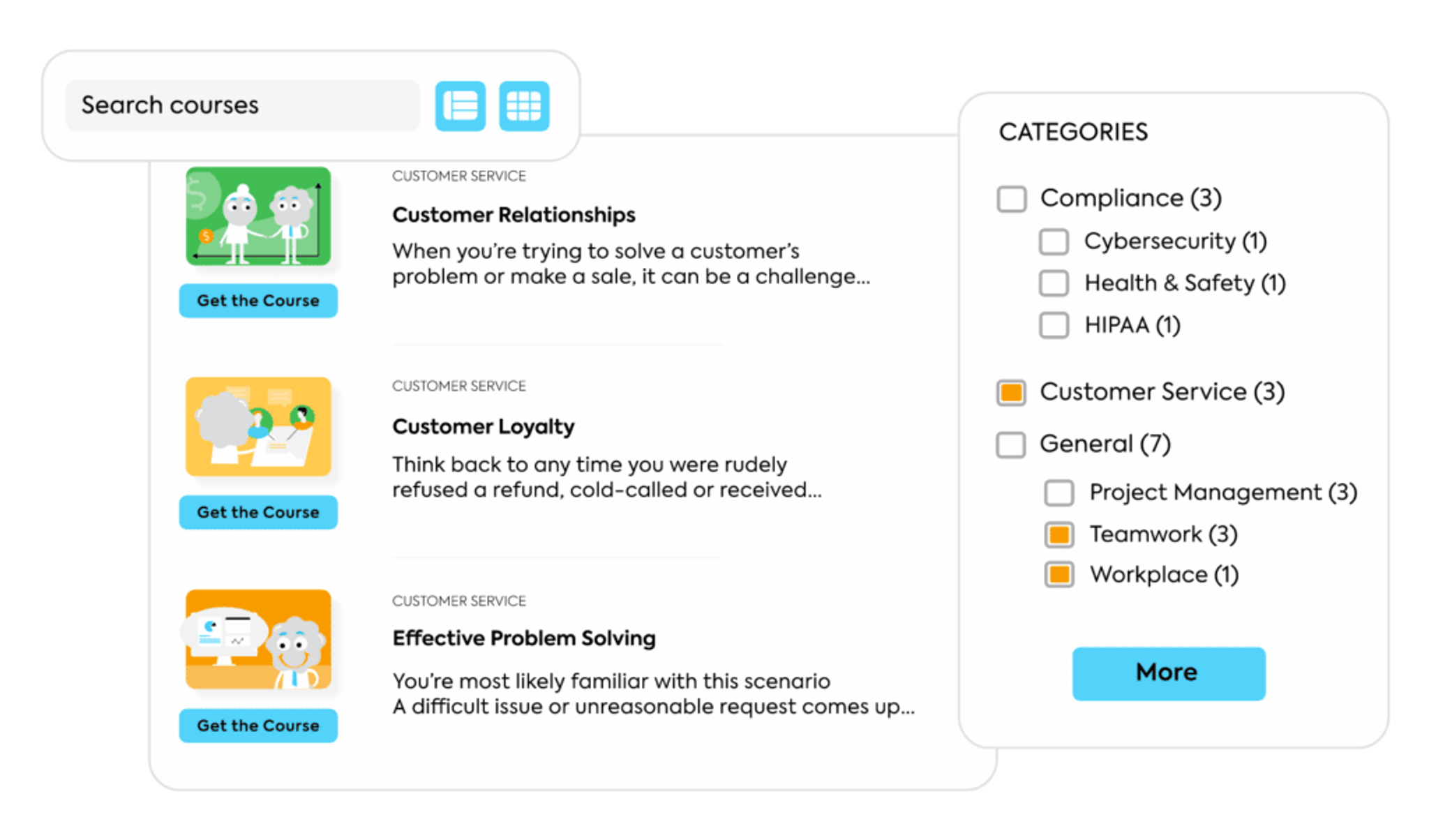
Benefits of Using Training Management Software
Rather than trying to get everyone in a room at the same time to conduct your annual certification or compliance training, a good training management software enables your employees to complete the training on demand, saving you time and headache. Here are some key reasons to consider adopting a training management software.
- Easy deployment. Through the use of online learning, you can quickly deploy training to your entire organization or specific audiences. This on-demand functionality means that employees can complete the training when it's convenient for them. Rest assured, you can set due dates for your content so employees know what is expected.
- Content creation. Many softwares allow you to build online training directly in the tool which doesn’t require special knowledge, tools or certifications. This will allow you to quickly create new content or adapt your current instructor-led content into an on-demand format.
- Tracking and reporting. Your ability to track the completion of on-demand training is critical. Through the use of a training management software, you can track items like who received the training, who completed the training, when they completed it and who may still be overdue.
Features of Great Training Management Software
There are many options for training management software, each with their own strengths and weaknesses. Let's look at a few key features to consider when selecting a tool.
Course Authoring
Many tools today offer you the ability to build an online training course directly in the tool. This will save you the headache of going out to acquire and learn a separate, more complicated software. Much of these built-in authoring tools allow you to add text based content, images, videos and even quizzes so you can test for comprehension. By having a built in tool, you decrease the amount of time and effort it takes to deploy online training.
Automation
One of the headaches that a training management software eliminates is the headache of managing ongoing compliance training. With different compliance training expiring at different times, or employees joining at different times, it can be hard to keep track of when you need to deliver compliance training. Through the use of a talent management software, you can set up automation that handles this for you. The software can look at key employee demographics to determine which compliance courses they receive. It will also look at the last time they completed the course and automatically push out the training once it reaches its expiration date.
Robust Reporting
It's important that along with assigning the training, you can report on the software as well. A good reporting tool will allow you to see some of the basics, like when the training was completed, how long they spent in the training and what score they received on a quiz. A better reporting tool will allow you to see individual responses to the quiz to identify trends in the results, cut the data by demographics like department or manager and even automate reports to be sent to you based on a frequency you determine.
How to Pick the Training Management Software That’s Right for Your Organization
It’s easy to get lost in all the possibilities a TMS can offer, but it's important to select the right training management software for your organization. There are three things to consider when selecting a future training management solution.
1. Consider Current and Future Use Cases
Before even trialing or looking at a training management software, define the use case by asking these questions:
- What do you need the system to do today?
- What features do I need to be able to support it?
- What are your aspirations for training delivery?
By clarifying your current use cases and needs you will have a better idea of what system might work for you. More importantly, when you trial the system you can use the current needs to test the system and its capabilities. It's also important to consider what potential or aspirational use cases you may have. Typically, when you bring on one of these systems, it's important to consider potential needs at least one and a half to two years out.
2. Consider Internal Capabilities
Be realistic with your time and experience by considering these questions:
- What experience do you have building training content?
- What expertise do you have in using third party course authoring tools like Articulate Storyline or Adobe Captivate?
- How much time can you dedicate to building training content?
These questions will help determine how complex you want the system and what type of content creation you can manage. Both critical items when implementing a TMS.
3. Consider Budget
The value add of the system is always important, but many times the decision of which system to implement ultimately comes down to the budget. Large enterprise systems will be able to do mostly everything but are typically very expensive and require a lot of maintenance. Some smaller cloud-based systems are cheaper and don’t require a minimum user count or contract, but they may not have all the shiny features.
Stay Compliant and Up-to-Date With Training Management Software
If you're struggling with rolling out compliance trainings (or even just knowing who still needs to do the trainings), a TMS is the solution you need. When many employees all have to receive training, it can be difficult to stay organized and make sure that the right people are assigned the proper tasks. With a good TMS, each employee will be able to take charge of their own learning, getting notified when there's a training they need to complete. At the same time, tracking and notification features keep management and HR in the loop, ensuring that employees stay accountable. Take control of your company's compliance, not to mention employee development, with a robust training management software.
Topics

Adam Maxfield
Adam is an L&D professional with 7 years of experience with expertise in building and facilitating workshops on Leadership, Team Building, and Train the Trainer to name a few. He has also helped build recognition programs, performance management processes, engagement surveys, and unique orientation programs.
Frequently asked questions
Other Related Terms
Eddy's HR Newsletter
Sign up for our email newsletter for helpful HR advice and ideas.


