
Eddy’s HR Mavericks Encyclopedia
The world's largest free encyclopedia of HR, with 700+ HR articles and podcasts.
Created by Eddy and our HR Mavericks community.
New Hire Orientation
New hire orientation is your first opportunity to welcome a new employee and get them started off on the right foot. Whether you are orienting one person or 50, a lot of coordination and preparation are required–but you needn't be intimidated.
Continue reading to learn what new hire orientation is, the difference between orientation and onboarding, why new hire orientation is important and what to cover in your orientation program.
Continue reading to learn what new hire orientation is, the difference between orientation and onboarding, why new hire orientation is important and what to cover in your orientation program.
What Is New Hire Orientation?
New hire orientation is the initial process of welcoming new employees to your company. As the first step in facilitating a smooth transition to your workplace, orientation is meant to give new hires what they need to succeed in their role. New hire orientation should be developed in a way that complements and emphasizes your workplace culture. Find out how you can get new hire paperwork done before orientation even starts
Orientation Versus Onboarding
Orientation is one of the first steps in the larger onboarding process, and is used to introduce employees to your company and prepare them for their role. Onboarding is a longer, ongoing series of steps to help new hires acclimate to the organization. Orientation often lasts between a few days and a week, while onboarding lasts at least ninety days and sometimes extends to a full year.
Why It’s Important to Have a Great Orientation
A great new hire orientation sets the stage for your employees’ experience at your company. You should focus on creating an effective new hire orientation in order to:
- Make new employees feel welcome. Orientation is a new hire’s first experience as an official member of your team. They may be nervous about entering a new work environment, so it’s important that they are met with a welcoming environment.
- Prepare new hires for the role you hired them for. No matter how experienced a new hire is, you have to set them up for success in your organization. Tailoring your new hire orientation to the specific role you’ve hired for can help ensure they get the right knowledge and resources to perform their job.
- Cover all federal and organizational legal requirements. New hire orientation should include completing mandatory paperwork. This includes federal documents like their W-2 and organization-specific documents like the employee handbook.
- Increase engagement. Orientation programs that help new hires feel comfortable in their work environment can increase their engagement early on, making for a happier, more productive employee.
- Reduce turnover. A new hire that experiences an orientation that prepares them for their new role and makes them feel like a valued part of the company is more likely to remain with the company.
What to Go Over in New Hire Orientation
The specific new hire orientation program that you develop depends on the organization, the industry and the specific roles you’ve hired for. The following information is often covered in general orientation programs.
1. Organizational History
Discuss the history of your organization and reinforce that the employee made a strong choice to join your company. Highlight any important events that changed the trajectory of the company as well as your company’s mission and values.
2. Introduction to Executive Leaders
New hires should be introduced to executive leaders and managers in the organization. If possible, try to schedule your most prominent executives as speakers within your new hire orientation schedule. If you are onboarding new employees individually, you may want to consider having executive leaders record a welcome video.
3. Policies and Procedures
There are several policies and procedures that need to be covered in new hire training. Some policies are federally mandated while other procedures will be specific to your organization. A few policies and procedures to cover in your orientation may include:
- Information about your company's commitment to equal employment opportunity (EEO) policies
- Harassment policies
- Safety and security procedures
- Disciplinary policies
- Paid time off (PTO) policies
- Other policies important to the organization
All policies should be covered in your employee handbook. Make sure that each employee receives a hard copy and a digital copy of your employee handbook. Once you complete the orientation, have each new hire sign an acknowledgment that they received and reviewed the handbook.
4. Payroll Procedures
New hires need to fill out W-4 and other tax forms. Your payroll department or HR should meet with employees to explain how time is kept in the organization and what their role is in maintaining accurate pay records. This includes any information relating to time tracking.
5. Department or Division-specific Information
If your organization involves a wide range of positions, have the managers from each division speak to new hires. You can have each manager speak in front of the full group, or split into groups and have new hires meet with their department leader.
6. Frequently Asked Questions (FAQs)
Compile a list of questions based on questions asked in previous orientation sessions. These are typically miscellaneous questions that can help an employee feel more comfortable or prepared in their first few weeks.
7. Any Additional Questions
Once you’ve covered all of your prepared information, ask the new hires if they have any questions outside of the FAQs. When new questions are asked, add them to the FAQ portion of future orientations.
Sample New Hire Orientation Schedule
New hire orientation can range from one day to several weeks. To avoid over-informing or overwhelming employees, try and split your full orientation into multiple days. However, the following sample provides a template for a first-day orientation schedule.
Before Their First Day - Welcome Message
Before your new hire begins work, make sure to tell them your company's address and what time to arrive. It's also helpful to tell them what the dress code is, who they'll be meeting with, and any site-specific information they might not already know (like where to park). Send a welcome message to provide this information beforehand. You can either write and send each welcome message manually, or use technology to automate and customize a message that will be sent to each new hire. Here's an example message created using Eddy:
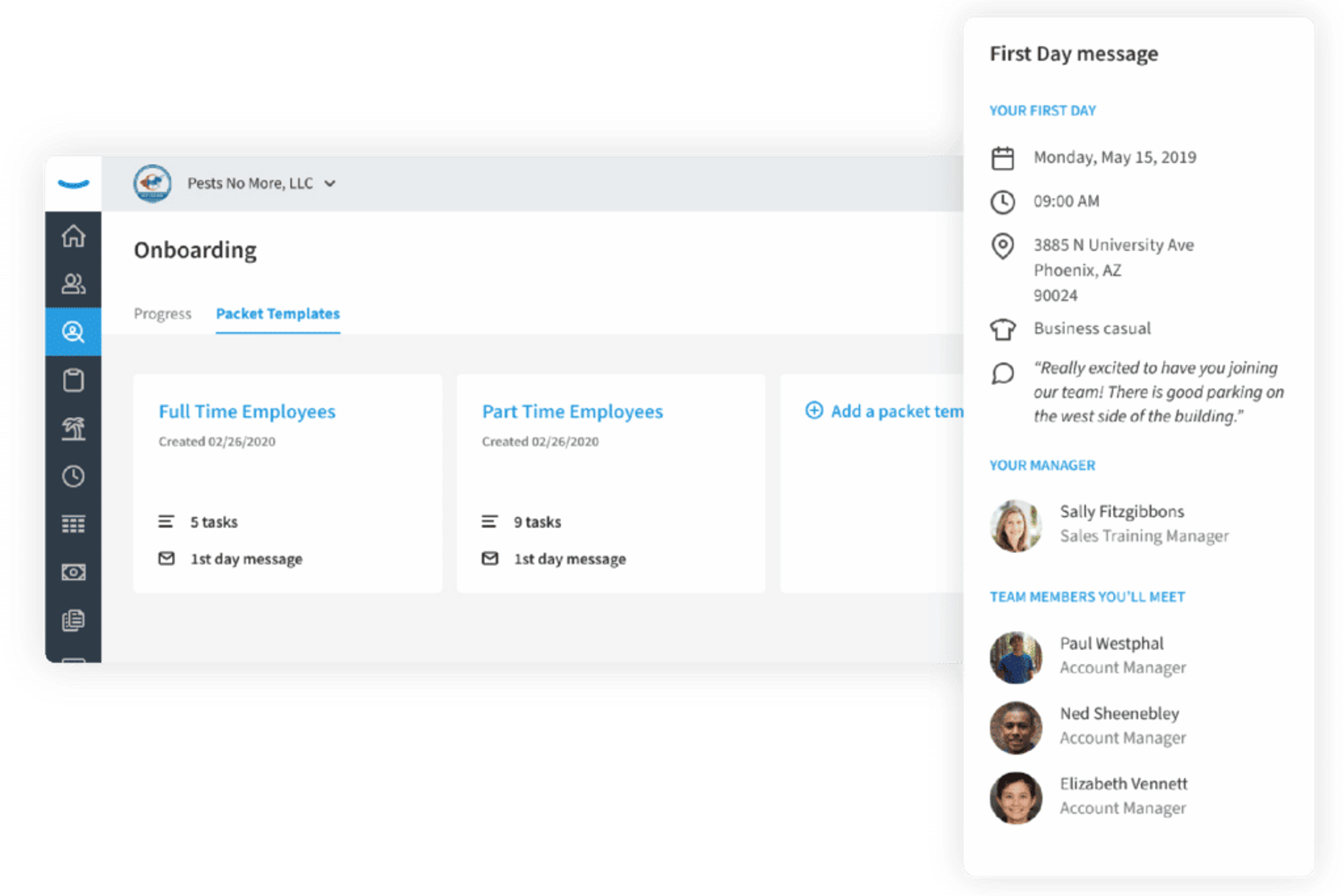
9:00 AM - Orientation Check-In and Welcome Breakfast
At the check-in table, provide employees with any prepared information, paperwork and swag. A catered breakfast allows new hires to meet with other new hires and existing employees while creating a welcoming first impression.
10:00 AM - Welcome Presentation and Agenda Review
Once all of your new hires have checked in, gather them for a welcome presentation. In this section, you will provide an overview of the day’s agenda and what new hires can expect from orientation.
10:30 AM - Company History, Mission, and Values
Next, dive into your organizational history. Cover the company’s mission and core values while providing a high-level overview of how the organization was formed. This is a great place to cover the company culture and showcase why new hires should be excited to be working for your team.
11:30 AM - Breakout Sessions to Meet With Division-specific Managers
To give new hires a break from the lecture-style orientation, break into groups by division. This will allow new hires working in the same department to meet, and creates a less intimidating environment to meet their immediate managers.
12:00 PM - Catered Lunch Break
By this point, you’ve covered a large chunk of information. Give the new hires a mental break and provide a catered lunch.
1:00 PM - Executive Team Welcome
To reignite energy after lunch, invite your executive team to speak with new hires and welcome them to the company. If this isn’t possible, try to have executives prepare a welcome video that you can play at this stage.
2:00 PM - Review Policies, Procedures, and Employee Handbooks
Dive back into the important information and cover your key policies and procedures. Make sure employees have handbooks to follow along with, and have them sign an acknowledgment of receipt at the completion of orientation.
3:00 PM - Office Tour
With the day winding down, give new hires a chance to stretch their legs, and give them a tour of the facilities. You can incorporate more information about company culture and work environment while walking through the office.
4:00 PM - Payroll Procedures and FAQs
Closing out the day, cover your payroll procedures, and have employees fill out required paperwork. With the remaining time, go over frequently asked questions and open the floor for employees to ask any unanswered questions. Let them know what the next few days and weeks will bring in terms of onboarding.
Orientation for Remote Employees
While new hires who work on site will most likely have plenty of opportunities to associate with coworkers and begin fitting in with the company, remote employees won’t have that day-to-day proximity to their peers. Because of this, it’s essential to make sure that their orientation gives them a chance to build a foundation of connection with the organization and its people. In general, you can adapt the steps and schedule above when orienting someone remotely. For example, schedule a call with HR to go over company policies or use screen-sharing to present a welcome video or slideshow. As you look for ways to adapt your orientation process, here are three things to remember.
Provide a Schedule
Just as you’d provide an in-person employee with an overview of their first-day activities, you’ll want to give remote hires an idea of what they’ll be doing. Since remote workers aren’t integrated into the flow of the workplace, a schedule will give them a solid plan for how they’re going to spend their day.
Familiarize Them With the Company Culture
Even if your new hire won’t be coming into the physical workplace, it’s still important to help them foster a connection with the company’s culture. If you have a culture guide, review it with the employee. If not, go over the company handbook together. Get them excited about your organization’s mission and vision. If your remote new hires feel like they’re part of something bigger than themselves, they’ll be more likely to be dedicated to the work they do.
Help Them Feel Like Part of the Team
Go above and beyond to help remote hires feel like your business values them. It might be tempting to scale back orientation with a remote hire, but don’t! Instead, look for ways to adapt the fun aspects of in-person orientation. For example, recreate the experience of a catered lunch by paying for the new hire to have lunch delivered to their home. Schedule calls where they can meet with company leadership and get to know the team they’ll be working with. Rather than forgoing the new hire swag, mail them a welcome gift ahead of time so that it arrives by their first day of work. Ultimately, the small things you do to show appreciation will confirm to your new hire that they made the right choice choosing to work for you.
Other Tips for Leading a Great Employee Orientation
Outside of the information provided above, the following tips can help make your new hire orientation as effective as possible.
- Don’t try to cover everything in one day. Cramming all of the information in one day is likely to overwhelm new hires and they will probably forget some of the information. Instead, break orientation into several days that allow them to absorb as much information as possible.
- Keep it light. New hires are typically nervous and anxious about starting a new position. Make it easy for them. Keep your orientation program light and welcoming.
- Utilize software and technology. Some orientation tasks can be completed independently using HR software and technology. A few tasks, like mandatory paperwork, can even be completed before the first day.
How Eddy Can Help With Employee Orientation
With so much new information being thrown at them on their first day—names and faces, policies and procedures—new hires have to move fast to keep up. The last thing they want is to sit down and spend time signing a stack of documents. With Eddy People, new employees sign important documents (tax forms, company agreements, and more) digitally, before their first day. For them, it’s simply a way to avoid extra hassle as they begin a new position. For HR, it means paper-free document storage and less time spent on time-consuming administrative tasks.
Topics

Eddy
Eddy is the all-in-one HR tool built with you in mind. The robust features and ease of use will benefit your company both inside and outside your HR team.
Frequently asked questions
Other Related Terms
Eddy’s HR Mavericks Encyclopedia
New Hire Orientation
New hire orientation is your first opportunity to welcome a new employee and get them started off on the right foot. Whether you are orienting one person or 50, a lot of coordination and preparation are required–but you needn't be intimidated.
Continue reading to learn what new hire orientation is, the difference between orientation and onboarding, why new hire orientation is important and what to cover in your orientation program.
Continue reading to learn what new hire orientation is, the difference between orientation and onboarding, why new hire orientation is important and what to cover in your orientation program.
What Is New Hire Orientation?
New hire orientation is the initial process of welcoming new employees to your company. As the first step in facilitating a smooth transition to your workplace, orientation is meant to give new hires what they need to succeed in their role. New hire orientation should be developed in a way that complements and emphasizes your workplace culture. Find out how you can get new hire paperwork done before orientation even starts
Orientation Versus Onboarding
Orientation is one of the first steps in the larger onboarding process, and is used to introduce employees to your company and prepare them for their role. Onboarding is a longer, ongoing series of steps to help new hires acclimate to the organization. Orientation often lasts between a few days and a week, while onboarding lasts at least ninety days and sometimes extends to a full year.
Why It’s Important to Have a Great Orientation
A great new hire orientation sets the stage for your employees’ experience at your company. You should focus on creating an effective new hire orientation in order to:
- Make new employees feel welcome. Orientation is a new hire’s first experience as an official member of your team. They may be nervous about entering a new work environment, so it’s important that they are met with a welcoming environment.
- Prepare new hires for the role you hired them for. No matter how experienced a new hire is, you have to set them up for success in your organization. Tailoring your new hire orientation to the specific role you’ve hired for can help ensure they get the right knowledge and resources to perform their job.
- Cover all federal and organizational legal requirements. New hire orientation should include completing mandatory paperwork. This includes federal documents like their W-2 and organization-specific documents like the employee handbook.
- Increase engagement. Orientation programs that help new hires feel comfortable in their work environment can increase their engagement early on, making for a happier, more productive employee.
- Reduce turnover. A new hire that experiences an orientation that prepares them for their new role and makes them feel like a valued part of the company is more likely to remain with the company.
What to Go Over in New Hire Orientation
The specific new hire orientation program that you develop depends on the organization, the industry and the specific roles you’ve hired for. The following information is often covered in general orientation programs.
1. Organizational History
Discuss the history of your organization and reinforce that the employee made a strong choice to join your company. Highlight any important events that changed the trajectory of the company as well as your company’s mission and values.
2. Introduction to Executive Leaders
New hires should be introduced to executive leaders and managers in the organization. If possible, try to schedule your most prominent executives as speakers within your new hire orientation schedule. If you are onboarding new employees individually, you may want to consider having executive leaders record a welcome video.
3. Policies and Procedures
There are several policies and procedures that need to be covered in new hire training. Some policies are federally mandated while other procedures will be specific to your organization. A few policies and procedures to cover in your orientation may include:
- Information about your company's commitment to equal employment opportunity (EEO) policies
- Harassment policies
- Safety and security procedures
- Disciplinary policies
- Paid time off (PTO) policies
- Other policies important to the organization
All policies should be covered in your employee handbook. Make sure that each employee receives a hard copy and a digital copy of your employee handbook. Once you complete the orientation, have each new hire sign an acknowledgment that they received and reviewed the handbook.
4. Payroll Procedures
New hires need to fill out W-4 and other tax forms. Your payroll department or HR should meet with employees to explain how time is kept in the organization and what their role is in maintaining accurate pay records. This includes any information relating to time tracking.
5. Department or Division-specific Information
If your organization involves a wide range of positions, have the managers from each division speak to new hires. You can have each manager speak in front of the full group, or split into groups and have new hires meet with their department leader.
6. Frequently Asked Questions (FAQs)
Compile a list of questions based on questions asked in previous orientation sessions. These are typically miscellaneous questions that can help an employee feel more comfortable or prepared in their first few weeks.
7. Any Additional Questions
Once you’ve covered all of your prepared information, ask the new hires if they have any questions outside of the FAQs. When new questions are asked, add them to the FAQ portion of future orientations.
Sample New Hire Orientation Schedule
New hire orientation can range from one day to several weeks. To avoid over-informing or overwhelming employees, try and split your full orientation into multiple days. However, the following sample provides a template for a first-day orientation schedule.
Before Their First Day - Welcome Message
Before your new hire begins work, make sure to tell them your company's address and what time to arrive. It's also helpful to tell them what the dress code is, who they'll be meeting with, and any site-specific information they might not already know (like where to park). Send a welcome message to provide this information beforehand. You can either write and send each welcome message manually, or use technology to automate and customize a message that will be sent to each new hire. Here's an example message created using Eddy:
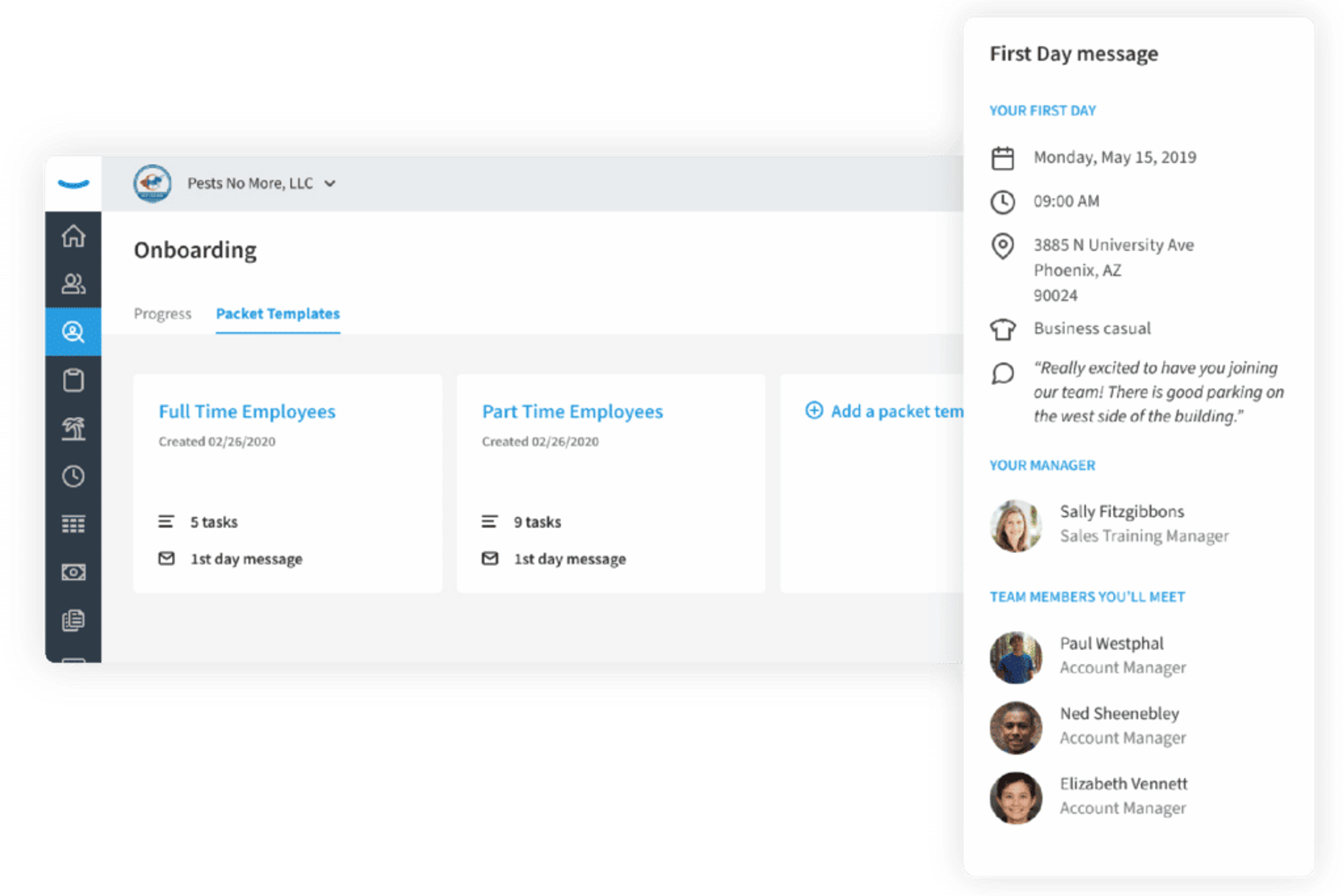
9:00 AM - Orientation Check-In and Welcome Breakfast
At the check-in table, provide employees with any prepared information, paperwork and swag. A catered breakfast allows new hires to meet with other new hires and existing employees while creating a welcoming first impression.
10:00 AM - Welcome Presentation and Agenda Review
Once all of your new hires have checked in, gather them for a welcome presentation. In this section, you will provide an overview of the day’s agenda and what new hires can expect from orientation.
10:30 AM - Company History, Mission, and Values
Next, dive into your organizational history. Cover the company’s mission and core values while providing a high-level overview of how the organization was formed. This is a great place to cover the company culture and showcase why new hires should be excited to be working for your team.
11:30 AM - Breakout Sessions to Meet With Division-specific Managers
To give new hires a break from the lecture-style orientation, break into groups by division. This will allow new hires working in the same department to meet, and creates a less intimidating environment to meet their immediate managers.
12:00 PM - Catered Lunch Break
By this point, you’ve covered a large chunk of information. Give the new hires a mental break and provide a catered lunch.
1:00 PM - Executive Team Welcome
To reignite energy after lunch, invite your executive team to speak with new hires and welcome them to the company. If this isn’t possible, try to have executives prepare a welcome video that you can play at this stage.
2:00 PM - Review Policies, Procedures, and Employee Handbooks
Dive back into the important information and cover your key policies and procedures. Make sure employees have handbooks to follow along with, and have them sign an acknowledgment of receipt at the completion of orientation.
3:00 PM - Office Tour
With the day winding down, give new hires a chance to stretch their legs, and give them a tour of the facilities. You can incorporate more information about company culture and work environment while walking through the office.
4:00 PM - Payroll Procedures and FAQs
Closing out the day, cover your payroll procedures, and have employees fill out required paperwork. With the remaining time, go over frequently asked questions and open the floor for employees to ask any unanswered questions. Let them know what the next few days and weeks will bring in terms of onboarding.
Orientation for Remote Employees
While new hires who work on site will most likely have plenty of opportunities to associate with coworkers and begin fitting in with the company, remote employees won’t have that day-to-day proximity to their peers. Because of this, it’s essential to make sure that their orientation gives them a chance to build a foundation of connection with the organization and its people. In general, you can adapt the steps and schedule above when orienting someone remotely. For example, schedule a call with HR to go over company policies or use screen-sharing to present a welcome video or slideshow. As you look for ways to adapt your orientation process, here are three things to remember.
Provide a Schedule
Just as you’d provide an in-person employee with an overview of their first-day activities, you’ll want to give remote hires an idea of what they’ll be doing. Since remote workers aren’t integrated into the flow of the workplace, a schedule will give them a solid plan for how they’re going to spend their day.
Familiarize Them With the Company Culture
Even if your new hire won’t be coming into the physical workplace, it’s still important to help them foster a connection with the company’s culture. If you have a culture guide, review it with the employee. If not, go over the company handbook together. Get them excited about your organization’s mission and vision. If your remote new hires feel like they’re part of something bigger than themselves, they’ll be more likely to be dedicated to the work they do.
Help Them Feel Like Part of the Team
Go above and beyond to help remote hires feel like your business values them. It might be tempting to scale back orientation with a remote hire, but don’t! Instead, look for ways to adapt the fun aspects of in-person orientation. For example, recreate the experience of a catered lunch by paying for the new hire to have lunch delivered to their home. Schedule calls where they can meet with company leadership and get to know the team they’ll be working with. Rather than forgoing the new hire swag, mail them a welcome gift ahead of time so that it arrives by their first day of work. Ultimately, the small things you do to show appreciation will confirm to your new hire that they made the right choice choosing to work for you.
Other Tips for Leading a Great Employee Orientation
Outside of the information provided above, the following tips can help make your new hire orientation as effective as possible.
- Don’t try to cover everything in one day. Cramming all of the information in one day is likely to overwhelm new hires and they will probably forget some of the information. Instead, break orientation into several days that allow them to absorb as much information as possible.
- Keep it light. New hires are typically nervous and anxious about starting a new position. Make it easy for them. Keep your orientation program light and welcoming.
- Utilize software and technology. Some orientation tasks can be completed independently using HR software and technology. A few tasks, like mandatory paperwork, can even be completed before the first day.
How Eddy Can Help With Employee Orientation
With so much new information being thrown at them on their first day—names and faces, policies and procedures—new hires have to move fast to keep up. The last thing they want is to sit down and spend time signing a stack of documents. With Eddy People, new employees sign important documents (tax forms, company agreements, and more) digitally, before their first day. For them, it’s simply a way to avoid extra hassle as they begin a new position. For HR, it means paper-free document storage and less time spent on time-consuming administrative tasks.
Topics

Eddy
Eddy is the all-in-one HR tool built with you in mind. The robust features and ease of use will benefit your company both inside and outside your HR team.
Frequently asked questions
Other Related Terms
Eddy's HR Newsletter
Sign up for our email newsletter for helpful HR advice and ideas.


