
Eddy’s HR Mavericks Encyclopedia
The world's largest free encyclopedia of HR, with 700+ HR articles and podcasts.
Created by Eddy and our HR Mavericks community.
Direct Deposit Authorization Form
Receiving paychecks quickly, automatically and digitally is important to employees. Employers need to ensure they have that option available for new hires, as well as a method to collect all the necessary information from employees in a direct deposit authorization form upon hire.
What is a Direct Deposit Authorization Form?
Direct deposit authorization forms authorize employers to send money directly into an individual’s bank account. In times past, employers would print out and distribute physical checks on pay day for each employee to deposit into their bank accounts themselves. With today’s technology and an employee’s official permission, employers can send out paychecks digitally by directly depositing due money into an employee’s checking or savings account.
The employer provides the form to the employee to fill out usually upon hire (since the option for direct deposit is an expectation of employees these days). The form is where the employee gives you permission for direct deposit and provides the bank information that you’ll need to send them money. This form can be sent straight to the employee digitally with HR software like Eddy.

Most people want 100% of their paychecks deposited into a single bank account, but you should give your employees the option to divide their paychecks among multiple accounts or banks. You can do this by having additional sections on the form for each bank/account, along with areas for employees to designate a percentage or specific amount they want sent there.
For additional verification, you can also ask your employees to include a voided check with their completed form. This isn’t required, but it can be helpful if you want further confirmation that the bank name and routing number they provide are accurate.
Once filled out and signed, you can use the information to begin sending money directly into the employee’s checking or savings account(s). This authorization form is critical for organizations to utilize the efficiency of direct deposit, as well as to stay legally compliant in their payroll.
Handling employee bank information without the proper authorization is an easy way to get into deep trouble. Once filled out by the employee, their information should be kept highly confidential by the company’s HR department.
What to Include on Your Direct Deposit Authorization Form
It’s important you include all the necessary fields in your direct deposit authorization form. You don’t want to make your payroll administrators have to track down new employees for information that your form neglected to acquire. You also don’t want to get into any legal trouble.
Company Information
Listing the company name, address, and contact information can be affirming for employees and will help them know where to go if they have immediate questions.
Employee Information
Have the employee put down their full name and complete mailing address.
Bank Account Information
This is where employees will put down the information you’ll need to know which bank you’re sending money to, which account the money will be deposited in, and exactly how much. It’s good to give your employees the option of splitting up their paycheck among three different accounts. Each account in their own section needs to include:
- Bank name: The name of the employee’s bank or credit union where they want their paychecks to be sent.
- Account number: The employee’s unique bank account number found on their personal checks.
- Routing number: The bank’s nine-digit identification number found on the bank’s physical checks or usually posted on their website.
- Account type: The account that the employee wishes money to be deposited into, either “Checking” or “Savings.”
- Percentage to deposit: The portion of the paycheck that the employee wants to be placed in the account (if they don’t want to split up their paycheck among multiple accounts, they would put “100%” here).
To make things easier for your employees, consider placing helpful instructions throughout the form. In this section, help them understand they can either put 100% of their paycheck into one account, or they can split it up among multiple accounts and banks.
“I hereby authorize…” Statement
Include a paragraph sharing all the information and permissions that the employee is signing for. Foremost, it should state that by signing, the employee is authorizing the employer to directly deposit their pay into their listed bank account(s). It’s also a good idea to include timeframes, permissions for the company to make corrections, and other affirmations to decrease company liability.
Employee Signature and Date
Below the authorization statement have a space for the employee to sign their name as well as write the date. This is very important to include.
Space for Attached Physical Check (Optional)
If you want to verify bank information by asking for a voided check, you may include some empty space with a note saying something like “Attach Voided Check Here.”
Sample Direct Deposit Authorization Form Template
Here is a direct deposit authorization form template you may implement in your organization. Feel free to throw your company’s name and logo on it.
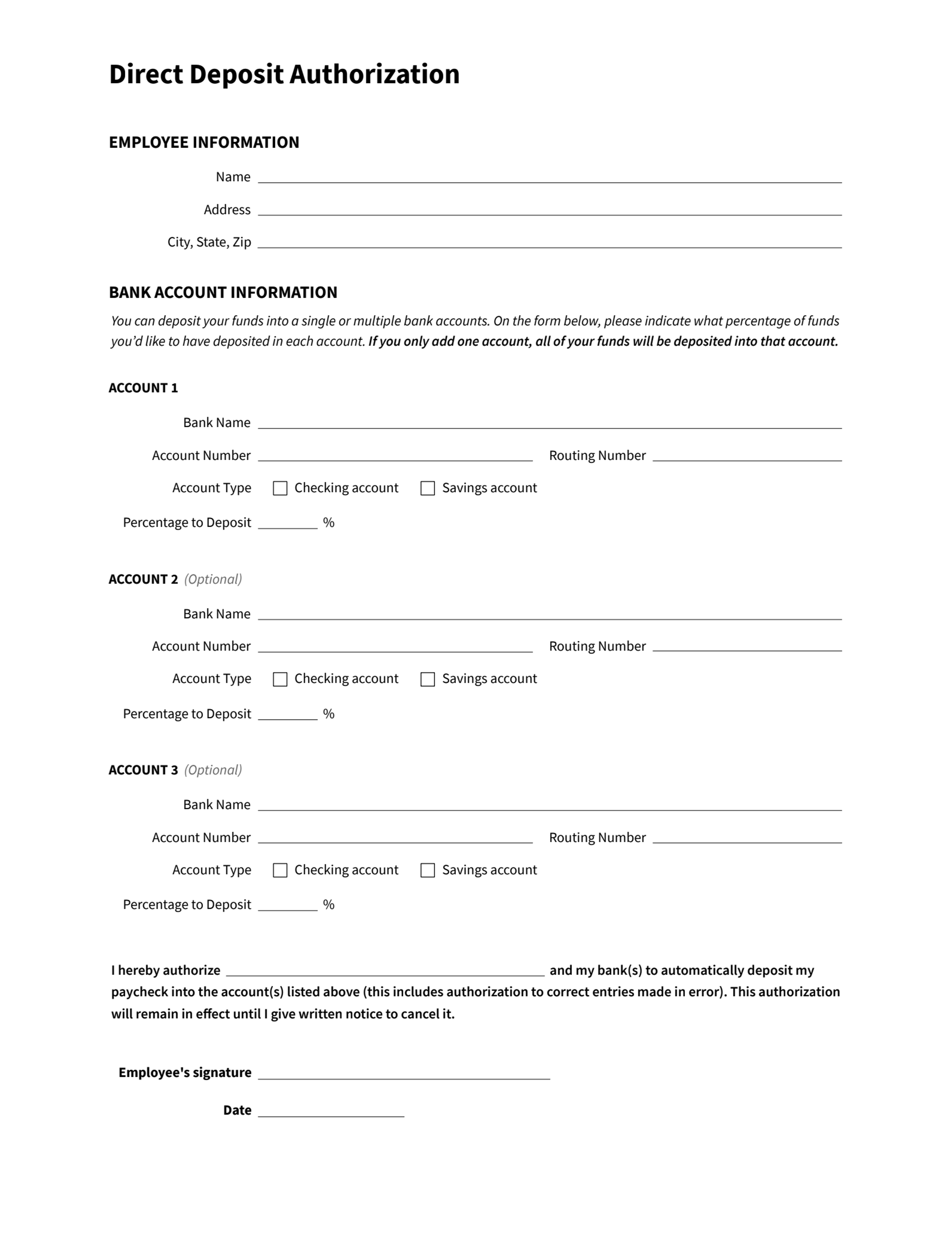
How to Get Direct Deposit Set Up for Your Employees
Here are four steps you can take to get direct deposit up and running for employees:
1. Find a Direct Deposit Provider
If you have a business bank account, you could see if that bank offers direct deposit services. The other option would be to pay for a third party payroll/HR service or software (which is what most companies do). There are many different payroll softwares for businesses of all sizes. Finding one that’s right for your company shouldn’t be too difficult. Ask business colleagues for recommendations, or conduct some research online.
2. Setup and Implementation
Whether you’ve decided on your bank or a third party, you will have to spend some time negotiating prices, watching demonstrations, providing business and financial information, and signing agreements. Communicate with your payroll service group about the details of setup and implementation.
3. Collect and Input Employee Information
Usually, direct deposit authorization forms are signed by employees soon after they are hired. If you’re setting up a direct deposit service for the first time, you’ll have to ask all of your current employees who want direct deposit to sign a form. Once you’ve collected everyone’s account and routing numbers, account types, banks names, signatures, etc. (see above section), you’ll input this information into your new payroll system. Some payroll systems give employees their own logins, which usually means that they can enter this information into the system themselves. Again, familiarize yourself with the system you choose so you set everything up correctly and efficiently.
4. Schedule and Run Payroll
Ensure that you have a consistent pay schedule for your employees, including cutoff days/times for employees to submit hours. Coordinate with whomever is administering the payroll system and make sure they have enough time to review and process payroll each pay period. Your payroll provider may have their own cutoff dates for when information needs to be submitted in order for the direct deposit to run.
Once everything is set up, verified and scheduled out, you’re good to get started. Each time you submit company hours into the payroll system, your employees should see their paychecks deposited into their designated accounts within a few days.
4 Ways to Pay Employees Without Direct Deposit

Direct deposit may be the easiest way to pay employees, but it’s not the only way. You can also pay your employees in the following ways:
1. Physical Paycheck After adding up hours and accounting for tax and other withholdings, you can handwrite or print out paychecks for your employees each pay period. Handing out paychecks can be more time-consuming, especially if you’re handwriting them. Printing them can be quicker, but make sure you have a reliable printer and backup ink and paper.
2. Cash Handing out cash can work as well and can help you dodge fees, but make sure you keep concrete records of all the cash you distribute. The IRS keeps a sharp eye on organizations paying their employees with cash.
3. Payroll Card Payroll cards are like debit cards that employers can load money onto. It’s similar to a direct deposit, except the money isn’t going into a personal bank account. There can also be more fees.
4. Virtual Wallet Employers can also deposit money into virtual wallets like Venmo or Apple Pay for employees to access from their phones. Fees and conditions can vary depending on the service. Additionally, you would have to ask all your employees to sign up for the same service.
Best Technology to Help With Direct Deposit Forms & Payments
The right technology can make all the difference when it comes to document signing/storage and payroll processes. Here are a few payroll software solutions that might be a good fit for your company.
1. Eddy Payroll
Eddy makes sending direct deposit authorization forms simple—in fact, you can use Eddy to quickly send all of your onboarding paperwork digitally.
With Eddy you can make payday more convenient for employees because with direct deposit, pay is sent straight to an employee’s bank account, with the option to split their check into multiple accounts.

2. OnPay
OnPay is an HR payroll software that helps small businesses with their payroll and tax filing needs. If you’re not looking for a full-service HR software solution, OnPay is a good option. It’s easy to set up, relatively affordable, and has an intuitive interface. But because OnPay only provides payroll solutions, you’ll want to make sure it can integrate with your existing HR software.
3. SurePayroll
SurePayroll was the first completely online payroll and tax filing software solution for small to medium sized businesses. In business since 2000, SurePayroll has the most experience of any payroll software on the market. They deal with a few processes that often impact payroll, such as health insurance and workers’ compensation.
Topics

Brandon Fluckiger
Brandon is currently a People & Capabilities Advisor at Thiess where he helps implement HR strategies in Salt Lake City and Colorado. He recently graduated with his MHR and MBA at Utah State University, where he also received his bachelor’s degree in Communication Studies with minors in HR, business management, and technical sales management. He has filled professional roles as an HR business partner, an HR generalist, and a senior recruiter; and has exceptional experience in people analytics, compensation, and talent development. Brandon is a strong advocate for HR strategy and helping business leaders understand the true power of maximizing employee potential.
Frequently asked questions
Other Related Terms
Eddy’s HR Mavericks Encyclopedia
Direct Deposit Authorization Form
Receiving paychecks quickly, automatically and digitally is important to employees. Employers need to ensure they have that option available for new hires, as well as a method to collect all the necessary information from employees in a direct deposit authorization form upon hire.
What is a Direct Deposit Authorization Form?
Direct deposit authorization forms authorize employers to send money directly into an individual’s bank account. In times past, employers would print out and distribute physical checks on pay day for each employee to deposit into their bank accounts themselves. With today’s technology and an employee’s official permission, employers can send out paychecks digitally by directly depositing due money into an employee’s checking or savings account.
The employer provides the form to the employee to fill out usually upon hire (since the option for direct deposit is an expectation of employees these days). The form is where the employee gives you permission for direct deposit and provides the bank information that you’ll need to send them money. This form can be sent straight to the employee digitally with HR software like Eddy.

Most people want 100% of their paychecks deposited into a single bank account, but you should give your employees the option to divide their paychecks among multiple accounts or banks. You can do this by having additional sections on the form for each bank/account, along with areas for employees to designate a percentage or specific amount they want sent there.
For additional verification, you can also ask your employees to include a voided check with their completed form. This isn’t required, but it can be helpful if you want further confirmation that the bank name and routing number they provide are accurate.
Once filled out and signed, you can use the information to begin sending money directly into the employee’s checking or savings account(s). This authorization form is critical for organizations to utilize the efficiency of direct deposit, as well as to stay legally compliant in their payroll.
Handling employee bank information without the proper authorization is an easy way to get into deep trouble. Once filled out by the employee, their information should be kept highly confidential by the company’s HR department.
What to Include on Your Direct Deposit Authorization Form
It’s important you include all the necessary fields in your direct deposit authorization form. You don’t want to make your payroll administrators have to track down new employees for information that your form neglected to acquire. You also don’t want to get into any legal trouble.
Company Information
Listing the company name, address, and contact information can be affirming for employees and will help them know where to go if they have immediate questions.
Employee Information
Have the employee put down their full name and complete mailing address.
Bank Account Information
This is where employees will put down the information you’ll need to know which bank you’re sending money to, which account the money will be deposited in, and exactly how much. It’s good to give your employees the option of splitting up their paycheck among three different accounts. Each account in their own section needs to include:
- Bank name: The name of the employee’s bank or credit union where they want their paychecks to be sent.
- Account number: The employee’s unique bank account number found on their personal checks.
- Routing number: The bank’s nine-digit identification number found on the bank’s physical checks or usually posted on their website.
- Account type: The account that the employee wishes money to be deposited into, either “Checking” or “Savings.”
- Percentage to deposit: The portion of the paycheck that the employee wants to be placed in the account (if they don’t want to split up their paycheck among multiple accounts, they would put “100%” here).
To make things easier for your employees, consider placing helpful instructions throughout the form. In this section, help them understand they can either put 100% of their paycheck into one account, or they can split it up among multiple accounts and banks.
“I hereby authorize…” Statement
Include a paragraph sharing all the information and permissions that the employee is signing for. Foremost, it should state that by signing, the employee is authorizing the employer to directly deposit their pay into their listed bank account(s). It’s also a good idea to include timeframes, permissions for the company to make corrections, and other affirmations to decrease company liability.
Employee Signature and Date
Below the authorization statement have a space for the employee to sign their name as well as write the date. This is very important to include.
Space for Attached Physical Check (Optional)
If you want to verify bank information by asking for a voided check, you may include some empty space with a note saying something like “Attach Voided Check Here.”
Sample Direct Deposit Authorization Form Template
Here is a direct deposit authorization form template you may implement in your organization. Feel free to throw your company’s name and logo on it.
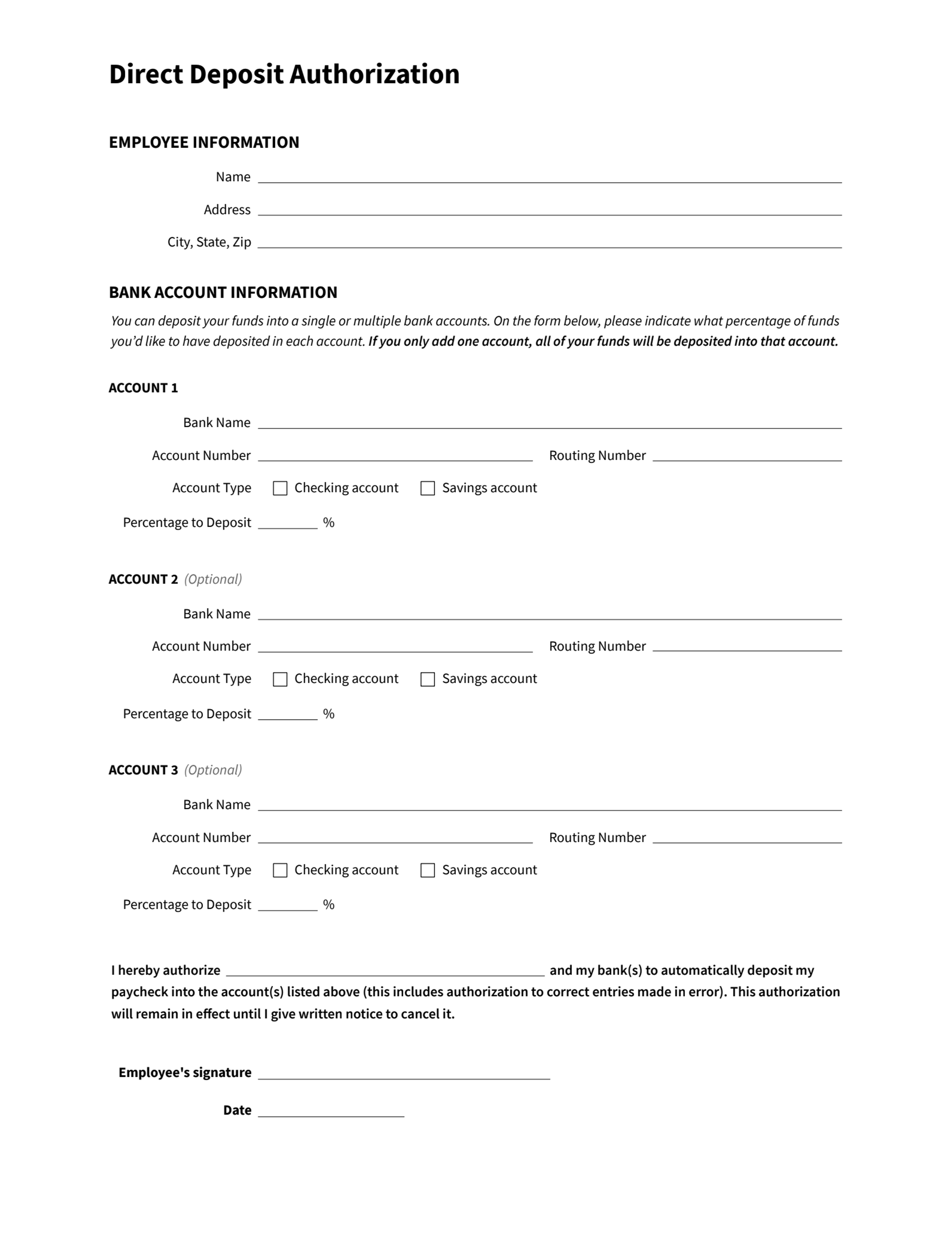
How to Get Direct Deposit Set Up for Your Employees
Here are four steps you can take to get direct deposit up and running for employees:
1. Find a Direct Deposit Provider
If you have a business bank account, you could see if that bank offers direct deposit services. The other option would be to pay for a third party payroll/HR service or software (which is what most companies do). There are many different payroll softwares for businesses of all sizes. Finding one that’s right for your company shouldn’t be too difficult. Ask business colleagues for recommendations, or conduct some research online.
2. Setup and Implementation
Whether you’ve decided on your bank or a third party, you will have to spend some time negotiating prices, watching demonstrations, providing business and financial information, and signing agreements. Communicate with your payroll service group about the details of setup and implementation.
3. Collect and Input Employee Information
Usually, direct deposit authorization forms are signed by employees soon after they are hired. If you’re setting up a direct deposit service for the first time, you’ll have to ask all of your current employees who want direct deposit to sign a form. Once you’ve collected everyone’s account and routing numbers, account types, banks names, signatures, etc. (see above section), you’ll input this information into your new payroll system. Some payroll systems give employees their own logins, which usually means that they can enter this information into the system themselves. Again, familiarize yourself with the system you choose so you set everything up correctly and efficiently.
4. Schedule and Run Payroll
Ensure that you have a consistent pay schedule for your employees, including cutoff days/times for employees to submit hours. Coordinate with whomever is administering the payroll system and make sure they have enough time to review and process payroll each pay period. Your payroll provider may have their own cutoff dates for when information needs to be submitted in order for the direct deposit to run.
Once everything is set up, verified and scheduled out, you’re good to get started. Each time you submit company hours into the payroll system, your employees should see their paychecks deposited into their designated accounts within a few days.
4 Ways to Pay Employees Without Direct Deposit

Direct deposit may be the easiest way to pay employees, but it’s not the only way. You can also pay your employees in the following ways:
1. Physical Paycheck After adding up hours and accounting for tax and other withholdings, you can handwrite or print out paychecks for your employees each pay period. Handing out paychecks can be more time-consuming, especially if you’re handwriting them. Printing them can be quicker, but make sure you have a reliable printer and backup ink and paper.
2. Cash Handing out cash can work as well and can help you dodge fees, but make sure you keep concrete records of all the cash you distribute. The IRS keeps a sharp eye on organizations paying their employees with cash.
3. Payroll Card Payroll cards are like debit cards that employers can load money onto. It’s similar to a direct deposit, except the money isn’t going into a personal bank account. There can also be more fees.
4. Virtual Wallet Employers can also deposit money into virtual wallets like Venmo or Apple Pay for employees to access from their phones. Fees and conditions can vary depending on the service. Additionally, you would have to ask all your employees to sign up for the same service.
Best Technology to Help With Direct Deposit Forms & Payments
The right technology can make all the difference when it comes to document signing/storage and payroll processes. Here are a few payroll software solutions that might be a good fit for your company.
1. Eddy Payroll
Eddy makes sending direct deposit authorization forms simple—in fact, you can use Eddy to quickly send all of your onboarding paperwork digitally.
With Eddy you can make payday more convenient for employees because with direct deposit, pay is sent straight to an employee’s bank account, with the option to split their check into multiple accounts.

2. OnPay
OnPay is an HR payroll software that helps small businesses with their payroll and tax filing needs. If you’re not looking for a full-service HR software solution, OnPay is a good option. It’s easy to set up, relatively affordable, and has an intuitive interface. But because OnPay only provides payroll solutions, you’ll want to make sure it can integrate with your existing HR software.
3. SurePayroll
SurePayroll was the first completely online payroll and tax filing software solution for small to medium sized businesses. In business since 2000, SurePayroll has the most experience of any payroll software on the market. They deal with a few processes that often impact payroll, such as health insurance and workers’ compensation.
Topics

Brandon Fluckiger
Brandon is currently a People & Capabilities Advisor at Thiess where he helps implement HR strategies in Salt Lake City and Colorado. He recently graduated with his MHR and MBA at Utah State University, where he also received his bachelor’s degree in Communication Studies with minors in HR, business management, and technical sales management. He has filled professional roles as an HR business partner, an HR generalist, and a senior recruiter; and has exceptional experience in people analytics, compensation, and talent development. Brandon is a strong advocate for HR strategy and helping business leaders understand the true power of maximizing employee potential.
Frequently asked questions
Other Related Terms
Eddy's HR Newsletter
Sign up for our email newsletter for helpful HR advice and ideas.


